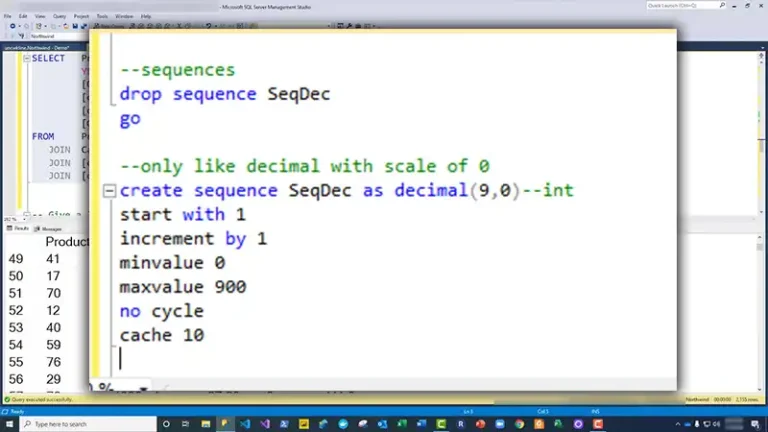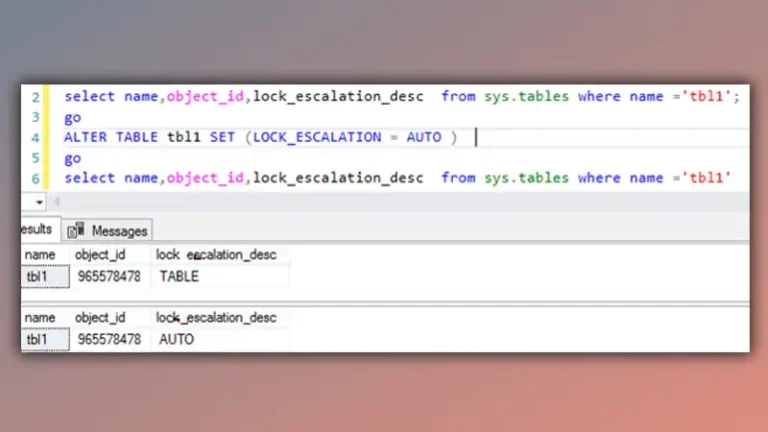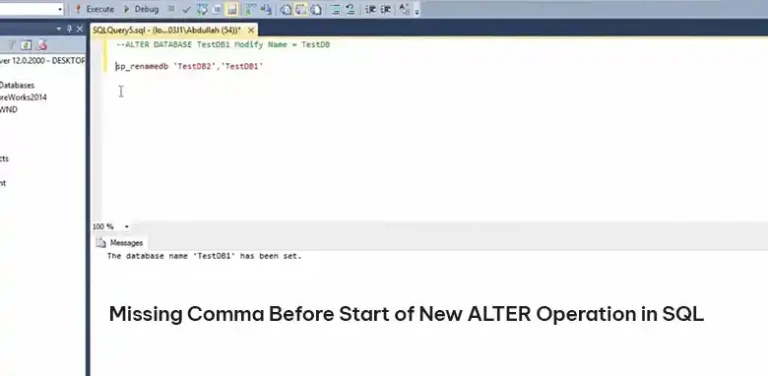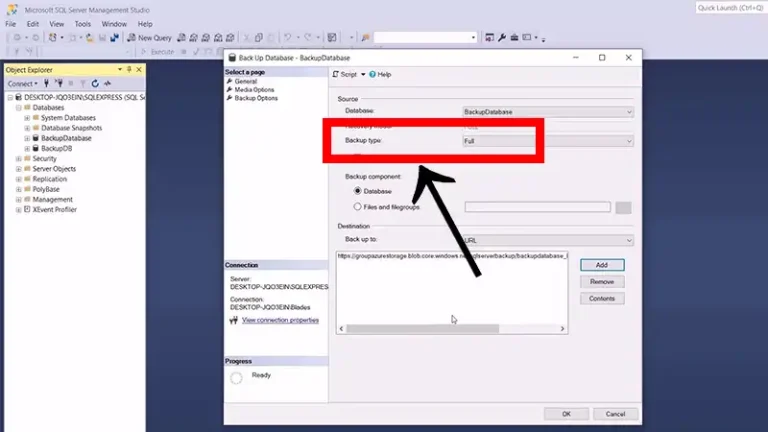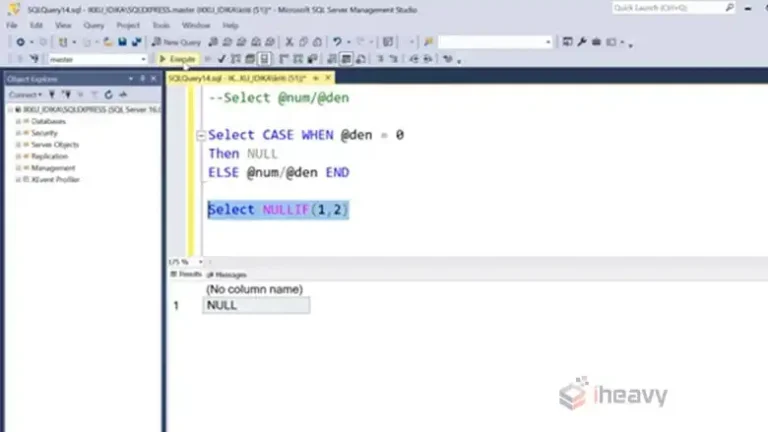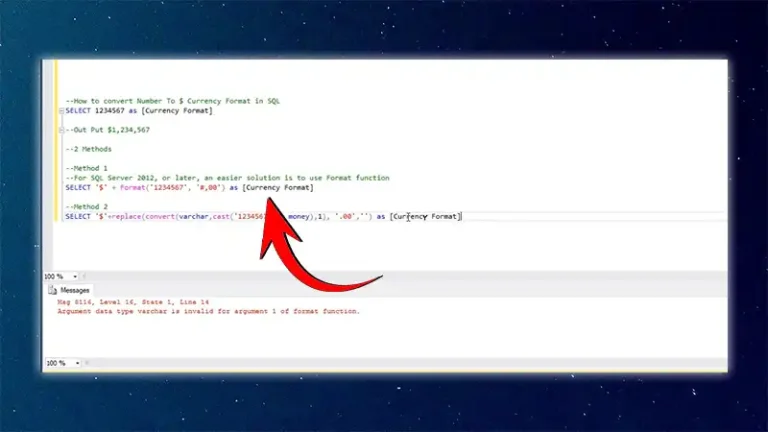You Have An Error In Your SQL Syntax | Guide To Troubleshooting
SQL syntax errors occur when the structure of a query violates the rules and conventions of the SQL language. These errors can manifest in various forms, from simple typos to more complex issues like incorrect table references or missing punctuation. Identifying the root cause of these errors is crucial for maintaining the integrity and functionality of your database.
We are hereby focusing into a number of SQL syntax errors, exploring the common challenges they pose and providing a step-by-step guide to troubleshoot and resolve them.
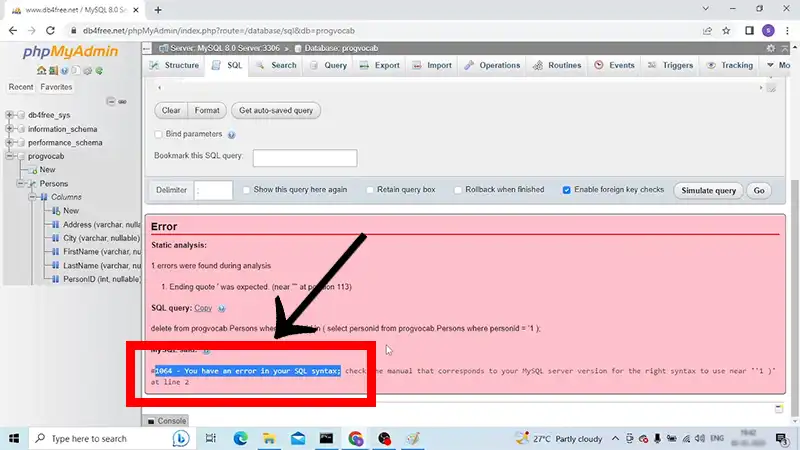
Step-By-Step Guide To Solve Syntax Error
1. Careful Examination Of The Query
The first step in resolving SQL syntax errors is to carefully examine the query that triggered the error. Look for typos, missing or misplaced punctuation marks, and incorrect references to tables or columns.
2. Check For Reserved Keywords
SQL has a set of reserved keywords that are used for specific purposes in queries. Make sure that you are not using these reserved words as identifiers for tables or columns. If you are, consider renaming them to avoid conflicts.
3. Verify Table And Column Names
Ensure that all table and column names in your query are spelled correctly and match the names used in your database schema. Case sensitivity may vary depending on the database system, so be mindful of that.
4. Pare Down the Query
If the error persists, try simplifying the query by removing sections of code one at a time. This can help pinpoint the specific part of the query causing the issue.
5. Utilize Error Messages
Most database systems provide detailed error messages that can offer valuable insights into the nature of the syntax error. Use these messages to identify the line and specific part of the query that needs attention.
Q1: How Do I Know If A Keyword Is Reserved In Sql?
Ans: Most database systems provide documentation that lists reserved keywords. Consult the documentation for your specific database system to identify reserved words.
Q2: Can Syntax Errors Be Caused By Database Connection Issues?
Ans: No, syntax errors are typically related to issues within the query itself. Connection issues may result in different error messages.
Conclusion
Resolving SQL syntax errors is much needed skill for anyone working with databases. Remember to double-check your queries, verify table and column names, and leverage error messages for a more efficient troubleshooting process. With these steps in mind, you can confidently tackle SQL syntax errors and maintain the integrity of your database operations.