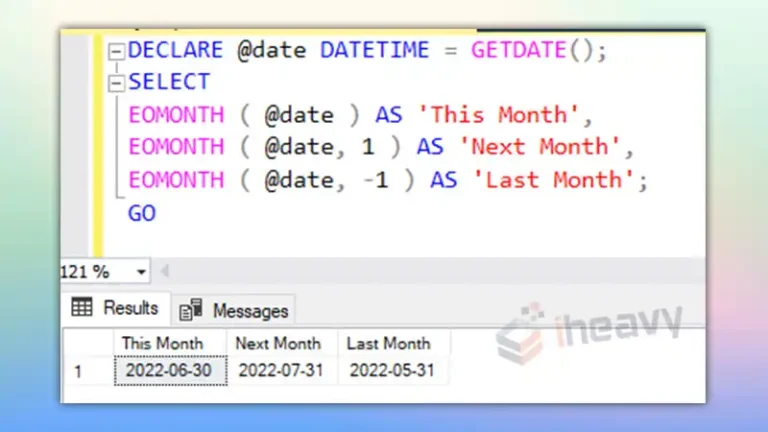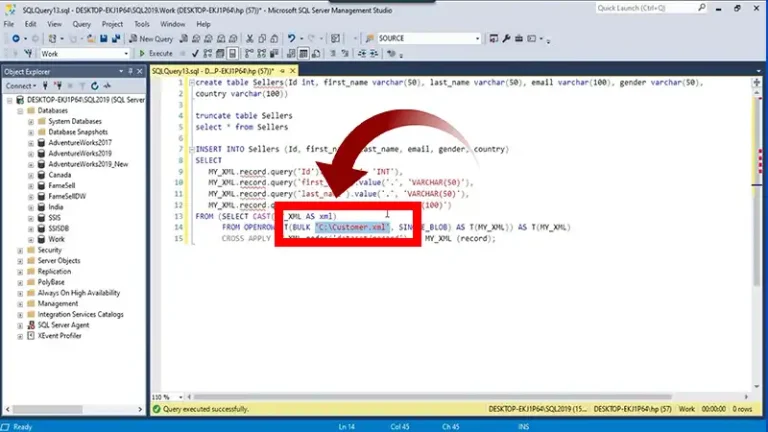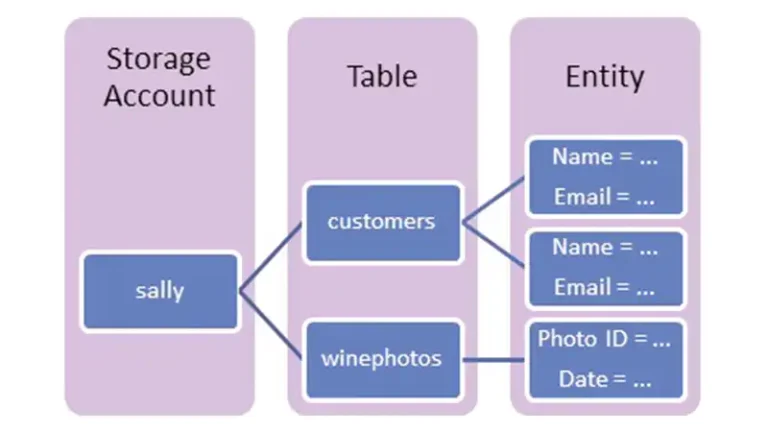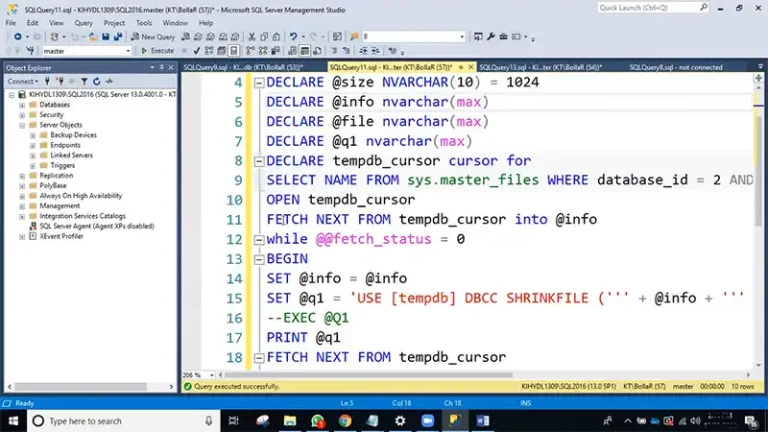Is xp_cmdshell Secure? [4 Insecurities and Fixes]
The xp_cmdshell is a security risk because it allows execution of arbitrary operating system commands from SQL Server, and should be disabled unless absolutely necessary and carefully managed with strict permissions and monitoring.
In this article we have covered its security implications, best practices for mitigating those risks, including disabling the feature by default, limiting permissions, using alternatives, and monitoring its usage. Additionally, we provided solutions and code examples for managing xp_cmdshell securely
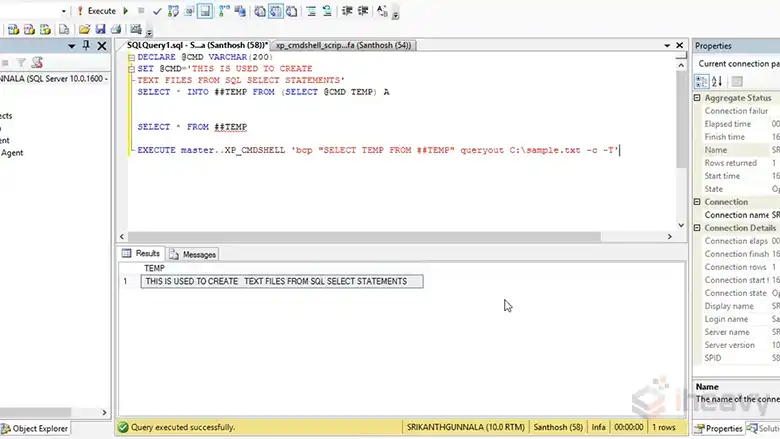
Insecurities of xp_cmdshell
The xp_cmdshell command in Microsoft SQL Server can be a significant security risk if not properly managed. Here’s why and how you can mitigate those risks:
- Execution of Operating System Commands:
xp_cmdshell allows SQL Server to execute arbitrary operating system commands. If an attacker gains access to SQL Server, they could potentially execute harmful commands on the underlying OS.
Solution: Disable xp_cmdshell to Prevent Execution of Arbitrary OS Commands
— Enable advanced options so that you can modify `xp_cmdshell` settings
EXEC sp_configure ‘show advanced options’, 1;
RECONFIGURE;
— Disable `xp_cmdshell` to prevent execution of operating system commands from SQL Server
EXEC sp_configure ‘xp_cmdshell’, 0;
RECONFIGURE;
- Privilege Escalation:
If the SQL Server service account has high privileges (like a system administrator), an attacker could use xp_cmdshell to perform tasks that require elevated privileges, leading to a full compromise of the server.
Solution: Limit Privileges of SQL Server Service Account
To mitigate privilege escalation, ensure the SQL Server service account has the minimum necessary permissions. This is generally done through Windows Server or Active Directory rather than SQL code. However, here’s a best practice in SQL:
— Create a login with minimal privileges, do not use sa or high-privilege accounts for SQL Server services
CREATE LOGIN LimitedUser WITH PASSWORD = ‘StrongPassword!’;
— Assign only necessary roles to this login, such as db_datareader, db_datawriter, etc.
USE [YourDatabase];
CREATE USER LimitedUser FOR LOGIN LimitedUser;
EXEC sp_addrolemember ‘db_datareader’, ‘LimitedUser’;
EXEC sp_addrolemember ‘db_datawriter’, ‘LimitedUser’;
— Do not assign sysadmin or other high-privilege roles to the SQL Server service account.
- Potential for SQL Injection:
If your application dynamically builds SQL queries that include user input, and you use xp_cmdshell, it could make the system vulnerable to SQL injection attacks, where malicious commands are executed on the OS.
Solution: Prevent SQL Injection by Avoiding Dynamic SQL with xp_cmdshell
— Example: If dynamic SQL must be used, ensure parameters are properly sanitized or, better, use sp_executesql with parameterized queries
— Incorrect (Vulnerable to SQL Injection):
DECLARE @Command NVARCHAR(4000);
SET @Command = ‘xp_cmdshell ‘ + @UserInput; — Dangerous, don’t concatenate user input directly
— Correct (Using Parameterized Queries):
DECLARE @Command NVARCHAR(4000);
DECLARE @UserInput NVARCHAR(100); — Assume this is a safe, validated value
SET @Command = ‘EXEC xp_cmdshell @CommandInput’;
EXEC sp_executesql @Command, N’@CommandInput NVARCHAR(100)’, @UserInput;
- Audit and Monitoring Difficulties:
It can be challenging to monitor and audit the commands executed through xp_cmdshell, making it harder to detect misuse or attacks.
Solution: Audit and Monitor the Use of xp_cmdshell
— Enable SQL Server Audit to monitor the usage of `xp_cmdshell`
— Create a server audit
CREATE SERVER AUDIT Audit_XPCmdShell
TO FILE (FILEPATH = ‘C:\Audit\’ ); — Specify a secure location
— Create an audit action group to track the execution of `xp_cmdshell`
CREATE SERVER AUDIT SPECIFICATION Audit_XPCmdShellSpec
FOR SERVER AUDIT Audit_XPCmdShell
ADD (SCHEMA_OBJECT_ACCESS_GROUP); — This logs the execution of `xp_cmdshell`
— Enable the server audit and specification
ALTER SERVER AUDIT Audit_XPCmdShell WITH (STATE = ON);
ALTER SERVER AUDIT SPECIFICATION Audit_XPCmdShellSpec WITH (STATE = ON);
— View the audit logs to check for any execution of `xp_cmdshell`
SELECT * FROM sys.fn_get_audit_file(‘C:\Audit\*.sqlaudit’, DEFAULT, DEFAULT);
Frequently Asked Questions
How do I check if xp_cmdshell is enabled?
You can check the status of xp_cmdshell by running the following query:
EXEC sp_configure ‘xp_cmdshell’;
Can I restrict the use of xp_cmdshell to certain users?
Yes, you can control who can execute xp_cmdshell by restricting it to specific logins or roles using GRANT, REVOKE, or DENY commands.
What alternatives to xp_cmdshell can I use?
Alternatives include using SQL Server Agent jobs, CLR integration, PowerShell scripts, or SSIS packages to perform tasks that would otherwise require xp_cmdshell.
How do I disable xp_cmdshell if it’s no longer needed?
You can disable xp_cmdshell with the following commands:
EXEC sp_configure ‘show advanced options’, 1;
RECONFIGURE;
EXEC sp_configure ‘xp_cmdshell’, 0;
RECONFIGURE;
Concluding Remarks
while xp_cmdshell in SQL Server can be a powerful tool for executing operating system commands, it also poses significant security risks if not properly managed. By disabling it by default, restricting its use to only necessary scenarios, applying stringent permissions, and monitoring its usage closely, you can mitigate these risks and maintain a secure SQL Server environment.