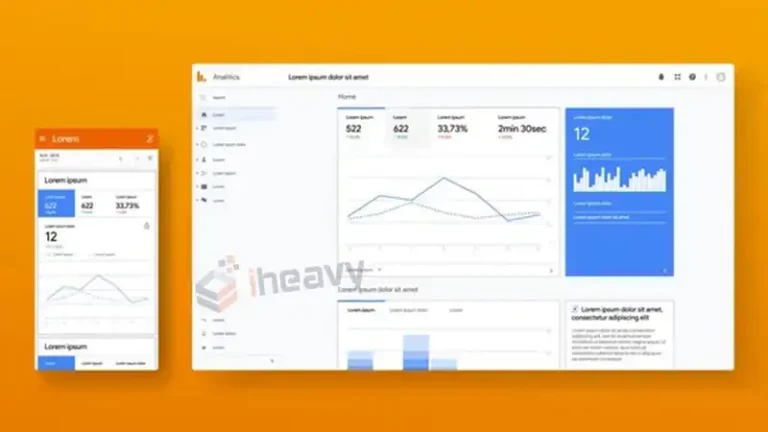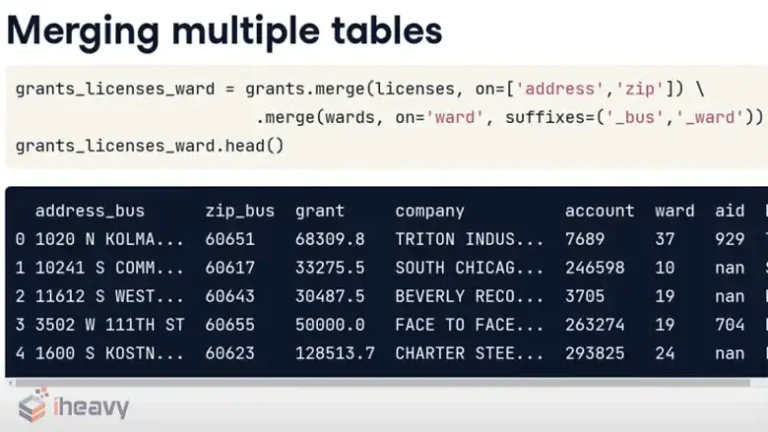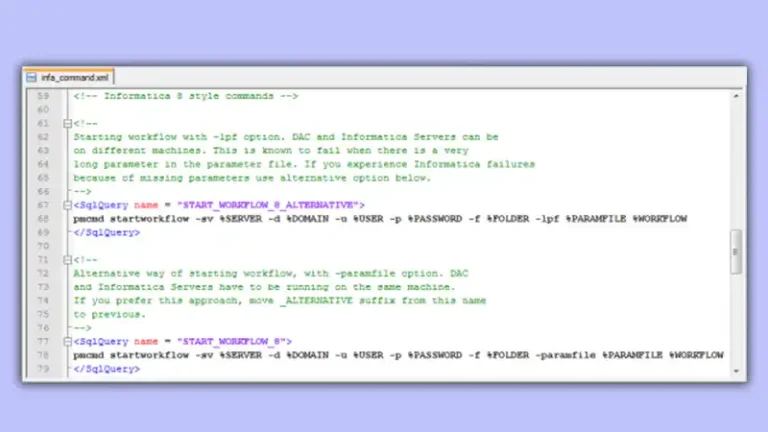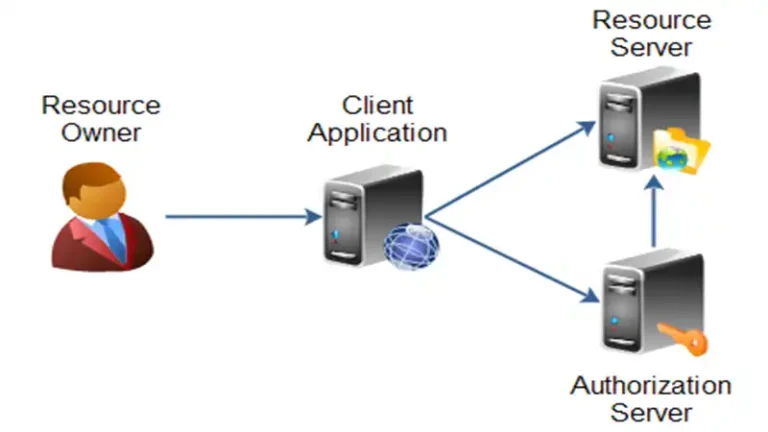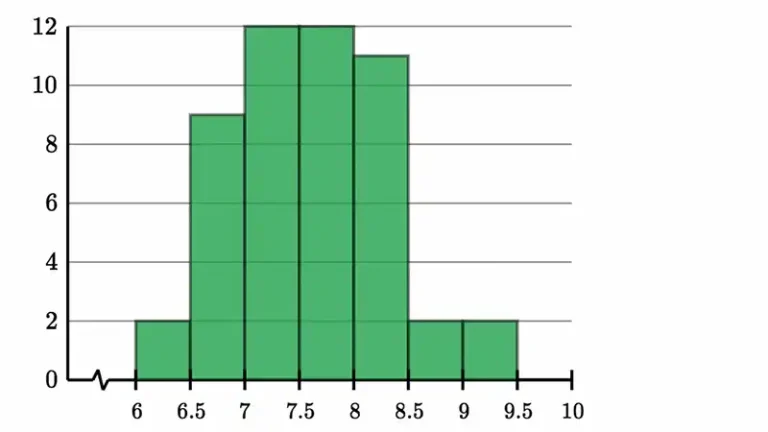XLSX vs XLSM | Understanding the Differences
When working with Microsoft Excel files, you’ll encounter various file formats such as XLSX and XLSM. Both formats have their specific uses and advantages. This article will explore the differences between XLSX and XLSM, their benefits, and when to use each format.

What are XLSX and XLSM Files?
XLSX
XLSX is the default file format for Excel workbooks created with Microsoft Excel 2007 and later versions. It is based on the Office Open XML (OOXML) standard and is known for its compact size and better data management capabilities.
XLSM
XLSM is similar to XLSX but with one crucial difference: it supports macros. Macros are automated sequences of actions or scripts written in VBA (Visual Basic for Applications) that can perform repetitive tasks, data manipulation, and complex calculations.
Key Differences between XLSX and XLSM
Macro Support
XLSX
Does not support macros.
XLSM
Supports macros, making it suitable for automation and advanced data processing tasks.
File Size
XLSX
Generally has a smaller file size compared to XLSM because it does not contain macro code.
XLSM
The file size can be larger due to the inclusion of macro code.
Security
XLSX
Considered more secure because it cannot contain potentially harmful macro code.
XLSM
Can pose a security risk if macros are malicious or poorly written. Users should be cautious when opening XLSM files from untrusted sources.
Use Cases for XLSX and XLSM
When to Use XLSX
Standard data storage and analysis without the need for automation.
When file size and security are primary concerns.
Sharing workbooks with users who may not need or want to run macros.
When to Use XLSM
Automating repetitive tasks and data manipulation using VBA macros.
Creating complex models that require scripting and automation.
When the workbook needs to perform tasks that standard Excel functions cannot handle.
Example Code: Saving an Excel File as XLSX and XLSM
Saving as XLSX
import pandas as pd
# Create a sample DataFrame
data = {'Name': ['Alice', 'Bob', 'Charlie'], 'Age': [25, 30, 35]}
df = pd.DataFrame(data)
# Save as XLSX
df.to_excel('sample.xlsx', index=False)
Saving as XLSM
import openpyxl
# Load the existing workbook
wb = openpyxl.load_workbook('sample.xlsx')
# Add a macro-enabled extension
wb.save('sample.xlsm')Frequently Asked Questions
Can I convert an XLSX file to an XLSM file?
Yes, you can convert an XLSX file to an XLSM file by saving it with the .xlsm extension and adding the necessary macros.
Are macros in XLSM files safe?
Macros can pose security risks if they are from untrusted sources. Always ensure that macros are from reputable sources before enabling them.
Can I run macros in an XLSX file?
No, macros cannot be run in an XLSX file. To use macros, the file must be saved as an XLSM file.
Conclusion
Understanding the differences between XLSX and XLSM is essential for effectively using Excel for your data management and automation needs. While XLSX is suitable for standard tasks and offers better security and smaller file sizes, XLSM is ideal for advanced tasks requiring macros. By choosing the appropriate file format based on your requirements, you can leverage the full potential of Excel’s capabilities.