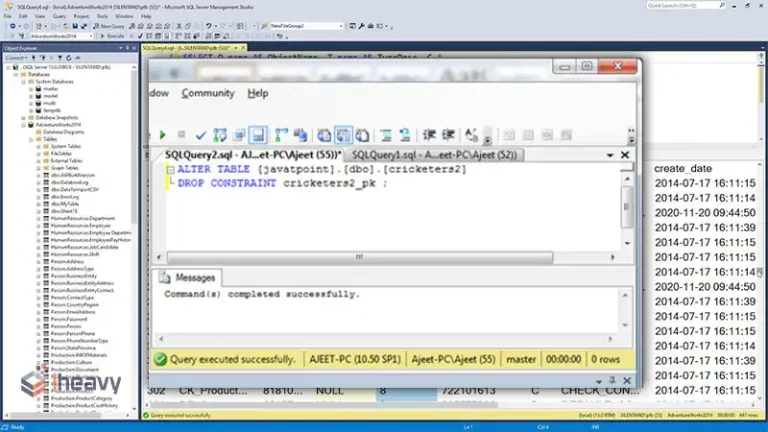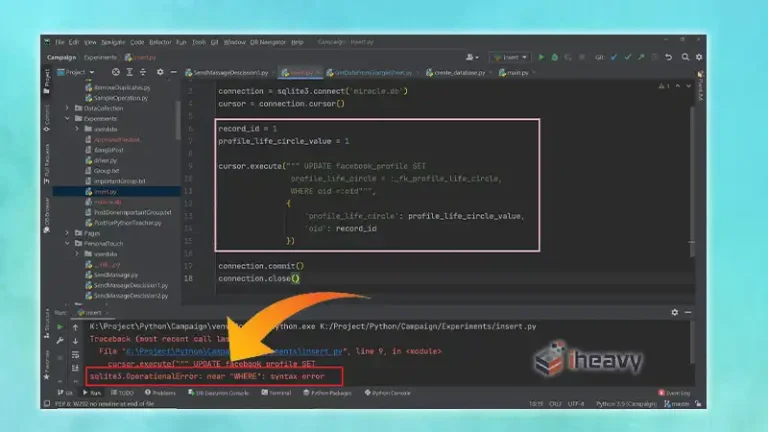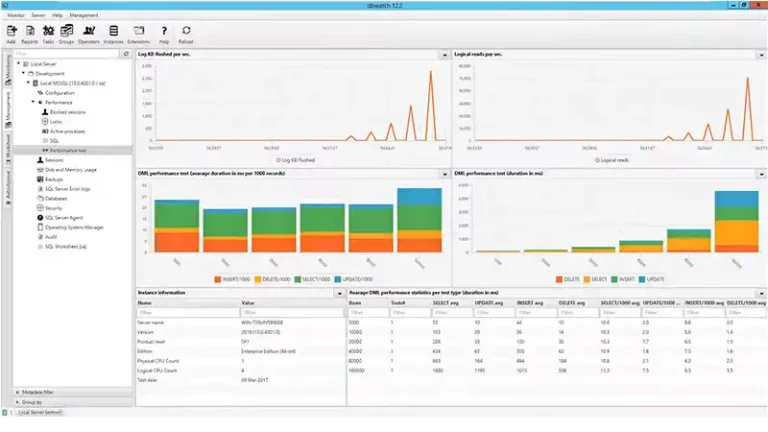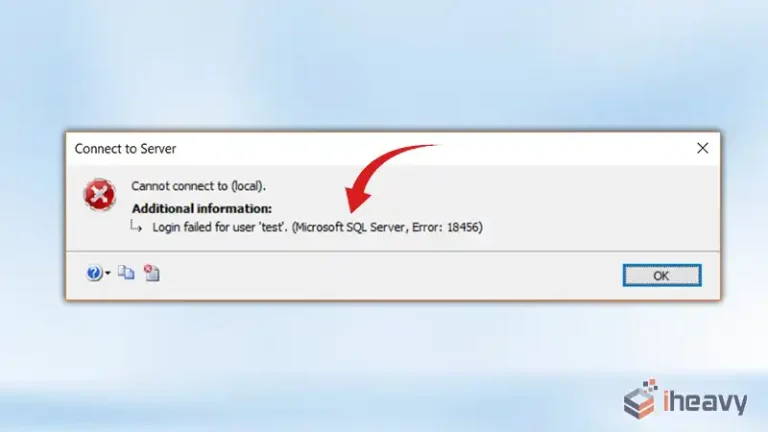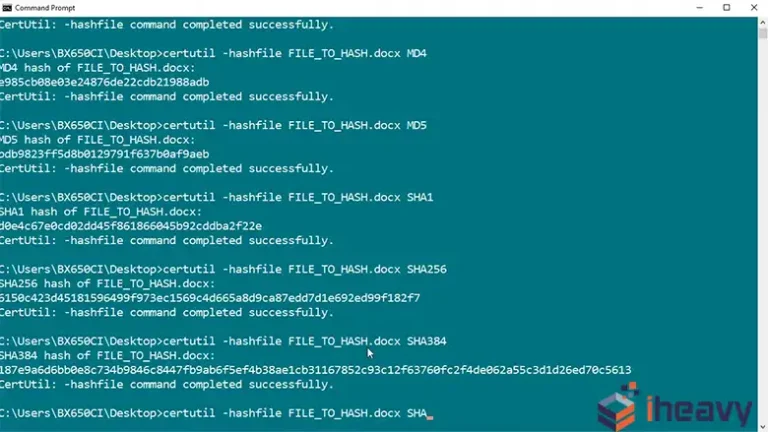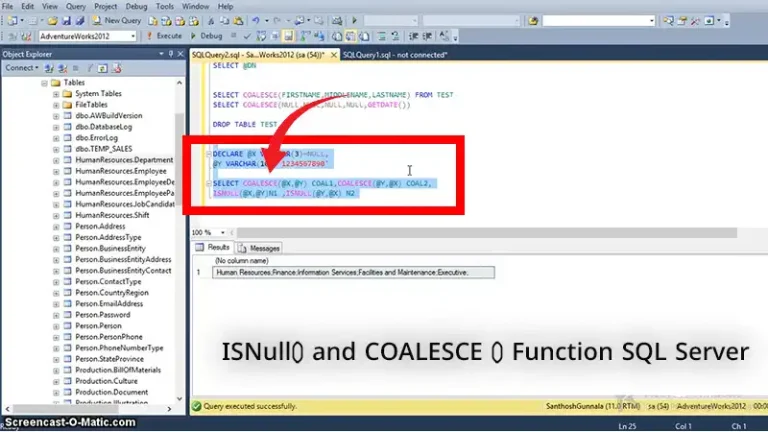Troubleshooting “Invoke-Sqlcmd is not recognized” Error in PowerShell
When working with SQL Server in PowerShell scripts, you may encounter the error “Invoke-Sqlcmd is not recognized.” This error typically occurs when the PowerShell session is unable to locate the Invoke-Sqlcmd cmdlet, which is part of the SQL Server PowerShell module. In this article, we’ll explore common causes of this error and how to resolve it effectively.
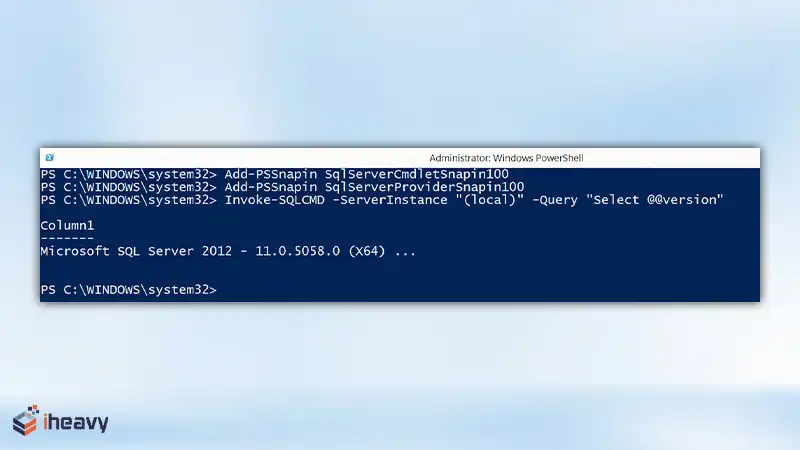
Understanding the Error
The Invoke-Sqlcmd cmdlet is a powerful tool for executing SQL queries and commands from within PowerShell scripts. However, it requires the SQL Server PowerShell module to be installed on the system where the script is running. If PowerShell cannot locate the module, you’ll encounter the “not recognized” error when attempting to use Invoke-Sqlcmd.
Potential Causes
Missing SQL Server PowerShell Module
The most common cause of this error is the absence of the SQL Server PowerShell module on the system. The module is not included with PowerShell by default and must be installed separately.
Module Not Loaded
Even if the SQL Server PowerShell module is installed, it may not be loaded into the PowerShell session. PowerShell loads modules automatically when you use cmdlets from those modules, but sometimes manual intervention is required.
Resolution
Install the SQL Server PowerShell Module
If the SQL Server PowerShell module is not installed, you can download and install it from the PowerShell Gallery or by using the SQL Server installation media. Here’s how to install it from the PowerShell Gallery:
Install-Module -Name SqlServer
Import the Module
After installing the module, you need to import it into your PowerShell session using the Import-Module cmdlet:
Import-Module -Name SqlServer
Verify Installation
You can verify that the module is installed and loaded correctly by running the following command:
Get-Module -Name SqlServer -ListAvailable
If the module is installed and listed as available, you should be able to use Invoke-Sqlcmd without encountering the error.
Frequently Asked Questions
Can I install the SQL Server PowerShell module on any system?
Yes, you can install the SQL Server PowerShell module on any system where you want to run PowerShell scripts that interact with SQL Server databases. However, you may need appropriate permissions to install modules on some systems.
Do I need to restart PowerShell after installing the module?
No, you do not need to restart PowerShell after installing the module. Once installed, you can immediately start using the Invoke-Sqlcmd cmdlet.
Can I use Invoke-Sqlcmd with Azure SQL Database?
Yes, Invoke-Sqlcmd can be used with both on-premises SQL Server instances and Azure SQL Database. You just need to ensure that the necessary firewall rules are configured to allow PowerShell scripts to connect to the Azure SQL Database.
Conclusion
The “Invoke-Sqlcmd is not recognized” error can be frustrating when working with PowerShell scripts that interact with SQL Server. By ensuring that the SQL Server PowerShell module is installed and loaded correctly, you can resolve this error and continue executing SQL queries seamlessly from within your scripts. Remember to follow the steps outlined in this article to troubleshoot and resolve the issue effectively.