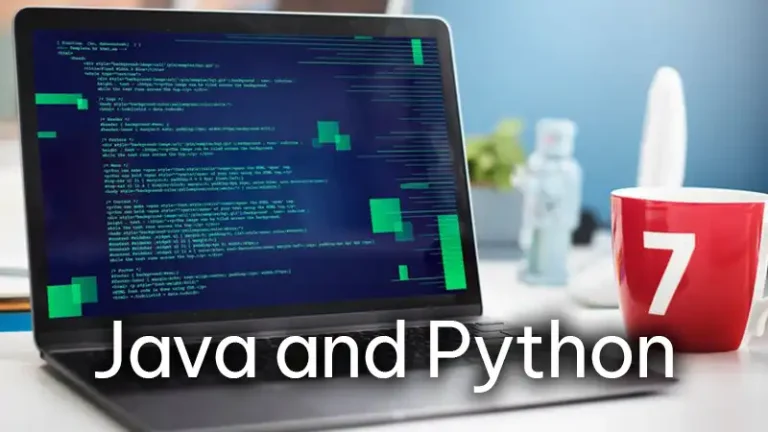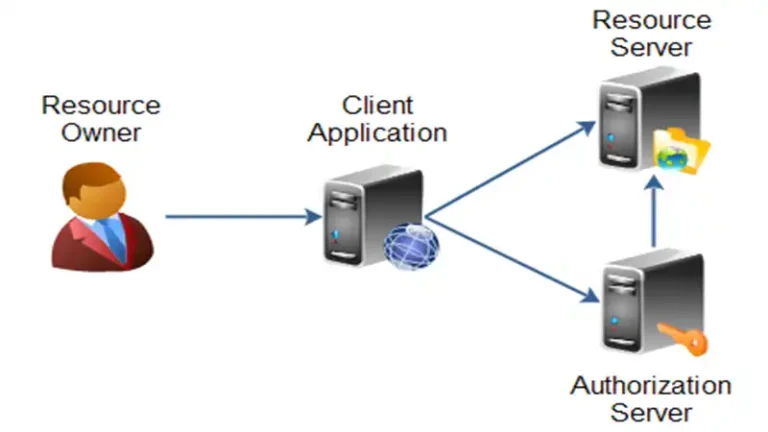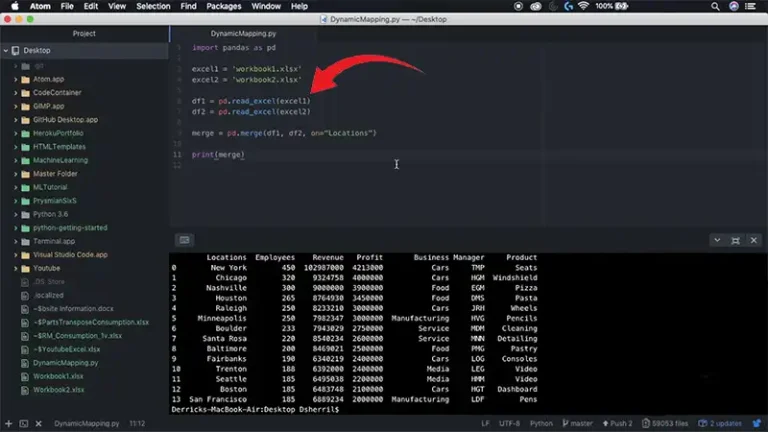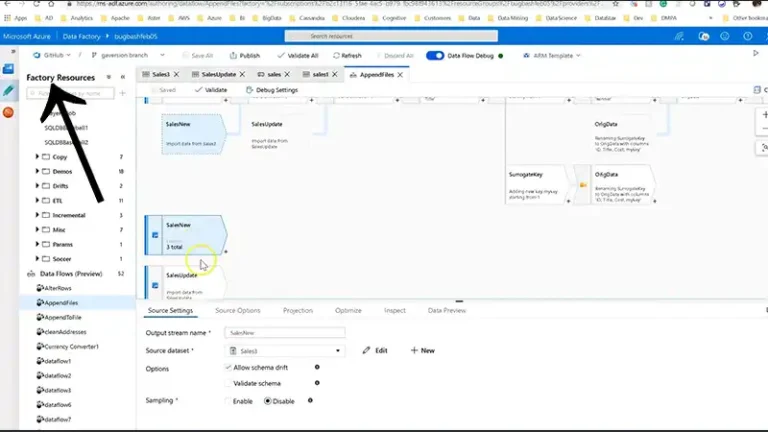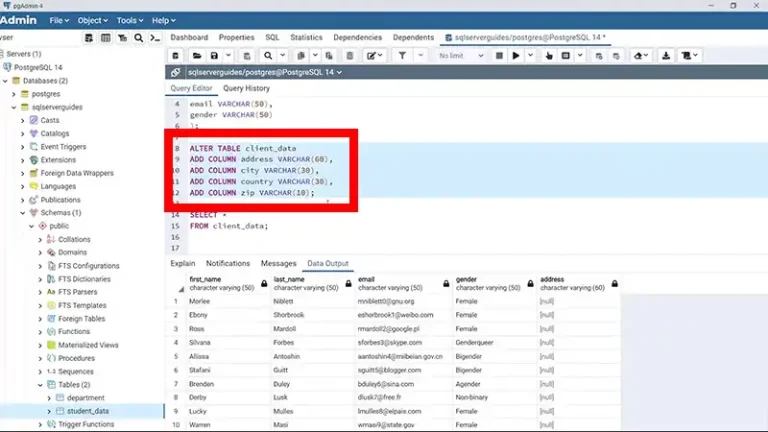Error: “There was an Error Performing a Read Operation on the Blob Storage Secret Repository”
Blob storage is a common storage solution used in cloud environments like Microsoft Azure. It is particularly useful for storing large amounts of unstructured data. However, sometimes you might encounter the error “There was an error performing a read operation on the blob storage secret repository.”
This error can be frustrating as it can disrupt your operations and affect your application’s performance. In this article, we will explore the potential causes of this error, how to troubleshoot it, and provide solutions to resolve it.

Understanding the Error
The error message “There was an error performing a read operation on the blob storage secret repository” typically indicates that there is an issue with accessing the blob storage. This can be due to various reasons such as network issues, permission problems, or misconfigurations.
Potential Causes of the Error
Network Connectivity Issues
Network disruptions can prevent the application from accessing the blob storage.
Incorrect Permissions
The account or service trying to access the blob storage might not have the necessary permissions.
Configuration Issues
Misconfigured settings in the application or the blob storage service can lead to read operation failures.
Storage Account Throttling
Excessive read requests might lead to throttling by the storage account, causing read operations to fail.
Service Outages
Temporary service outages or maintenance work on the cloud provider’s end can cause access issues.
Troubleshooting Steps
Check Network Connectivity
Ensure that your network connection is stable and that there are no firewalls or proxies blocking access to the blob storage.
Verify Permissions
Check that the identity used to access the blob storage has the necessary permissions. In Azure, you can manage permissions through the Azure Portal by navigating to your Storage Account > Access Control (IAM) and ensuring the appropriate roles are assigned.
Review Configuration Settings
Verify the connection string or the configuration settings used to connect to the blob storage. Ensure that all required parameters like AccountName, AccountKey, and BlobEndpoint are correctly configured.
Monitor Storage Account Performance
Check the metrics for your storage account to see if it is experiencing throttling. In Azure, you can view these metrics under your Storage Account > Monitoring > Metrics.
Check for Service Outages
Visit the service status page of your cloud provider to see if there are any ongoing issues or maintenance that might be affecting your blob storage access.
Example Code
Here’s an example of how you might configure and access blob storage in an Azure environment using Python:
from azure.storage.blob import BlobServiceClient
# Define your connection string and container name
connection_string = "DefaultEndpointsProtocol=https;AccountName=your_account_name;AccountKey=your_account_key;EndpointSuffix=core.windows.net"
container_name = "your_container_name"
blob_name = "your_blob_name"
# Create a BlobServiceClient object
blob_service_client = BlobServiceClient.from_connection_string(connection_string)
try:
# Get the container client
container_client = blob_service_client.get_container_client(container_name)
# Get the blob client
blob_client = container_client.get_blob_client(blob_name)
# Download the blob content
blob_data = blob_client.download_blob().readall()
print("Blob content:", blob_data)
except Exception as e:
print(“Error performing read operation:", e)Frequently Asked Questions
How can I verify the permissions for accessing Azure Blob Storage?
You can verify permissions in the Azure Portal by navigating to your Storage Account > Access Control (IAM). Ensure that the appropriate roles (e.g., Storage Blob Data Reader) are assigned to the identity accessing the storage.
What should I do if my storage account is being throttled?
If your storage account is being throttled, consider optimizing your read requests, implementing exponential backoff retry logic, or upgrading your storage account to a higher performance tier.
How can I monitor the performance of my Azure Storage Account?
You can monitor the performance of your Azure Storage Account by using the metrics available in the Azure Portal under Storage Account > Monitoring > Metrics. Here, you can view metrics such as request count, latency, and throttling errors.
Conclusion
Encountering the error “There was an error performing a read operation on the blob storage secret repository” can be challenging, but by understanding the potential causes and following the troubleshooting steps outlined in this article, you can resolve the issue effectively. Ensuring stable network connectivity, proper permissions, correct configuration settings, and monitoring your storage account’s performance are crucial steps in maintaining seamless access to your blob storage.