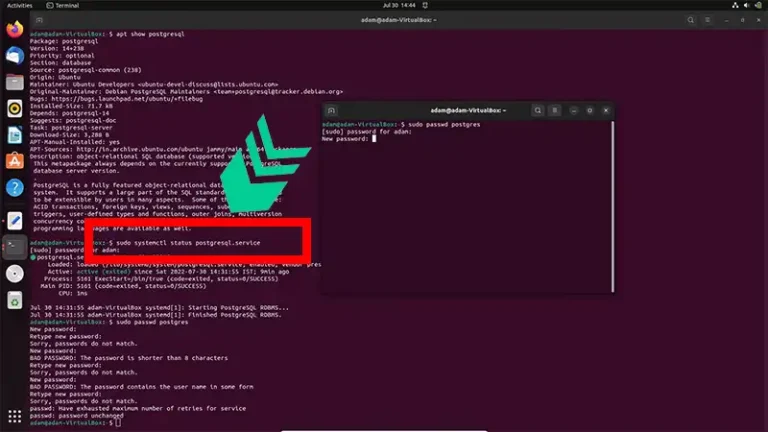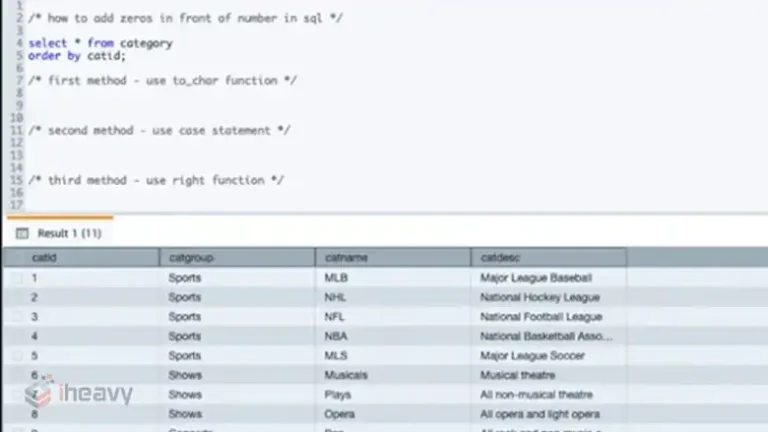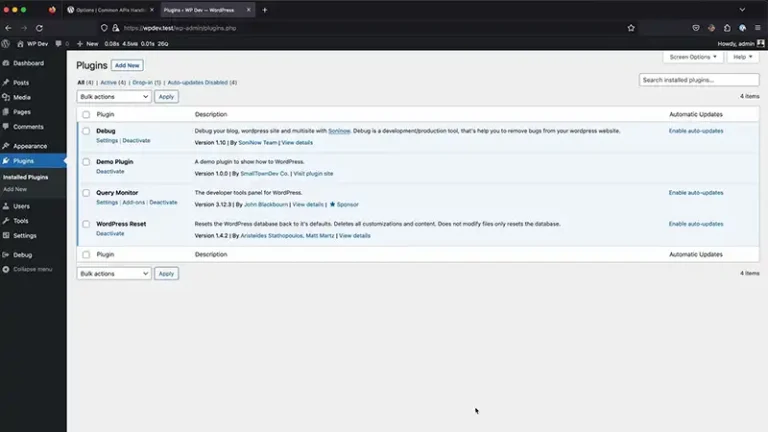There is Already an Object Named in the Database | Solved
Encountering the error message “There is already an object named in the database” can be frustrating, especially when you’re in the midst of managing your database.
This error usually indicates a conflict where an object, such as a table, view, or stored procedure, is attempting to be created with a name that already exists within the database. In this article, we’ll dive deep into why this error occurs and how you can effectively address it.
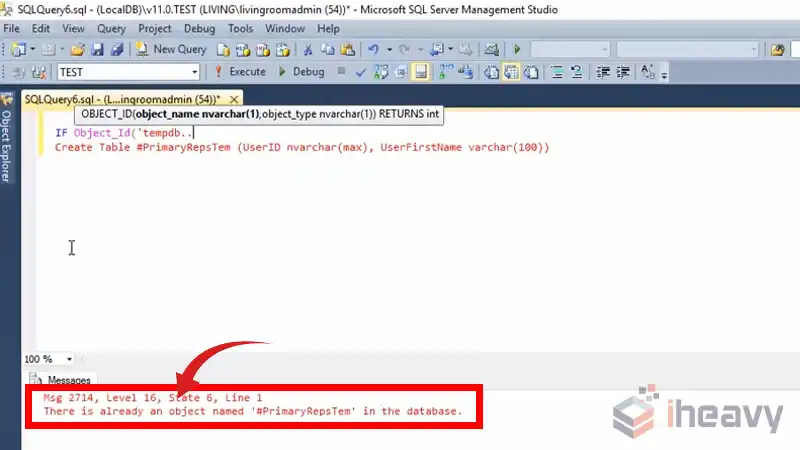
What Is ‘There Is Already an Object Named in the Database’?
When you’re working with databases, each object must have a unique name within its respective schema. If you attempt to create a new object with a name that’s already in use, the database management system (DBMS) will throw this error to prevent conflicts and maintain data integrity.
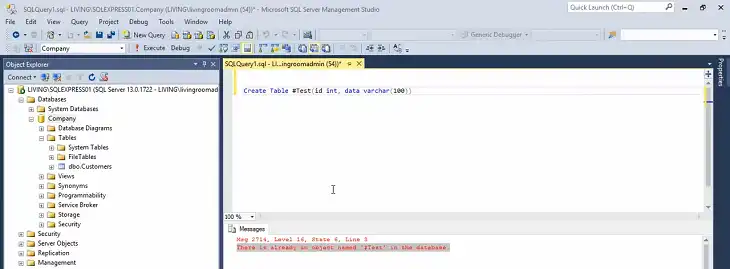
Here are some of the common scenarios that can lead to encountering this error.
- Naming Conflicts: The most obvious cause is attempting to create an object with a name that is already in use within the database schema. This can happen accidentally, especially in large, complex databases where keeping track of existing object names can be challenging.
- Previous Deletion: An object with the same name was previously deleted, but its existence hasn’t been fully removed from the database.
- Schema Mismatch: The object you’re attempting to create exists in a different schema within the database.
- Temporary Objects: Some databases support the creation of temporary objects that exist only for the duration of a session. If a temporary object with the same name already exists, attempting to create a permanent object with that name will result in an error.
How to Solve “There Is Already an Object Named in the Database” Error
Now, let’s have a look at some strategies to resolve this error.
1. Check Existing Objects: Review the database to ensure that the object you’re trying to create doesn’t already exist. If it does, consider modifying the existing object rather than creating a duplicate.
SELECT * FROM information_schema.tables WHERE table_name = ‘your_object_name’;
2. Use a Unique Name: Choose a distinct name for the new object to avoid conflicts with existing ones.
3. Drop and Recreate: If the existing object is obsolete or redundant, drop it before creating the new one.
DROP TABLE existing_table;
4. Specify Schema: If the object exists in a different schema, ensure that you’re referencing the correct schema during creation.
CREATE TABLE schema_name.new_table (…);
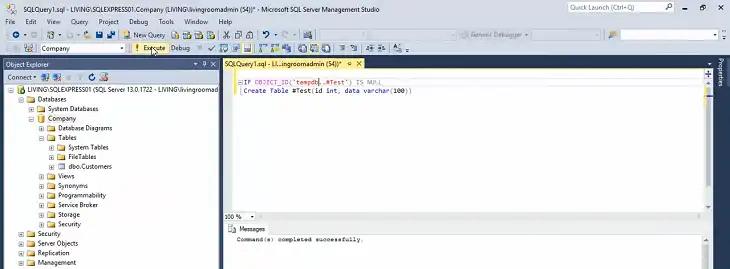
Frequently Asked Questions
Can I rename an existing object instead of dropping it?
Yes, you can use the ALTER statement to rename an existing object.
Can I encounter similar issues when working with database migrations or deployments?
Conflicts can arise during migrations or deployments, especially if there are differences in schemas between environments or if migration scripts are not properly designed. It’s essential to thoroughly test migration scripts and anticipate potential conflicts to ensure smooth deployments.
Conclusion
Encountering the “There is already an object named in the database” error can be a hiccup, but armed with the knowledge provided here, you’re well-equipped to tackle it head-on. Remember to double-check existing objects, choose unique names, and be mindful of schema differences. If you have any questions or need further assistance, don’t hesitate to reach out. Happy coding!