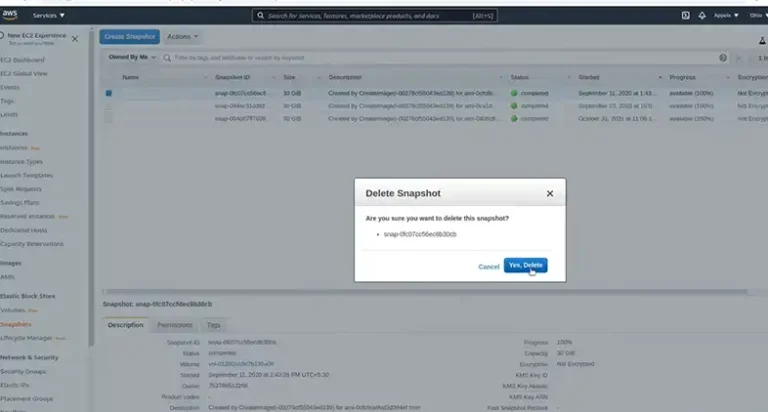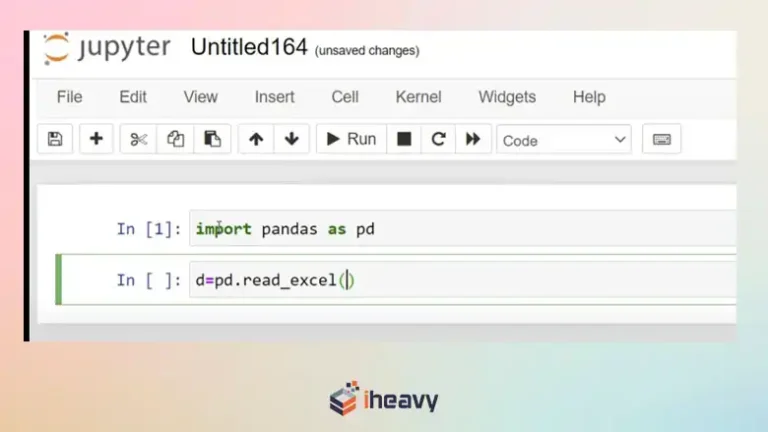Strategies for Effective Remote IT Support in a Hybrid Work Environment
How can businesses navigate the complexities of the modern hybrid work model, where employees split their time between remote work and the office? This question has become central to organizational strategies, especially in redefining IT support for a workforce that is no longer centralized.
The hybrid model demands an innovative approach to IT support, one that transcends traditional boundaries to offer consistent, effective assistance regardless of an employee’s location. This shift necessitates not just an adjustment, but a complete alteration of existing IT support frameworks to accommodate the unique challenges and opportunities presented by remote and on-site operations.
By adopting a strategic, well-planned approach, businesses can develop an IT support system that addresses the immediate technical needs of their employees and enhances overall productivity and satisfaction in this new work paradigm. Whether you are hiring an IT security services Chicago or the one in your region, work quality won’t be compromised.
This article focuses on the key strategies for achieving seamless and efficient remote IT support in a hybrid work environment, ensuring that every employee feels supported, no matter where they choose to work.
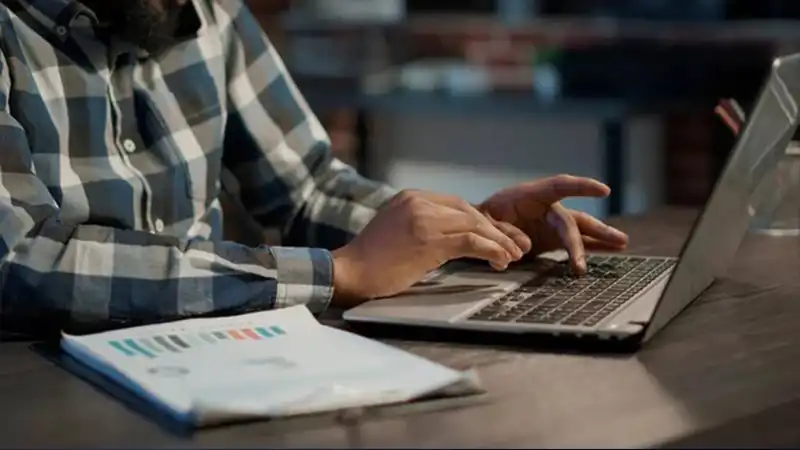
1. Implement a Centralized IT Support System
A unified IT support platform is critical in a hybrid workplace. This system should offer a single point of contact for all employees, regardless of their location. Tools like ticketing systems, live chat, and support hotlines ensure that help is readily accessible. By centralizing IT support, companies can streamline request handling and monitor issues more effectively, leading to faster resolution times.
2. Leverage Cloud-Based Solutions
Cloud technology is the backbone of effective remote IT support. Cloud-based tools and services provide IT staff with the ability to access and manage company resources from anywhere, ensuring support tasks can be performed without physical presence. From software updates to security patches, cloud solutions facilitate real-time, remote management of systems, enhancing the agility and responsiveness of IT support.
3. Enhance Self-Service Options
Empowering employees with self-service resources can significantly reduce the load on IT support teams. Knowledge bases, FAQs, and instructional videos allow employees to resolve common issues independently. Developing a comprehensive, easily navigable self-service portal not only boosts efficiency but also encourages employees to become more tech-savvy and self-reliant.
4. Prioritize Security Measures
The hybrid work model introduces complex security challenges, particularly with the increased risk of cyber threats targeting remote connections. Implementing robust security protocols, such as VPNs, multi-factor authentication, and end-to-end encryption, is crucial to protect sensitive data. Regular security training for employees further reinforces defenses by raising awareness of potential threats and safe practices.
5. Foster Strong Communication Channels
Clear, open communication is vital in a hybrid work environment. IT support teams should establish regular check-ins and updates with remote employees to understand their challenges and feedback. Utilizing collaboration tools and platforms enhances the sense of connectivity and engagement, ensuring remote employees don’t feel isolated or neglected.
6. Customize Support for Remote Needs
Remote and office-based employees may face different IT challenges. Recognizing and addressing these distinct needs is key to effective support. For remote workers, this might involve troubleshooting home network issues or providing recommendations for ergonomic home office setups. Tailoring support to fit these varied requirements ensures all employees have the resources they need to be productive.
7. Invest in Training and Development
Continuous learning is essential for IT support staff to keep pace with the rapid evolution of technology. Investing in training and certification programs equips the support team with the latest skills and knowledge, enabling them to tackle emerging IT challenges confidently. This commitment to professional development also boosts team morale and job satisfaction.
8. Monitor Performance and Gather Feedback
Regular assessment of IT support performance through metrics like resolution times, satisfaction scores, and ticket backlogs is crucial for continuous improvement. Gathering feedback from employees helps identify areas of success and opportunities for enhancement. This data-driven approach allows IT support teams to refine their strategies and align their services more closely with employee needs.
To Conclude
Adapting IT support for a hybrid work environment is not without its challenges, but with the right strategies, it is certainly achievable. By embracing cloud-based solutions, enhancing self-service options, prioritizing security, and fostering strong communication, companies can build an IT support system that is not only effective but also resilient and scalable.
The goal is to create a support framework that empowers both remote and office-based employees to perform at their best, ensuring the success of the hybrid work model in the long term.

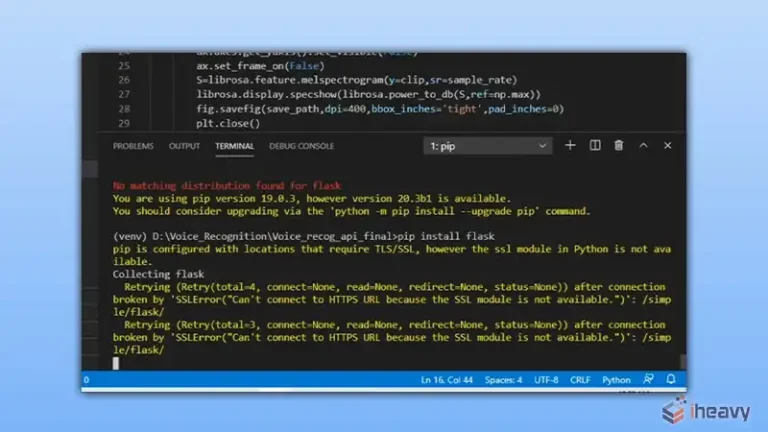
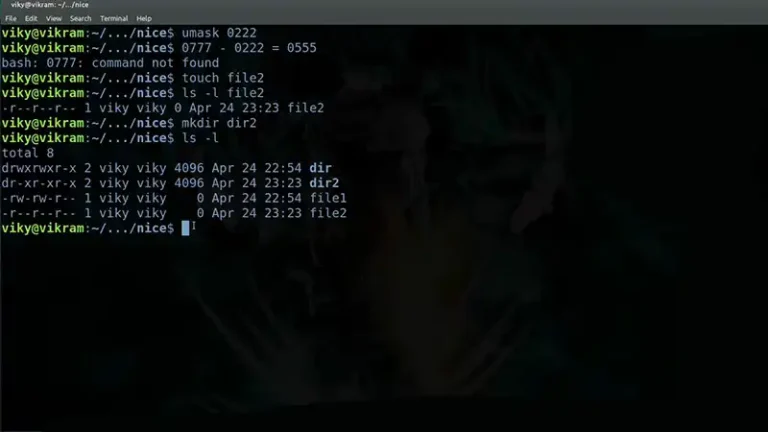

![Comparing Cloudflare and AWS WAF | [Answered]](https://www.iheavy.com/wp-content/uploads/2024/05/Comparing-Cloudflare-and-AWS-WAF-768x432.webp)