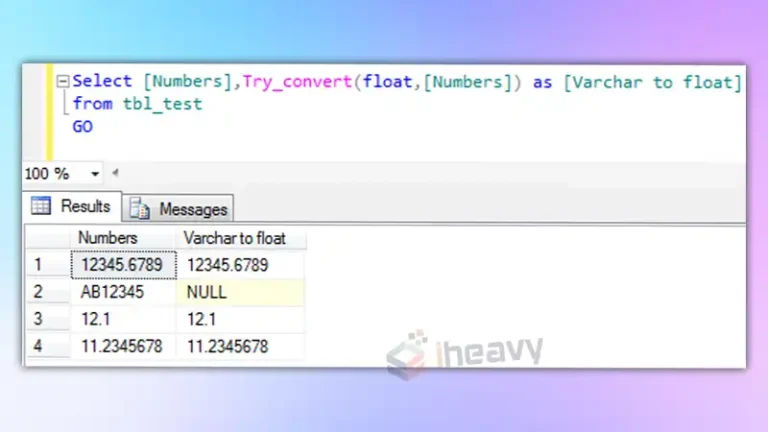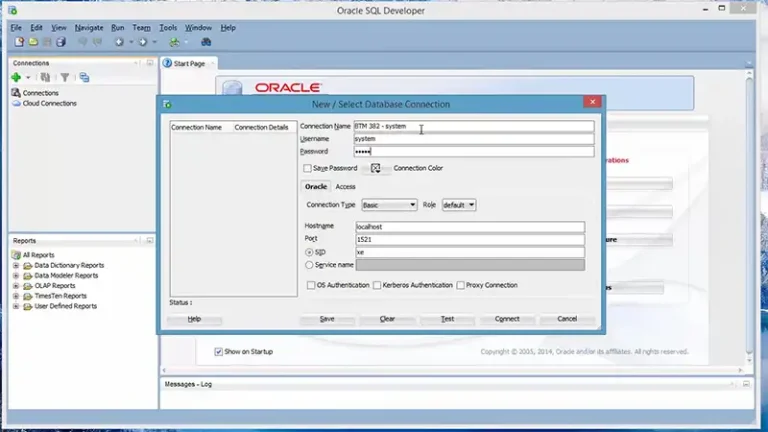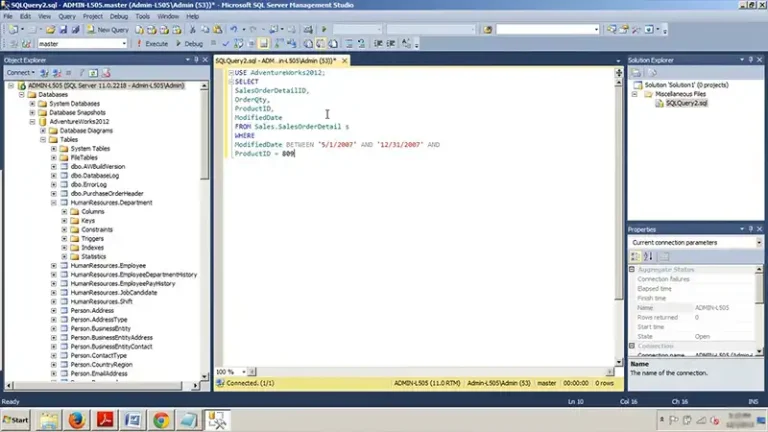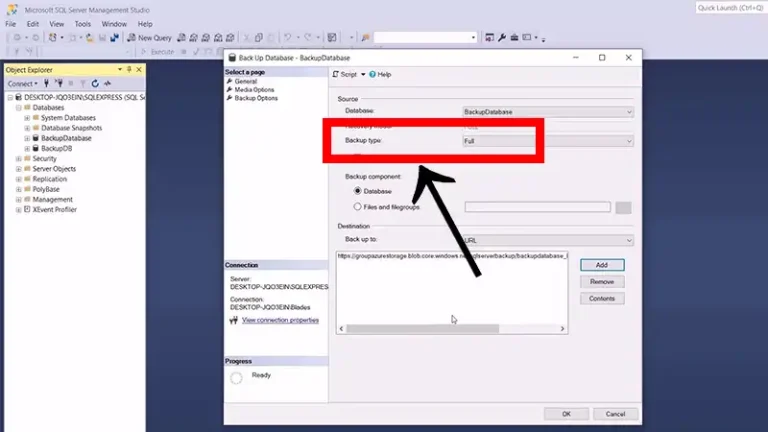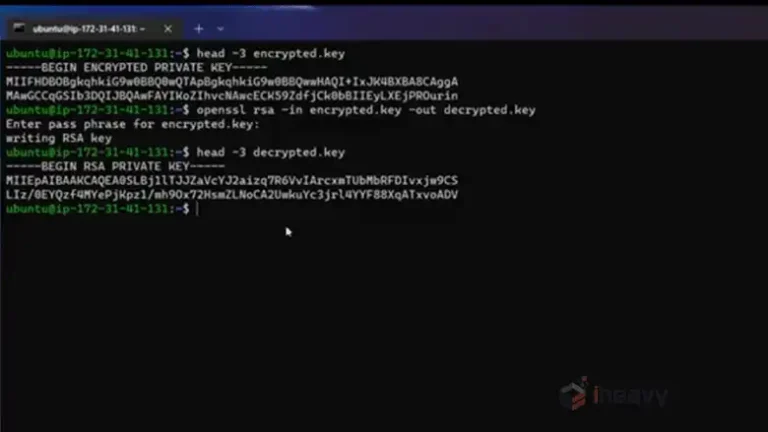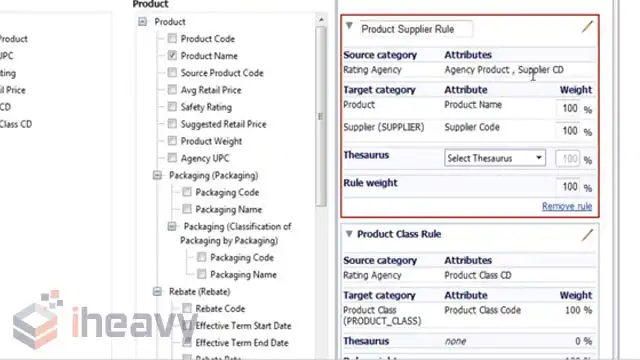SSRS Login Failed for User NT AUTHORITY ANONYMOUS LOGON | Solved
Encountering a “Login failed for user ‘NT AUTHORITY\ANONYMOUS LOGON’” error while working with SQL Server Reporting Services (SSRS) can be nerve-racking. This issue typically arises when using Windows Integrated Security for data source connections.
In this article, we’ll try to find out the possible causes of this error and also explore solutions to help you figure out workarounds.

What Does “Login failed for user ‘NT AUTHORITY\ANONYMOUS LOGON'” Mean?
The “NT AUTHORITY\ANONYMOUS LOGON” account, a built-in IIS account, is utilized by the report server to execute reports and serve pages to users. Despite its built-in nature, resolving the “Login failed for user ‘NT AUTHORITY\ANONYMOUS LOGON'” error requires specific configurations and setups.

Possible Solutions for Login failed for user NT AUTHORITY\ANONYMOUS LOGON
Here are a few possible solutions that you can try out to see if they work out.
- Verify Application Pool Configuration Ensure that the application pool associated with SSRS is configured to use an Active Directory (AD) account that has appropriate database access permissions.
- Data Source Configuration:
- Securely store credentials in the report server.
- Select “Use Windows Authentication (integrated security)” while connecting to the data source.
- Enable the option to impersonate the authenticated user after establishing a connection to the data source.
- Kerberos Configuration: If your environment utilizes Kerberos authentication, ensure it is properly set up. This includes configuring SQL Server for Kerberos authentication and ensuring correct setup of the service account in Active Directory.
Frequently Asked Questions
How to ensure proper Kerberos authentication setup in SSRS?
To ensure proper Kerberos authentication setup, it is essential to configure both SQL Server and Active Directory correctly. This involves configuring SPNs (Service Principal Names), enabling delegation for the SSRS service account, and ensuring proper delegation constraints in Active Directory.
Why does SSRS use Windows Integrated Security for data source connections?
Windows Integrated Security ensures secure authentication using Windows credentials, simplifying access to data sources in SSRS.
Conclusion
In conclusion, resolving the “Login failed for user ‘NT AUTHORITY\ANONYMOUS LOGON'” error in SSRS requires careful configuration of application pools, data sources, and Kerberos authentication. By following the recommended solutions outlined in this article, you can effectively troubleshoot and resolve this issue. Thank you for reading!