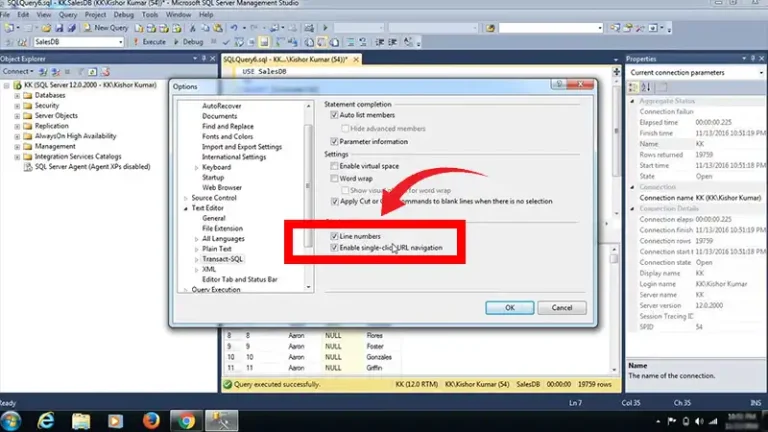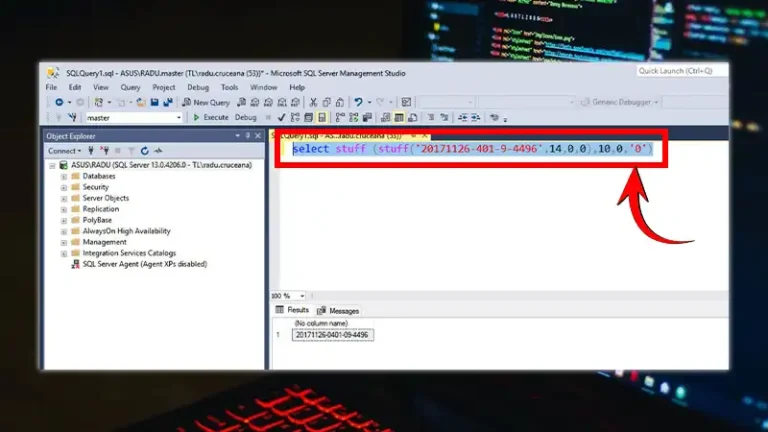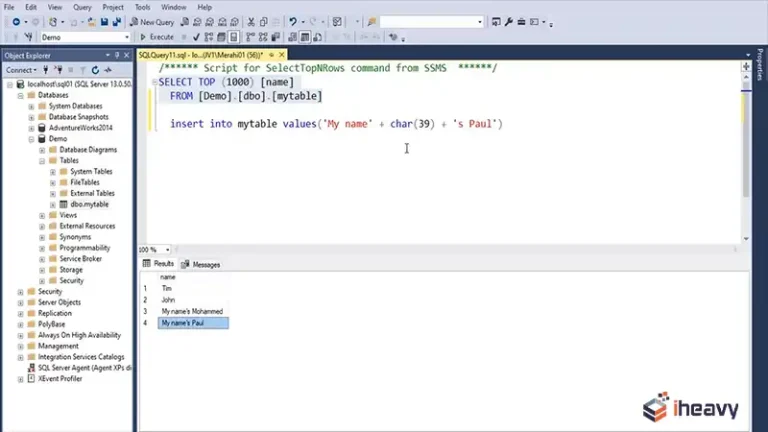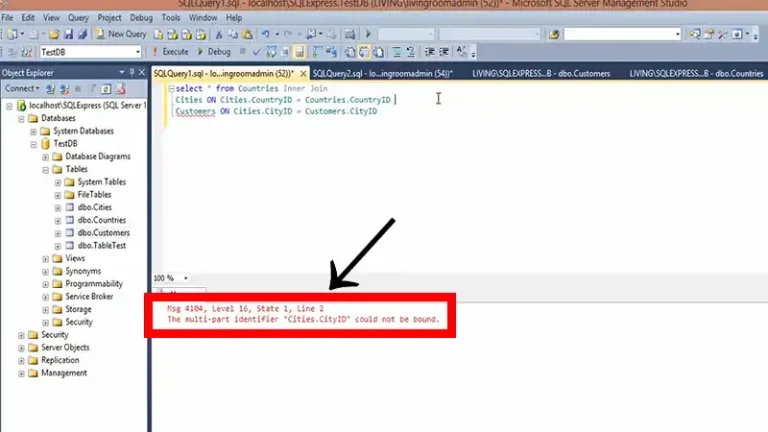SQL Server VIEW ANY DEFINITION | Explained
In SQL Server, permissions management is a critical aspect of maintaining database security and integrity. Among the various permissions available, the “VIEW ANY DEFINITION” permission plays a specific role, allowing users to access metadata about the database objects.
This article takes you into the details of this permission, its implications, and best practices for managing it in your SQL Server environment.

What is “VIEW ANY DEFINITION”?
The “VIEW ANY DEFINITION” permission in SQL Server allows a user to view the metadata of all objects within a database or across all databases on an instance of SQL Server. Metadata includes the schema, structure, properties, and definitions of database objects like tables, views, stored procedures, and functions, but it does not include the actual data stored within these objects.
Key Points:
- Scope: This permission applies across the entire server (for server-level permission) or within a specific database (for database-level permission).
- Object Types: Includes tables, views, stored procedures, functions, triggers, constraints, indexes, and more.
How to Provide View Definition Permission in SQL Server?
You can grant the “VIEW ANY DEFINITION” permission at both the server level and the database level.
Server-Level Permission
To grant this permission at the server level, use the following T-SQL command:
GRANT VIEW ANY DEFINITION TO [username];
This command allows the specified user to view the metadata of all objects across all databases on the SQL Server instance.
Database-Level Permission
To grant this permission at the database level, the command is similar but needs to be executed within the context of the specific database:
USE [DatabaseName];
GRANT VIEW DEFINITION ON DATABASE::[DatabaseName] TO [username];
This grants the user the ability to view the metadata of all objects within the specified database only.
Implications of “VIEW ANY DEFINITION”
While “VIEW ANY DEFINITION” is a powerful permission, it also comes with certain security implications:
- Metadata Exposure: Users with this permission can view sensitive information about database objects, such as the structure of tables, the code in stored procedures, and the details of security objects like roles and permissions.
- No Data Access: It is important to note that this permission does not grant access to the actual data within the objects, only the metadata. However, exposure of metadata can still lead to potential security risks if not managed properly.
- Audit and Compliance: For organizations subject to regulatory compliance, granting “VIEW ANY DEFINITION” may need to be carefully audited and controlled to ensure that only authorized personnel can access sensitive metadata.
Best Practices for Managing “VIEW ANY DEFINITION”
To effectively manage the “VIEW ANY DEFINITION” permission and maintain a secure SQL Server environment, consider the following best practices:
1. Principle of Least Privilege
Grant the “VIEW ANY DEFINITION” permission only to users who genuinely need it. Avoid granting this permission to roles or users by default. Review permissions regularly to ensure that only authorized users retain this access.
2. Audit and Monitoring
Implement auditing to track when the “VIEW ANY DEFINITION” permission is granted, and monitor who is accessing metadata. This helps in identifying any unauthorized access or misuse.
3. Role-Based Access Control
Use role-based access control (RBAC) to manage permissions more effectively. Create custom roles with the “VIEW ANY DEFINITION” permission and assign users to these roles based on their job functions.
4. Training and Awareness
Ensure that users with the “VIEW ANY DEFINITION” permission understand the implications of their access and the importance of maintaining security when handling metadata.
5. Revocation of Permission
Periodically review and revoke the “VIEW ANY DEFINITION” permission from users who no longer need it. This reduces the risk of exposing sensitive metadata unnecessarily.
Examples of View Definition Permissions
Here are two examples demonstrating how to control view definition permissions in SQL Server. The first scenario outlines how to grant broad access, while the second focuses on granting specific permissions to individual objects.
Example 1: Viewing Metadata for All Databases
If a user has been granted “VIEW ANY DEFINITION” at the server level, they can view the definitions of objects in any database. For example, the following query allows the user to see the definition of a stored procedure in a different database:
USE [AnotherDatabase];
SELECT OBJECT_DEFINITION(OBJECT_ID('dbo.SomeProcedure'));Example 2: Granting Limited Access
Instead of granting “VIEW ANY DEFINITION” at the server level, you may choose to grant “VIEW DEFINITION” on specific objects:
GRANT VIEW DEFINITION ON OBJECT::dbo.SomeProcedure TO [username];
This limits the user’s ability to view metadata to just the specified object.
Frequently Asked Questions
What is user-defined type in the SQL Server table?
User-defined table types are custom structures created by users to store temporary data within a database schema. These structures can include features like primary keys, unique values, and default settings.
How to view user-defined type in SQL Server?
To see the built-in data types available in your database, open SQL Server Management Studio (SSMS), connect to your database, and navigate to Programmability -> Types -> System Data Types. You’ll find these data types organized into different categories.
Conclusion
The “VIEW ANY DEFINITION” permission in SQL Server is a powerful tool for managing access to metadata across your databases. However, with great power comes great responsibility.
Always adhere to the principle of least privilege, monitor access, and ensure that permissions are granted and revoked appropriately to protect your database metadata from unauthorized access.