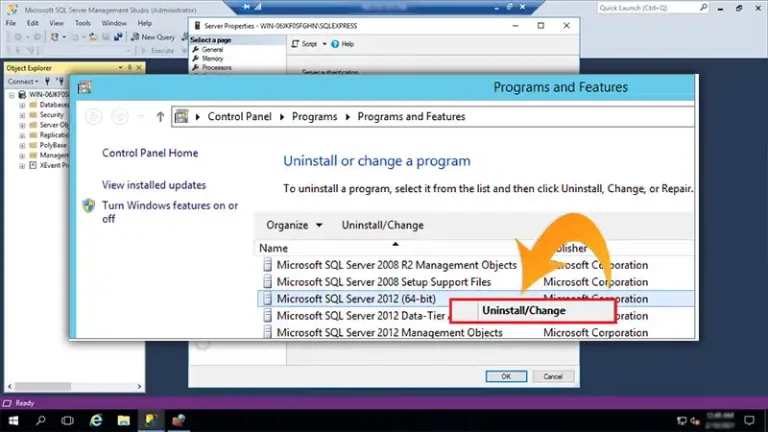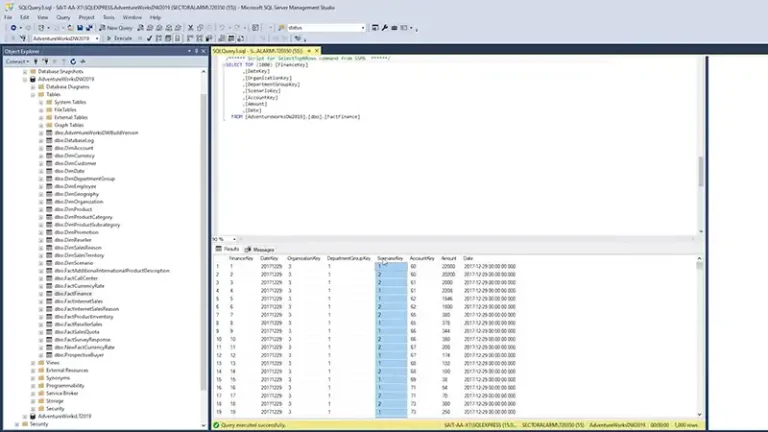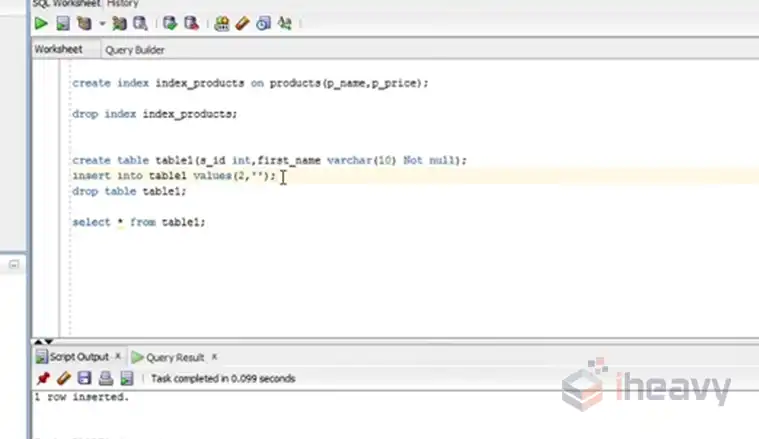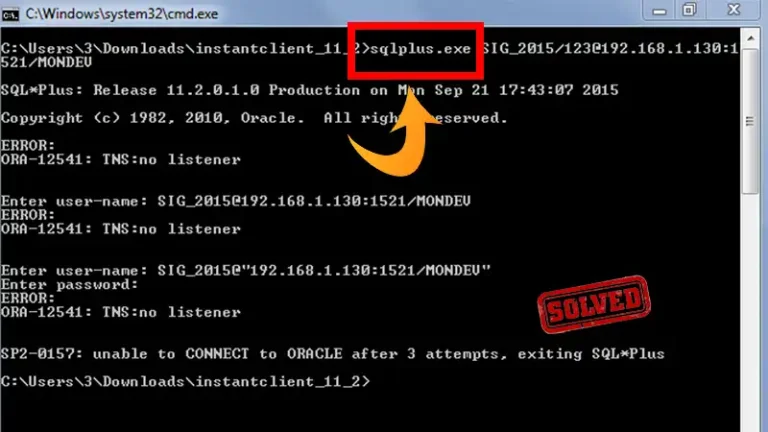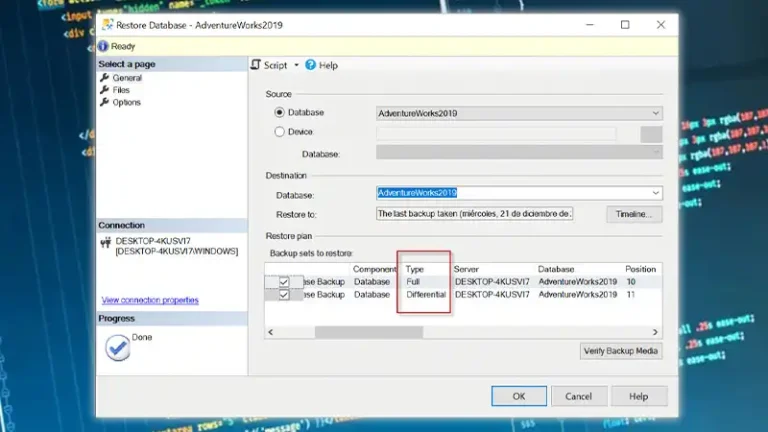Understanding SQL Server Database Transaction Log Usage | Explained
The transaction log in SQL Server plays a crucial role in ensuring data integrity and recoverability. Monitoring transaction log usage is essential for maintaining database performance and preventing issues such as log file growth or running out of disk space. In this article, we’ll explore methods to determine SQL Server database transaction log usage and address common questions related to this topic.
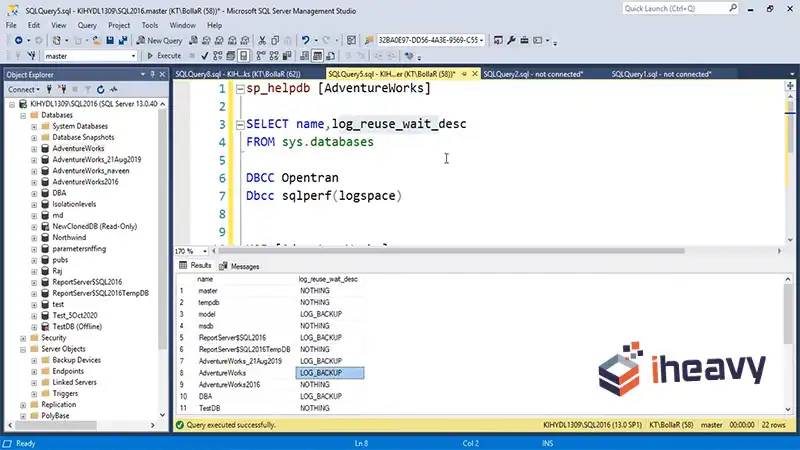
Querying Dynamic Management Views (DMVs)
SQL Server provides dynamic management views (DMVs) that offer insights into various aspects of database performance, including transaction log usage. The following DMVs can be queried to determine transaction log usage:
sys.dm_db_log_space_usage
This DMV provides information about the space usage within the transaction log file, including the total size, used space, and available space.
sys.dm_tran_database_transactions
By querying this DMV, you can view information about active transactions within the database, including the amount of space used in the transaction log by each transaction.
sql
-- Query to retrieve transaction log space usage
SELECT
database_id,
log_size_mb,
log_space_used_percent
FROM
sys.dm_db_log_space_usage;
-- Query to view active transactions and their log space usage
SELECT
database_id,
transaction_id,
transaction_begin_time,
log_bytes_used
FROM
sys.dm_tran_database_transactions;Using SQL Server Management Studio (SSMS)
SQL Server Management Studio provides graphical tools for monitoring database performance, including transaction log usage. You can use the “Disk Usage” and “Transaction Log Space Used” reports to visualize transaction log usage over time and identify trends or abnormalities.
Frequently Asked Questions (FAQ)
What is transaction log space used percent?
Transaction log space used percent represents the percentage of the transaction log file that is currently being used by active transactions. A high percentage may indicate heavy transaction activity or long-running transactions.
How can I prevent transaction log file growth?
To prevent transaction log file growth, ensure that regular transaction log backups are performed to truncate the log and free up space. Additionally, consider optimizing long-running transactions and adjusting the database recovery model if necessary.
What should I do if the transaction log file grows excessively?
If the transaction log file grows excessively, investigate the cause of the growth, such as uncommitted transactions, long-running transactions, or insufficient log backups. Take appropriate actions to address the underlying issues and shrink the transaction log file if needed.
Conclusion
Monitoring SQL Server database transaction log usage is essential for maintaining database health and performance. By querying dynamic management views and using graphical tools in SQL Server Management Studio, administrators can gain insights into transaction log space usage and take proactive measures to optimize database operations.