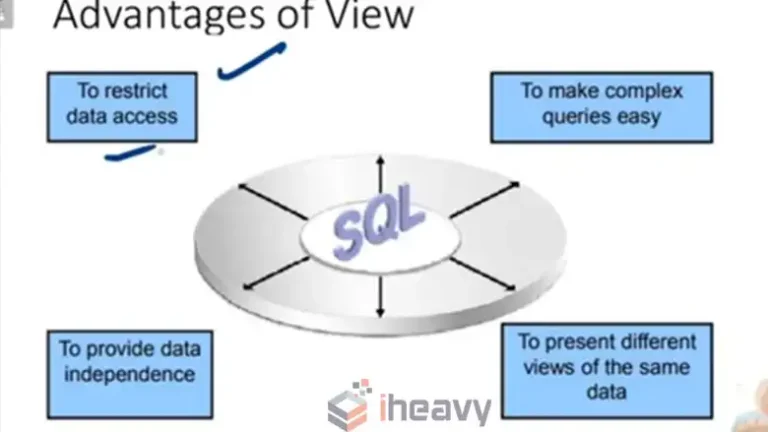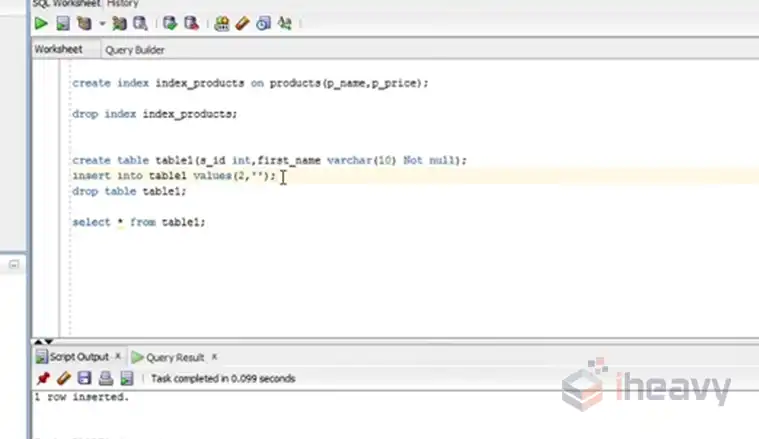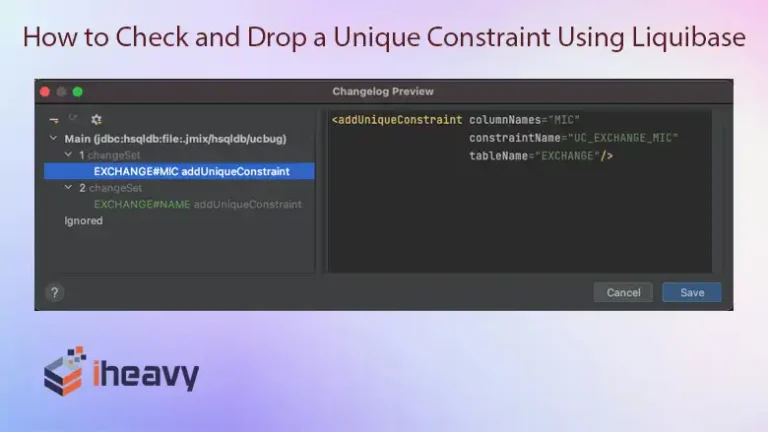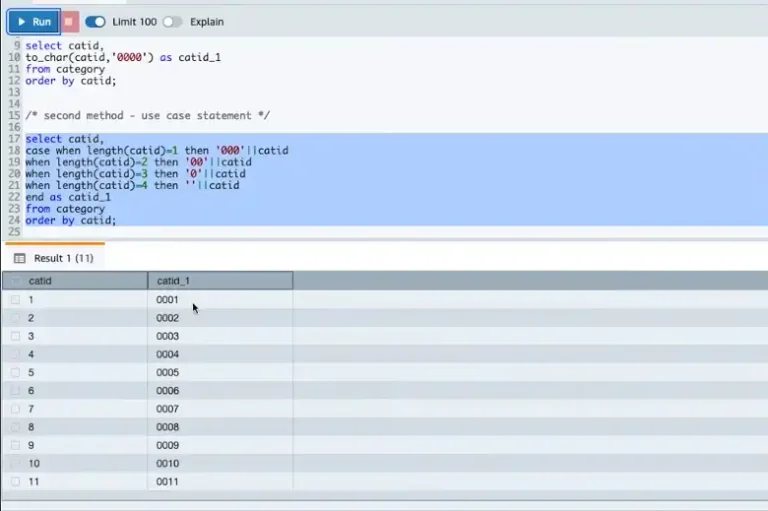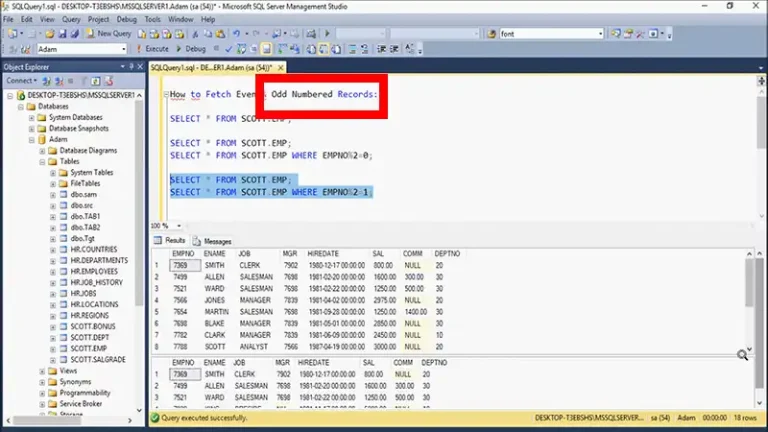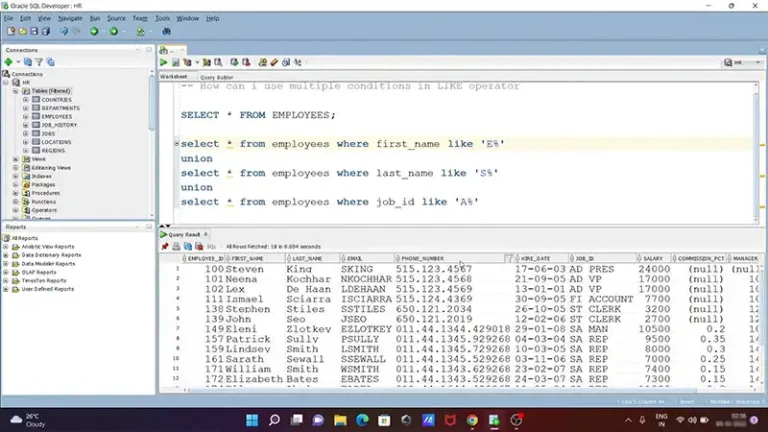Troubleshooting SQL “NOT IN” Clause Issues
The SQL “NOT IN” clause is commonly used to filter data based on values that are not present in a specified list or subquery. However, there are instances where developers encounter issues with its functionality. In this article, we’ll explore common reasons why the “NOT IN” clause might not work as expected and how to address them.
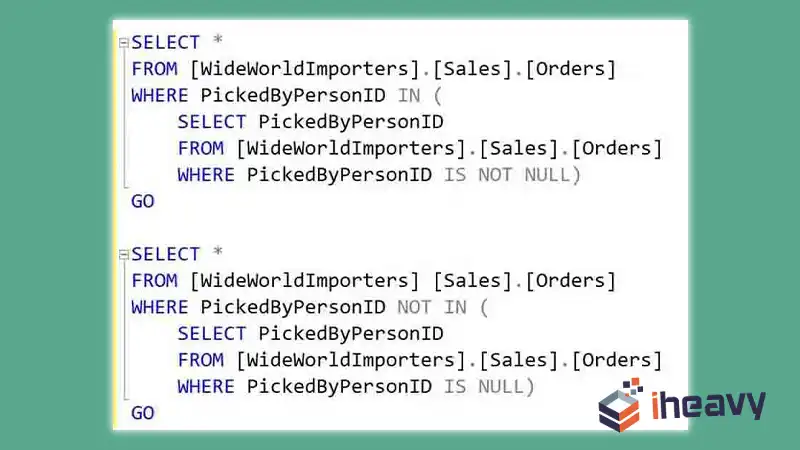
What is Actually the “NOT IN” Clause
The “NOT IN” clause is used in SQL queries to negate the results returned by an “IN” clause. It filters records where the value of a specified column is not found in a given list or subquery. For example:
Sql
SELECT column_name
FROM table_name
WHERE column_name NOT IN (value1, value2, ...);Potential Causes of “NOT IN” Clause Issues
Now we’ll discuss the possible reasons for this clause issues
Null Values
One common pitfall with the “NOT IN” clause is its behavior with null values. If the list or subquery used in the “NOT IN” clause contains a null value, the entire expression may not work as expected. This is because null values cannot be directly compared using standard equality operators.
Empty Subquery
If the subquery used in the “NOT IN” clause returns an empty result set, the entire expression may also return unexpected results. This is because there are no values to compare against, resulting in no records being filtered out.
Data Type Mismatch
Ensure that the data types of the column being compared and the values in the list or subquery match. Data type mismatches can lead to unexpected behavior and inaccurate results.
Whitespace and Case Sensitivity
Be mindful of whitespace and case sensitivity when specifying values in the list. In some SQL implementations, whitespace and case differences can affect the comparison, leading to unexpected results.
Troubleshooting Steps
Follow these steps to solve this error.
Check for Null Values
Ensure that the list or subquery used in the “NOT IN” clause does not contain null values. If null values are present, consider using additional conditions to handle them appropriately.
Verify Subquery Results
Double-check the results of the subquery used in the “NOT IN” clause to ensure that it returns the expected values. If the subquery is empty, consider using alternative logic or providing default values to handle this scenario.
Review Data Types
Confirm that the data types of the column being compared and the values in the list or subquery match. If necessary, use data type conversion functions to ensure compatibility.
Normalize Values
Normalize values in the list or subquery to account for differences in whitespace and case sensitivity. Trim whitespace and consider converting values to a consistent case if needed.
Frequently Asked Questions (FAQ)
Can I use the “NOT IN” clause with a subquery that returns multiple columns?
No, the “NOT IN” clause requires a single column or expression as its operand. If your subquery returns multiple columns, consider using a different approach such as EXISTS or JOIN.
How does the “NOT IN” clause handle null values?
Null values in the list or subquery used in the “NOT IN” clause can lead to unexpected results. It’s important to handle null values appropriately or filter them out before using the “NOT IN” clause.
Are there alternative ways to achieve the same result as the “NOT IN” clause?
Yes, alternatives such as the “NOT EXISTS” clause or LEFT JOIN with NULL check can often achieve similar results to the “NOT IN” clause, especially when dealing with null values.
Conclusion
The SQL “NOT IN” clause is a powerful tool for filtering records based on exclusion criteria. By understanding common pitfalls and troubleshooting steps, developers can effectively diagnose and address issues with the “NOT IN” clause in their SQL queries.