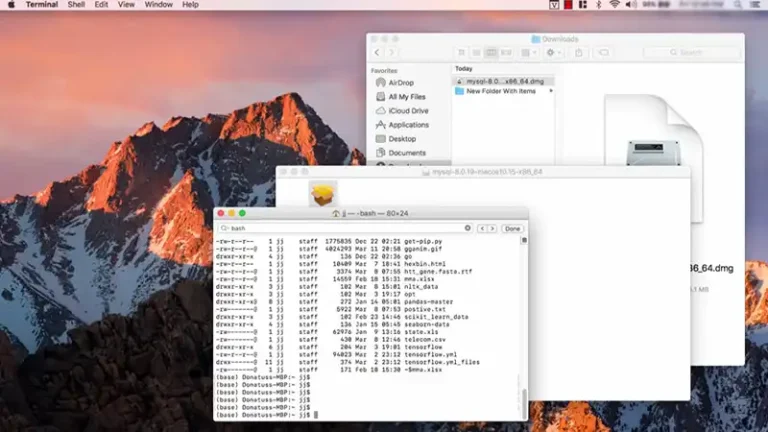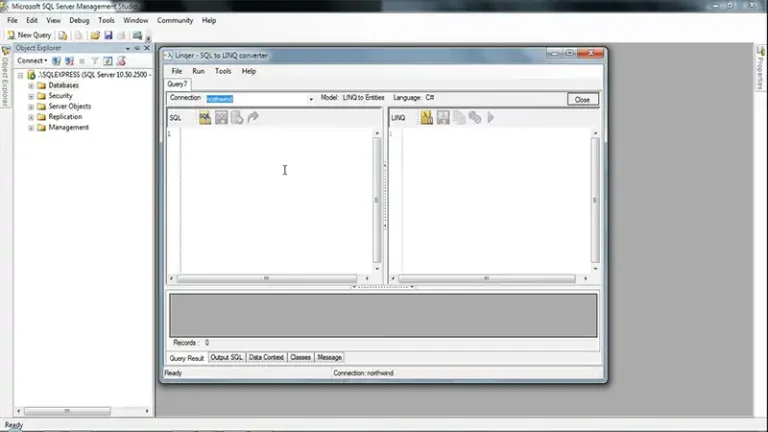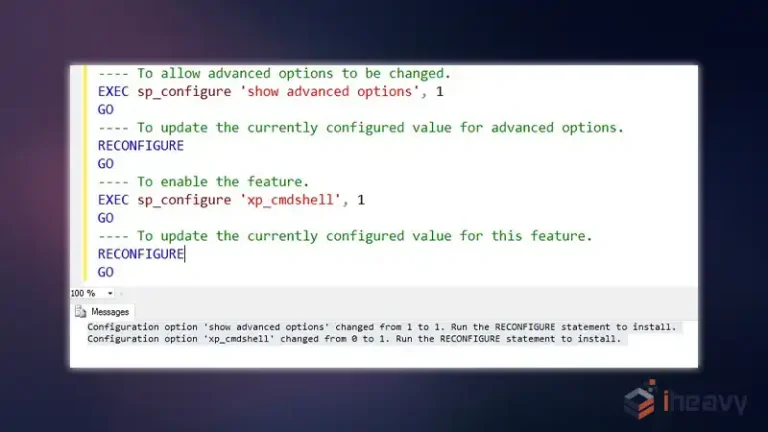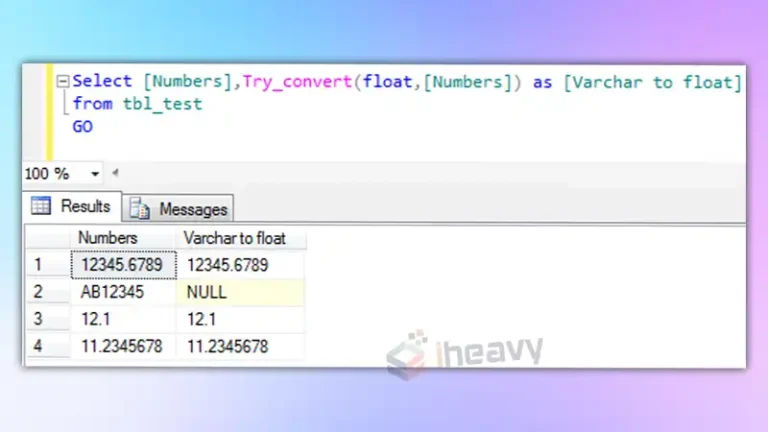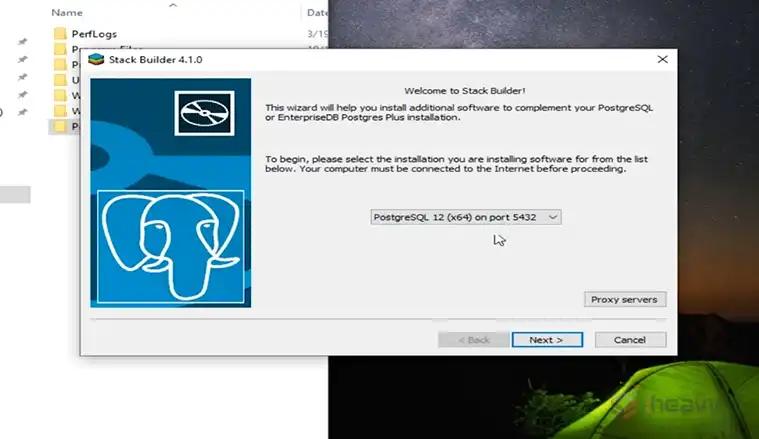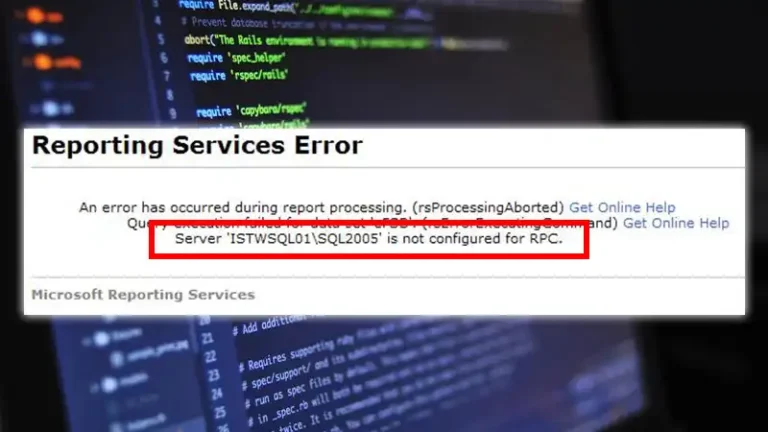SQL Error ORA 00947 Not Enough Values | Explained
The Oracle SQL error ORA-00947 occurs when you are trying to execute an INSERT statement, and the number of values provided in the VALUES clause does not match the number of columns in the INSERT clause.
To resolve this issue, you have to make sure that the number of values matches the number of columns. In this article, we’ll help you understand the root causes behind the ORA 00947 error and explore practical solutions to resolve it. Let’s carry on.
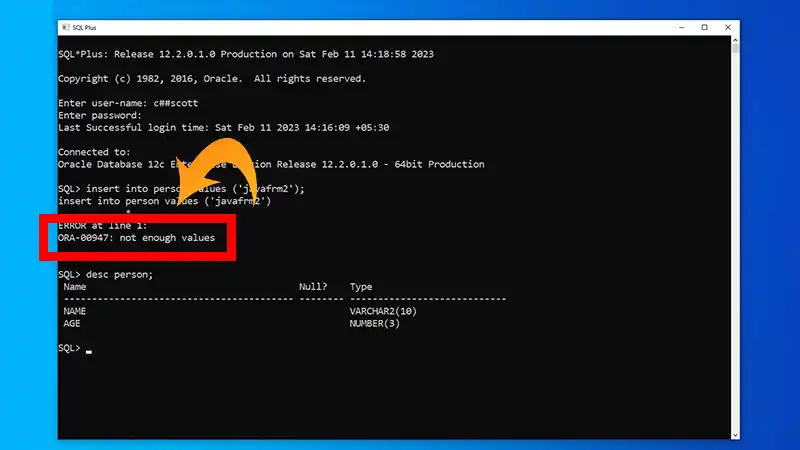
What Causes SQL Error ORA 00947 Not Enough Values?
The ORA-00947 error is straightforward and points to a mismatch between the number of columns specified in the SQL statement and the number of values provided. This can happen for various reasons:
Column-Value Mismatch: The most common cause is a mismatch between the number of columns and the number of values in an INSERT statement. Ensure that you are providing values for all the columns in the correct order.
Default Values: If the table has columns with default values, it’s essential to either provide values for those columns or explicitly list the columns you are inserting values into.
Explicit Column List: When using an INSERT statement without specifying the column names, the database assumes you are providing values for all columns in the order they appear in the table.
If the table structure changes or new columns are added, this can lead to an ORA-00947 error.
Let’s take a closer look at a common scenario triggering this error – the INSERT statement:
— Create a sample table
CREATE TABLE employees (
emp_id NUMBER,
emp_name VARCHAR2(50),
emp_salary NUMBER
);
-- Incorrect INSERT statement with ORA-00947 error
INSERT INTO employees VALUES (101, 'John Doe');In this example, the INSERT statement provides values for two columns, but the table has three columns. This mismatch results in the ORA-00947 error.
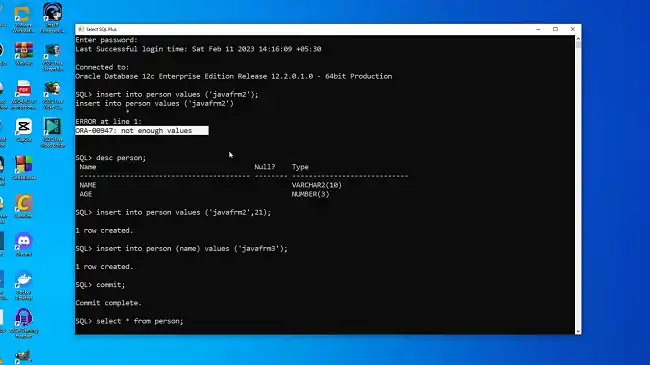
How to Resolve SQL Error ORA 00947?
To overcome the ORA-00947 error, consider taking the following steps.
1. Verify Column-Value Alignment
Carefully review your SQL statement and confirm that each column specified in the statement corresponds to a valid value. Ensure that the number of values provided matches the number of columns listed. Correct any omissions or excesses accordingly.
2. Use Default Values
If your table allows for default values, consider modifying your SQL statement to leverage these defaults. This can be particularly useful when dealing with tables where certain columns can be left unspecified.
INSERT INTO employees (employee_id, employee_name) VALUES (1, ‘John Doe’);
3. Explicitly Specify Columns
Explicitly specify the columns you are inserting values into, especially when dealing with tables with numerous columns. This reduces the likelihood of errors caused by misalignment.
INSERT INTO employees (employee_id, employee_name, salary) VALUES (1, 'John Doe', 50000);By explicitly stating the columns, you eliminate ambiguity and ensure a seamless match between values and their corresponding columns.
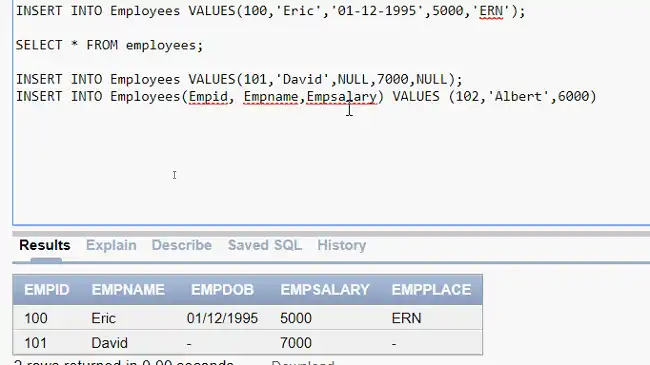
Frequently Asked Questions
Can the ORA-00947 error occur with other SQL statements?
While the examples here focused on the INSERT statement, the ORA-00947 error can also arise in other contexts, such as UPDATE or MERGE statements, when there is a mismatch between specified columns and provided values.
How can I prevent ORA-00947 when dealing with complex queries involving multiple tables?
When dealing with complex queries, break down the problem. Review each subquery or segment individually to ensure proper alignment of columns and values.
Conclusion
Errors like ORA-00947 are inevitable but manageable. By aligning columns with their corresponding values, explicitly specifying columns, and considering default values, you can effectively address and prevent the error. Thank you for reading! If you have any questions or insights to share, feel free to leave a comment below. Your feedback is valuable and contributes to the collaborative learning experience. Happy coding!