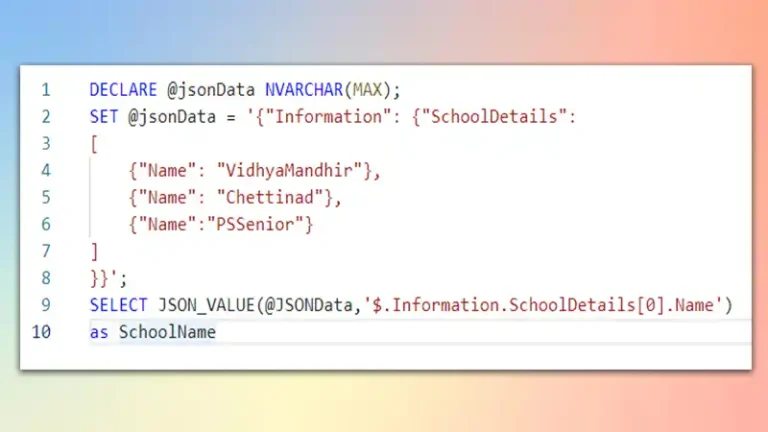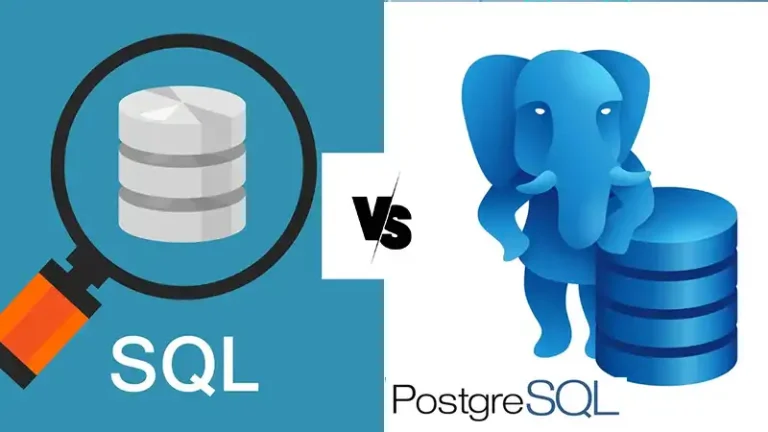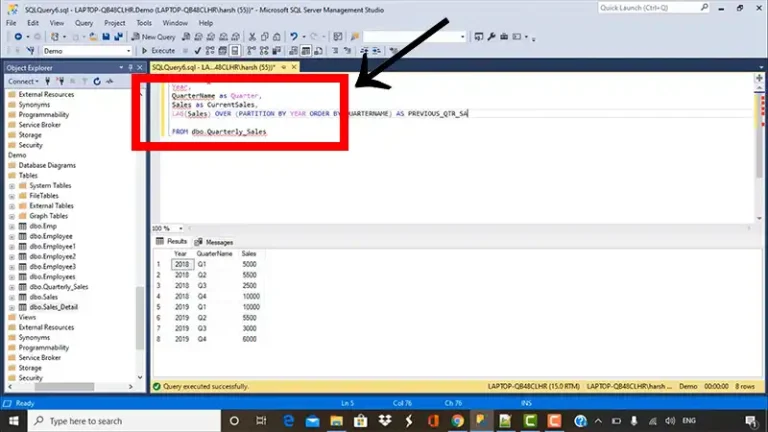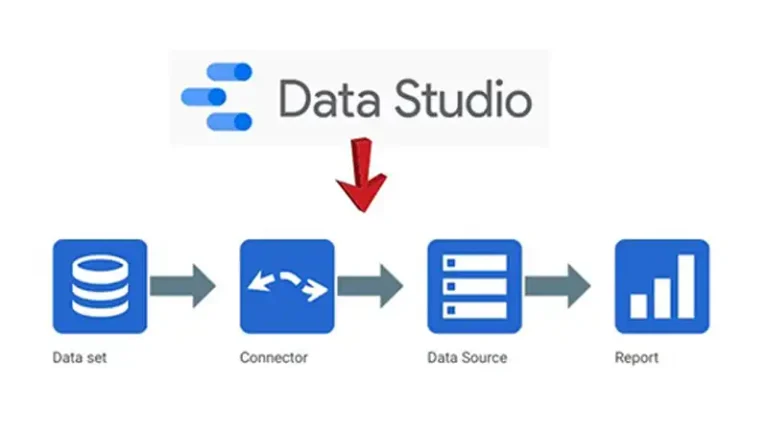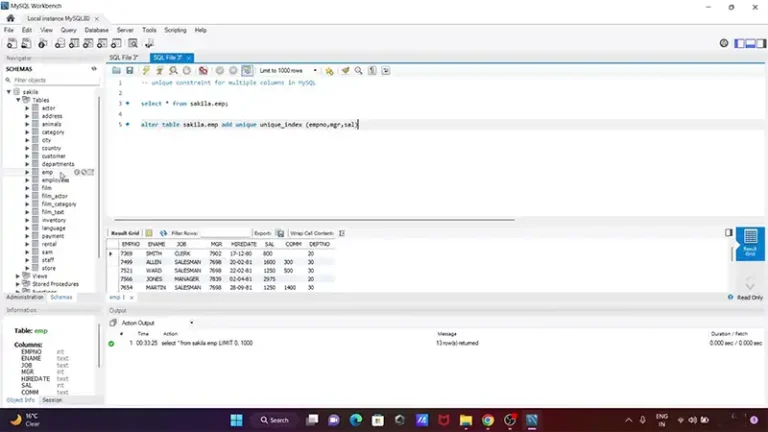SQL Error Ora 00913 Too Many Values
The SQL error “ORA-00913: too many values” typically occurs when you are trying to insert more values into a table than there are columns in the table. This error indicates a mismatch in the number of values being provided and the number of columns in your SQL statement.
To fix this issue, make sure the number of values matches the number of columns in your INSERT INTO statement.
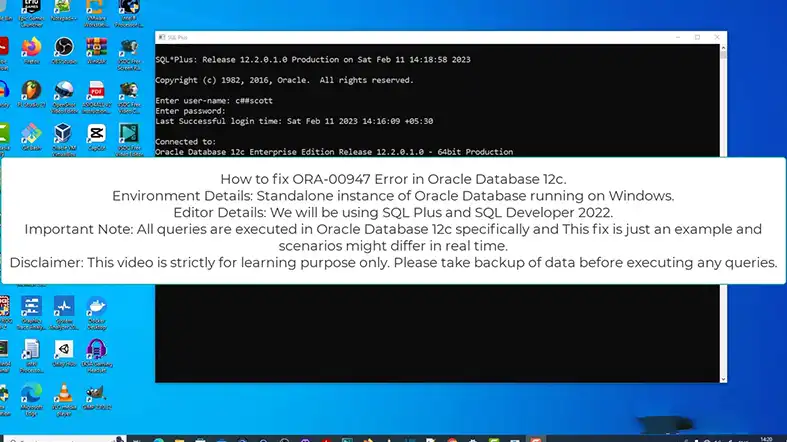
How Do I Fix Ora 00913 Too Many Values
To fix the “ORA-00913: too many values” error in Oracle SQL, you need to ensure that the number of values in your INSERT statement matches the number of columns specified in the column list. Here are some steps to help you resolve the issue:
Review Your SQL Statement
Check your INSERT INTO statement and make sure the number of columns listed in parentheses matches the number of values in the VALUES clause.
Correct the Number of Values
If there are too many values, remove the extra ones. If there are too few values, provide values for all the columns.
Example:
— Incorrect: Too many values
INSERT INTO your_table (column1, column2) VALUES (value1, value2, value3);
— Correct: Match the number of values to the number of columns
INSERT INTO your_table (column1, column2, column3) VALUES (value1, value2, value3);
Check Default Values and Constraints
If some columns have default values or constraints (such as NOT NULL), make sure they are handled appropriately.
Example:
— Incorrect: Omitting a value for a column with a NOT NULL constraint
INSERT INTO your_table (column1, column2) VALUES (value1);
— Correct: Provide values for all columns or handle default values and constraints
INSERT INTO your_table (column1, column2) VALUES (value1, DEFAULT);
Verify Data Types
Ensure that the data types of the values match the data types of the corresponding columns.
Example:
— Incorrect: Mismatched data types
INSERT INTO your_table (column1, column2) VALUES (‘value1’, 123);
— Correct: Match data types
INSERT INTO your_table (column1, column2) VALUES (‘value1’, ‘value2’);
Consider Subqueries
If you are using a subquery in your VALUES clause, make sure the subquery returns the correct number of columns.
Example:
- — Incorrect: Subquery returns more columns than specified
- INSERT INTO your_table (column1, column2) VALUES (SELECT column1, column2, column3 FROM other_table);
- — Correct: Subquery returns the same number of columns
- INSERT INTO your_table (column1, column2) VALUES (SELECT column1, column2 FROM other_table);
By carefully reviewing and correcting these aspects of your SQL statement, you should be able to resolve the “ORA-00913: too many values” error.
What Is the Cause of Too Many Values
“Too many values” can be a misleading error message, as it can originate from various contexts and situations. Here are some common scenarios where you might see “too many values”:
- Mismatched column numbers: This happens when you try to insert data into a table with more or fewer columns than the insert statement specifies.
- Subquery with multiple columns: If you use a subquery with multiple columns in a comparison where only one is needed, it can trigger this error.
- Extra values in SELECT statement: If you select more columns than the receiving variable or table can hold, you might encounter this error.
- Data import/export: When importing or exporting data, mismatched formats, missing columns, or unexpected values can lead to “too many values” errors.
- Function arguments: If a function expects a specific number of arguments but you provide more, you might see this error.
- Data structures: When working with lists, arrays, or other data structures, exceeding their capacity can lead to “too many values” errors.
- Loops and iterations: If a loop iterates more times than expected due to incorrect conditions or infinite loops, you might encounter this error.
- Text processing: When parsing text files or data streams, encountering unexpected formats or delimiters can trigger “too many values” errors.
- Web forms: If a web form accepts a limited number of fields but you submit more than allowed, you might see this error message.
What Is the Maximum Number of Values in Oracle SQL In?
The maximum number of values allowed in an Oracle SQL IN clause is 1000. Attempting to include more than 1000 values will result in the ORA-01795 “maximum number of expressions in a list is 1000” error message, indicating that the limit has been exceeded.
Frequently Asked Questions
How can I handle default values and constraints to avoid the “ORA-00913” error?
Ensure that you either provide values for columns with default values or handle constraints like NOT NULL appropriately in your SQL statement.
Can data type mismatches cause the “ORA-00913” error?
Yes, data type mismatches between the values in the VALUES clause and the corresponding columns can result in the “ORA-00913: too many values” error.
What role do subqueries play in triggering the “ORA-00913” error?
If you use a subquery in the VALUES clause, make sure the subquery returns the same number of columns as specified in the column list to avoid the “ORA-00913” error.
Is the “ORA-00913” error specific to Oracle databases?
Yes, the “ORA-00913: too many values” error is specific to Oracle databases and occurs when there is a mismatch in the number of values and columns in a SQL statement.
Conclusion
You can modify the SQL so that no duplicate values are created, thus no errors are triggered. If you do not wish to do this, you can also simply drop the table constraint altogether. This would only be recommended if the constraint is unnecessary for the foundation of your table.