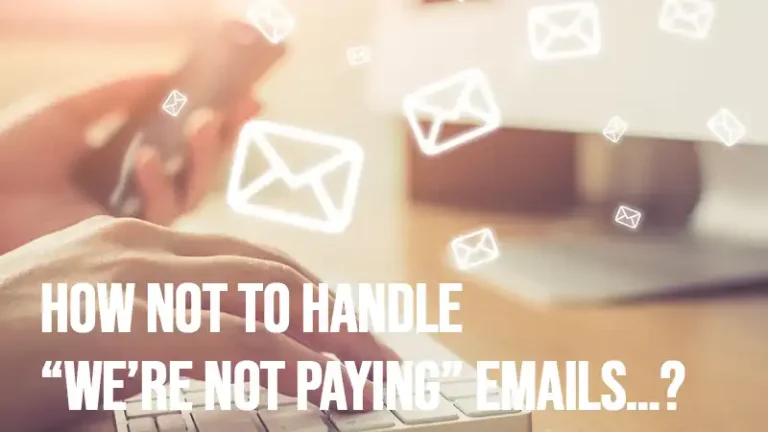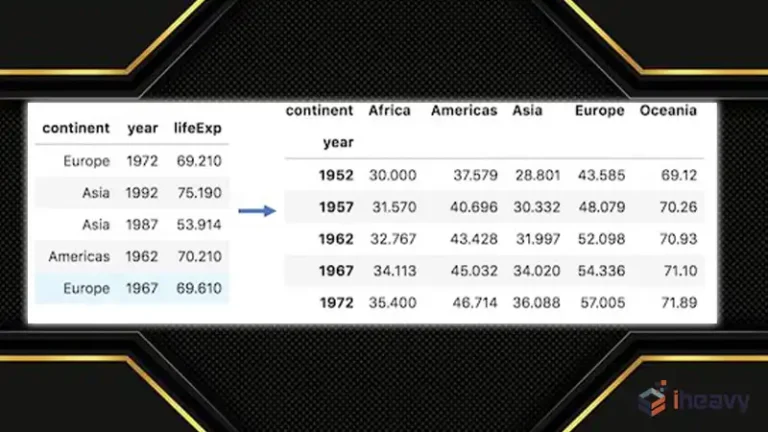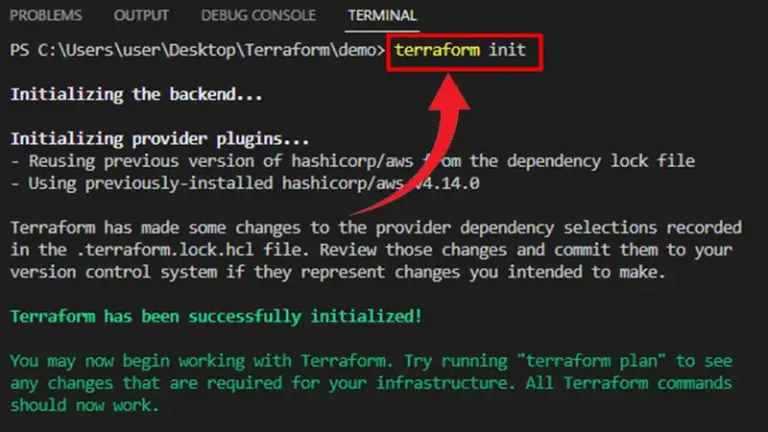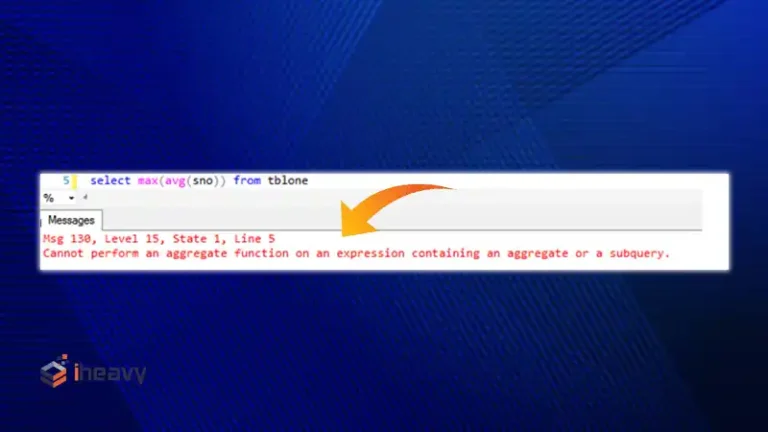Resolving pip install SSL Certificate Verification Failed Errors | Easy Method
When using pip, the Python package installer, you might encounter an SSL certificate verification error. This error can be frustrating and prevent you from installing necessary packages. This article explores the causes of the pip install ssl certificate_verify_failed error, solutions to fix it, and preventative measures to avoid it in the future.
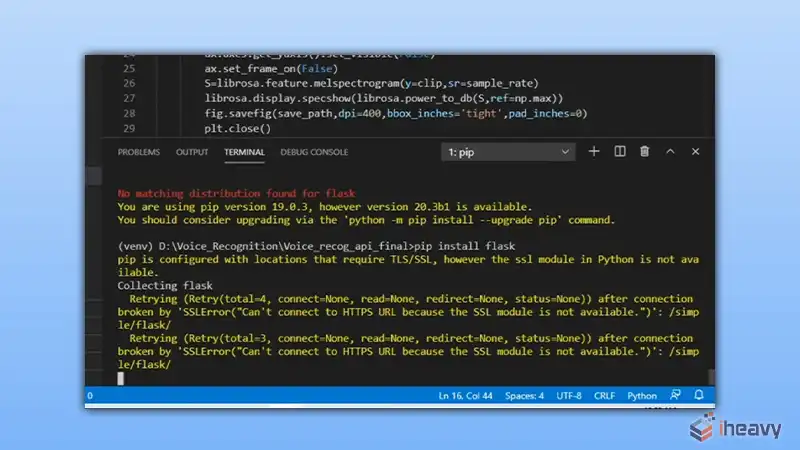
Understanding the Error
The pip install ssl certificate_verify_failed error occurs when pip is unable to verify the SSL certificate of the package repository. This can happen due to various reasons such as outdated SSL certificates, network issues, or incorrect system settings.
Causes of SSL Certificate Verification Failure
Outdated pip or setuptools
Using an outdated version of pip or setuptools can cause SSL certificate verification issues.
Expired or Untrusted SSL Certificates
If the SSL certificates on your machine are expired or untrusted, pip will fail to verify the repository’s certificate.
Firewall or Proxy Settings
Network configurations, firewalls, or proxy settings can interfere with SSL certificate verification, causing the error.
Incorrect System Time
If your system time is incorrect, SSL certificates might appear invalid, resulting in verification failures.
Solutions to Fix the Error
Upgrade pip and setuptools
Ensure you are using the latest versions of pip and setuptools.
pip install –upgrade pip setuptools
Install certifi
certifi is a Python package that provides Mozilla’s CA Bundle. Installing or upgrading certifi can resolve SSL issues.
pip install –upgrade certifi
Use the –trusted-host Option
If the error persists, you can bypass SSL verification for a specific host using the –trusted-host option. Note that this is not recommended for regular use due to security risks.
pip install <package_name> –trusted-host <hostname>
Set Up Environment Variables
You can configure your environment to use a custom certificate bundle by setting the REQUESTS_CA_BUNDLE or SSL_CERT_FILE environment variables.
export REQUESTS_CA_BUNDLE=/path/to/cert.pem
export SSL_CERT_FILE=/path/to/cert.pemExample: Fixing SSL Certificate Verification
Here is a complete example to fix the SSL certificate verification error using certifi:
import os
import certifi
os.environ['SSL_CERT_FILE'] = certifi.where()
# Now run pip install command
os.system('pip install <package_name>')Frequently Asked Questions
Is it safe to use the –trusted-host option?
Using the –trusted-host option can expose you to security risks, such as man-in-the-middle attacks. It should be used with caution and only for trusted repositories.
How do I find the path to my certificate bundle?
You can find the path to your certificate bundle by checking your system’s SSL settings or by using a package like certifi which provides a bundled CA certificate file.
Why does my system time affect SSL verification?
SSL certificates have a validity period. If your system time is incorrect, certificates may appear expired or not yet valid, causing verification failures.
Conclusion
The pip install ssl certificate_verify_failed error can be resolved through various methods such as upgrading pip, installing certifi, adjusting network settings, and configuring environment variables. By understanding the causes and applying the appropriate solutions, you can effectively troubleshoot and fix SSL certificate verification errors to ensure smooth package installations.