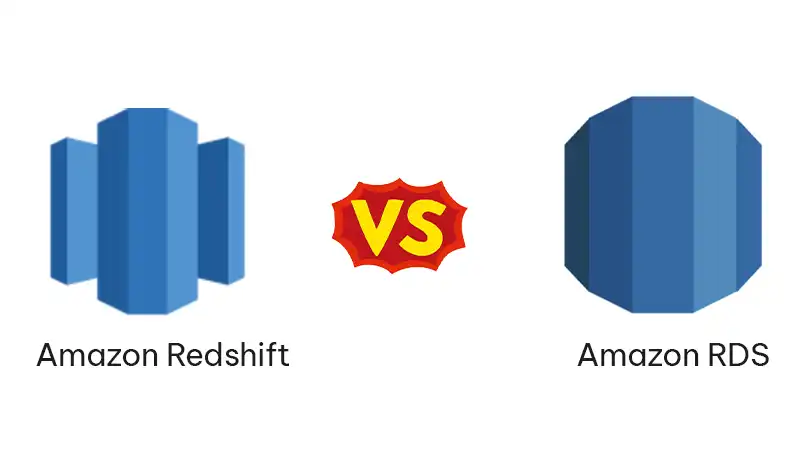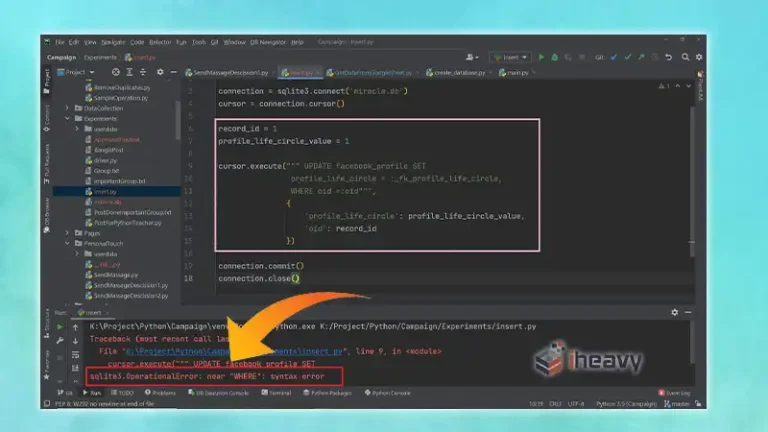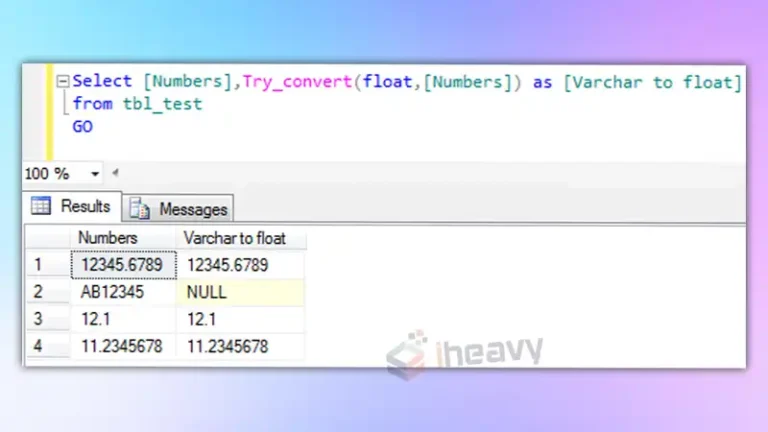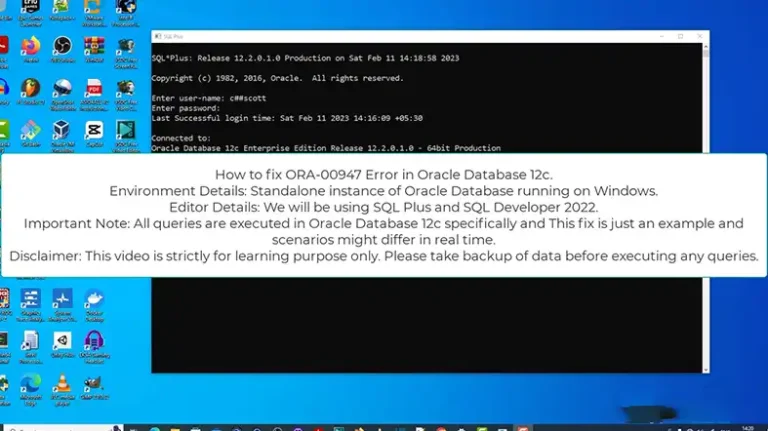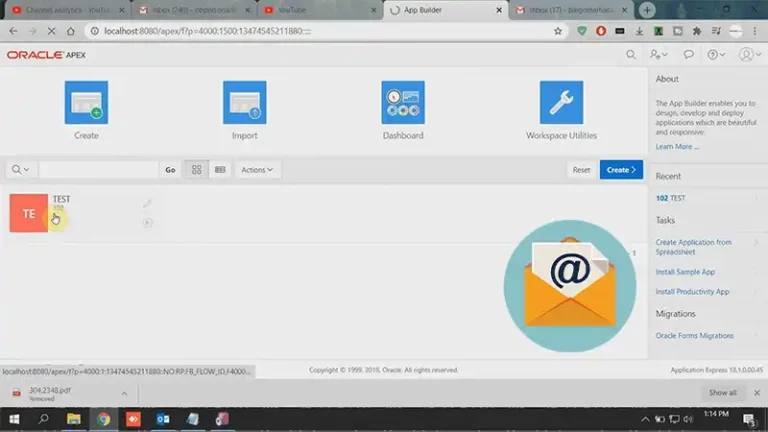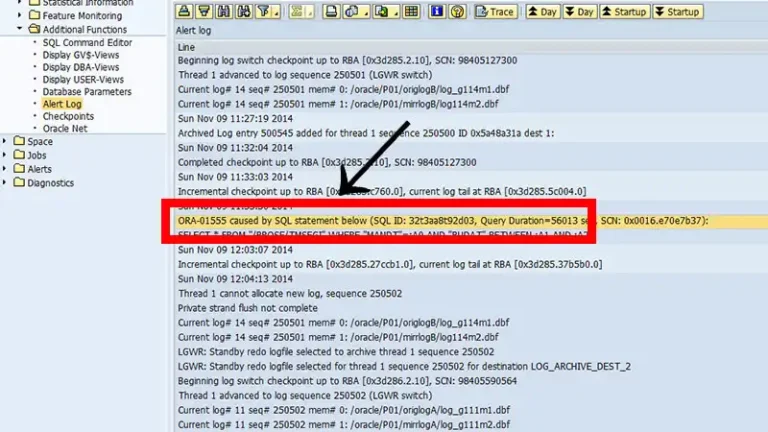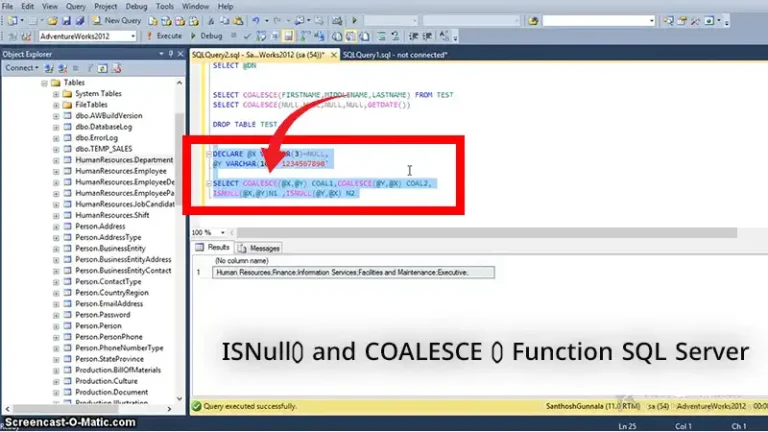Redshift vs RDS | Which Is Right for You?
As businesses continue to generate massive amounts of data, the need for efficient, scalable, and reliable database solutions has become more critical than ever. AWS offers a variety of database services tailored to different needs, among which Amazon Redshift and Amazon RDS are particularly prominent.
Understanding the differences between these two services is crucial for making an informed decision about which one to use for your specific use case. So, here’s a comprehensive breakdown.
Amazon RDS
Amazon RDS is a fully managed relational database service that supports multiple database engines like MySQL, PostgreSQL, SQL Server, MariaDB, and Oracle. It simplifies database administration tasks such as provisioning, patching, backup, and recovery, allowing you to focus on your application rather than database management.
Key Features of RDS
- Flexibility: RDS supports multiple database engines, allowing users to choose the one that best fits their application’s requirements.
- Ease of Management: RDS automates routine database tasks such as backups, software patching, monitoring, and scaling, reducing the administrative burden on database administrators.
- Performance: RDS provides options for SSD-backed storage and offers features like Read Replicas and Multi-AZ deployments to enhance performance and availability.
- Security: RDS includes built-in security features such as network isolation using VPC, encryption at rest and in transit, and integration with AWS IAM for access control.
- Scalability: While not as scalable as Redshift in terms of data volume, RDS can easily handle the demands of most transactional applications, with support for vertical scaling and read replicas.
Ideal Use Cases for RDS
RDS is ideal for OLTP (Online Transaction Processing) workloads, where data access patterns involve frequent, small, and fast transactions. For instance, if you’re building a web application that requires storing user data, product information, or transaction records, Amazon RDS would be a suitable choice.
You can easily scale compute and storage resources as your application grows without worrying about the underlying infrastructure.
- Online transaction processing (OLTP)
- Web and mobile applications
- Content management systems (CMS)
- E-commerce platforms
- Enterprise applications
Amazon Redshift
On the other hand, Amazon Redshift is a fully managed data warehousing service designed for analytics and business intelligence workloads. It uses columnar storage and massively parallel processing (MPP) architecture to handle large-scale data sets efficiently.
Key Features of Redshift
- Scalability: Redshift can scale from a few hundred gigabytes to a petabyte or more. It achieves this through a combination of columnar storage, data compression, and massively parallel processing (MPP).
- Performance: Redshift is optimized for read-heavy workloads, which are typical in data warehousing. Its columnar storage and MPP architecture enable fast query performance even with large datasets.
- Cost-Effectiveness: Redshift offers a pay-as-you-go pricing model and allows users to save costs with reserved instances and efficient data compression.
- Integration: Redshift integrates seamlessly with various AWS services such as S3 for data storage, Glue for ETL, and QuickSight for BI and reporting, enabling a comprehensive data ecosystem.
- Security: Redshift provides robust security features, including encryption at rest and in transit, VPC isolation, and compliance certifications.
Ideal Use Cases for Redshift
Redshift is optimized for executing complex queries across petabytes of structured data with high performance and scalability. Suppose you need to analyze historical sales data, perform complex aggregations, or generate reports for business insights.
In that case, Amazon Redshift offers features like automatic compression, zone maps, and query optimization to deliver fast query performance on large datasets. So, the ideal use cases for Redshift are:
- Data warehousing
- Business intelligence (BI) and analytics
- Reporting
- Large-scale data integration and ETL processes
What Is the Difference Between RDS and Redshift?
When choosing between Redshift and RDS, it’s important to consider the nature of your workload:
Workload Type: Use Redshift for analytical and reporting workloads that involve complex queries on large datasets. Use RDS for transactional workloads that require high availability and consistency.
Scalability Needs: Redshift is built for massive scalability, making it suitable for data warehousing and big data analytics. RDS, while scalable, is better suited for smaller-scale applications and transactional databases.
Performance Requirements: Redshift’s MPP and columnar storage architecture are optimized for read-heavy queries, whereas RDS excels in handling frequent, concurrent transactions.
Database Engine Flexibility: If you need the flexibility of choosing from multiple relational database engines, RDS is the better choice.
Management Overhead: Both services are fully managed, but Redshift is tailored for data warehousing, making it more specialized. RDS offers broader support for different database engines and is ideal for general-purpose database management.
Here’s a table summarizing the key differences between Amazon RDS and Amazon Redshift:
| Feature | Amazon RDS | Amazon Redshift |
| Use Case | OLTP workloads, transactional databases | Analytics, data warehousing, complex queries |
| Database Engines | MySQL, PostgreSQL, SQL Server, MariaDB, Oracle | Redshift (Based on PostgreSQL) |
| Storage Model | Row-based | Columnar |
| Query Performance | Suitable for small to medium-sized databases | Optimized for analytical queries on large datasets |
| Scaling | Vertical scaling (up/down) | Horizontal scaling with clusters |
| Backup & Recovery | Automated backups and point-in-time recovery | Automated backups and snapshots |
| Pricing Model | Pay-as-you-go | Pay-as-you-go |
Redshift vs RDS: Pricing
The pricing of Amazon RDS depends on factors like the chosen database engine, instance size, and storage requirements. For instance, the most expensive RDS instance, such as the Microsoft SQL Server Enterprise db.x1.32xlarge, could cost nearly $45,000 monthly.
However, there are more budget-friendly options available, like the RDS MySQL m5.4xlarge, which can be deployed for $1,000 or less, catering to production needs.
Comparatively, the priciest Redshift node, such as the ra3.16xlarge, may run around $9,400 per month. In scenarios where multi-node clusters are employed, the cost could escalate to anywhere between $50,000 to $100,000 monthly.
Employing cost-management strategies such as right-sizing nodes and clusters can help mitigate expenses for both RDS and Redshift. Although the cost of a Redshift cluster exceeds that of an equivalent RDS deployment, Redshift offers substantially higher compute and storage capacities.
Frequently Asked Questions
Can I use Amazon RDS for analytics?
While RDS can handle analytical queries to some extent, it’s not optimized for large-scale analytics like Redshift.
Is Redshift a relational database?
Amazon Redshift functions as a relational database management system (RDBMS), allowing compatibility with various other RDBMS applications.
Conclusion
Both Amazon Redshift and Amazon RDS offer robust, fully managed database solutions, but they cater to different needs. Redshift is the go-to choice for data warehousing and large-scale data analytics, with unparalleled scalability and performance for complex queries.
In contrast, RDS provides a versatile, flexible environment for managing transactional databases, supporting a wide range of applications and database engines.