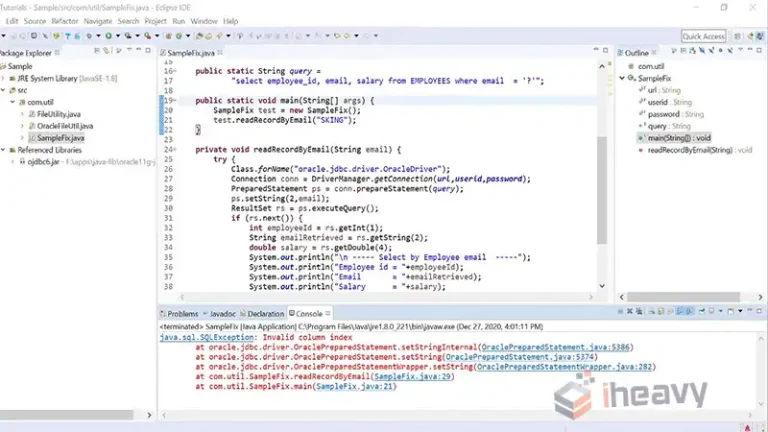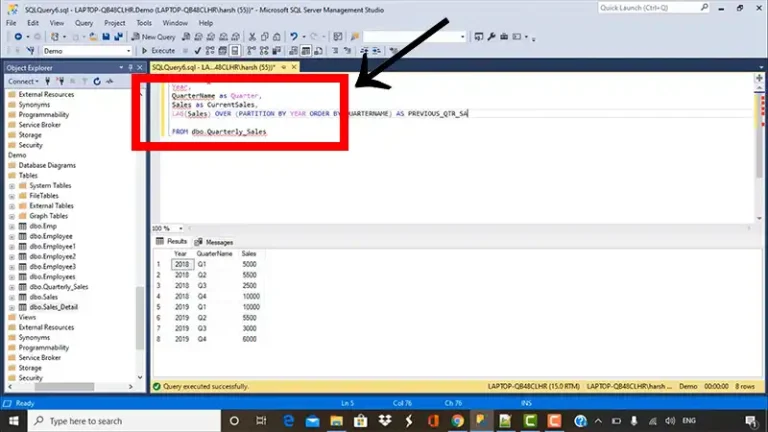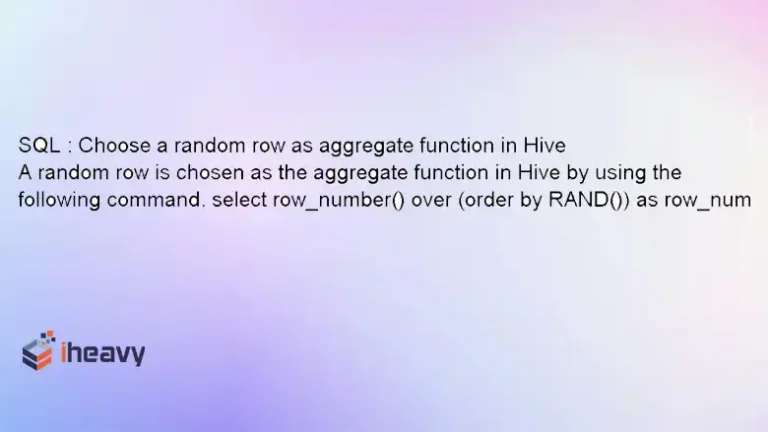public key for pgdg-redhat-repo-latest.noarch.rpm is not installed | Solved
When working with RPM-based systems like Red Hat or CentOS, you might encounter an error stating that the “public key for pgdg-redhat-repo-latest.noarch.rpm is not installed.”
This issue arises when you try to install PostgreSQL or any other software from the PostgreSQL Global Development Group (PGDG) repository, and the system cannot verify the authenticity of the package due to a missing GPG key.

What Causes this Error?
RPM packages are often signed with a GPG (GNU Privacy Guard) key to ensure that they haven’t been tampered with. When you try to install an RPM package, your system checks this signature against a locally stored public key. If the public key is not available, your system cannot verify the package, resulting in the error.
What Is a GPG Key, and Why Is It Important?
A GPG key is a cryptographic key used for signing packages. It ensures that the package you are installing is authentic and has not been tampered with. Without verifying the GPG key, there is a risk of installing compromised software.

How to Import an RPM GPG Key?
Below are the methods of importing an RPM GPG key onto your system.
1. Importing the GPG Key Manually
The most straightforward solution is to manually import the missing GPG key. The GPG key is usually available on the PostgreSQL official website or from the repository’s metadata.
To import the GPG key, you can use the following command:
sudo rpm —import https://download.postgresql.org/pub/repos/yum/RPM-GPG-KEY-PGDG
This command imports the GPG key directly from the PostgreSQL repository. The rpm –import command tells your system to download and install the GPG key specified by the URL.
After importing the key, try installing the package again. Your system should now be able to verify the package’s authenticity.
2. Installing the Key via Package
Sometimes, the GPG key might be available as a package itself. This can be useful if you prefer to manage GPG keys through your package manager.
To install the key package, use:
sudo yum install -y pgdg-redhat-repo
This command installs the PostgreSQL repository package for Red Hat-based systems. The yum package manager is instructed to fetch and install the pgdg-redhat-repo package, which includes the GPG key and other necessary configurations. The -y flag automatically answers “yes” to any prompts during installation.
Once installed, the repository configuration and GPG key should be in place, allowing you to install PostgreSQL packages without any issues.
3. Verifying the GPG Key Installation
After importing the GPG key, it’s good practice to verify that it’s correctly installed on your system.
You can list the installed GPG keys with:
sudo rpm –q gpg-pubkey
This command queries the RPM database for installed GPG keys. It will display a list of keys with their corresponding IDs and installation dates. Check if the key for PostgreSQL is listed.
If the key is correctly installed, you should see an entry corresponding to the PostgreSQL GPG key.
Can I Bypass the GPG Key Verification?
You can bypass the verification by using the –nogpgcheck option with yum or rpm.
sudo yum install –nogpgcheck package_name
However, this is not recommended as it exposes your system to potential security risks. It’s always safer to verify the authenticity of the packages you install and we strongly advise against bypassing GPG key verification.
The risks involved with GPG key verification are:
Compromised Packages: Without verification, you could install packages altered by malicious actors, potentially leading to data theft, system compromise, or ransomware attacks.
Supply Chain Attacks: Bypassing verification opens your system to supply chain attacks, where malicious code is introduced into legitimate software.
Frequently Asked Questions
Where is the GPG key in Redhat?
The default location for the verification keys is the file “/etc/pki/rpm-gpg/RPM-GPG-KEY-redhat-release”.
How to check GPG key RPM?
You can check the validity of an RPM package’s cryptographic signature using the “rpm -K” command. A successful verification will display “gpg” or “pgp” followed by “OK” if the signature matches the one stored in the RPM database. If the package lacks a signature but its checksums are correct, you’ll still see “OK” but without the “gpg” or “pgp” indicator.
I imported the GPG key, but the error persists. What should I do?
If the error persists after importing the key, ensure that the key URL is correct and that there are no network issues preventing your system from accessing it. You may also try clearing the yum cache using sudo yum clean all and then attempting the installation again.
Conclusion
The “public key for pgdg-redhat-repo-latest.noarch.rpm is not installed” error is a common issue when working with RPM-based systems and third-party repositories like PostgreSQL’s. Knowing how to resolve this issue through manual import or package installation, you can maintain the security and integrity of your system.
Always ensure that your system has the correct public keys installed to verify the authenticity of the packages you are installing. Thanks for reading!