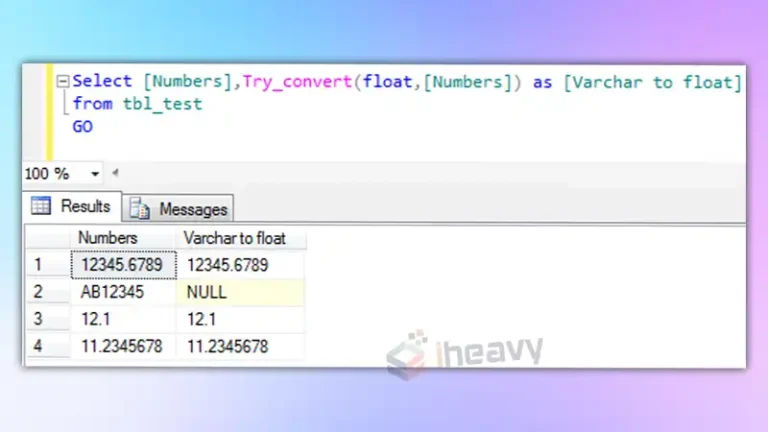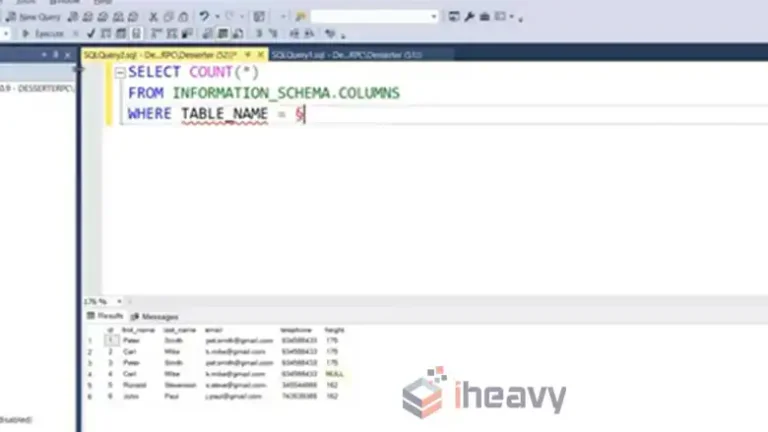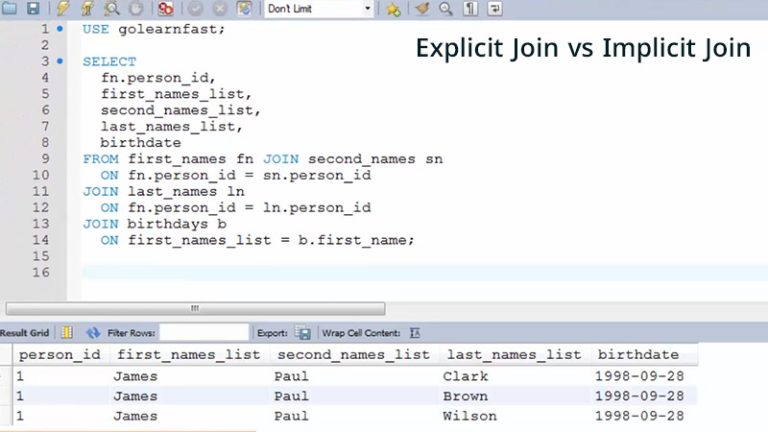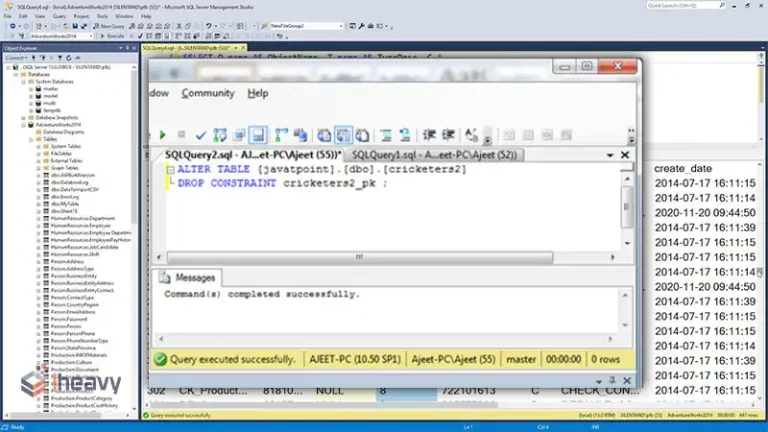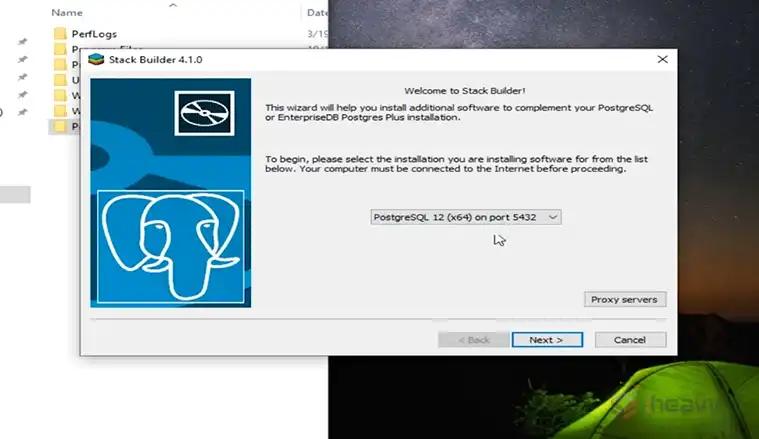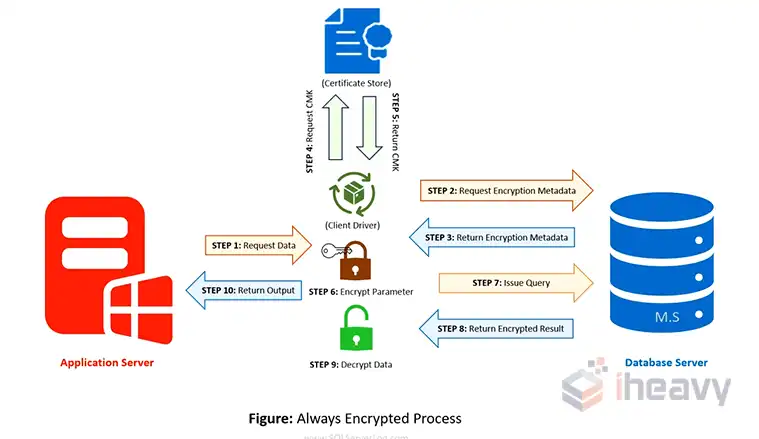Power BI vs SQL | Choosing the Ideal Platform
If you’re navigating the landscape of software implementation or migration within your enterprise or IT department, you’re likely weighing the options of Power BI and SQL.
These two platforms offer distinct advantages, so it’s crucial to conduct a thorough analysis of your business requirements to ensure you make the most suitable choice for your organization’s success. So, let’s get started.
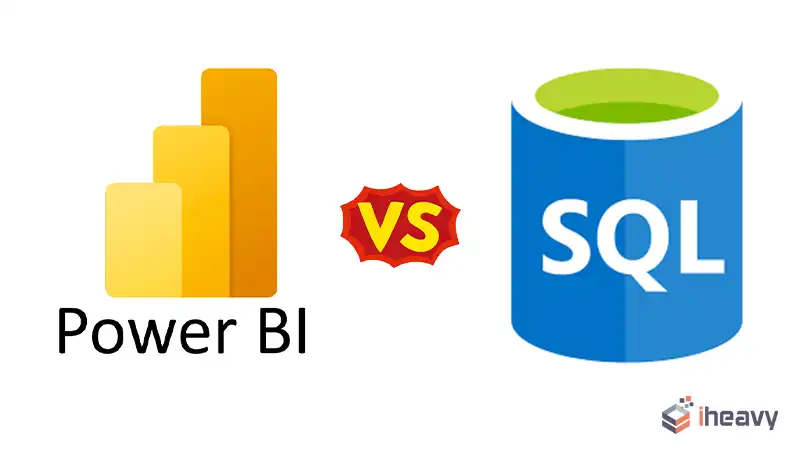
What Is Power BI?
Microsoft Power BI stands as a web-based platform tailored to meet the diverse needs of business analytics and data visualization for enterprises of all sizes. It empowers users to monitor critical organizational data and application usage efficiently. With its user-friendly interface, Power BI facilitates quick data analysis, transformation, and visualization, enabling seamless report sharing across departments and user groups.
While Power BI and SQL are separate entities, they possess interconnected features. For instance, Power BI incorporates SQL Server Analysis Services, allowing users to swiftly construct reusable models using comprehensive data. Moreover, the platform seamlessly integrates with various applications, enabling the delivery of real-time dashboards and reports. A standout advantage of Power BI is its provision of self-service access to major third-party cloud sources like GitHub, Zendesk, Marketo, and Salesforce.
Power BI Features and Use Cases
Power BI offers a great set of features, making it a suitable choice for different work environments. For example, it
- Empowers you with powerful dashboards and visualizations for data-driven decision-making.
- Facilitates better data control through actionable reports aligned with key performance indicators (KPIs) and company branding.
- Provides AI tools for gaining insights into complex queries in conversational language.
- Enables seamless data integration and analysis from diverse sources with accuracy, consistency, and security.
- Fosters collaboration through shared data and interactive visualizations via Microsoft applications such as Teams and Excel.
- Offers geo-mapping capabilities with Bing Maps.
- Has Data Analysis Expressions (DAX) scripting for creating measures and columns.
What Is Microsoft SQL?
Also known as Microsoft SQL Server, SQL serves as a primary relational database management system (RDBMS) catering to a wide array of software applications. Many companies opt for SQL Server to fulfill their business intelligence and data analysis requirements. Built using Structured Query Language (SQL), SQL Server manages data stored in relational database management systems or stream processing in relational data stream management systems.
SQL Features and Use Cases
Here’s a glimpse of what SQL brings to the table in terms of features and usage.
- Ideal for storing information in relational databases.
- Simplifies data management through a visual interface and tools.
- Facilitates categorization of customer lists, product catalogs, multimedia content, etc.
- Incorporates a rational engine responsible for processing commands, queries, and data storage.
- Offers functions encompassing memory management, programming, and administration of request-response interactions.
Which Is Best, Power BI or SQL?
In today’s data-driven landscape, organizations leverage insights gained from data to drive informed decisions and enhance operational efficiencies. Thus, the demand for robust reporting and database solutions within enterprise IT infrastructures continues to escalate. To determine whether Power BI or SQL Server suits your needs, consider which platform best supports your data management, visualization, and querying tasks.
Both Power BI and SQL offer unique capabilities for handling and presenting data effectively, depending on specific project requirements or business needs.
| Aspect | Microsoft SQL Server | Microsoft Power BI |
| Cost Structure | Part of Microsoft SQL family, licensing varies | Offers Free, Pro, and Premium versions |
| Core Components | Enterprise visualization tool with traditional roots | Cloud-enabled service with modern design features |
| Implementation | Server-based, requires dedicated hardware | Flexible deployment options, including cloud hosting |
| Key Advantages | Expanded drill-down functionality, proven reliability | Intuitive interface, diverse data source connectivity |
| Learning Curve | Moderate to high due to manual report design | Low, thanks to intuitive drag-and-drop interface |
| Data Handling | Structured data focus for optimized performance | Handles structured and unstructured data effectively |
| Value Proposition | Ideal for mature data landscapes with structured warehouses | Suitable for diverse data sources and rapid reporting |
Frequently Asked Questions
Should I learn SQL first or Power BI?
SQL training enhances Power BI’s capacity to efficiently prepare, transform, model, and optimize data. Mastering SQL from the ground up grants greater control and flexibility when handling datasets.
Is SQL required in Power BI?
Power BI doesn’t inherently demand SQL proficiency. However, depending on the context of your work environment, SQL knowledge might become necessary.
Conclusion
While Power BI and SQL offer distinct advantages, the choice ultimately hinges on your organization’s data management, visualization, and querying needs. Consider factors such as cost, core components, accessibility, data handling, and value proposition to determine the optimal platform for your project.