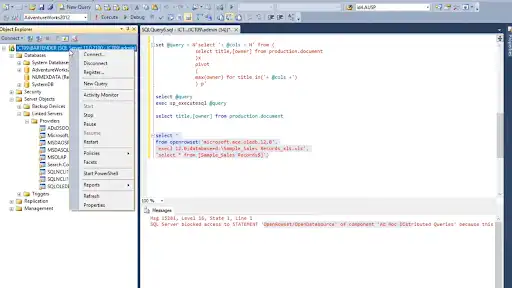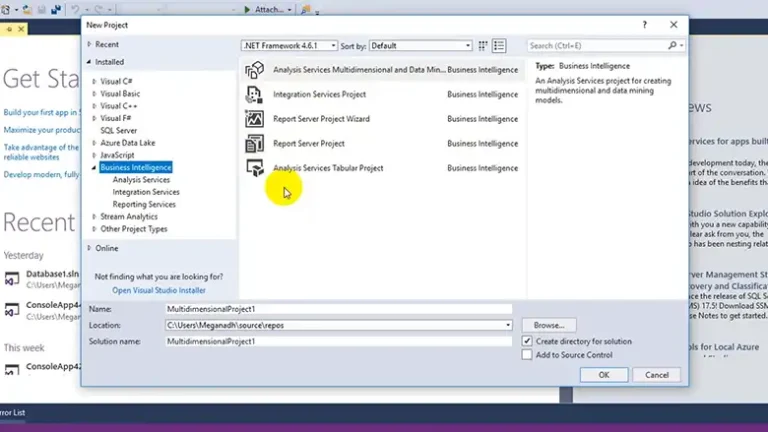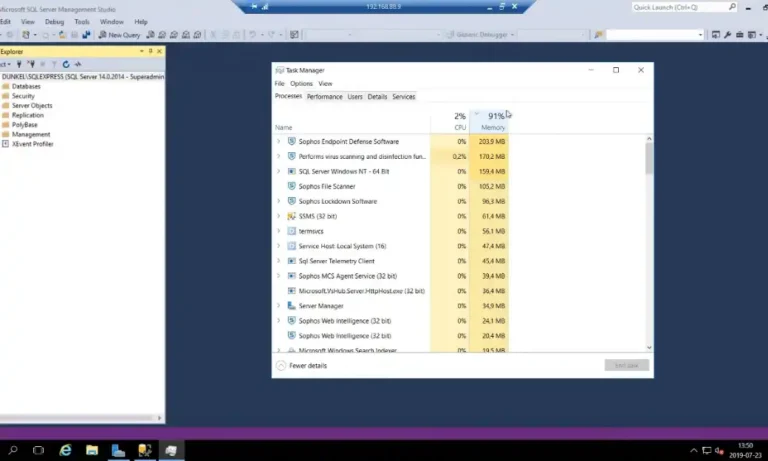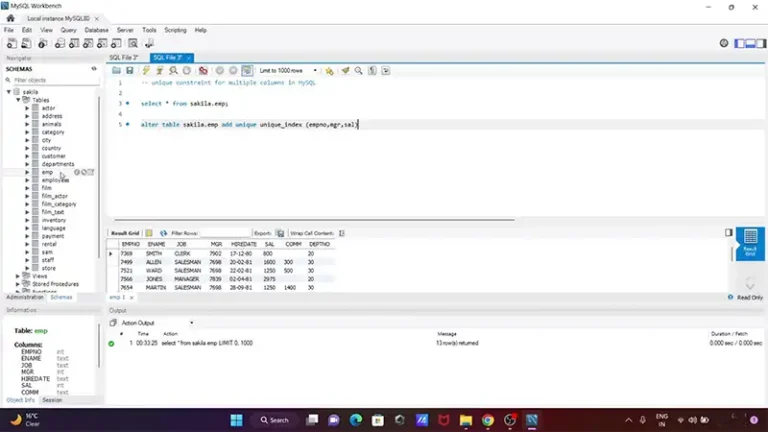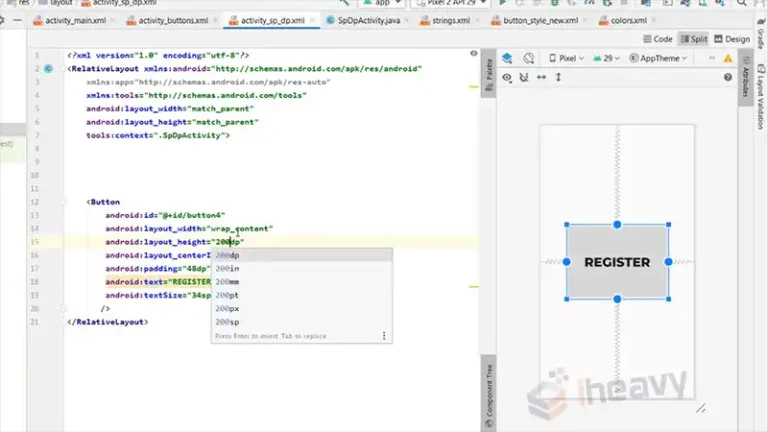Pandas Fillna Not Working | 6 Issues Grappled
Encountering situations where fillna() doesn’t seem to work as expected can be frustrating. Understanding the common issues associated with fillna() can help troubleshoot and resolve such challenges effectively. From incorrect parameter settings to mismatched data types, various factors can contribute to fillna() not functioning as desired.
By identifying these potential pitfalls and implementing appropriate solutions, users can ensure smooth data manipulation and analysis within their Pandas workflows. Here’s more on it.
Common Issues For Pandas fillna Not Working
If fillna() is not working as expected in your Pandas code, there could be a few reasons why. Here are some common issues and potential solutions:
1. Check if inplace parameter is set correctly:
By default, fillna() does not modify the DataFrame in place. You either need to assign the result back to the DataFrame or set the inplace parameter to True if you want the changes to be made in place.
# Option 1: Assign back to DataFrame
df = df.fillna(value)
# Option 2: Use inplace parameter
df.fillna(value, inplace=True)
2. Verify the value parameter:
Make sure you’re passing the correct value to replace the NaN values. It could be a scalar value, a dictionary specifying values for different columns, or a method like ‘ffill’ or ‘bfill’.
3. Check for NaN values in your DataFrame:
It’s possible that there are no NaN values in your DataFrame, which would result in fillna() not making any changes. You can use isna().any() to check if there are any NaN values present.
print(df.isna().any())
4. Verify the columns you’re applying fillna to:
Ensure that the columns you’re trying to fill NaN values in actually contain NaN values. If not, fillna() won’t make any changes.
5. Check the data types:
If your DataFrame has mixed data types (e.g., strings and numerical values), fillna() may not work as expected. Make sure the data types are consistent within each column.
6. Try specifying the axis parameter:
Depending on whether you want to fill NaN values along rows or columns, you may need to specify the axis parameter.
# Fill NaN values along columns (axis=1)
df.fillna(value, axis=1)
# Fill NaN values along rows (axis=0) – default behavior
df.fillna(value)
Frequently Asked Questions
How do I handle NaN values if fillna() isn’t working?
Answer: If fillna() isn’t working, ensure the column’s data type is appropriate. Also, check for method parameter misuse, correct axis specification, and suitable value parameters.
Why are NaN values not being filled with forward fill (ffill) or backward fill (bfill)?
Answer: Verify that the method parameter (‘ffill’ or ‘bfill’) is being used correctly. It won’t work if there are no preceding or succeeding values to fill.
My DataFrame is immutable. Can I still use fillna() effectively?
Answer: If working with an immutable DataFrame, ensure to set inplace=True or reassign the result back to the DataFrame to reflect the changes.
Here I Leave You With
Whether stemming from inaccurately configured parameters or incongruent data types, several factors may lead to fillna() not performing as desired. By pinpointing these common stumbling blocks and applying suitable remedies, users can ensure seamless data manipulation and analysis in their Pandas endeavors.