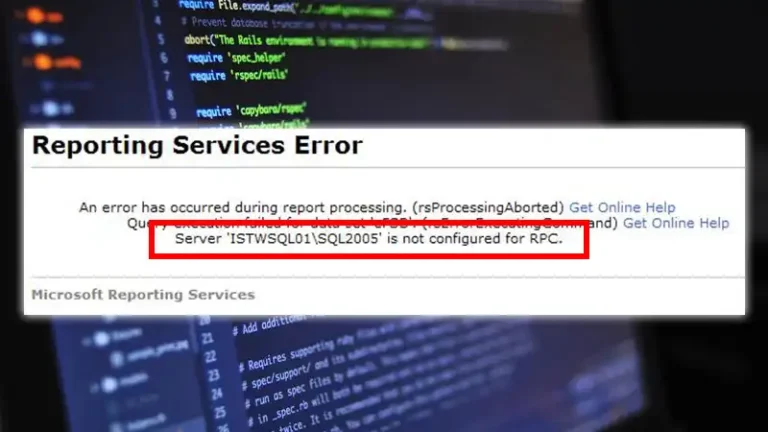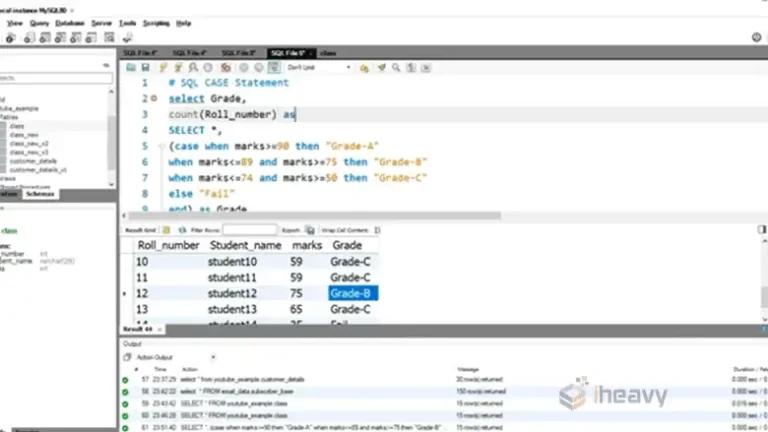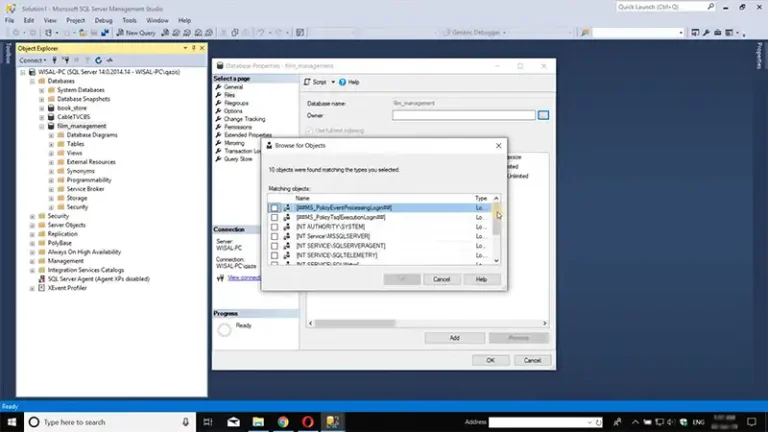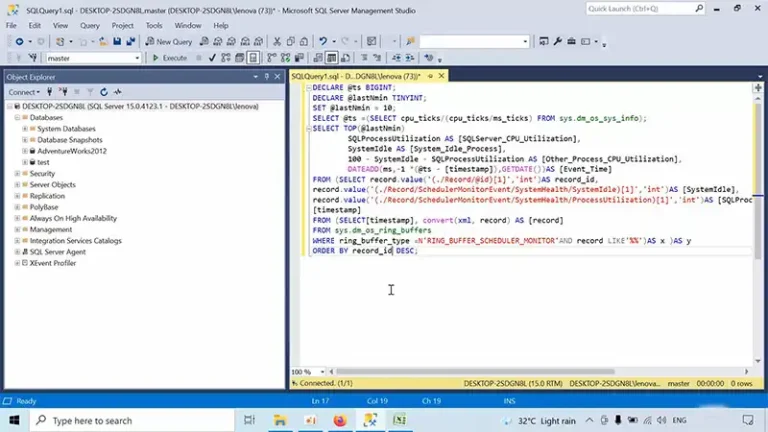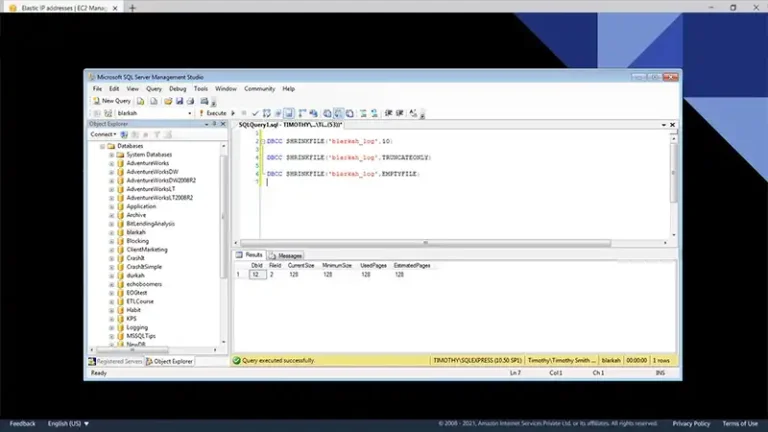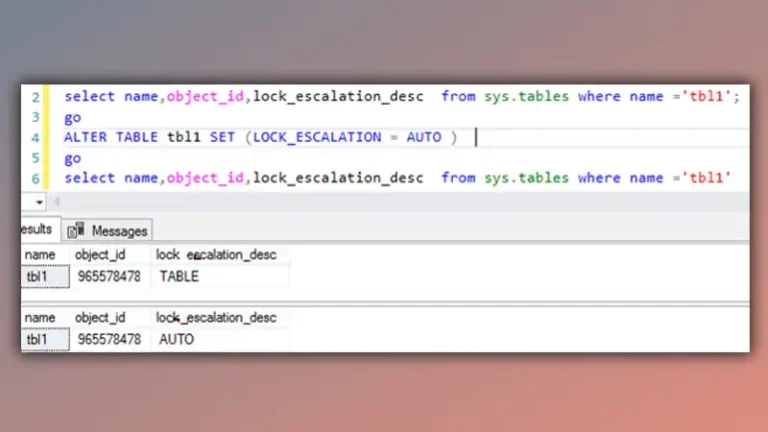Understanding ORA-01555 Caused by SQL Statement
The Oracle error ORA-01555, commonly known as a snapshot too old error, arises when an SQL statement attempts to access data that another transaction has overwritten. This article delves into the specifics of this error, its causes, and effective solutions to mitigate its occurrence.
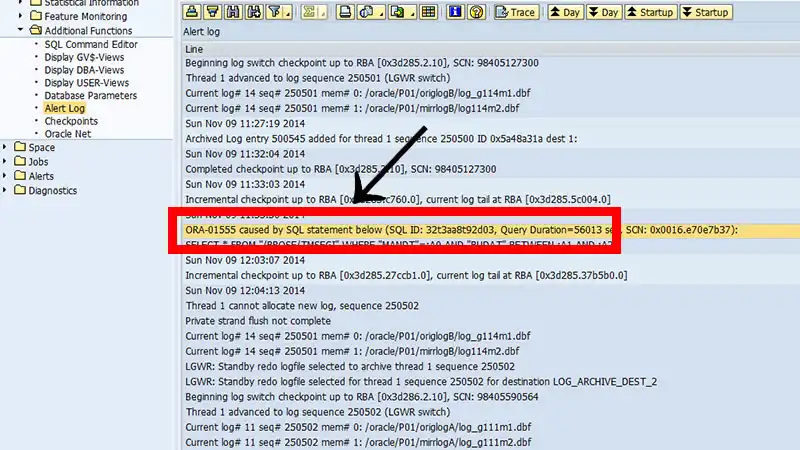
ORA-01555 Caused by SQL Statement
The error ORA-01555 occurs in Oracle databases when an SQL statement tries to access data from a rollback segment that no longer holds the necessary data due to ongoing transactions or insufficient undo retention.
1. Insufficient Undo Retention
If the undo retention period is shorter than the duration of long-running transactions, older undo data can be overwritten, leading to ORA-01555.
2. High DML Activity
Intensive data manipulation activities or numerous commits and rollbacks can reduce available undo space, causing this error.
3. Small Undo Tablespace
Inadequate space allocated to the undo tablespace can limit the retention of older data versions, triggering the error.
Why It Happens
The ORA-01555 error occurs because Oracle cannot reconstruct a read-consistent image of the data requested by a query due to the unavailability of the required data in the rollback segments.
Solving the Problem
1. Increasing Undo Retention
Adjusting the undo retention period is pivotal in preventing ORA-01555 errors. Determine the appropriate retention period by analyzing the duration of long-running transactions. Use the following steps:
- Monitor undo retention statistics using `SELECT * FROM V$UNDOSTAT;`.
- Calculate the required undo retention period based on the longest-running transactions.
- Alter the undo retention with the command: `ALTER SYSTEM SET UNDO_RETENTION = <desired retention period in seconds>;`
2. Optimizing SQL Statements
Refactoring SQL queries can significantly reduce the occurrence of ORA-01555. Employ these strategies:
- Identify problematic SQL queries by reviewing AWR reports or using Oracle’s SQL Tuning Advisor.
- Optimize the SQL queries by adding appropriate indexes, restructuring the logic, or leveraging hints.
- Implement appropriate isolation levels to reduce contention and prevent unnecessary data versioning.
3. Resize Undo Tablespace
Insufficient space in the undo tablespace can lead to frequent occurrence of ORA-01555. Take the following steps:
- Monitor undo tablespace usage and growth trends using Oracle’s Automatic Undo Management.
- Resize the undo tablespace using the `ALTER TABLESPACE` SQL command to allocate more space for undo data.
- Ensure that the undo tablespace has ample free space to accommodate transactional data.
Implementing these solutions in tandem or based on the specific issues faced in your Oracle database environment can significantly mitigate ORA-01555 errors, ensuring smoother operations and data consistency.
Frequently Asked Question
1. How Can I Check The Current Undo Retention Period?
A: Use the query `SELECT * FROM V$UNDOSTAT;` to view statistics related to undo retention.
2. Is Ora-01555 Only Related To Long-Running Queries?
A: Not necessarily. High DML activity or insufficient undo space can also trigger this error.
Conclusion
ORA-01555, the snapshot too old error, presents challenges in maintaining data consistency in Oracle databases. By understanding its causes and implementing effective solutions such as optimizing SQL, adjusting undo retention, and managing undo space, database administrators can minimize the occurrence of this error, ensuring smoother operations and enhanced data integrity.