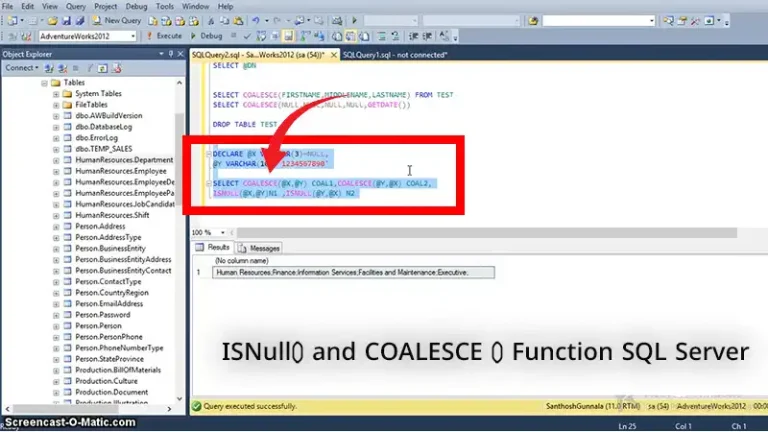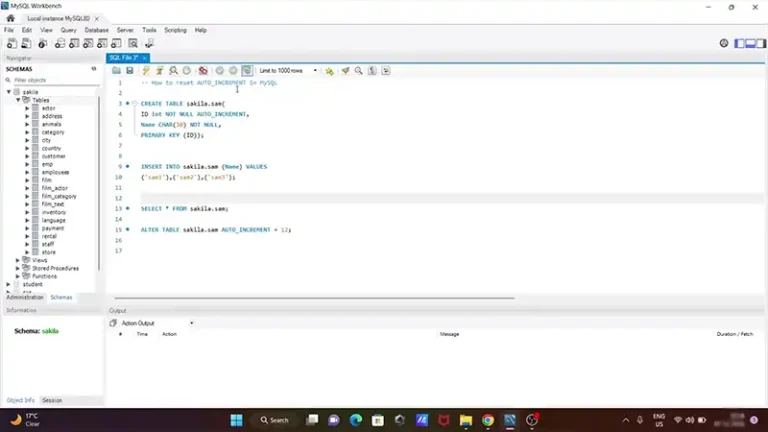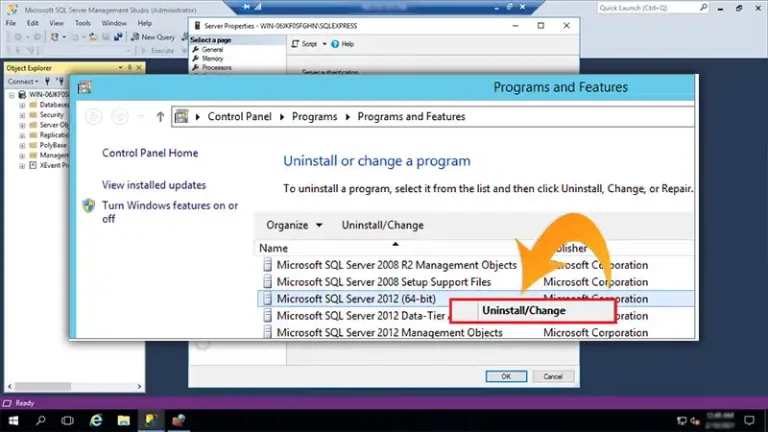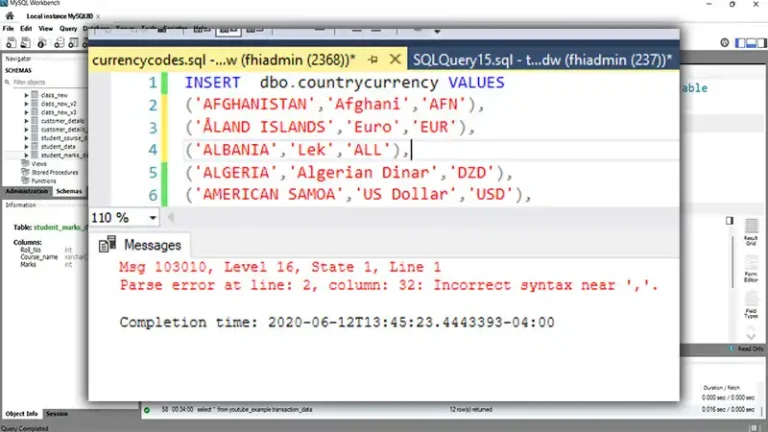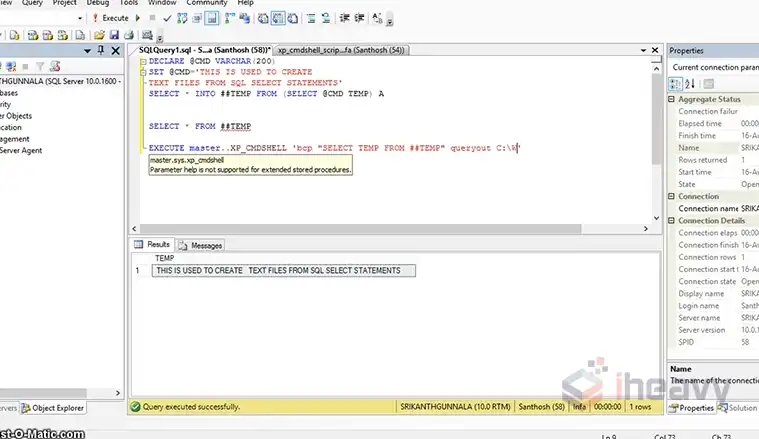MySQL Tools List in 2024: Essential Utilities for Database Management
MySQL remains one of the most popular open-source relational database management systems (RDBMS) in 2024. It’s a critical component of many web applications, data warehousing solutions, and enterprise applications.
As database environments grow more complex, the demand for robust tools to manage, optimize, and troubleshoot MySQL databases has never been higher. Below is a curated list of essential MySQL tools in 2024 that cater to different aspects of database management.

Which Tools Are Used For MySQL In 2024?
When it comes to mastering MySQL, choosing the right toolkit is half the work done. So, let’s explore essential tools for optimal database management in 2024.
1. MySQL Workbench
MySQL Workbench is a comprehensive and user-friendly tool that provides a suite of utilities for database design, development, administration, and performance tuning. It’s a go-to solution for database architects, developers, and DBAs.

Key Features:
- Visual database design
- SQL development and query optimization
- Data modeling and schema visualization
- Server configuration and user management
- Performance monitoring and query profiling
2. phpMyAdmin
phpMyAdmin remains a favorite for web developers and small to medium-sized enterprises. It’s a web-based tool that simplifies the management of MySQL databases through an intuitive interface.

Key Features:
- Web-based access to MySQL
- Import and export databases in various formats
- Comprehensive database administration (CRUD operations)
- Multi-language support
- Integration with various web hosting platforms
3. DBeaver
DBeaver is a popular open-source database management tool that supports a variety of databases, including MySQL. It is highly favored by developers who manage multiple types of databases.

Key Features:
- Cross-platform support (Windows, macOS, Linux)
- SQL editor with syntax highlighting and autocomplete
- ER diagrams and schema management
- Data export/import capabilities
- Integration with Git and other version control systems
4. Percona Toolkit
Percona Toolkit is an essential collection of advanced command-line tools for MySQL. It’s designed to handle common database operations like backups, restores, and replication with efficiency.

Key Features:
- Automated database backups and restores
- Query analysis and optimization
- Schema synchronization and verification
- Replication management and troubleshooting
- Data consistency checks and integrity verification
5. Navicat for MySQL
Navicat is a powerful database administration tool tailored for both novice and experienced database administrators. It supports not only MySQL but also MariaDB and other databases, offering a unified interface for database management.

Key Features:
- Data modeling and schema design
- Advanced query builder and execution tools
- Data synchronization and transfer between databases
- Scheduled backups and automated tasks
- Visual SQL/PL editor
6. HeidiSQL
HeidiSQL is a lightweight, free tool that provides an easy-to-use interface for managing MySQL databases. It’s ideal for users who need a straightforward yet effective tool for database operations.

Key Features:
- Simple interface for managing multiple databases
- Data export/import in various formats
- Query editor with syntax highlighting
- Direct editing of table data and structures
- Secure connection via SSH tunnel
7. MySQL Shell
MySQL Shell is an advanced client tool that supports both SQL and NoSQL (Document Store) operations. It provides an integrated scripting environment for database management and automation tasks.

Key Features:
- Interactive and batch modes for SQL and NoSQL
- Integrated Python and JavaScript scripting
- Data import/export utilities
- Advanced JSON and relational data support
- Extensive support for server management
8. JetBrains DataGrip
DataGrip by JetBrains is a cross-platform database management tool tailored for professional developers. It offers deep integration with MySQL and other databases, with a focus on code-centric operations.

Key Features:
- Intelligent SQL code completion and refactoring
- Version control integration
- Query console with execution history
- Advanced data editor with inline preview
- Database introspection and schema analysis
9. Sequel Pro
Sequel Pro is a macOS-exclusive MySQL database management tool, popular among Mac users for its sleek interface and robust feature set. It is particularly favored by developers who work in the Apple ecosystem.

Key Features:
- Simple and intuitive user interface
- Direct connection to local and remote MySQL databases
- Easy export/import of data
- Support for multiple simultaneous connections
- Query editor with syntax highlighting
10. Toad Edge
Toad Edge is a commercial database management tool that supports MySQL and MariaDB. It’s designed for database developers and administrators who need a reliable tool for database design, development, and maintenance.

Key Features:
- Schema and data compare tools
- Advanced SQL editor with debugging tools
- Real-time performance monitoring
- Database diagramming and visualization
- Integration with CI/CD pipelines
Which Is the Best Software for MySQL?
The table below provides a quick overview of the platforms supported by each tool, their primary features, the target users, and the cost associated with each. It should provide you with a solid idea about what to expect from which and eventually find out the one that suits your workload the best.
| Tool | Platform | Primary Features | Ideal For | Cost |
| MySQL Workbench | Windows, macOS, Linux | Visual design, SQL development, server configuration, performance tuning | DB architects, developers, DBAs | Free |
| phpMyAdmin | Web-based | Web interface, import/export, CRUD operations, multi-language support | Web developers, SMEs | Free |
| DBeaver | Windows, macOS, Linux | Cross-platform, SQL editor, ER diagrams, data export/import, version control | Developers managing multiple DBs | Free/Commercial |
| Percona Toolkit | Command-line (Linux) | Backup/restore, query analysis, schema sync, replication management | Advanced DBAs | Free |
| Navicat for MySQL | Windows, macOS, Linux | Data modeling, query builder, sync/transfer, scheduled tasks, visual SQL editor | Professional DBAs, developers | Commercial |
| HeidiSQL | Windows | Simple interface, data export/import, query editor, table data editing | Lightweight DB management | Free |
| MySQL Shell | Windows, macOS, Linux | SQL/NoSQL support, Python/JavaScript scripting, data import/export, server management | Advanced DBAs, developers | Free |
| JetBrains DataGrip | Windows, macOS, Linux | SQL code completion, version control, query console, data editor, schema analysis | Professional developers | Commercial |
| Sequel Pro | macOS | Sleek UI, direct connections, easy export/import, multiple connections | macOS developers | Free (Open-source) |
| Toad Edge | Windows, macOS | Schema/data compare, SQL editor, performance monitoring, database diagramming | DB developers, administrators | Commercial |
Frequently Asked Questions
What are MySQL GUI tools?
MySQL Workbench offers a unified graphical interface for designing, developing, managing, and migrating MySQL databases.
Is MySQL a tool or software?
MySQL is a widely-used, mature relational database system with a comprehensive feature set.
What are MySQL GUI tools?
MySQL Workbench offers a comprehensive graphical interface for designing, developing, managing, and migrating MySQL databases.
Conclusion
Whether you are a database administrator looking for advanced management tools, a developer needing a powerful SQL editor, or a small business owner managing your database through a web interface, there’s a tool on this list that will meet your needs. As MySQL continues to evolve in 2024 and onwards, these tools will play an essential role in maintaining database performance, security, and reliability.