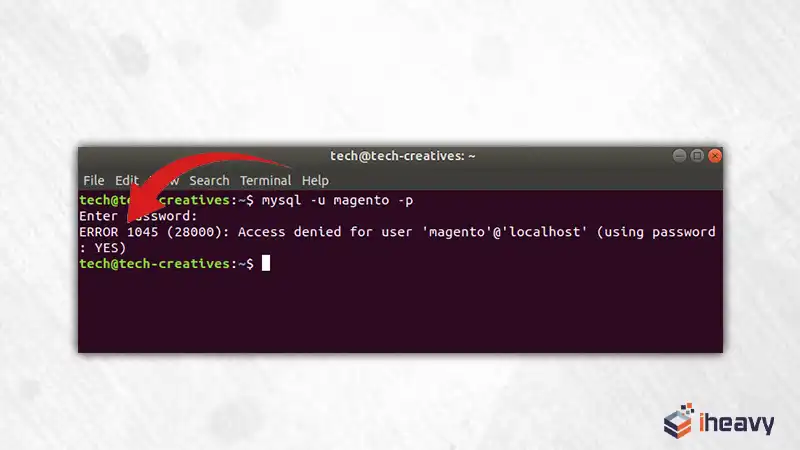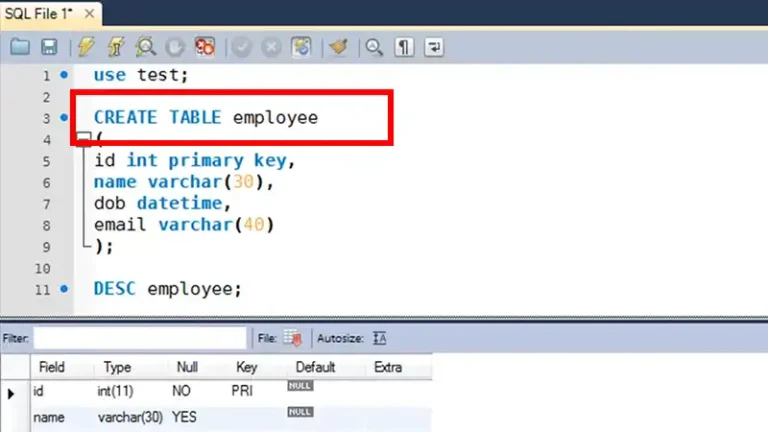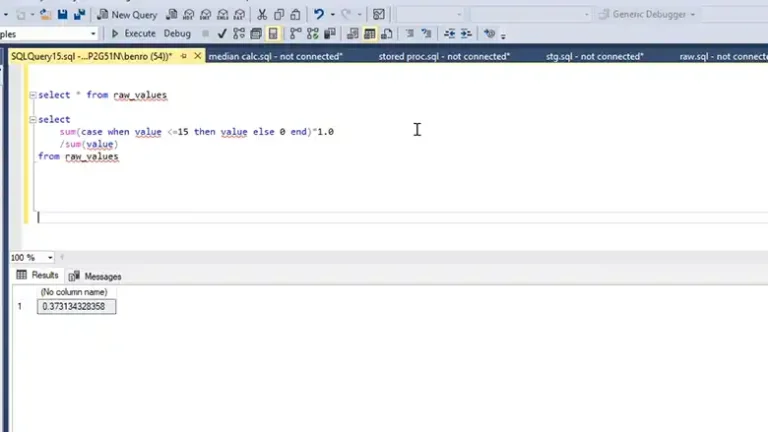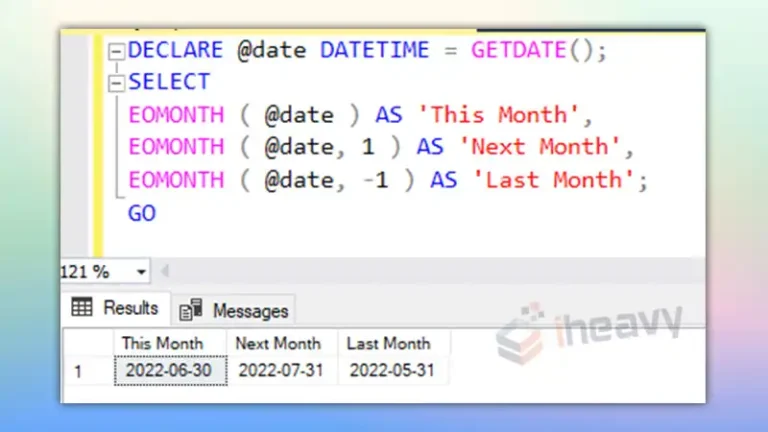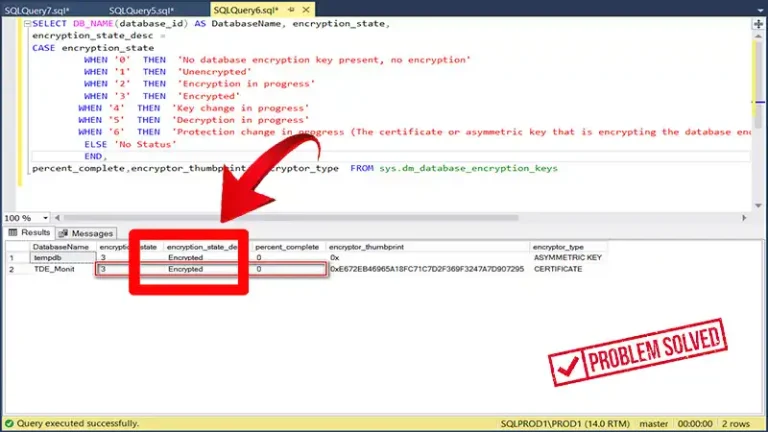Resolving MySQL Error 1045: Access Denied for User ‘root’@’localhost’
Encountering the MySQL error 1045, which states “Access denied for user ‘root’@’localhost'”, can be frustrating, especially when attempting to access or manage your MySQL database. This error typically indicates authentication failure due to incorrect credentials or insufficient privileges. In this article, we’ll explore common causes of this error and how to troubleshoot and resolve it effectively.
Understanding the Error
MySQL error 1045 occurs when the MySQL server rejects the connection attempt due to authentication issues. The error message provides details about the user account and host for which access is denied. In this case, ‘root’ is the MySQL username, and ‘localhost’ is the host.
Potential Causes
Incorrect Password
The most common cause of error 1045 is entering an incorrect password for the MySQL user account ‘root’. This may happen if the password has been changed or if there was a typo during login.
Missing or Insufficient Privileges
Another cause could be that the ‘root’ user does not have the necessary privileges to access the MySQL server, especially if security settings have been tightened or if the user account was not set up correctly.
MySQL Service Not Running
If the MySQL service is not running or if there are issues with the MySQL server configuration, it may result in access denied errors when trying to connect to the database.
Resolution
Reset Root Password
If you suspect that the password for the ‘root’ user account is incorrect or has been changed, you can reset it using the MySQL command-line client or by updating the MySQL user table directly. Here’s how to reset the root password using the command-line client:
mysql -u root -pYou’ll be prompted to enter the current password. Once logged in, you can then execute the following SQL command to update the password:
ALTER USER 'root'@'localhost' IDENTIFIED BY 'new_password';Replace ‘new_password’ with your desired password. After updating the password, remember to flush privileges to apply the changes:
FLUSH PRIVILEGES;Grant Sufficient Privileges
Ensure that the ‘root’ user has the necessary privileges to access and manage the MySQL server. You can grant full privileges to the ‘root’ user by executing the following SQL command:
GRANT ALL PRIVILEGES ON *.* TO 'root'@'localhost' WITH GRANT OPTION;
Check MySQL ServiceVerify that the MySQL service is running and that there are no issues with the server configuration. You can check the status of the MySQL service on Linux systems using the following command:
systemctl status mysql
If the service is not running, you can start it using:
sudo systemctl start mysqlFrequently Asked Questions
Can I use a different MySQL user instead of ‘root’?
Yes, it’s recommended to create and use a dedicated MySQL user with limited privileges for accessing and managing databases, rather than using the ‘root’ user for everyday tasks. This improves security and reduces the risk of inadvertently causing harm to the database.
How can I prevent unauthorized access to the MySQL server?
To enhance security, consider implementing firewall rules to restrict access to the MySQL server, using strong and unique passwords for MySQL user accounts, and regularly updating MySQL and operating system software to patch known vulnerabilities.
Why am I still getting access denied errors after resetting the root password?
If you’re still encountering access denied errors after resetting the root password and granting sufficient privileges, double-check the MySQL server logs for any error messages that may provide more insight into the issue. Additionally, ensure that the MySQL configuration file (usually located at /etc/mysql/my.cnf or /etc/my.cnf) is correctly configured.
Conclusion
Resolving MySQL error 1045, “Access denied for user ‘root’@’localhost'”, requires identifying and addressing the underlying cause, which may involve resetting the root password, granting sufficient privileges, and verifying the MySQL service status and configuration. By following the troubleshooting steps outlined in this article and taking appropriate security measures, you can regain access to your MySQL server and prevent similar issues in the future.