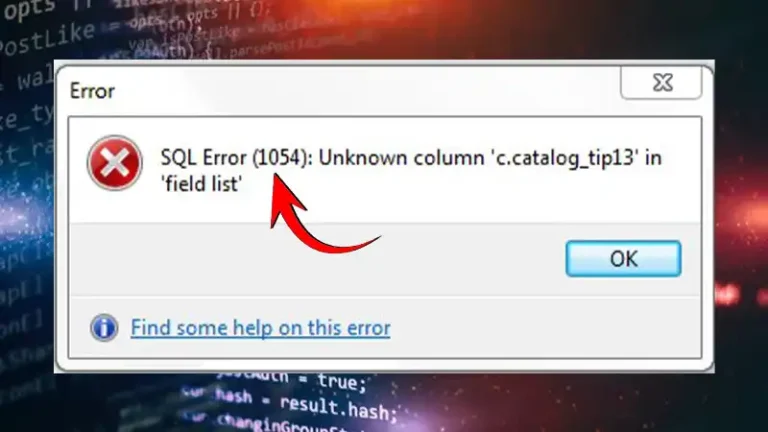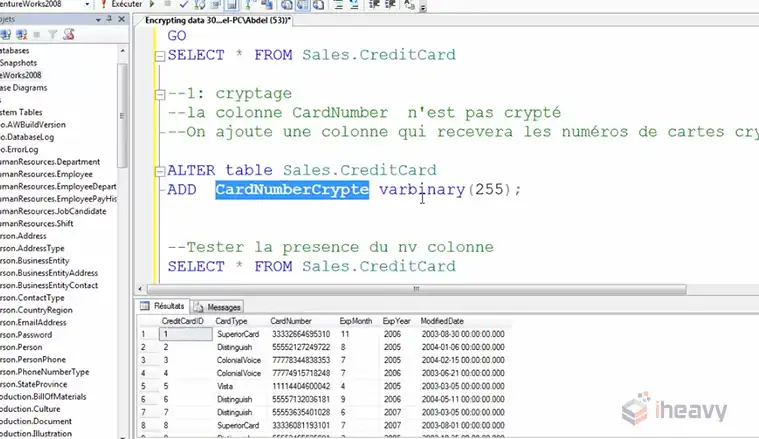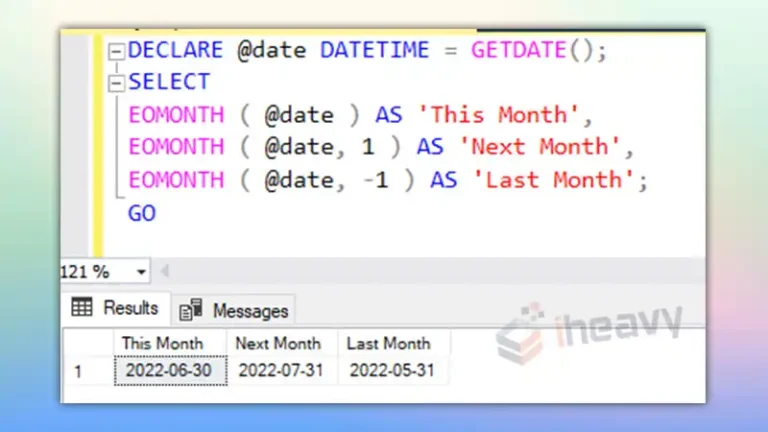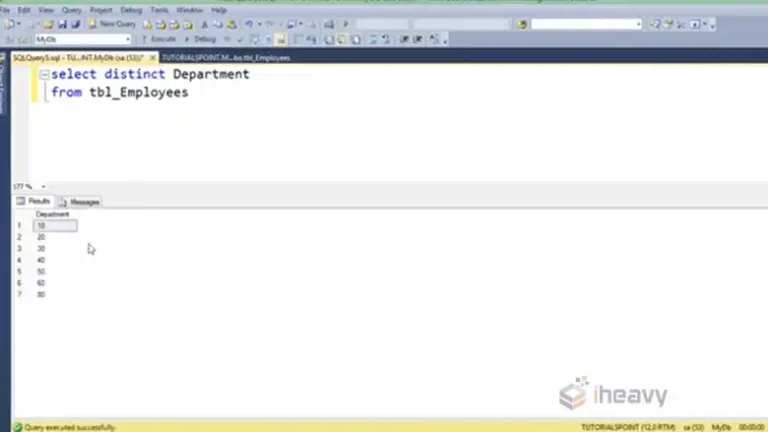Missing Comma Before Start of New ALTER Operation in SQL
When working with SQL, especially when modifying database structures using the ALTER statement, you might encounter syntax errors. One common error is “Missing comma before start of new ALTER operation.” This article will help you understand this error, its causes, and how to resolve it.
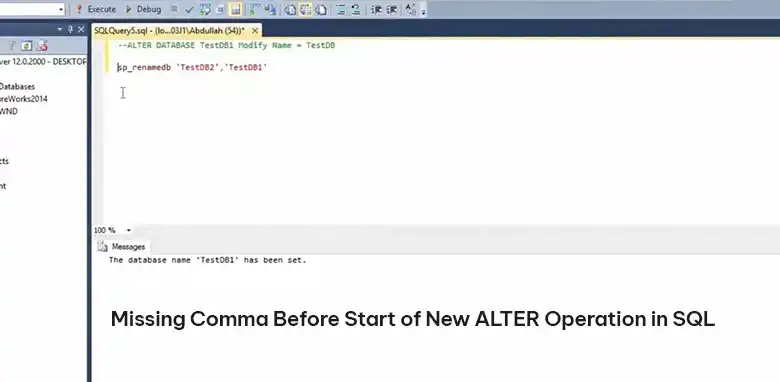
Understanding the Error
The “Missing comma before start of new ALTER operation” error occurs when modifying a table with multiple ALTER operations but failing to separate these operations correctly. In SQL, each operation within an ALTER statement must be separated by a comma.
Example of the Error
ALTER TABLE Employees
ADD Email VARCHAR(255)
DROP COLUMN Age;In the above example, the DROP COLUMN Age operation is not separated by a comma from the previous ADD operation, leading to a syntax error.
Potential Causes of the “Missing Comma Before Start of New ALTER Operation” Error
Syntax Mistake
Forgetting to add a comma between multiple ALTER operations.
Complex Alterations
Modifying a table with several operations in one statement and missing the correct separation.
How to Resolve the Error
To resolve this error, ensure that each operation within an ALTER statement is separated by a comma.
Correcting the Example
ALTER TABLE Employees
ADD Email VARCHAR(255),
DROP COLUMN Age;Frequently Asked Questions
Can I perform multiple operations in a single ALTER statement?
Yes, you can perform multiple operations in a single ALTER statement, but you must separate each operation with a comma.
What should I do if I encounter this error?
Review your ALTER statement and ensure that each operation is separated by a comma. Correct any missing commas to resolve the syntax error.
Are there any limitations to using multiple operations in one ALTER statement?
While SQL allows multiple operations in one ALTER statement, it’s crucial to ensure the syntax is correct. Misplaced commas or incorrect ordering of operations can lead to errors.
Conclusion
The “Missing comma before start of new ALTER operation” error in SQL is a common syntax issue that arises when modifying database tables with multiple operations. By understanding the cause and ensuring proper separation of operations with commas, you can easily resolve this error and effectively manage your database schema changes. Always review your ALTER statements carefully to maintain the correct syntax and avoid such errors.