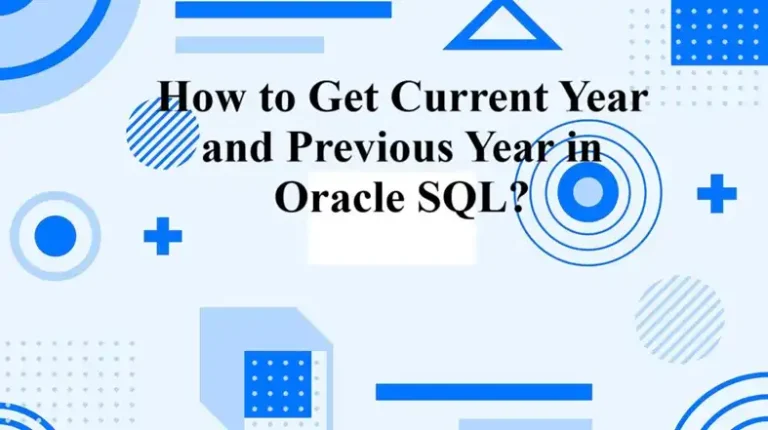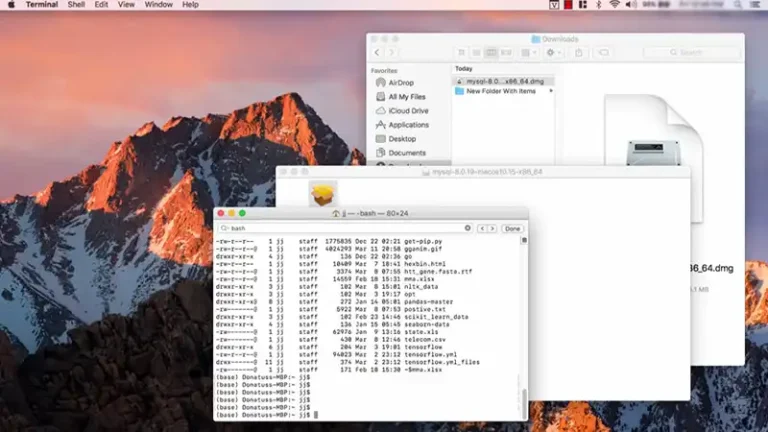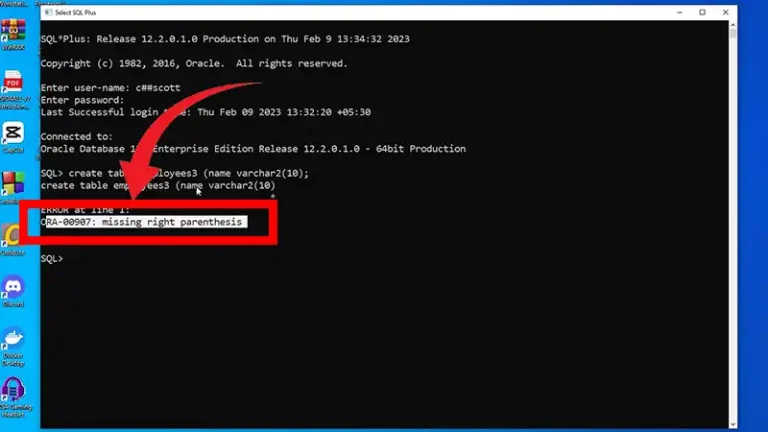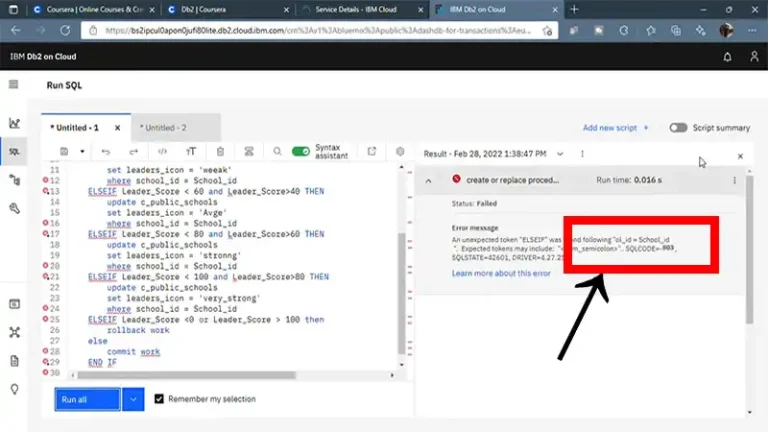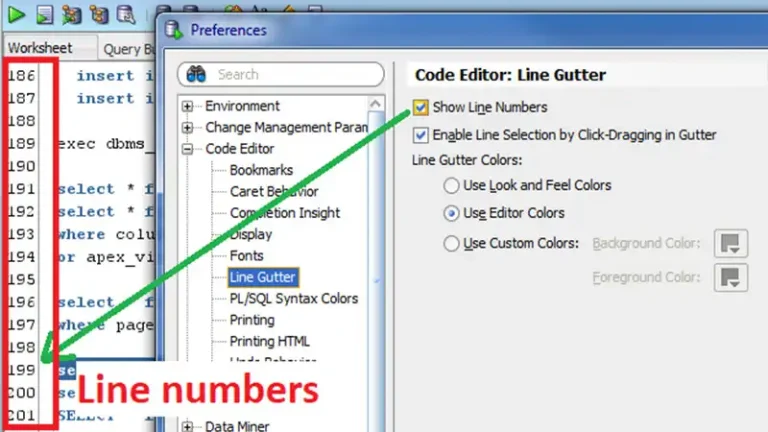Troubleshooting “Java.Sql.Sqlrecoverableexception: Closed Connection” In Java Database Connectivity (JDBC)
Java developers often encounter the “java.sql.SQLRecoverableException: Closed Connection” error when working with databases through Java Database Connectivity (JDBC). This error typically indicates that the application is attempting to perform an operation on a database connection that has already been closed. In this article, we’ll explore the common causes of this issue and provide step-by-step solutions to resolve it.
The error message “java.sql.SQLRecoverableException: Closed Connection” suggests that the application is trying to use a database connection that has been closed prematurely. This can happen due to various reasons, such as explicit closure of the connection, unexpected exceptions, or incorrect handling of connection lifecycles.
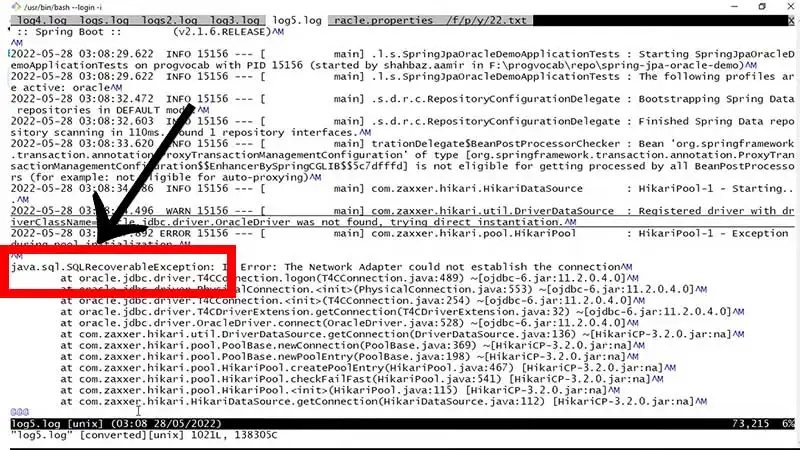
Step-By-Step Solution For “Java.Sql.Sqlrecoverableexception: Closed Connection” :
1. Check Connection Status
Verify that the connection is open before attempting any database operations. Ensure that the connection is established and not closed explicitly or by an external factor.
2. Proper Exception Handling
Implement robust exception handling to catch and handle exceptions appropriately. Unhandled exceptions can lead to unexpected closures of database connections.
3. Connection Pooling
If you are using connection pooling, ensure that the pool configuration is correct. Misconfigurations can lead to premature closing of connections. Verify that connections are being borrowed and returned to the pool correctly.
4. Try-With-Resources Statement
If you are manually managing connections, use the try-with-resources statement to ensure that connections are closed properly after use. This helps in avoiding resource leaks and ensures that the connection is closed even if an exception occurs.
5. Logging and Debugging
Implement logging statements and use debugging tools to trace the flow of your code. This can help identify the point where the connection is being closed and the root cause of the issue.
Using Code To Solve The Problem
The solution to the “java.sql.SQLRecoverableException: Closed Connection” error often involves careful management of database connections in your Java code. Below is an example code snippet demonstrating a proper way to handle database connections and prevent premature closure:
import java.sql.Connection;
import java.sql.DriverManager;
import java.sql.PreparedStatement;
import java.sql.ResultSet;
import java.sql.SQLException;
public class DatabaseExample {
// Define your database URL, username, and password
private static final String DB_URL = "jdbc:mysql://localhost:3306/yourdatabase";
private static final String USER = "yourusername";
private static final String PASSWORD = "yourpassword";
public static void main(String[] args) {
Connection connection = null;
PreparedStatement preparedStatement = null;
ResultSet resultSet = null;
try {
// Step 1: Establish a connection
connection = DriverManager.getConnection(DB_URL, USER, PASSWORD);
// Step 2: Perform database operations
String sqlQuery = "SELECT * FROM yourtable";
preparedStatement = connection.prepareStatement(sqlQuery);
resultSet = preparedStatement.executeQuery();
// Process the result set or perform other operations
} catch (SQLException e) {
// Handle SQL exceptions
e.printStackTrace();
} finally {
// Step 3: Close resources in a finally block to ensure they are closed even if an exception occurs
try {
if (resultSet != null) {
resultSet.close();
}
if (preparedStatement != null) {
preparedStatement.close();
}
if (connection != null && !connection.isClosed()) {
// Check if the connection is open before closing
connection.close();
}
} catch (SQLException e) {
// Handle closing exceptions
e.printStackTrace();
}
}
}
}This code follows the recommended practices:
- It uses a try-with-resources statement for the Connection, preparedStatement, and ResultSet to ensure that these resources are closed automatically after use.
- It checks whether the connection is open before closing it to avoid attempting to close a connection that is already closed.
- It includes proper exception handling to catch and handle SQL exceptions, preventing unexpected closure of the connection.
- By incorporating these practices into your code, you can minimize the chances of encountering the “Closed Connection” error in your Java JDBC application.
Frequently Asked Questions (FAQ)
Q1: Why am I getting the “Closed Connection” error even though I didn’t explicitly close the connection?
A1: It could be due to an unhandled exception occurring before the connection is properly closed. Implement proper exception handling to identify and address such issues.
Q2: How can connection pooling help prevent this error?
A2: Connection pooling manages connections efficiently, ensuring they are reused and not closed prematurely. This can help prevent the “Closed Connection” error.
Conclusion
Resolving the “java.sql.SQLRecoverableException: Closed Connection” error requires careful inspection of your code, proper exception handling, and adherence to best practices in connection management. By following the step-by-step solutions outlined in this article, you can troubleshoot and mitigate this issue, ensuring a more robust and stable Java database application. Remember to continually monitor and test your code to catch potential issues early in the development process.