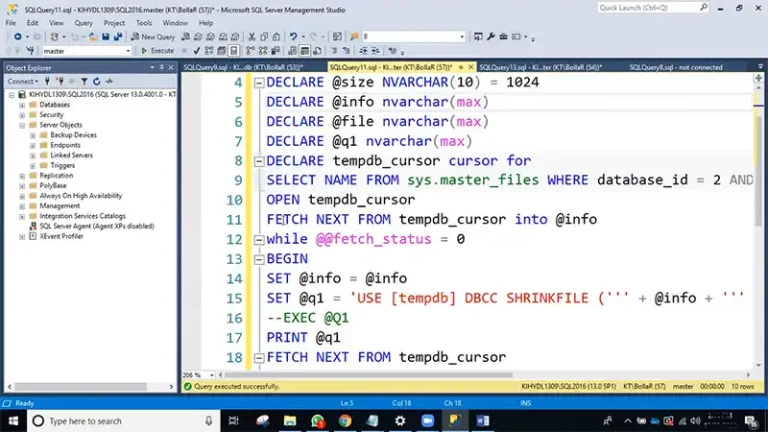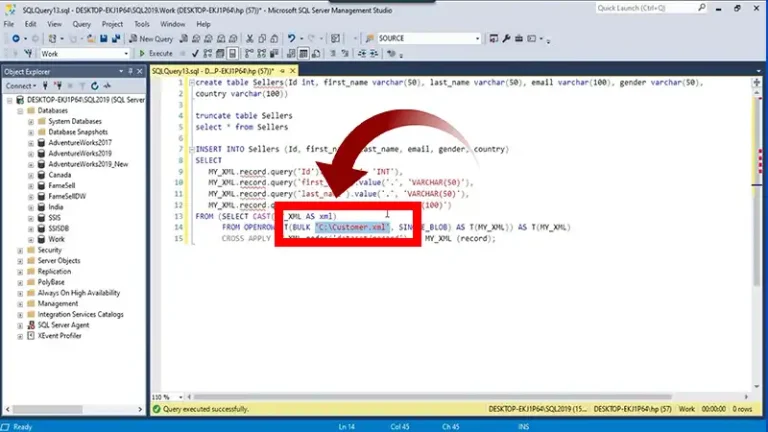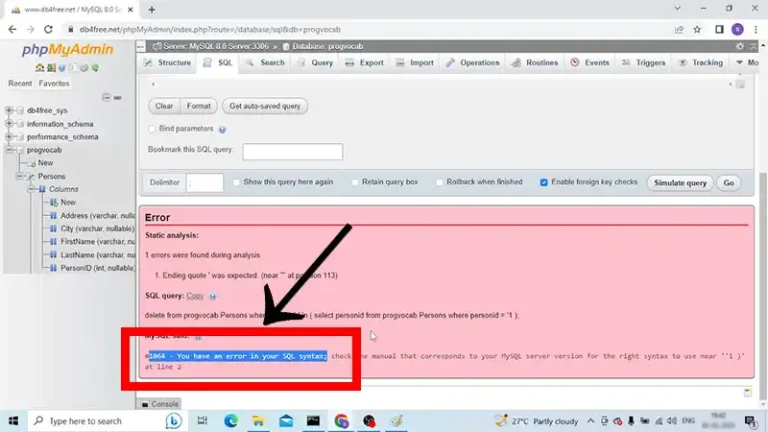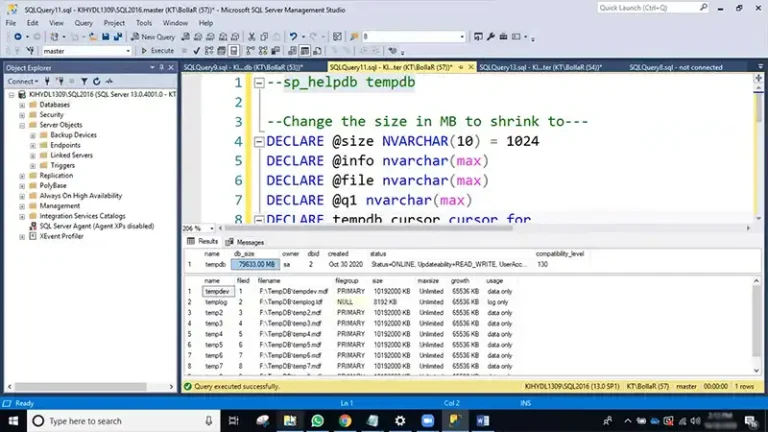How to Optimize GROUP By Queries in SQL Server | Comprehensive Guide
In the realm of data analysis and manipulation, SQL Server stands as a powerful tool for extracting meaningful insights from vast datasets. Among its various functionalities, the GROUP BY clause plays a crucial role in aggregating data based on specified criteria.
However, GROUP BY queries can sometimes experience performance bottlenecks, especially when dealing with large datasets. For optimizing GROUP BY queries in SQL Server, we will provide a smart extensive guide to enhance query performance and extract insights efficiently.
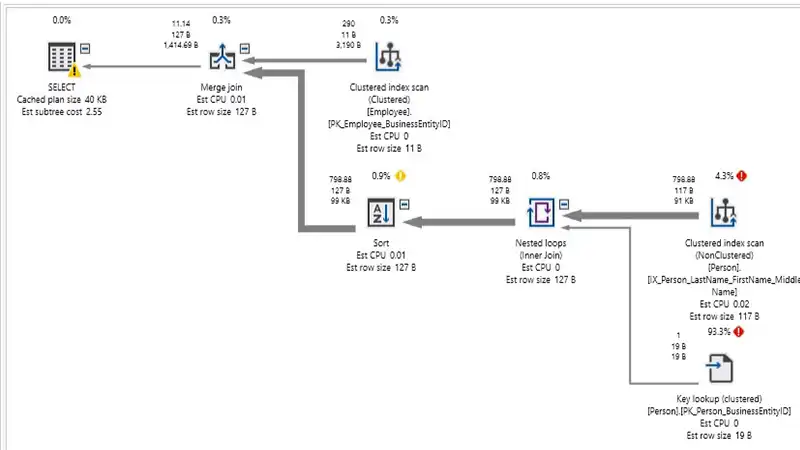
Factors Affecting GROUP BY Query Performance
Several factors can influence the performance of GROUP BY queries, including:
- Dataset Size: Larger datasets naturally require more processing time, leading to slower query execution.
- Group By Columns: The number and complexity of GROUP BY columns can significantly impact performance, as more columns increase the dimensionality of the data and the associated computations.
- Aggregate Functions: The choice of aggregate functions can also affect performance. For instance, SUM and AVG tend to be more resource-intensive than COUNT.
- Indexes: Properly defined indexes can significantly improve GROUP BY query performance by providing faster access to relevant data partitions.
- TempDB usage: Grouped data often spills to tempdb if memory is insufficient.
- Memory grants: Insufficient memory grants lead to spilling and performance loss.
Strategies for Optimizing GROUP BY Queries
To optimize GROUP BY queries and ensure efficient data aggregation, consider the following strategies:
Use CTEs to Simplify Grouping
A common table expression (CTE) can help simplify complex GROUP BY logic into more manageable parts. The key steps are:
- Create a CTE to perform the grouping first on minimal columns.
- Join the CTE to base tables to retrieve additional non-grouped columns.
For example:
WITH CTE_GroupedOrderDetails AS
(
SELECT
OrderID, SUM(Quantity) AS TotalQty
FROM OrderDetails
GROUP BY OrderID
)
SELECT
o.OrderID, o.OrderDate, d.TotalQty
FROM CTE_GroupedOrderDetails d
JOIN Orders o ON o.OrderID = d.OrderIDThis performs aggregation in the CTE first, then joins to the Orders table to get ungrouped columns like OrderDate.
Optimize GROUP BY Column Order
List grouping columns that match the index prefix first for better performance.
For example, if an index exists on (ProductID, OrderQty), a query like:
SELECT ProductID, SUM(OrderQty)
FROM Sales
GROUP BY ProductID, OrderQty
will scan the entire index or table.
Reordering as:
SELECT ProductID, SUM(OrderQty)
FROM Sales
GROUP BY ProductID, OrderQtyallows using the index for grouping.
Use Covering Indexes
A covering index includes all columns needed for the GROUP BY query. This enables index-only grouping without hitting the main table.
For example:
CREATE INDEX idx_orderdetails_cover
ON OrderDetails (OrderID) INCLUDE (ProductID, Quantity);
SELECT OrderID, SUM(Quantity)
FROM OrderDetails
GROUP BY OrderID;can be fulfilled entirely from the index.
Avoid Sorts with Clustered Indexes
Clustered indexes store data in group-by order physically on disk.
So queries like:
SELECT CustomerID, COUNT(OrderID)
FROM Orders
GROUP BY CustomerID;can leverage clustered indexes on CustomerID for grouping at minimal overhead.
Tune WITH ROLLUP and CUBE
The WITH ROLLUP and CUBE options generate super-aggregated groups in addition to standard grouping.
This extra work multiplies query complexity exponentially. Use prudently on filtered, indexed data for acceptable performance.
Use Partitioned Tables
Partitioning the tables on the GROUP BY columns can significantly improve performance. This divides the data into smaller physical segments that can be aggregated in parallel.
For example, if a sales table is partitioned by year, a query like:
SELECT YEAR(OrderDate), SUM(SalesAmount)
FROM Sales
GROUP BY YEAR(OrderDate);can be parallelized by executing grouping on each partition independently.
Partition elimination will automatically exclude irrelevant partitions too based on query predicates. This divides work across partitions for better throughput.
Leverage Columnstore Indexes
Columnstore indexes in SQL Server are optimized for aggregate queries like GROUP BY.
Instead of traditional b-trees, columnstore data is stored in segments with column values together. This enables vector-based aggregation with minimized I/O.
For example:
CREATE CLUSTERED COLUMNSTORE INDEX cci ON Sales;
SELECT Product, SUM(Qty)
FROM Sales
GROUP BY Product;will greatly benefit from columnstore segments tailored for grouping columns.
The columnstore’s batch processing model also reduces concurrency bottlenecks during aggregations.
Additional GROUP BY Optimizing Tips
Additionally you can follow these tips to ptimize GROUP BY in SQL Server:
- Reduce Dataset Size: Whenever possible, filter the data to include only the relevant rows before performing aggregations. This can significantly reduce the amount of data processed, improving query performance.
- Choose Efficient Aggregate Functions: Consider using less resource-intensive aggregate functions when appropriate. For example, COUNT is generally faster than SUM or AVG.
- Optimize Subquery Usage: Carefully evaluate the use of subqueries within GROUP BY clauses. Subqueries can introduce additional processing overhead, potentially slowing down the query.
- Use appropriate data types: Choose data types that align with the intended operations and avoid unnecessary conversions.
- Optimize table design: Normalize table structures to minimize redundant data and improve query performance.
- Monitor query execution plans: Utilize tools like SQL Server Profiler to analyze query execution plans and identify potential bottlenecks.
- Use TOP to sample query results: Use the SELECT TOP clause to limit the number of rows returned by a GROUP BY query, especially when working with large datasets.
- Create JOINs with INNER JOIN (not WHERE): Use INNER JOIN instead of the WHERE clause to join tables in GROUP BY queries. This improves query readability and maintainability.
When to Avoid GROUP BY
Sometimes it’s best to avoid GROUP BY altogether for performance reasons. Consider:
- Using session variables or app code to accumulate totals.
- Caching aggregated results in a reporting table.
- Pre-aggregating through ETL, stored procedure or scheduled update.
- Triggering aggregation asynchronously via queuing.
- Evaluating if granular details needed or group sums suffice.
FAQs – Frequently Asked Questions and Answers
- How can we reduce tempdb spills for GROUP BY queries?
Answer: Increase tempdb size, use MINIMIZE_MEMORY grant option, optimize joins, aggregations and filters to reduce data volumes.
- When does SQL Server compute GROUP BY before WHERE clause?
Answer: This only happens if the query contains ROLLUP, CUBE or GROUPING SETS needing pre-aggregation first.
- Can we use columnstore indexes to optimize GROUP BY performance?
Answer: Yes, columnstore indexes greatly aid GROUP BY performance due to their segment-based architecture optimized for aggregations.
To Conclude
Optimizing GROUP BY queries in SQL Server is crucial for efficient data analysis and manipulation. By understanding the factors affecting query performance and employing appropriate optimization strategies, you can ensure that your queries run efficiently, extracting insights from large datasets without compromising performance.