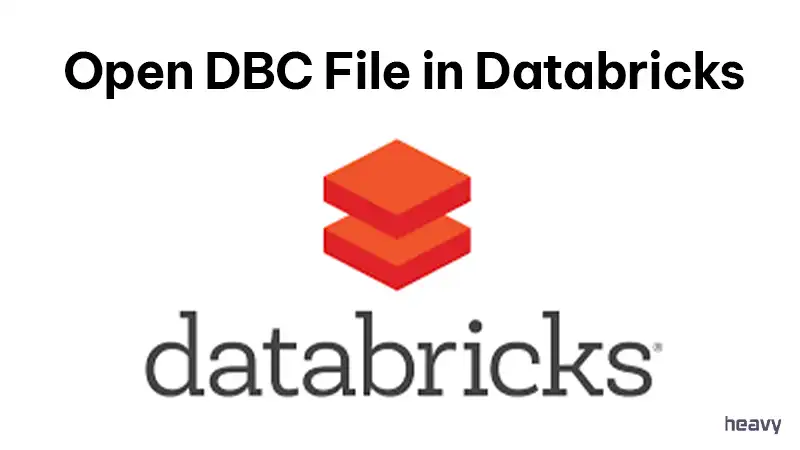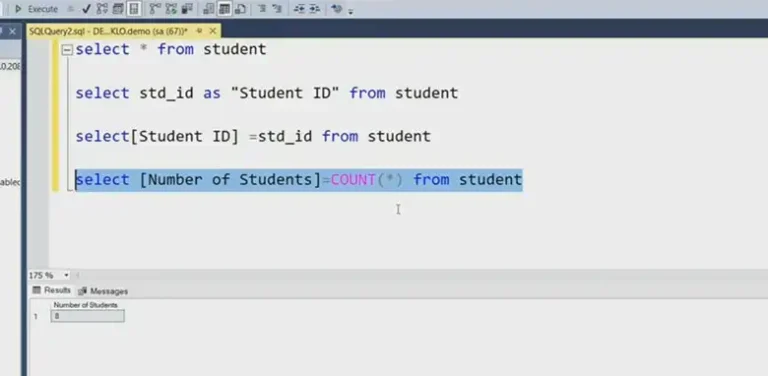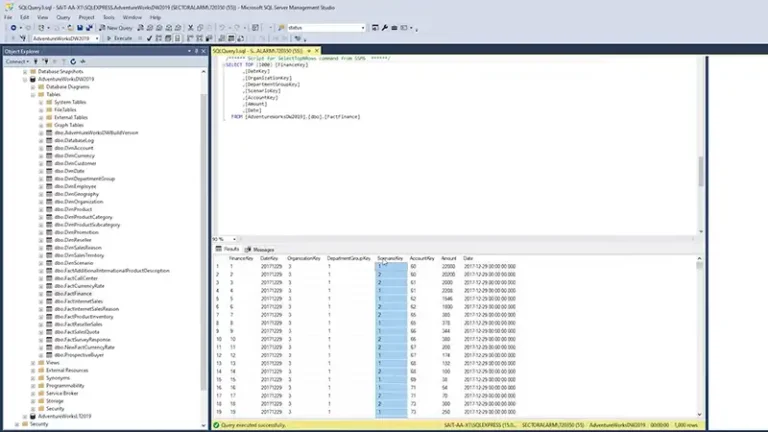How to Open DBC File in Databricks
A DBC file is a standardized file format used in the automotive industry, particularly in the context of Controller Area Network (CAN) bus systems. Databricks is a powerful cloud-based platform that simplifies big data processing and machine learning tasks, and it offers seamless integration with various file formats, including DBC files.
To open a DBC file in Databricks, you need to follow a few straightforward steps: upload, load, explore and process. In this article, we’ll go through how you can open and work with a DBC file in Databricks. So, let’s get started.
What Is a DBC File?
DBC stands for “Database CAN” and contains definitions and specifications for the CAN messages and signals that are transmitted over a vehicle’s CAN bus. Here are the key components and purposes of a DBC file:
- Message Definitions: A DBC file defines the structure of the messages (frames) that are sent on the CAN bus. This includes the message IDs, lengths, and the nodes (ECUs or electronic control units) that send and receive the messages.
- Signal Definitions: Within each message, the DBC file specifies the individual signals (data fields) that are packed into the message. It includes information about the start bit, length, scaling, offset, minimum and maximum values, units, and more for each signal.
- Node Definitions: The DBC file lists the different nodes (ECUs) in the network and their roles, which helps in identifying the source and destination of each message.
- Network Management: DBC files can also contain information related to network management, such as timing and synchronization of messages, which is crucial for the reliable operation of the CAN network.
How Do I Open the DBC File in Databricks?
Here’s the step-by-step method of opening a DBC file in Databricks.
Step 1: Upload the DBC File
First, you need to upload the DBC file to Databricks. You can do this using the Databricks interface:
- Navigate to the Databricks workspace.
- Click on the “Data” tab on the left sidebar.
- Select “DBFS” (Databricks File System) and click “Upload”.
- Choose the DBC file from your local system and upload it.
Step 2: Load the DBC File into a Spark DataFrame
Once the file is uploaded, you can load it into a Spark DataFrame. Databricks uses Apache Spark for large-scale data processing, making it easy to work with various data formats. Here’s how you can load a DBC file:
# Import necessary libraries
from pyspark.sql import SparkSession
# Create a Spark session
spark = SparkSession.builder.appName("DBCFileExample").getOrCreate()
# Define the path to your DBC file
dbc_file_path = "/dbfs/path/to/your/file.dbc"
# Load the DBC file into a DataFrame
df = spark.read.format("com.databricks.spark.dbc").load(dbc_file_path)
# Show the DataFrame
df.show()Step 3: Explore and Process the Data
Now that your data is loaded into a DataFrame, you can explore and process it using Spark SQL or DataFrame API:
# Display the schema of the DataFrame
df.printSchema()
# Perform basic data operations
df.select("column1", "column2").filter(df["column1"] > 100).show()
# Create a temporary view for SQL queries
df.createOrReplaceTempView("dbc_table")
# Use SQL to query the data
result = spark.sql("SELECT column1, SUM(column2) FROM dbc_table GROUP BY column1")
result.show()Frequently Asked Questions
Do I need any special libraries to work with DBC files in Databricks?
You need the format loader for DBC files which is usually part of the Databricks runtime environment.
Can I use SQL to query data from a DBC file in Databricks?
Yes, you can create a temporary view from your DataFrame and use Spark SQL to query it.
Conclusion
Opening a DBC file in Databricks involves uploading the file, loading it into a Spark DataFrame, and then exploring and processing the data using Spark SQL or DataFrame API. Thank you for reading! If you have any questions or need further clarification, feel free to ask in the comments below.