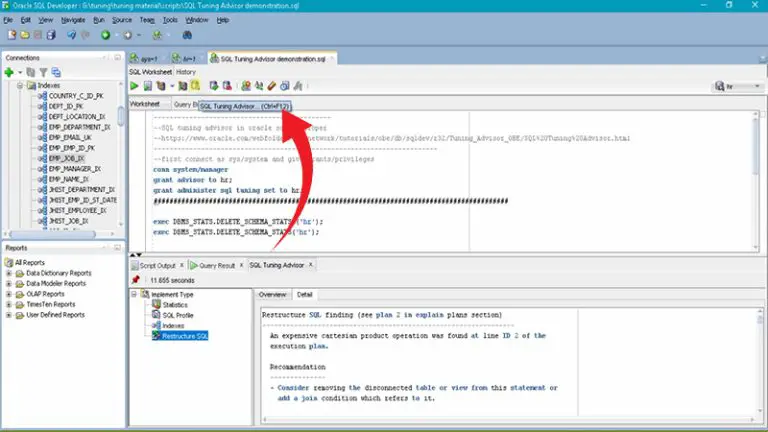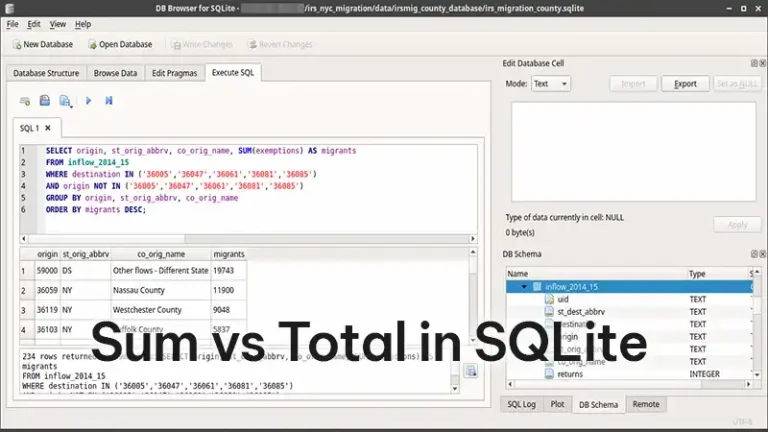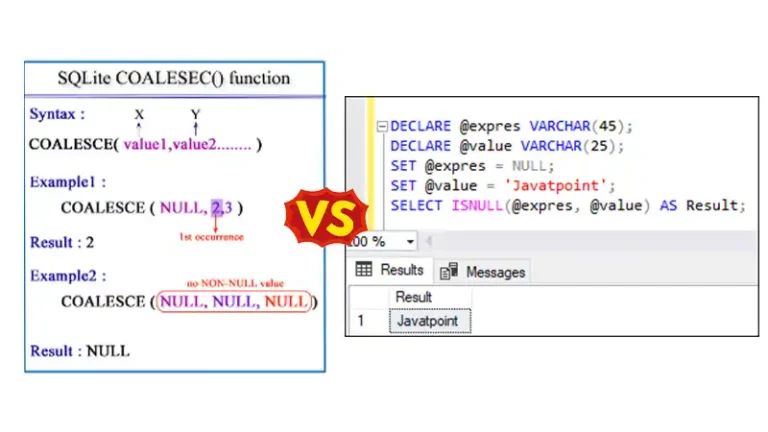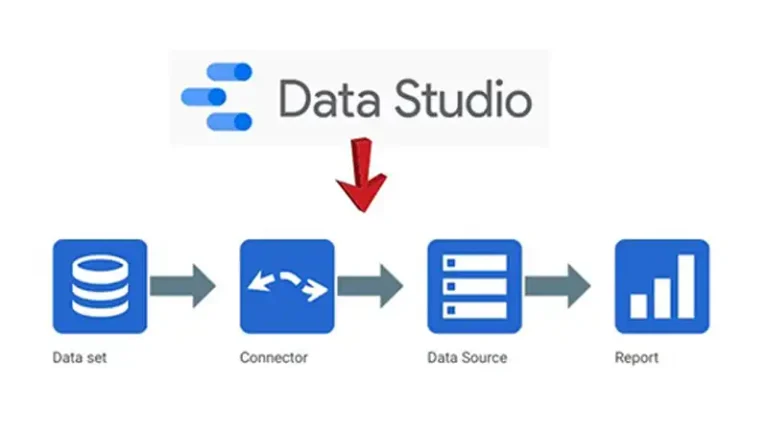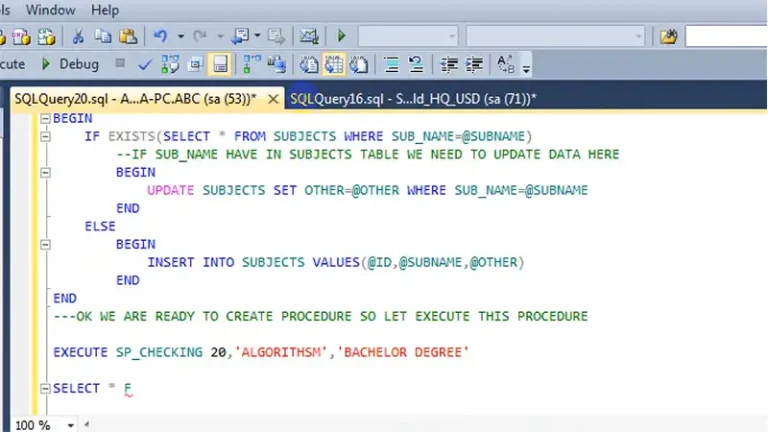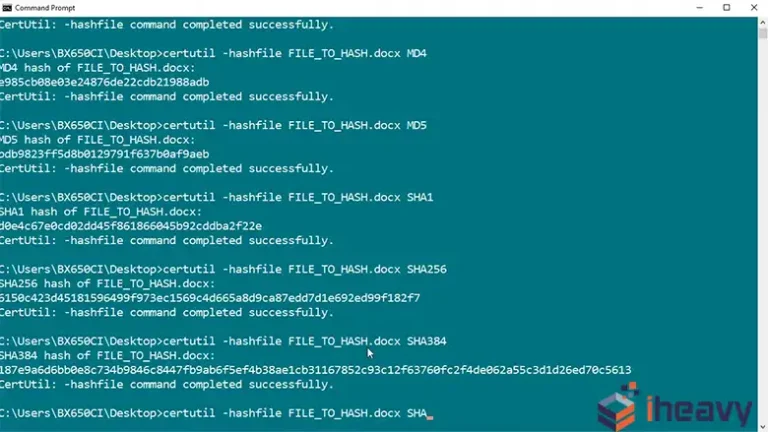How to Insert a Single Quote in SQL | A Quick Guide
If you’ve ever dabbled in SQL, you might have encountered the challenge of inserting a single quote into your queries. While SQL is a powerful language for managing relational databases, it can be a bit finicky when it comes to handling special characters like single quotes.
Single quotes are used to delimit string literals in SQL, and handling them correctly is crucial to avoid syntax errors and ensure data integrity. Now, we’ll explore various methods to insert a single quote in SQL and navigate potential challenges.
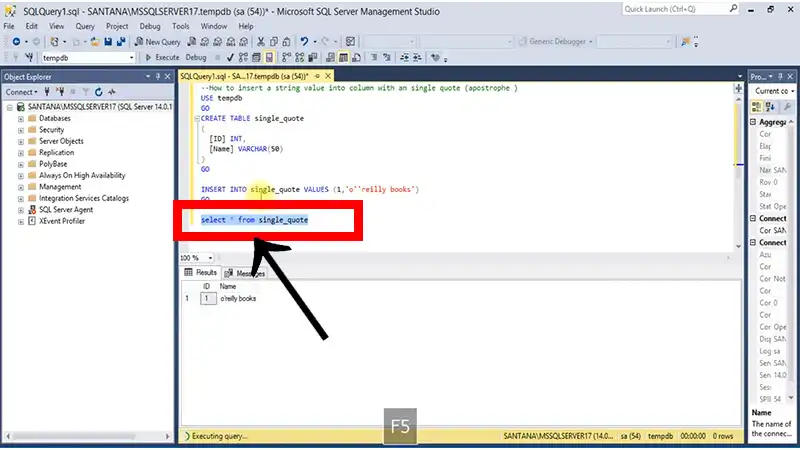
How Do I Add a Single Quote in SQL?
Here we will talk about three methods for adding a single quote in SQL. While each approach is effective, the first method—escaping the single quote by using two consecutive single quotes—is the most recommended and widely adopted.
1. The Escaping Technique
The key to inserting a single quote in SQL is escaping. Escaping is a way of telling the SQL engine to treat the following character as a literal and not as part of the syntax.
In SQL, the most common way to escape a single quote is by using two single quotes in a row. The two consecutive single quotes represent a single quote character within a string. Let’s look at an example:
- INSERT INTO employees (employee_name, employee_title)
- VALUES (‘John O”Connor’, ‘Software Developer’);
In this example, the double single quotes (”) within the employee_name value ensure that the single quote is treated as a regular character and not as the end of the string.
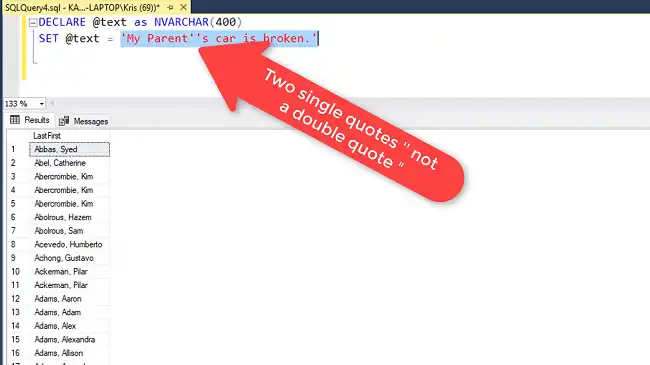
2. Using the CHAR Function
Another method to insert a single quote is by using the CHAR function. The ASCII value for a single quote is 39. You can utilize this information to your advantage:
- INSERT INTO employees (employee_name, employee_title)
- VALUES (‘John ‘ + CHAR(39) + ‘Connor’, ‘Software Developer’);
Here, the CHAR(39) function returns a single quote character, and the concatenation operator (+) combines it with the surrounding text.
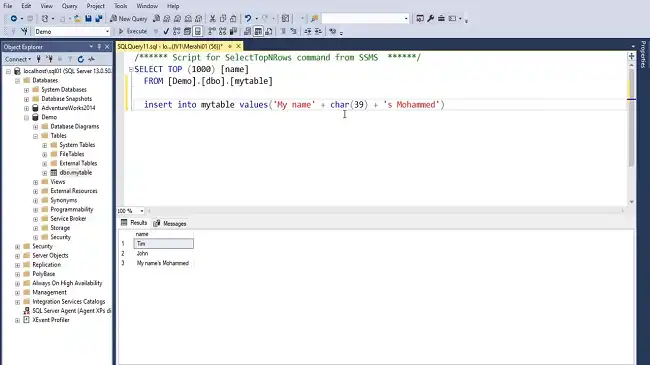
3. Using the NCHAR Function for Unicode Characters:
If you’re dealing with Unicode characters, you can use the NCHAR function in a similar way to CHAR. The NCHAR function represents Unicode characters by their Unicode code points. For a single quote, the Unicode code point is U+0027. Here’s an example:
- INSERT INTO TableName (ColumnName) VALUES (‘This is a single’ + NCHAR(39) + ‘s quote’);
This method is especially useful when working with databases that support Unicode characters.
Frequently Asked Questions
Can I use double quotes to insert a single quote in SQL?
No, in SQL, double quotes are typically used to denote identifiers like column or table names. Enclosing single quotes within double quotes in a MySQL Query will negate their intended functionality, causing them to be interpreted as regular characters within the string rather than as delimiters.
What if I forget to escape a single quote in my SQL statement?
If you forget to escape a single quote, SQL will likely interpret it as the end of the string, leading to a syntax error. Always double-check your queries to avoid such issues.
Can I use a backslash () to escape a single quote in SQL?
While some programming languages support the backslash as an escape character, SQL generally uses two single quotes (”) for this purpose.
Conclusion
Inserting a single quote in SQL doesn’t have to be a head-scratching ordeal. By understanding the nuances of SQL string literals, you can confidently handle single quotes in your queries. Experiment with the techniques mentioned here, and don’t hesitate to reach out with any questions or feedback. Thank you for reading!