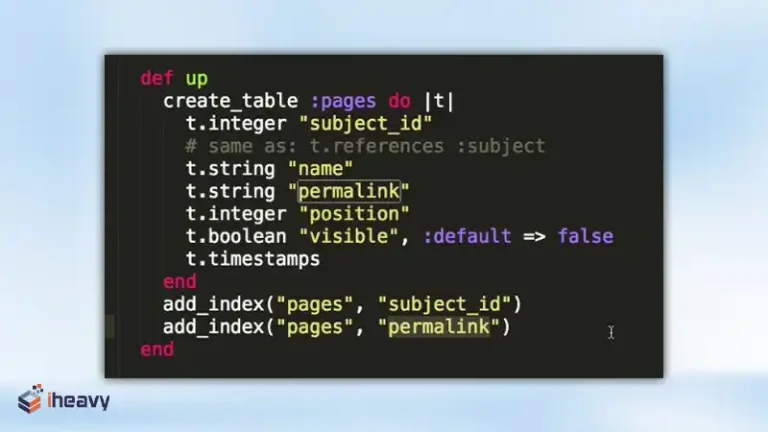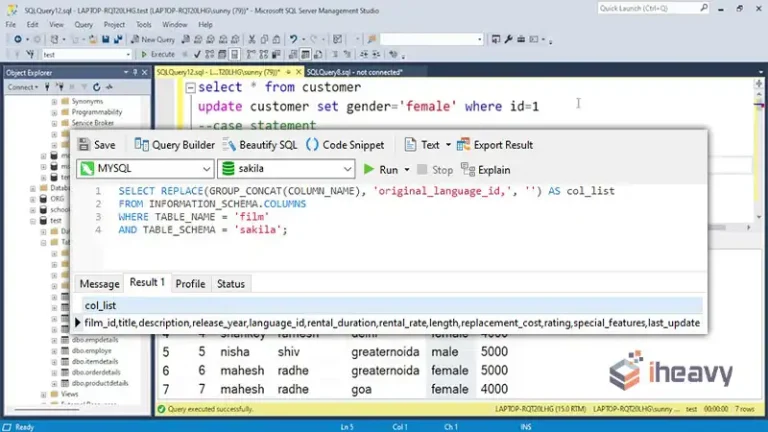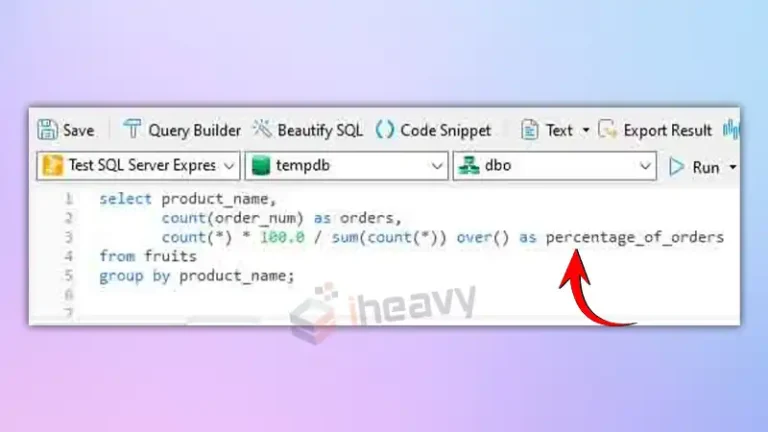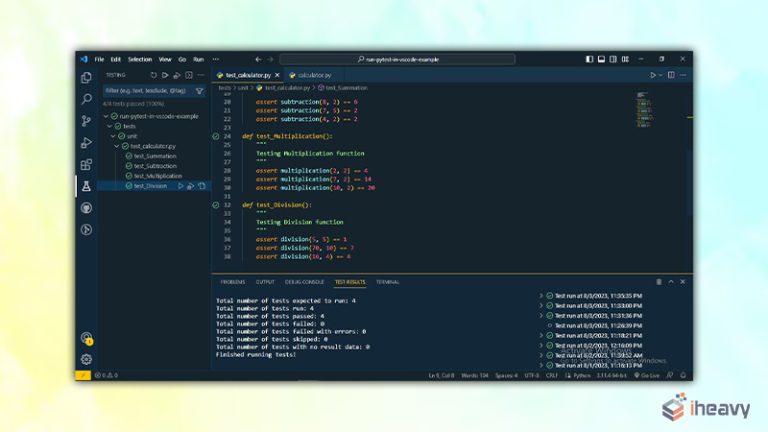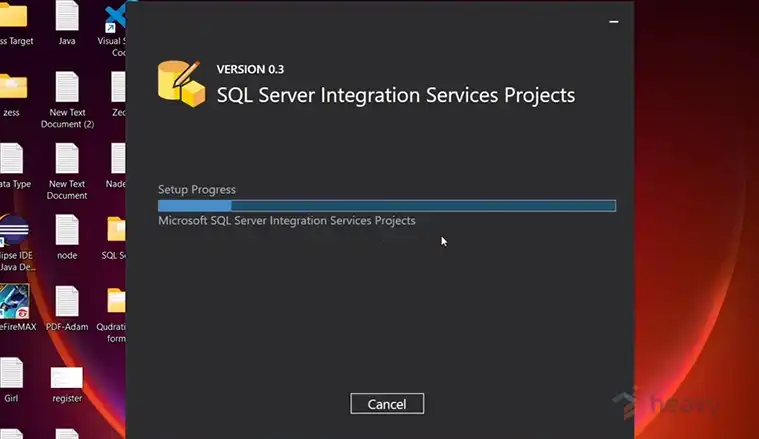How to Get Commit ID in Git | Easy Methods
Git is a distributed version control system that helps developers manage their project’s history. One of the fundamental elements in Git is the commit, which represents a snapshot of the project’s files at a given point in time.
Each commit has a unique identifier known as the commit ID (also referred to as SHA-1 hash). This article will explain how to retrieve the commit ID in various scenarios.
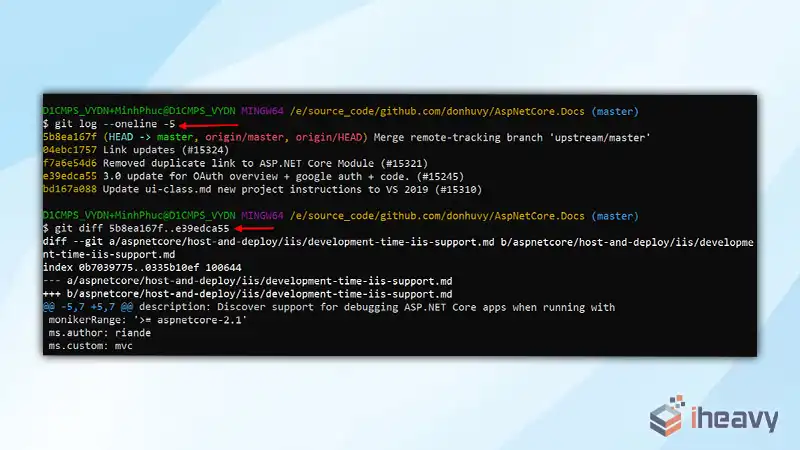
What Is a Git Commit ID?
A commit ID is a 40-character hexadecimal string generated by Git, which uniquely identifies each commit. For example:
a1b2c3d4e5f6g7h8i9j0k1l2m3n4o5p6q7r8s9t0
Prerequisites
To follow along with this guide, you should have:
- Git installed on your computer.
- A basic understanding of Git commands.
- A Git repository to work with.
How Can I Get the Commit ID?
Here are ways to get your commit ID in git.
1. Viewing the Commit History
The most common way to get commit IDs is by viewing the commit history. You can do this using the git log command:
git log
This command will display a list of recent commits, including their commit IDs, author information, date, and commit messages. Here is an example of what the output might look like:
commit a1b2c3d4e5f6g7h8i9j0k1l2m3n4o5p6q7r8s9t0
Author: John Doe <[email protected]>
Date: Wed Jun 26 10:00:00 2024 +0000
Initial commit
commit b2c3d4e5f6g7h8i9j0k1l2m3n4o5p6q7r8s9t1
Author: Jane Smith <[email protected]>
Date: Tue Jun 25 09:30:00 2024 +0000
Added README.md
2. Getting the Latest Commit ID
To get the commit ID of the latest commit, you can use the git log -1 command:
git log -1
This command will show only the most recent commit, making it easier to find its commit ID.
Alternatively, you can use the git rev-parse HEAD command to get the commit ID of the latest commit:
git rev-parse HEAD
3. Retrieving Commit ID for a Specific File
If you want to find the commit ID that last modified a specific file, you can use the git log command with the file path:
git log -1 — path/to/your/file
This will show the latest commit that modified the specified file.
4. Shortening the Commit ID
Sometimes, you might only need a shortened version of the commit ID. Git allows you to abbreviate commit IDs for convenience. For example, to get a short version of the latest commit ID, you can use:
git rev-parse –short HEAD
This will output a shorter, unique version of the commit ID.
Frequently Asked Questions
How is commit ID generated?
Every commit ID is “globally” unique, determined by the contents of the commit. It is derived by hashing the tree object that represents the repository’s current state, along with details like the commit message, author’s name, author’s email, parent commit IDs, and the timestamp.
How to see commit details in git?
If you have a commit hash, you can use the `git show` command to view the changes for that specific commit. The output is the same as what you would see for each commit when using `git log -p`.
Conclusion
Understanding how to retrieve commit IDs in Git is essential for managing your project’s history and collaborating with others. Whether you’re viewing the entire commit history, finding the latest commit, or identifying changes to a specific file, Git provides flexible commands to suit your needs. By mastering these commands, you can navigate your repository with confidence and precision. Happy coding!