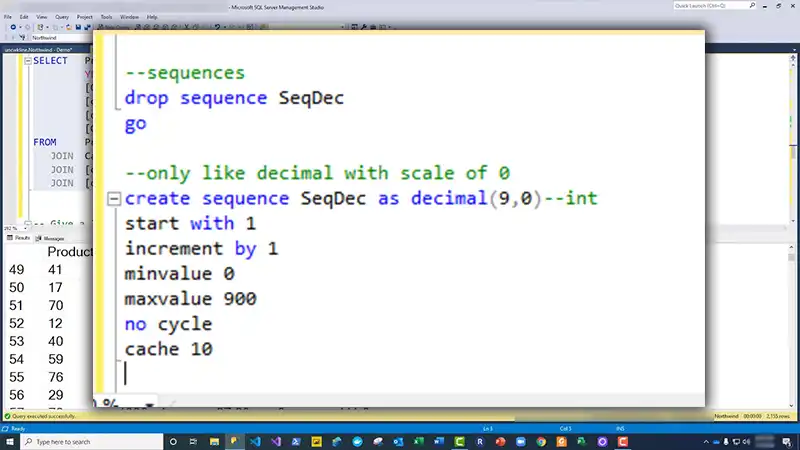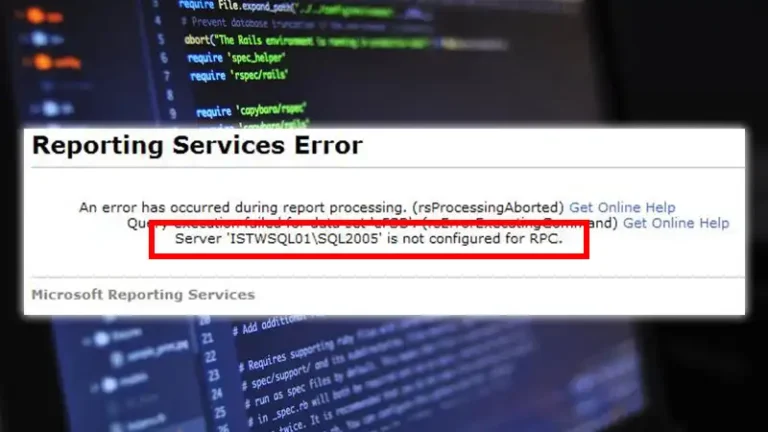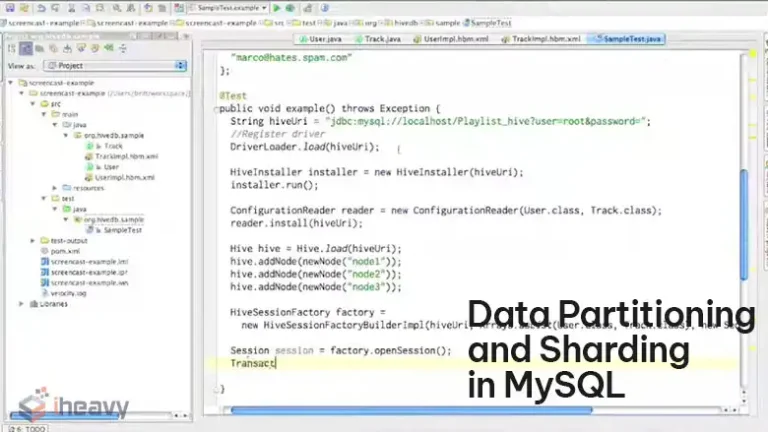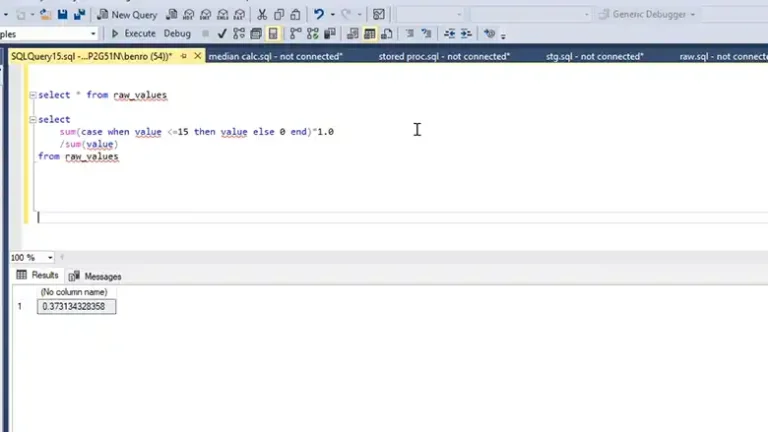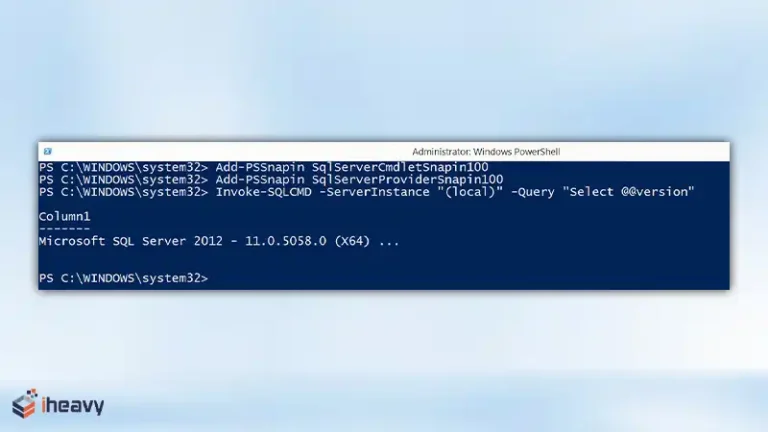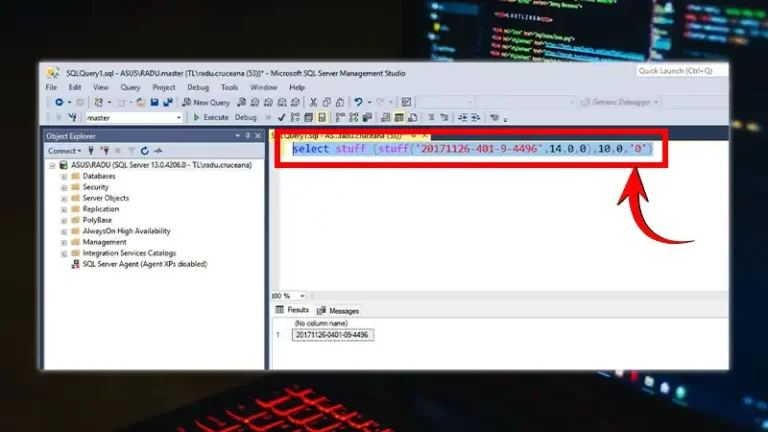How to Generate Sequence Number in SQL Select Query
Sequence numbers provide a unique identifier for each row in a result set, allowing for easier data analysis and manipulation. There are a tons of methods by following which we can generate sequence number in SQL Select Query including using ROW_NUMBER() function, RANK() and DENSE_RANK() functions as well as using variables.
This content serves as a comprehensive guide on how to generate sequence numbers in SQL select queries, covering various methods and techniques.
Methods for Generating Sequence Numbers
Sequence numbers are a way to assign a unique, ordered identifier to rows in a result set. They assist in tracking the order of rows or assigning a specific numerical value to each row for identification and reference purposes. There are some few methods given below about how to generate sequence numbers in SQL Select Query.
- Using ROW_NUMBER() Function (Common in SQL Server, PostgreSQL, Oracle)
The ROW_NUMBER() function assigns a unique sequential integer to each row within a partition of a result set.
SELECT
ROW_NUMBER() OVER (ORDER BY column_name) AS sequence_number,
other_columns
FROM
your_table;‘ROW_NUMBER()’ generates a sequence based on the specified order in the ORDER BY clause.
‘OVER()’ defines the partitioning and ordering of the sequence number.
‘sequence_number’ is the alias for the generated sequence.
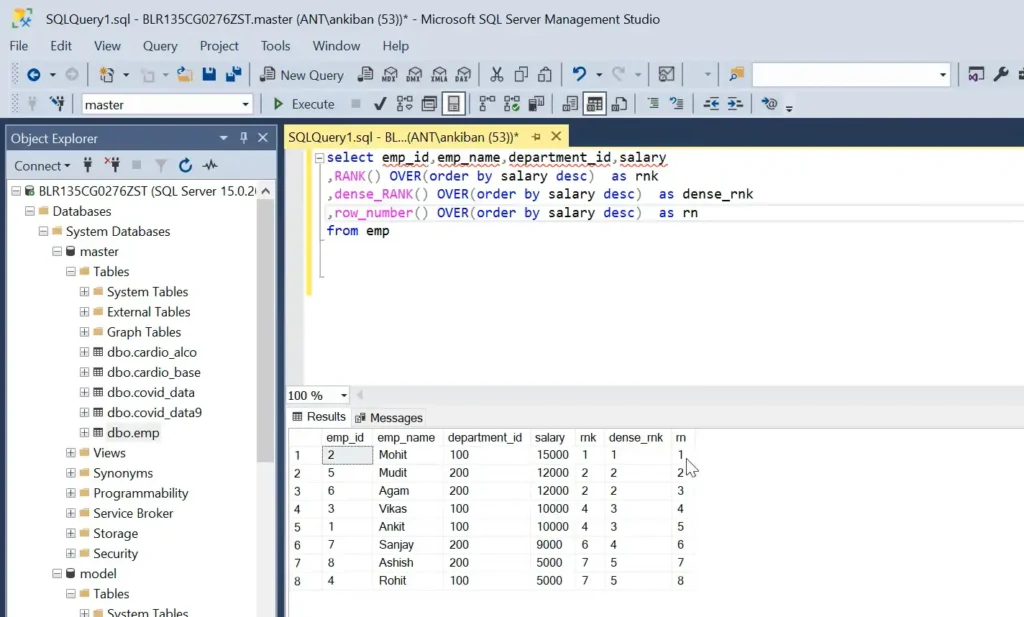
- RANK() and DENSE_RANK() Functions (Applicable in SQL Server, PostgreSQL, Oracle)
Similar to ‘ROW_NUMBER()’, these functions assign a unique integer to each row but handle tied values differently.
SELECT
RANK() OVER (ORDER BY column_name) AS rank_sequence,
DENSE_RANK() OVER (ORDER BY column_name) AS dense_rank_sequence,
other_columns
FROM
your_table;‘RANK()’ assigns the same value for tied records, leaving gaps.
‘DENSE_RANK()’ assigns consecutive integers for tied records without any gaps.
- Using Variables (MySQL, MariaDB)
In MySQL or MariaDB, user-defined variables can be utilized to create a sequence number.
SET @row_number = 0;
SELECT
(@row_number:=@row_number + 1) AS sequence_number,
other_columns
FROM
your_table;‘@row_number’ is a user-defined variable incremented for each row, acting as the sequence number.
- SEQUENCE Objects (Database-Specific):
Certain databases (like Oracle and PostgreSQL) offer SEQUENCE objects for generating numbers independently of tables.
CREATE SEQUENCE sequence_name
INCREMENT BY 1
START WITH 1Considerations
Following things are something we should always keep in mind while doing it.
- Database Compatibility: Check for compatibility of functions and syntax with your specific database system.
- Performance: Window functions like ROW_NUMBER() can impact performance on large datasets. Consider optimizations if needed.
- Persistence: Sequence numbers generated within SELECT queries are not stored in the database permanently. If persistence is required, consider using identity columns or other mechanisms.
Frequently Asked Questions
Can I generate sequence numbers in SQL select queries without using window functions?
Yes, you can use variables to generate sequence numbers if your database system doesn’t support window functions. Declare a variable and increment it for each row returned by the query.
How do I specify a custom ordering for the generated sequence numbers in SQL?
Use the ORDER BY clause within the ROW_NUMBER() or RANK() functions to specify the column based on which you want to order the sequence numbers.
Are sequence numbers generated using the IDENTITY property always unique?
Yes, the IDENTITY property ensures that each generated sequence number is unique within the table. It automatically assigns a new, incrementing value for each row inserted.
To Conclude
Generating sequence numbers in SQL select queries is a crucial task in database management, facilitating efficient data analysis and manipulation. This article explored various methods for generating sequence numbers, including the ROW_NUMBER() and RANK() functions, the IDENTITY property, and the use of variables. By understanding these techniques, you can effectively generate sequence numbers to enhance your database operations.