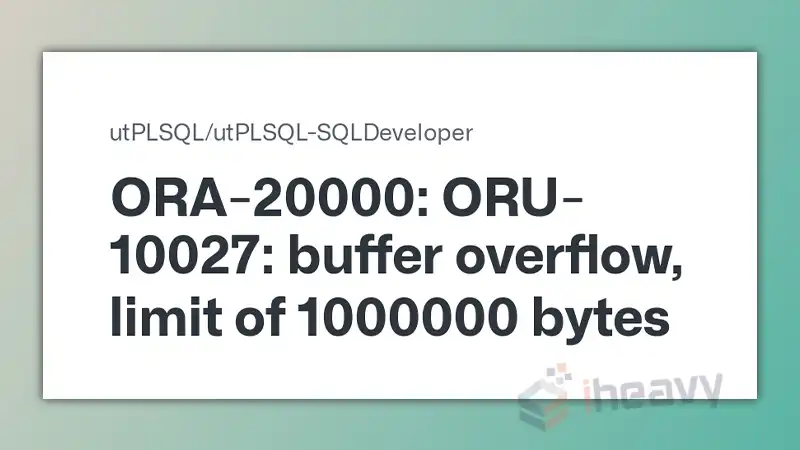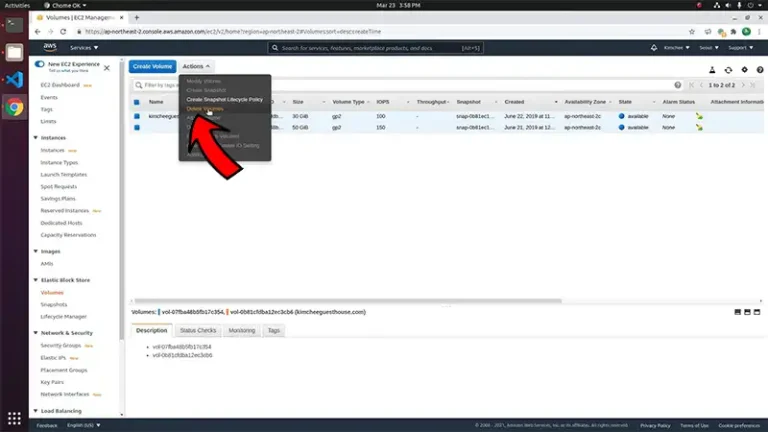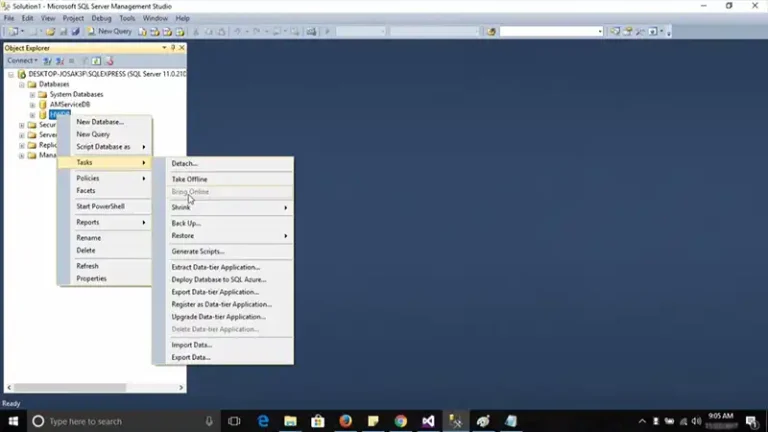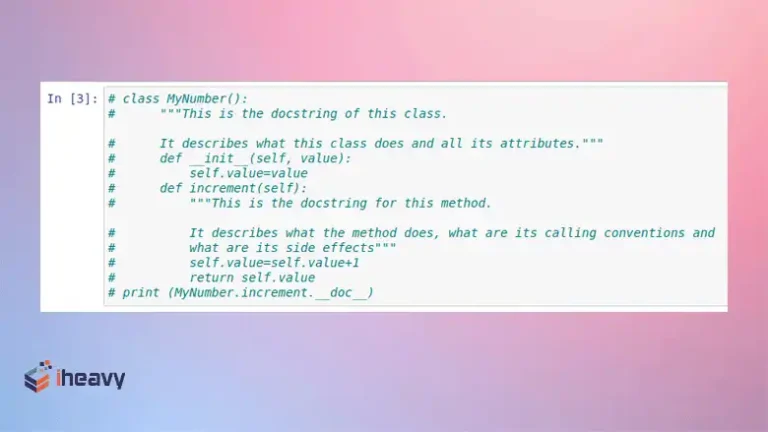How To Fix Ora 20000? | A Guide
Encountering an ORA-20000 error can be frustrating. It’s like hitting a roadblock while using a computer program or database. But don’t worry, there are ways to solve this issue!
The ORA-20000 error, often accompanied by ORA-10027, indicates a buffer overflow in the DBMS_OUTPUT package with a default 2000-byte limit. Resolve by adjusting the limit using “DBMS_OUTPUT.ENABLE(10000);” or higher, addressing accompanying errors first.
Let’s explore some simple steps to fix this error and get things running smoothly again.
Fixing ORA-20000 Alongside ORA-10027 Error
The ORA-20000 error is often custom, arising from specific conditions or exceptions set by the user, so the solution depends on understanding and addressing those custom conditions or exceptions in the code.
“ORA-20000: ORA-10027: buffer overflow, limit of 2000 bytes”The ORA-20000 error emerges while utilizing the DBMS_OUTPUT package, which inherently comprises default buffer sizes, varying based on your Oracle version.
For instance, with a 2000-byte buffer limit, attempting to output beyond this capacity triggers the ORA-10027 error.
To resolve this issue, consider augmenting the buffer limit:
“DBMS_OUTPUT.ENABLE(10000);”This adjustment raises the limit to 10,000 bytes and allows expansion up to 1,000,000 bytes:
“DBMS_OUTPUT.ENABLE(1000000);”Because ORA-20000 is such a generic error and is always accompanied by another error, focus on those errors first.
General Solving Guide For Ora 20000
Resolving an ORA-20000 error involves identifying the specific issue causing the problem within the user’s programmed instructions or commands.
Here are general steps to address it:
- Identify Error Source
Review logs or error messages to pinpoint where the ORA-20000 occurred. Look into the code or application causing the problem.
- Examine User-Defined Code
Check the user-written procedures, functions, or triggers that might have raised this error. Look for any custom instructions that could be causing the issue.
- Debug the Code
Review the specific part of the code where the error occurred. Check for logical errors, invalid data, or exceptions not handled properly.
- Use Exception Handling
Implement or modify exception handling in the code to manage unexpected situations better. Ensure proper error-handling mechanisms are in place.
- Check Constraints or Business Rules
Verify any constraints, rules, or conditions specified in the code. Ensure they align with the database schema and business requirements.
- Testing and Validation
Test the modified code thoroughly to ensure the changes made have resolved the ORA-20000 error without causing any new issues.
- Documentation
Document the changes made for future reference and for the benefit of other developers or administrators working on the same system.
- Review Best Practices
Consider adopting Oracle’s best practices and guidelines for coding, error handling, and database design to prevent similar issues in the future.
Frequently Asked Question
1. Why does ORA-20000 occur despite the correct code?
Ans: ORA-20000 happens due to user-defined conditions triggering exceptions, even in seemingly correct code. It’s crucial to review these specific conditions for a resolution.
2. Can ORA-20000 be fixed without code changes?
Ans: Usually, resolving ORA-20000 involves checking and adjusting the code. Occasionally, better handling or constraint tweaks might help, but understanding the code causing the issue is key.
3. How to prevent future ORA-20000 errors?
Ans: Follow Oracle’s coding guidelines, test thoroughly, and ensure user-defined conditions match database needs to lower the chances of ORA-20000 errors.
Conclusion
Fixing an ORA-20000 error in Oracle means finding the specific issue in the code and adjusting it. By checking and changing the programmed instructions, using good error handling, and matching constraints with database needs, this error can be solved. Following coding best practices helps prevent similar problems in the future.