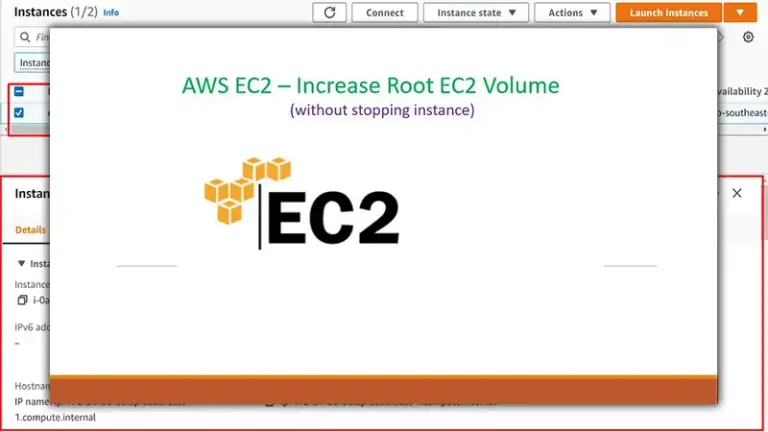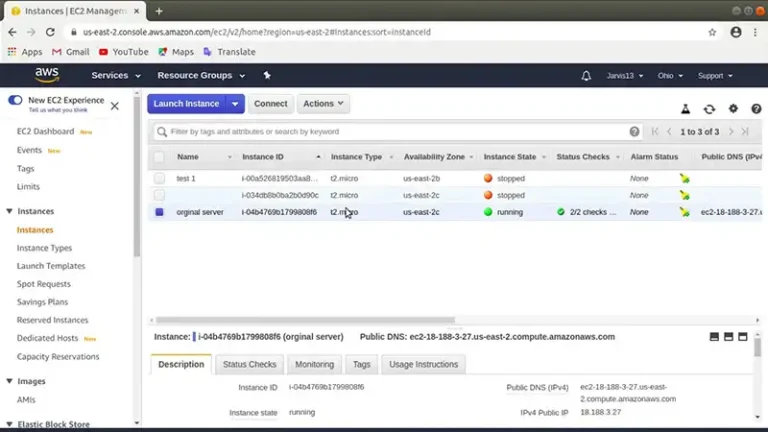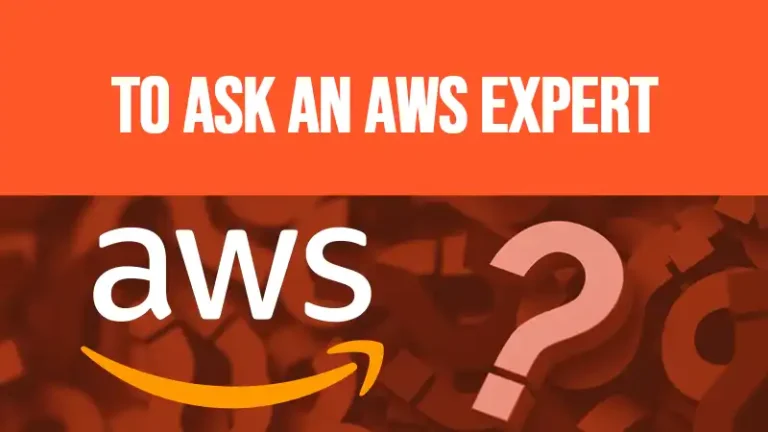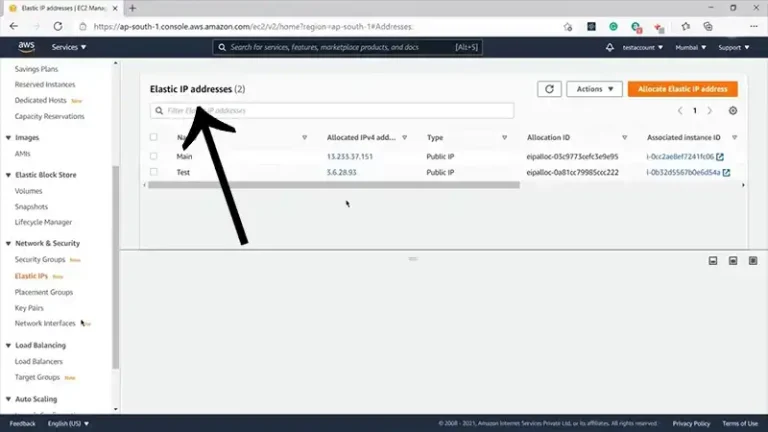How to Deploy MongoDB on AWS | 7 Steps To There
MongoDB is a popular NoSQL database that offers flexibility and scalability for storing and managing large volumes of unstructured data. Amazon Web Services (AWS) provides a robust cloud computing platform that can seamlessly host and deploy MongoDB instances.
There are several steps by following which this can be done efficiently. In this article, we will walk you through the process of deploying MongoDB on AWS, ensuring a smooth and efficient setup.
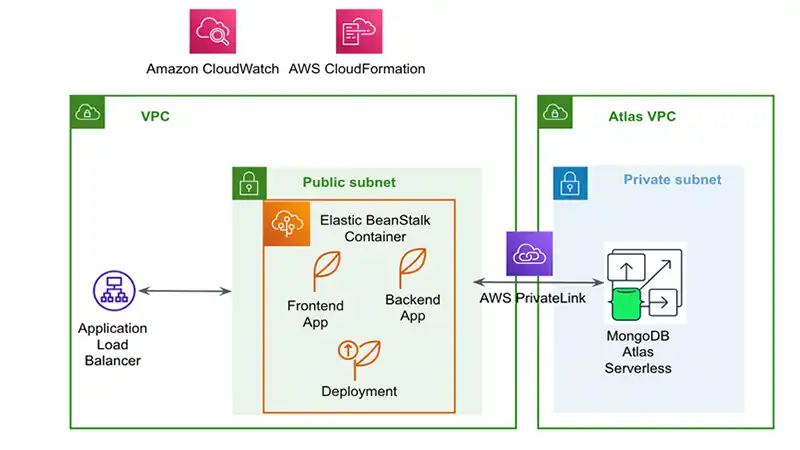
Deploying MongoDB on AWS: Unleashing the NoSQL Beast
MongoDB, the NoSQL database powerhouse, can be a game-changer for your applications’ agility and scalability. But how do you unleash its power within the vast ecosystem of Amazon Web Services (AWS)? The following section will go through you about the process for a smooth and efficient setup.
- Set Up an AWS Account:
To get started, sign up for an AWS account if you haven’t already. AWS offers a free tier that allows you to experiment with various services, including running MongoDB instances. Once you have an account, log in to the AWS Management Console.
- Launch an EC2 Instance:
In the AWS Management Console, navigate to the EC2 service. Click on “Launch Instance” to begin the process of creating a new virtual server. Choose the desired Amazon Machine Image (AMI) that includes MongoDB pre-installed, such as the MongoDB Community Edition or a pre-configured MongoDB-backed AMI from the AWS Marketplace.
- Configure Instance Details:
Follow the prompts to configure the instance details, such as selecting the instance type, specifying the number of instances to launch, and configuring network settings. Ensure that the necessary security groups and key pairs are properly set up for secure access to your MongoDB deployment.
- Set Up MongoDB Security:
MongoDB requires secure authentication and access controls to protect your data. Connect to your newly launched EC2 instance using SSH or the AWS Management Console. Install and configure MongoDB, including setting up administrative user accounts, enabling authentication, and configuring network access to restrict connections as needed.
- Create and Configure MongoDB Replica Sets (Optional):
For high availability and fault tolerance, you can set up MongoDB replica sets. Replica sets provide automatic failover and data redundancy. Configure the primary and secondary nodes, ensuring proper synchronization and data replication across the replica set.
- Configure Data Storage:
Determine the storage requirements for your MongoDB deployment. AWS provides various storage options, including Elastic Block Store (EBS) volumes and Amazon S3. Choose the appropriate storage option and configure it to meet your performance and scalability needs.
- Monitor and Manage MongoDB on AWS:
AWS offers a range of monitoring and management tools to ensure the optimal performance and health of your MongoDB deployment. Utilize AWS CloudWatch to monitor key metrics, set up alarms, and automate scaling based on demand. Additionally, consider using AWS Database Migration Service (DMS) for data migration or backup and restore operations.
Frequently Asked Questions
Can I deploy MongoDB on AWS using the free tier account?
Yes, AWS offers a free tier account that allows you to experiment with various services, including running MongoDB instances. However, be mindful of any usage limits and upgrade to a paid tier if necessary.
What are the benefits of using MongoDB replica sets on AWS?
MongoDB replica sets on AWS provide high availability and fault tolerance. They offer automatic failover and data redundancy, ensuring continuous operation and minimizing the risk of data loss in the event of a server failure.
Can I monitor and manage my MongoDB deployment on AWS?
Absolutely. AWS provides monitoring and management tools like AWS CloudWatch to monitor key metrics, set up alarms, and automate scaling based on demand. Additionally, AWS Database Migration Service (DMS) can be used for data migration, backup, and restore operations.
To Conclude
Deploying MongoDB on AWS provides a powerful combination of MongoDB’s flexibility and AWS’s scalability and reliability. Whether deploying MongoDB manually on EC2 instances or leveraging Amazon DocumentDB’s managed service, understanding the setup, configuration, and management practices is essential for a successful deployment, ensuring optimal performance, security, and scalability for your MongoDB databases on AWS.