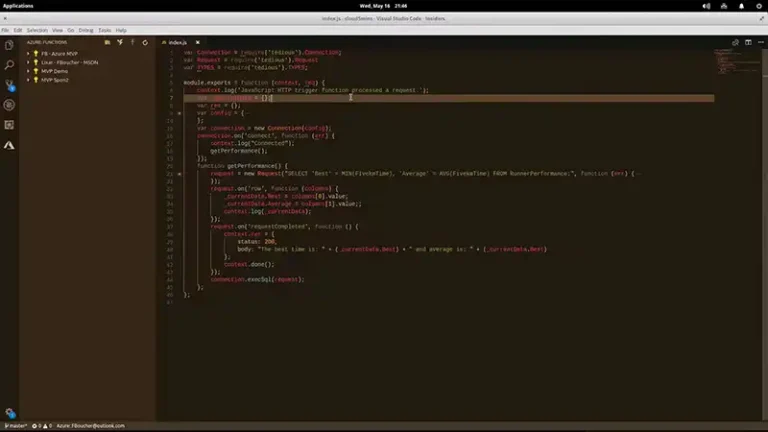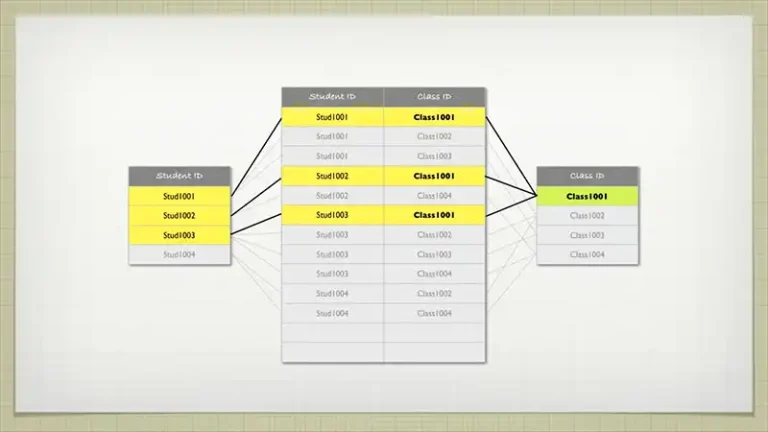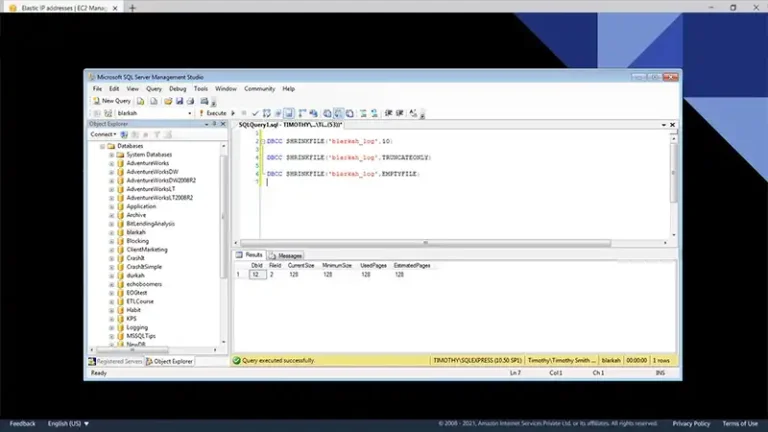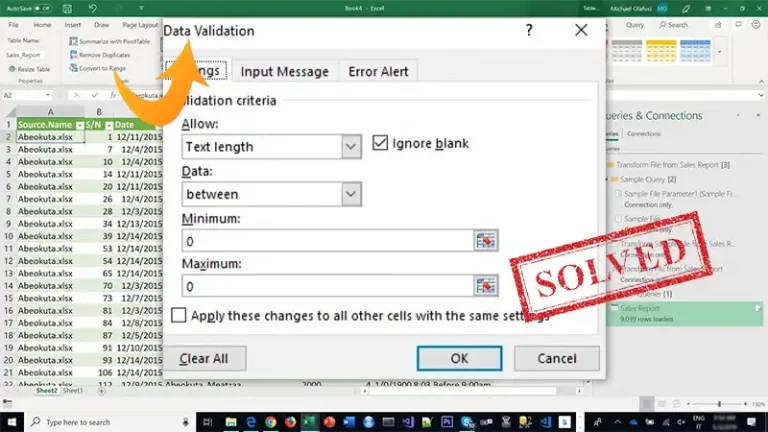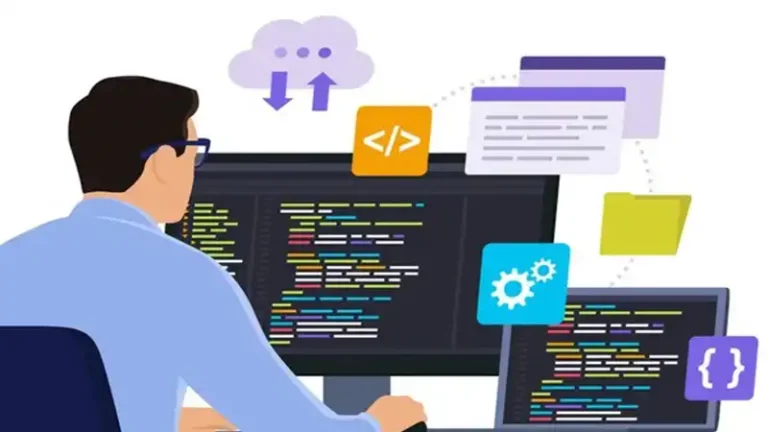How to Convert DBF to SQL | Explained
In this age where data is the backbone of business operations, the ability to seamlessly transform data from one format to another is critical. One common scenario that frequently arises is the need to convert a database file (DBF) to structured query language (SQL).
DBF files do offer simplicity and compatibility with multiple database systems. However, the need to migrate to more robust database management systems, often based on SQL, has necessitated the conversion process. In this article, we will go through various methods and tools available to convert DBF files to SQL.
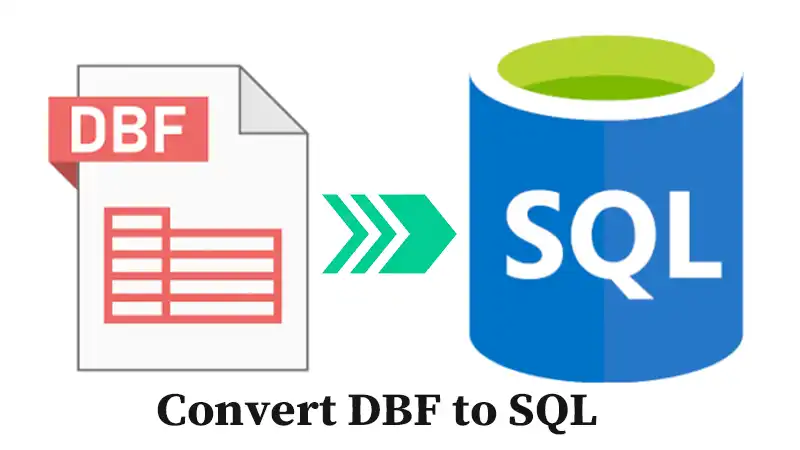
Understanding the Basics of DBF and SQL
A DataBase File, or DBF, is a robust format for handling structured data. Its tabular structure allows for the efficient organization of data, making it a favored choice for many businesses. DBF files are simple, flat-file databases. You can open and edit them in various software applications such as Microsoft Excel or OpenOffice Calc.
On the other hand, Structured Query Language, or SQL, is the language of choice for managing and manipulating data within a relational database management system (RDBMS). Its power lies in its ability to retrieve and manipulate data stored in these databases efficiently.
Why Convert DBF to SQL?
While migrating from a DBF format to SQL may seem promising, it does come with its fair share of challenges. These challenges often include data compatibility issues, structural disparities, and the need for precise mapping of data fields.
However, the benefits of transitioning to SQL cannot be overlooked. SQL brings with it a plethora of advantages, including enhanced data retrieval capabilities, improved data security features, and the ability to handle complex queries with relative ease.
Available Tools and Methods for DBF to SQL Conversion
You can either opt for a manual conversion for your DBF file or choose a reliable third-party solution to ease things up.
Manual Conversion
For those who prefer a hands-on approach, manual conversion remains a viable option. By following a systematic step-by-step process, users can effectively convert their DBF files to the SQL format, albeit with a considerable investment of time and effort.
Leveraging Third-Party Conversion Tools
Numerous third-party tools are available that streamline the DBF to SQL conversion process. These tools often provide user-friendly interfaces and advanced features for handling large datasets. Some popular tools include DBF Converter, Full Convert Enterprise, and DBF Manager.
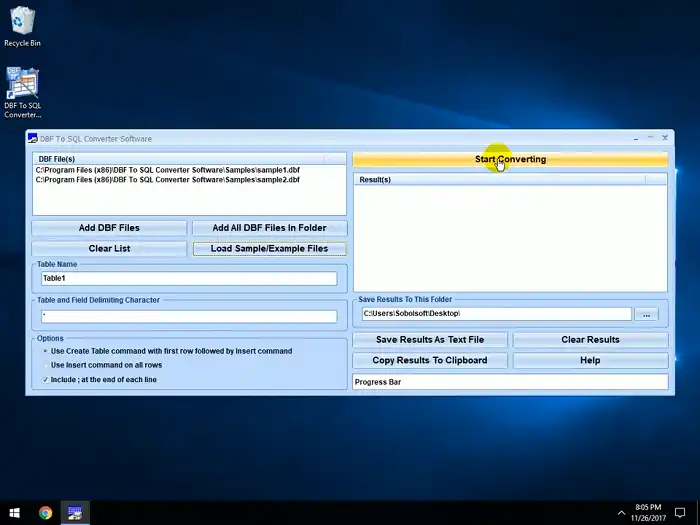
These user-friendly tools streamline the conversion process, reducing the complexities and potential errors associated with manual conversions.
Step-by-Step Guide to Convert DBF to SQL
Converting DBF to SQL using third-party tools does not require much effort. You only have to upload your DBF file to the respective conversion site, and it gets converted with a single click of a button. Hence, we shall explain the steps involved with manual conversion here.
1. Export DBF data to a format that you can import into a database
Open the DBF file in a compatible software like Microsoft Excel or OpenOffice Calc, and then export the data into a CSV (Comma Separated Values) file. This file format is easily importable into most SQL databases.
2. Create the SQL Table
Before importing data, create a table in the SQL database that matches the structure of the DBF file. Ensure that the table’s column names and data types correspond to those in the DBF file.
3. Import CSV Data into the SQL Database
Once the table is ready, you can use SQL’s `LOAD DATA INFILE` command (MySQL) or `BULK INSERT` (SQL Server) to import the CSV data into the SQL table.
Here’s an example of how this might look in MySQL:
Assuming you have a DBF file named “example.dbf” and you have exported its data to “example.csv,” and you have created a corresponding table in your MySQL database, you can use the following commands:
CREATE TABLE YourTableName (
column1 datatype,
column2 datatype,
column3 datatype,
...
);
LOAD DATA INFILE '/path/to/example.csv'
INTO TABLE YourTableName
FIELDS TERMINATED BY ','
ENCLOSED BY '"'
LINES TERMINATED BY '\n'
IGNORE 1 ROWS;In this SQL command, replace ‘YourTableName’ with the name of your SQL table and specify the correct path to your CSV file.
For databases other than MySQL, you might need to use different commands. But the general approach remains the same.
Frequently Asked Questions
Can I convert a large DBF file to SQL using manual methods?
Converting a large DBF file to SQL manually is not recommended due to the time-consuming nature of the process and the potential for human errors.
Can I revert to the original DBF format after converting to SQL?
While it is technically feasible to convert SQL data back to the DBF format, it is not a straightforward process, and data loss or discrepancies may occur.
Is there a risk of data loss during the DBF to SQL conversion?
When handled carefully using reliable tools, the risk of data loss during the conversion process is minimal. However, it is advisable to create multiple backups of the original data.
Conclusion
While there are various methods and tools available for DBF to SQL conversion, it is essential to select the approach that best suits the specific requirements and constraints of your project. We hope you found this article helpful and appreciate your valuable feedback in the comments section. Thanks for reading!