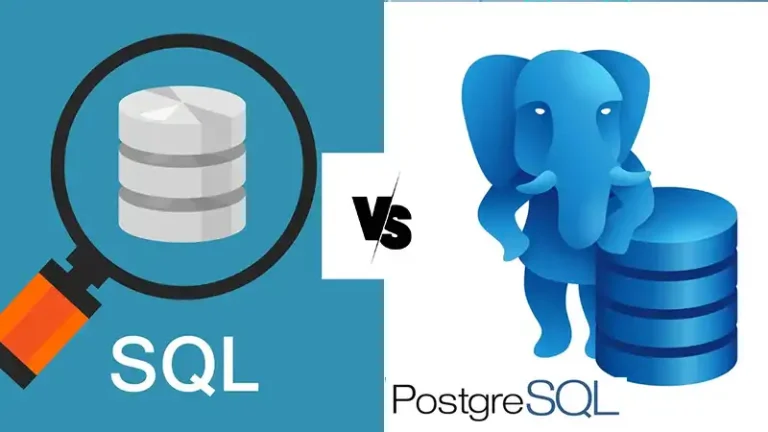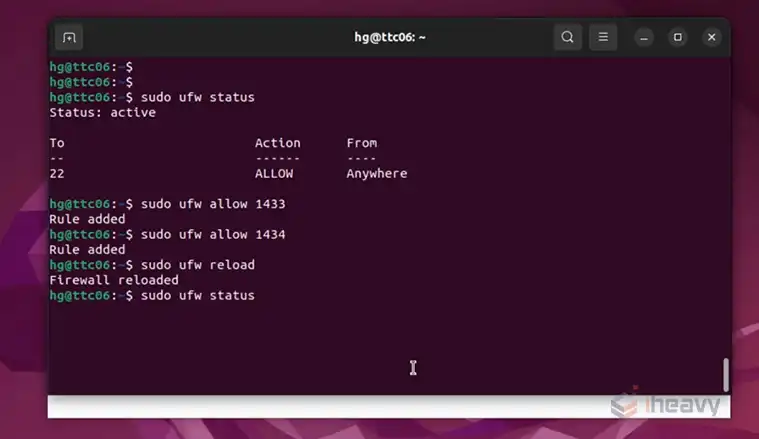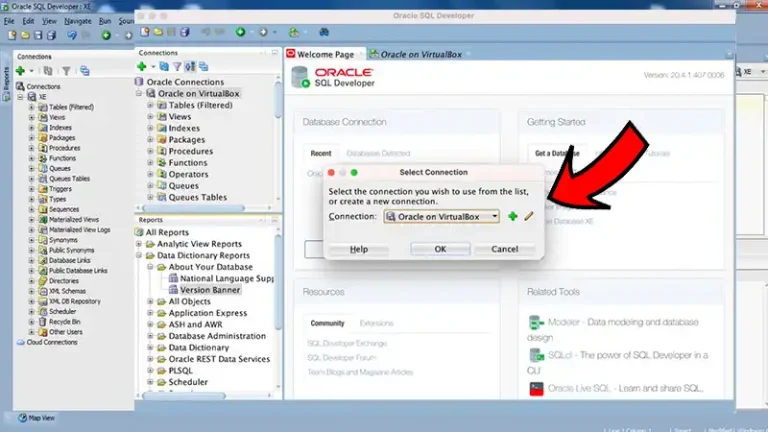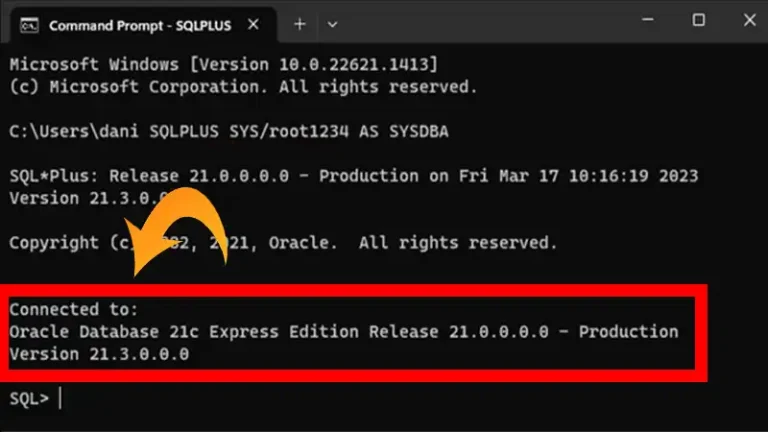How to Connect Spark to Remote Hive | Unleashing the Power
Apache Spark is a powerful open-source distributed computing system that is widely used for big data processing and analytics. Hive, another Apache project, is a data warehouse infrastructure built on top of Hadoop for providing data summarization, query, and analysis.
Connecting Spark to a remote Hive instance allows users to leverage the capabilities of both technologies for processing and analyzing large datasets. From here an exploration will begin along with the steps to connect Spark to a remote Hive installation.

Before You Connect Spark to Remote Hive
Before diving into the connection process, ensure that you have the following prerequisites in place:
- Apache Spark Installed:
- Download and install Apache Spark from the official website (https://spark.apache.org/downloads.html).
- Ensure that the Spark binaries are added to your system’s PATH.
- Hive Server Running:
- Confirm that the Hive server is up and running on the remote machine.
- Note the Hive server address and port for later use.
- Spark Configuration:
- Verify the Spark configuration to ensure compatibility with Hive.
- Adjust Spark’s configuration files, such as ‘spark-defaults.conf’ and ‘hive-site.xml’, if needed.
Connecting Spark to Remote Hive
There are two ways to connect Spark to Hive:
- Using the Hive metastore: The Hive metastore is a database that stores information about Hive tables and databases. You can connect Spark to Hive by configuring Spark to use the Hive metastore.
- Using the HiveServer2 JDBC driver: The HiveServer2 JDBC driver is a JDBC driver that allows you to connect to Hive from a variety of programming languages, including Java, Scala, and Python. You can connect Spark to Hive by using the HiveServer2 JDBC driver to create a JDBC connection to Hive.
To connect Spark to Hive using the Hive metastore, you need to follow these steps:
- Make sure that you have Spark installed.
- Download the Hive metastore jar file.
- Place the Hive metastore jar file in the Spark classpath.
- Configure Spark to use the Hive metastore.
- Once you have completed these steps, you can connect Spark to Hive by creating a SparkSession object and enabling Hive support.
To connect Spark to Hive using the HiveServer2 JDBC driver, you need to follow these steps:
- Make sure that you have Spark installed.
- Install the HiveServer2 JDBC driver.
- Configure Spark to use the HiveServer2 JDBC driver.
- Once you have completed these steps, you can connect Spark to Hive by creating a SparkSession object and specifying the HiveServer2 JDBC URL.
Configuring Spark to Connect to Remote Hive
To connect Spark to a remote Hive installation, follow these steps:
Step 1: Add Hive Dependencies to Spark
Since Spark does not include the Hive libraries by default, you need to add the necessary dependencies to your Spark application. This can be achieved by including the following Maven dependencies in your build configuration:
| <dependencies> <dependency> <groupId>org.apache.spark</groupId> <artifactId>spark-core_2.11</artifactId> <version>${spark.version}</version> </dependency> <dependency> <groupId>org.apache.spark</groupId> <artifactId>spark-sql_2.11</artifactId> <version>${spark.version}</version> </dependency> <dependency> <groupId>org.apache.hive</groupId> <artifactId>hive-exec</artifactId> <version>${hive.version}</version> </dependency> <!– Other dependencies –></dependencies> |
Replace ${spark.version} and ${hive.version} with the appropriate versions that you intend to use.
Step 2: Configure SparkSession
In your Spark application, you need to configure the SparkSession to enable connectivity with the remote Hive metastore. This can be done by setting the necessary configurations using the SparkSession.builder as shown below:
| import org.apache.spark.sql.SparkSession; public class SparkHiveConnectionExample { public static void main(String[] args) { SparkSession spark = SparkSession .builder() .appName(“Spark Hive Connection Example”) .config(“spark.sql.warehouse.dir”, “hdfs://<HDFS_HOST>:<HDFS_PORT>/user/hive/warehouse”) .config(“hive.metastore.uris”, “thrift://<HIVE_HOST>:<HIVE_PORT>”) .enableHiveSupport() .getOrCreate(); // Your Spark application logic goes here spark.stop(); }} |
Replace <HDFS_HOST>, <HDFS_PORT>, <HIVE_HOST>, and <HIVE_PORT> with the appropriate values for your remote Hive installation.
Step 3: Writing Spark Application Logic
Once the SparkSession is configured to connect to the remote Hive metastore, you can write your Spark application logic to interact with the Hive tables and data. You can use Spark SQL to query the Hive tables, perform data processing, and run analytics using the combined power of Spark and Hive.
Frequently Asked Questions
Why would I want to connect Spark to a remote Hive server?
Connecting Spark to a remote Hive server allows you to leverage the strengths of both technologies. Spark excels in fast, in-memory processing, while Hive provides a SQL-like interface for querying and managing large datasets. By combining these two, you can enhance your big data processing capabilities, enabling seamless data analysis across distributed systems.
Can I connect Spark to a Hive server without Hive support enabled?
While it’s possible to interact with Hive data in Spark without enabling Hive support, enabling it provides a more seamless integration. Enabling Hive support allows Spark to understand Hive context and execute queries directly on Hive tables.
How can I troubleshoot connectivity issues between Spark and a remote Hive server?
If you encounter connectivity issues, check your configurations for accuracy. Verify that the Hive server is running and accessible from the Spark application. Ensure that the necessary dependencies are included and that the Hive JDBC URL is correctly specified. Review the logs for any error messages that can provide insights into the issue.
To Conclude
Connecting Spark to Hive is a powerful way to increase the performance and scalability of your data processing applications. By following the steps in this article, you can easily connect Spark to Hive and start processing your data.