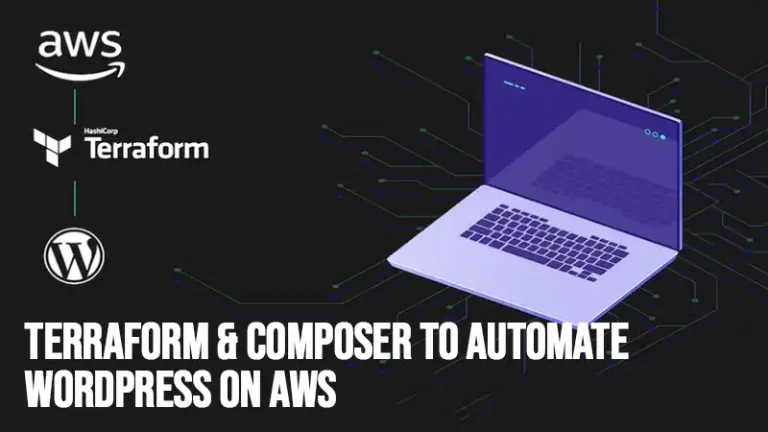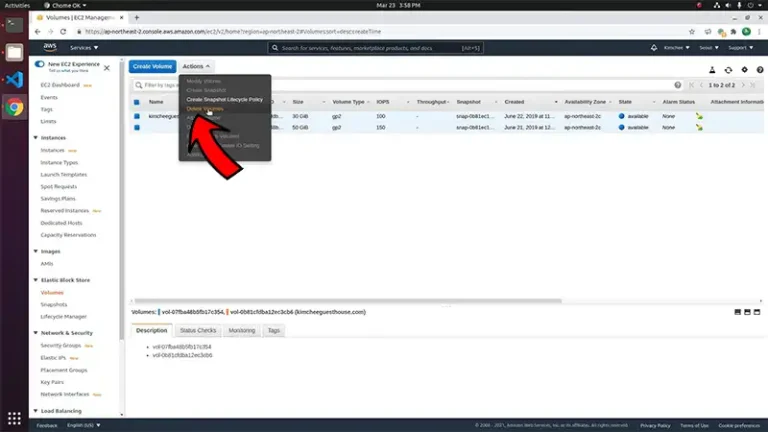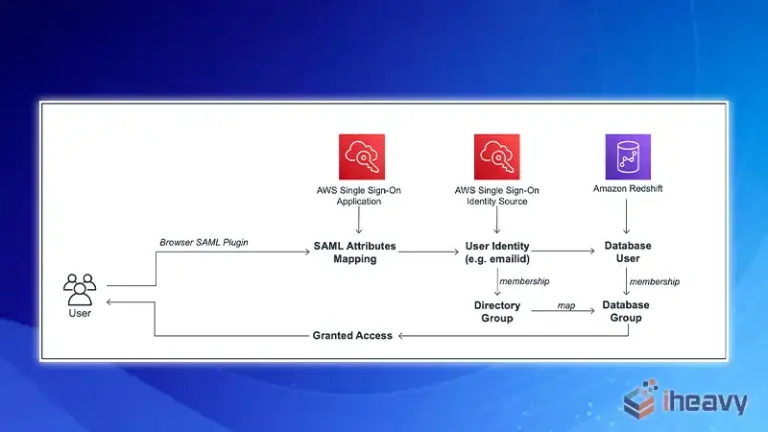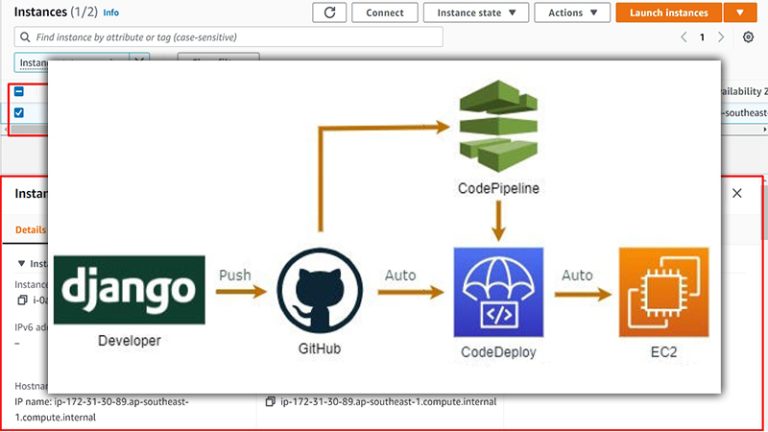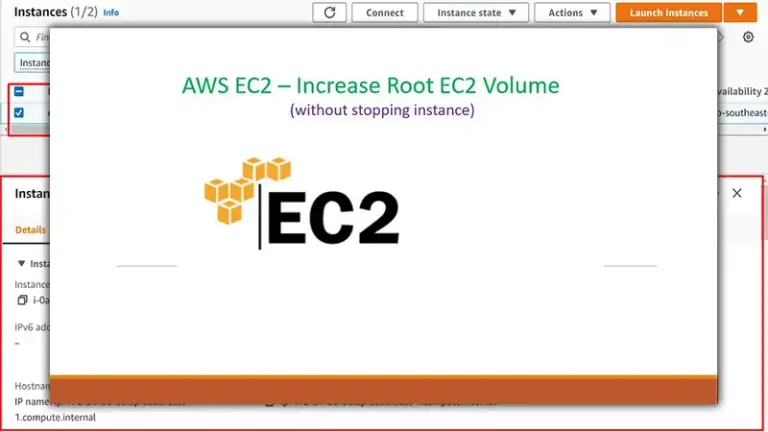How Long Do Terminated Instances Stay in AWS?
Amazon Web Services (AWS) provides a versatile and scalable cloud computing platform. It offers various services, including the ability to create and terminate instances within minutes.
Terminated instances are immediately removed from AWS and no longer incur charges; however, their information is retained in the console for a few hours. This article aims to provide a comprehensive overview of the duration that terminated instances stay in AWS, along with relevant information and images.
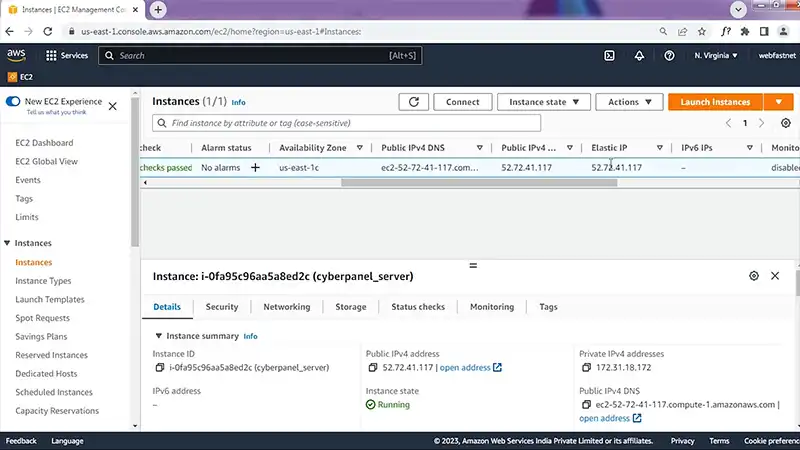
Terminating Instances in AWS
When an instance is terminated in AWS, it is removed from your account and ceases to exist. Terminating an instance essentially means shutting it down permanently. It involves stopping the instance and releasing all associated resources, including Elastic IP addresses, storage volumes, and network interfaces.
Lifecycle of Terminated Instances
Once you terminate an instance in AWS, it enters a decommissioning process:
- Immediate Termination: The instance is stopped and removed from your account immediately after termination.
- Resource Deallocation: AWS starts deallocating resources associated with the terminated instance. This process includes releasing Elastic IP addresses, detaching storage volumes, and disassociating security groups.
- Storage Volumes: If you’ve used Amazon Elastic Block Store (EBS) volumes, they can persist beyond instance termination. You have the option to retain or delete these volumes separately.
Duration of Terminated Instance Data
Once an instance is terminated:
- Instance Metadata: Instance metadata, such as IP addresses, configuration details, and log files, is immediately removed.
- EBS Volumes: By default, EBS volumes persist even after termination. They can be retained to preserve data or deleted to free up resources. Unattached volumes left undeleted will incur storage charges.
Management of Terminated Instances
AWS provides users with tools to manage terminated instances:
- AWS Management Console: Users can view terminated instances’ details in the AWS Management Console but cannot restart or access them.
- AWS CloudTrail: CloudTrail records API calls made on terminated instances, allowing audit trails even after termination.
Best Practices for Terminated Instances
To manage terminated instances effectively and optimize resource usage as well as for a smooth termination:
- Regularly review and delete unneeded resources, including terminated instances and associated EBS volumes.
- Utilize AWS tagging to categorize resources, aiding in identification and cleanup of terminated instances.
- Double-check your attachments: Make sure you detach any non-essential volumes before termination to avoid accidental deletion.
- Back up your data: Remember, termination is permanent. Ensure you have backups of your important data before sending your instances to the digital afterlife.
- Automate for efficiency: You can leverage AWS tools and services to automate instance termination based on specific criteria, streamlining your cloud management process.
Can I recover a terminated instance in AWS?
No, AWS does not provide a direct method to recover terminated instances. It is recommended to create backups or take snapshots before termination to preserve any necessary data or configurations.
How long do terminated instances’ associated EBS volumes remain in AWS?
By default, terminated instances are immediately removed from the AWS environment. However, the associated Elastic Block Store (EBS) volumes can be retained even after termination, preserving the data stored on them.
Can I monitor terminated instances in AWS?
Once an instance is terminated, it is no longer monitored by default. However, you can configure AWS CloudWatch to capture and log relevant metrics or events before the termination occurs if you need to monitor terminated instances.
To Conclude
Terminated instances in AWS are promptly removed from your account and cease to exist, freeing up resources and preventing ongoing charges. Understanding the lifecycle of terminated instances and managing associated resources like EBS volumes efficiently are essential practices for effective AWS resource management.