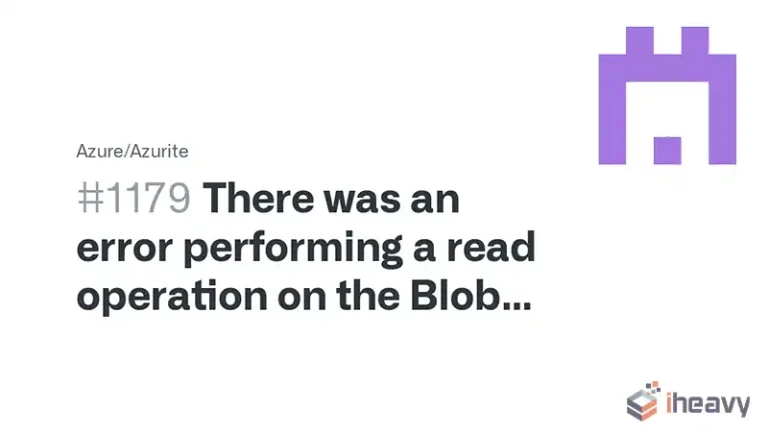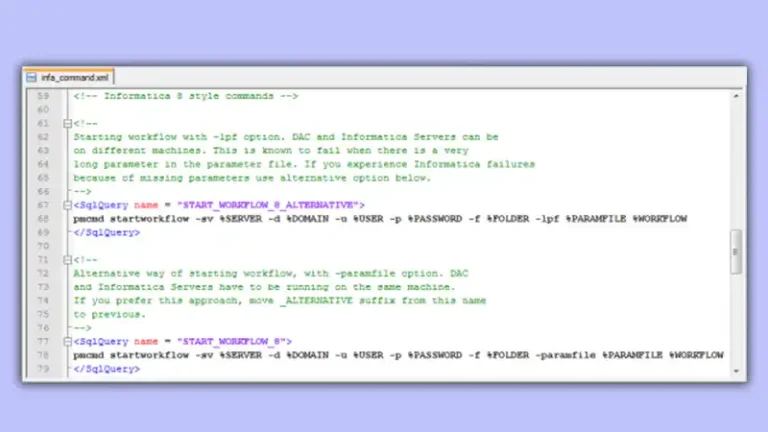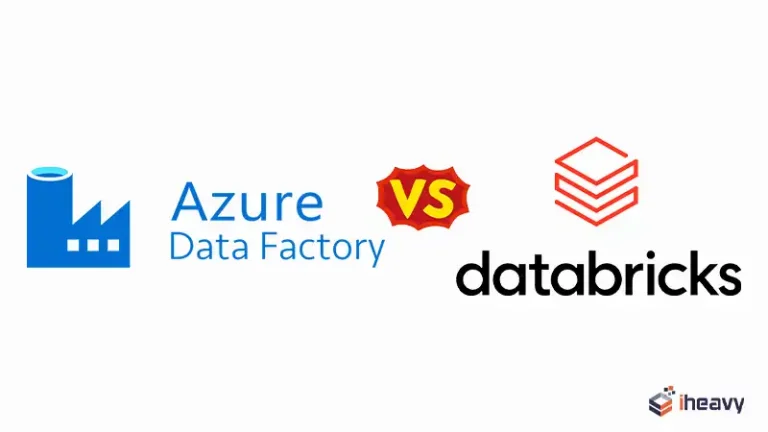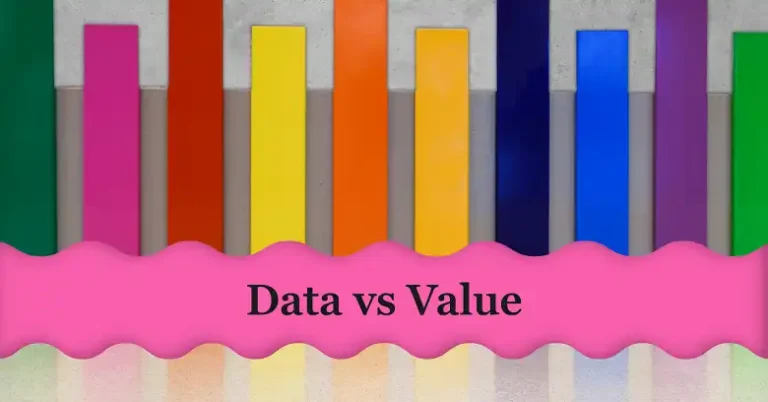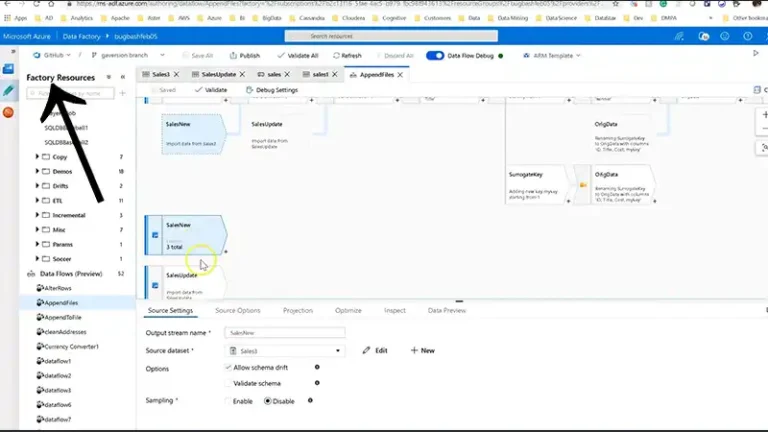How Can The Amount Of Data In A Sampled Google Analytics Report Be Increased? [Answered]
Google Analytics serves as a cornerstone for businesses to gain insights into website performance. However, the challenge arises when dealing with sampled data in reports, potentially limiting the depth of analysis.
To address Google Analytics data sampling, customize settings, use Google Analytics 360, employ dimension-widening techniques, apply strategic filters, leverage Tag Manager, and adapt strategies over time for analytics integrity.
We’ll explore the strategies to overcome this limitation and enhance the richness of your Google Analytics reports.
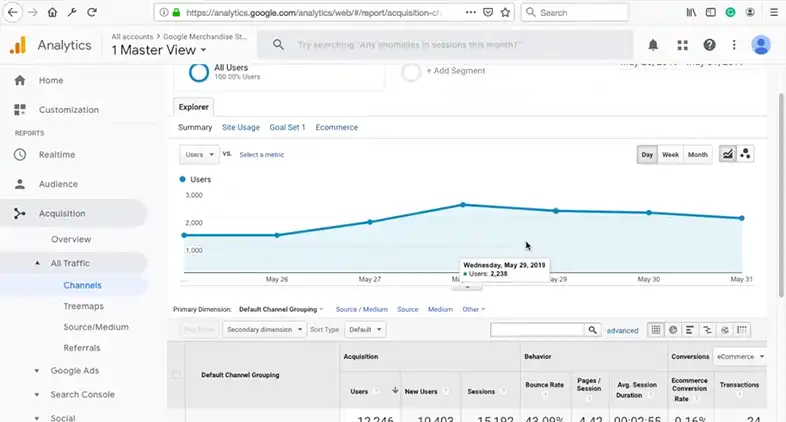
Tips and Procedures of Increasing Data Amount
Sampling in Google Analytics is employed to manage large datasets efficiently. While useful, it can hinder the accuracy and granularity of your reports. Understanding the limitations is crucial before delving into solutions.
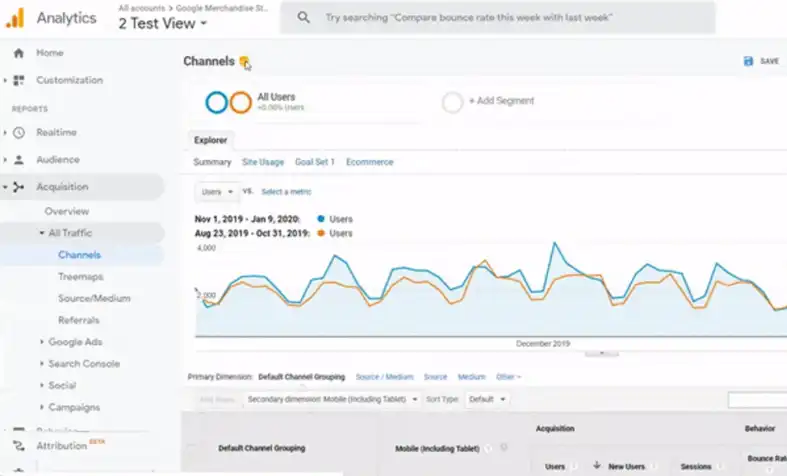
Figure: Google Analytics Data Sampling.
1. Configuring Your Google Analytics Settings
Explore Google Analytics settings to customize your sampling preferences. Learn how to modify sampling levels to strike a balance between data accuracy and reporting speed.
2. Utilizing Google Analytics 360
For businesses with higher data needs, upgrading to Google Analytics 360 can be a game-changer. This premium version offers increased data limits and more advanced analytics capabilities.
3. Implementing Dimension Widening Techniques
Expand the dimensions in your reports by utilizing techniques like custom reports and secondary dimensions. This provides a more detailed view of your data.
4. Employing Filters Strategically
Strategically applying filters in Google Analytics can help you refine your data and reduce the need for sampling. Learn how to implement filters effectively.
5. Leveraging Google Tag Manager for Enhanced Tracking
Enhance the accuracy of your data by utilizing Google Tag Manager. Learn how to implement tags for specific events, ensuring a more comprehensive dataset.
6. Customizing Reports with Google Data Studio
Explore Google Data Studio to create customized reports that go beyond the limitations of standard Google Analytics reports. This allows for a more in-depth analysis of your data.
7. Regularly Reviewing and Updating Goals
Periodically review and update your goals in Google Analytics to ensure they align with your evolving business objectives. This ensures that your data remains relevant and useful.
8. Exploring Third-Party Integrations
Consider integrating third-party tools that seamlessly connect with Google Analytics. This can provide additional layers of data for a more thorough analysis.
9. Collaborating with IT for Enhanced Data Collection
Collaborate with your IT department to optimize data collection processes. This may involve implementing server-side tracking or other advanced techniques to bypass sampling limitations.
10. Monitoring and Adapting Strategies Over Time
Digital landscapes are dynamic, and your data needs may change. Regularly monitor your data volume and adapt your strategies accordingly to maintain the integrity of your analytics.
Frequently Asked Questions
Why does Google Analytics use sampled data?
Google Analytics uses sampled data to provide insights from a representative subset of your overall data. This helps maintain reporting speed, especially for accounts with extensive datasets, without sacrificing too much accuracy.
Can I completely eliminate sampling in Google Analytics?
Complete elimination of sampling in Google Analytics is not possible for standard accounts. However, upgrading to Google Analytics 360 or employing certain strategies, as mentioned in this guide, can significantly reduce the impact of sampling.
Is Google Analytics 360 suitable for small businesses?
Google Analytics 360 is a premium version designed for enterprises with higher data needs. While it offers advanced features, small businesses might find it more cost-effective to implement other strategies, such as custom reports and filters, to minimize the impact of sampling.
Conclusion
As businesses evolve, so do their data needs. By implementing the strategies outlined above, you can navigate the challenges of sampled Google Analytics reports and unlock a wealth of insights. Remember, the key is not just to collect data but to collect the right data for informed decision-making.