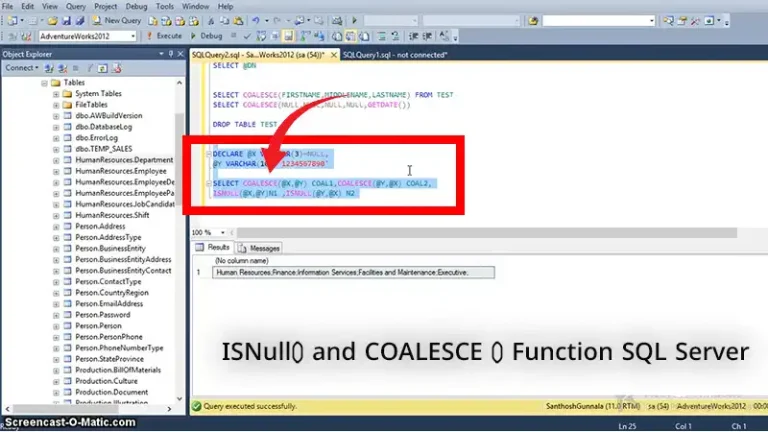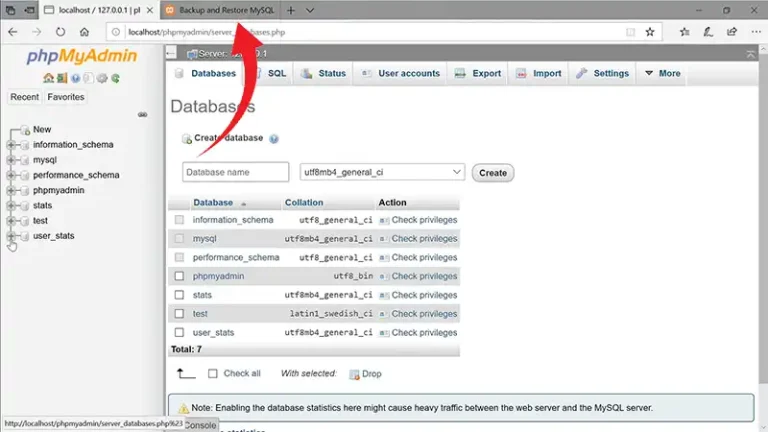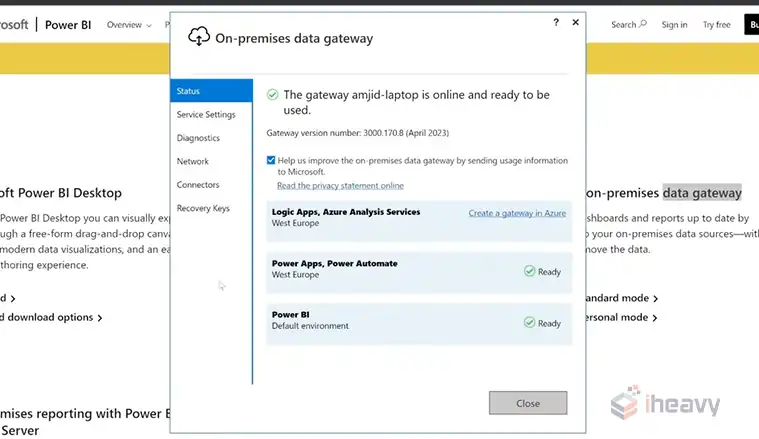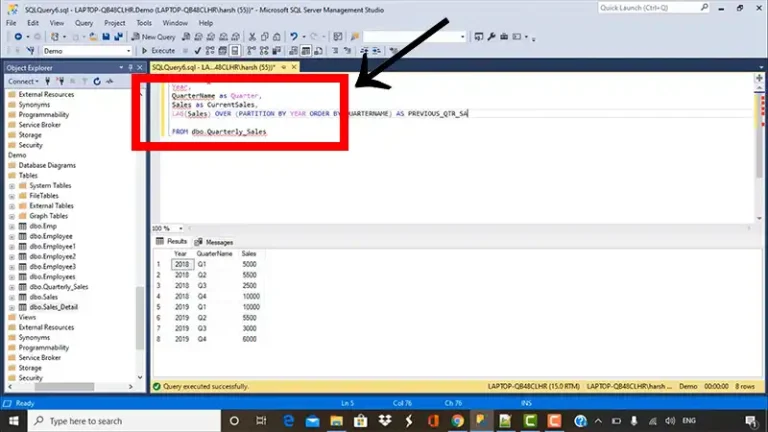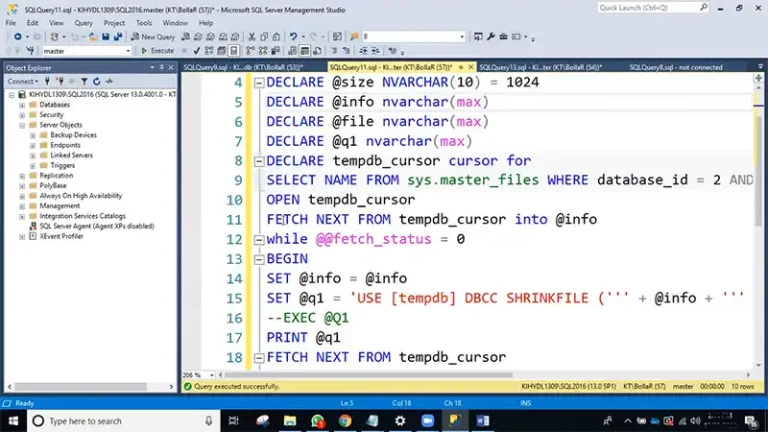Homebrew Postgresql Service Not Starting | A Complete Troubleshooting Guide
The “Homebrew Postgresql Service Not Starting” error message indicates that the PostgreSQL database service, installed using the Homebrew package manager, is unable to start properly. This can hinder your ability to access and manage your PostgreSQL databases.
In this comprehensive guide, we’ll dive deep into troubleshooting and resolving the “Homebrew Postgresql Service Not Starting” problem. We’ll explore the various factors that can cause this error, walk through effective debugging techniques, and present proven solutions to get your Postgres service operational.
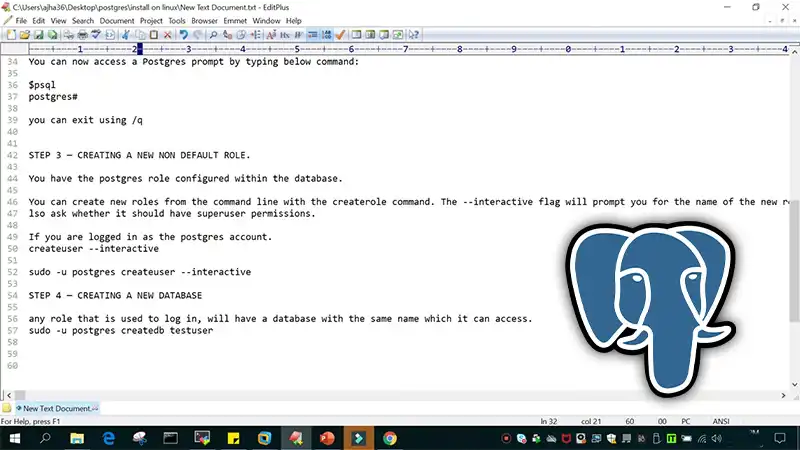
What Does Homebrew Services Meant By?
Homebrew is a popular open-source package manager for macOS. It allows you to easily install various apps and tools from the command line.
One handy feature of Homebrew is its services module. This lets you install and manage background services like databases. The services command wraps launchctl to start/stop services defined in plist files.
For example, after installing Postgres with Homebrew using:
brew install postgresql
You can then start the service with:
brew services start postgresql
This will load the service definition file homebrew.mxcl.postgresql.plist and start the Postgres server process.
What are the Common Causes of the Error ”Homebrew Postgresql Service Not Starting”
When the “Homebrew Postgresql Service Not Starting” error appears, there are a few likely culprits to consider:
- Conflict with Other Postgres Installs
If you previously installed Postgres using a method other than Homebrew, there could be conflicts between the two versions. This is a common source of issues.
- Incorrect Permissions
The postgresql data directory and files must have proper permissions set for the service to start correctly. If permissions are wrong, it fails to launch.
- Corrupted Data Files
Damaged database files in the Postgres data directory can prevent successful startup of the service. This is an easy problem to run into if directly editing files.
- Misconfigured Service Definition
Errors in the Homebrew service plist file such as incorrect paths or parameters can lead to startup failures.
- PostgreSQL Version Mismatch
An incompatibility between the Postgres version created the data directory and the version Homebrew installs is a frequent culprit.
Step-by-Step Debugging Process of Finding Homebrew Postgresql Service Not Starting Issues
When your Homebrew postgresql service won’t start, follow these debugging steps to find the issue:
1. Check Service Status
First, examine the current status of services managed by Homebrew using:
brew services list
This will show all services with their run status. If postgresql is stopped or errored, take note for the next steps.
2. Review Startup Output
When attempting to start the service with brew services start postgresql, observe the output for any errors.
Error messages here can reveal issues like data directory or file permissions problems.
3. Verify Server Process
Check if the Postgres server process is actually running with:
pg_ctl status
If pg_ctl can’t connect, the server fails to start.
4. Check Data Directory Permissions
Use ls -la to list permissions on the Postgres data directory path. Ensure the data directory itself and its contents are owned by the postgres user.
If permissions are incorrect, the service cannot access the required files.
5. Examine Server Log Files
View postgres log files such as postgresql.log inside the data directory. Log messages provide details on why the server failed to start.
Look for specific errors around file access or version mismatches.
6. Compare Versions
Use psql –version to check the version Postgres was installed as by Homebrew.
Also check for a PG_VERSION file inside the data directory. If these major versions differ, it leads to a failure at startup.
Fixing the “Homebrew Postgresql Service Not Starting” Error
Once you’ve identified the reason for the failure, here are solutions for some common issues:
- Conflict With Other Installation
If another Postgres install is causing a conflict, uninstall it before operating the Homebrew postgresql service.
- Incorrect Permissions
Reset proper permissions on the Postgres data directory using:
sudo chown -R postgres:postgres /path/to/data
sudo chmod -R 700 /path/to/data
- Corrupted Data Files
If log files indicate corruption, you may need to delete the damaged files or restore the entire data directory from backup.
- Misconfigured Plist File
Edit the Homebrew plist file at /Library/LaunchAgents/homebrew.mxcl.postgresql.plist to fix any incorrect values like paths.
- PostgreSQL Version Mismatch
Use the Homebrew PostgreSQL-upgrade-database command to migrate the data directory contents from an old version to the new version.
Best Practices to Avoid Issues
Here are some tips to help avoid “Homebrew Postgresql Service Not Starting” errors:
- Always check for conflicts before installing new services with Homebrew.
- Take care when manually editing Postgres data files to avoid corruption.
- Validate permissions and configs if modifying the Postgres installation.
- Backup data directory contents regularly in case you need to restore.
- Review log files routinely for any warnings or errors.
FAQs – Frequently Asked Questions and Answers
- Why does my Homebrew Postgres service fail to start?
Answer: The most common reasons a Homebrew Postgres service won’t start are conflicts with other installations, incorrect permissions, data file corruption, misconfigured plist files, and version incompatibilities between Postgres data files and the installed Postgres version.
- How can I check the error causing Homebrew Postgres issues?
Answer: Useful debugging techniques include reviewing brew service list status, checking startup error output, verifying the server process status, examining data directory permissions, reading Postgres log files, and comparing the installed version against the data directory version..
- How do I fix the data directory after Postgres corruption errors?
Answer: If log errors point to data file corruption, try selectively removing only the damaged files first. However, if corruption is widespread, you may need to completely delete the data directory and initialize a new one. Be sure to backup your data regularly.
To Conclude
The “Homebrew Postgresql Service Not Starting” issue can be frustrating, but it can be effectively resolved by following the troubleshooting steps outlined in this article. By carefully identifying the root cause and implementing the appropriate solutions, you can get your PostgreSQL service back up and running in no time.