Export Database Diagram SQL Server to image
Database diagrams in SQL Server are invaluable visual representations of database structures, relationships, and entities. Often, users need to export these diagrams to images for documentation, presentations, or sharing purposes. While SQL Server Management Studio (SSMS) provides a native tool for creating database diagrams, exporting them to images requires additional steps.
In this article, we will learn how to export database diagrams to image formats and streamline the process.
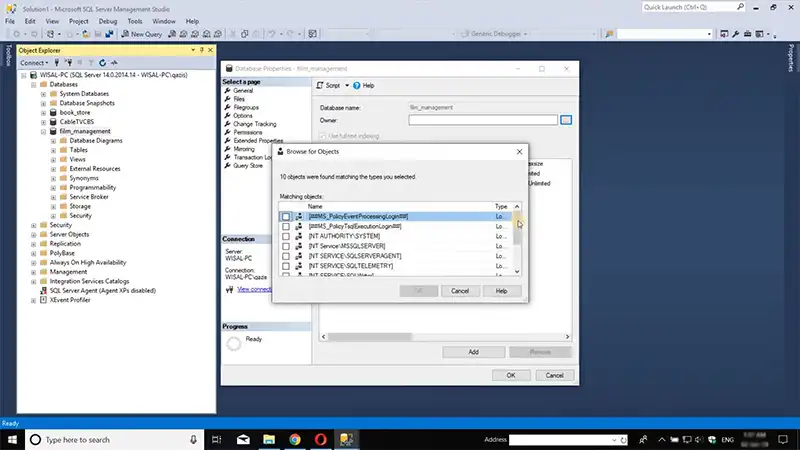
Exporting Database Diagrams from SQL Server to Image
Database diagrams are a visual representation of a database’s schema, providing a clear and concise overview of the database’s tables, relationships, and attributes. Exporting these diagrams to image formats like PNG or JPEG allows easy sharing and documentation, making them valuable tools for database designers, developers, and stakeholders.
Exporting Database Diagrams Using SQL Server Management Studio
Exporting database diagrams in SQL Server Management Studio (SSMS) allows you to save the visual representation of your database schema to an image file. This can be useful for documentation purposes or for sharing the design with others.
Steps to Export a Database Diagram in SSMS:
- Open SQL Server Management Studio (SSMS).
- Connect to the SQL Server instance that contains the database you want to export.
- In Object Explorer, expand the database you want to export.
- Right-click the folder that contains the diagram you want to export, and then select Diagrams > Export.
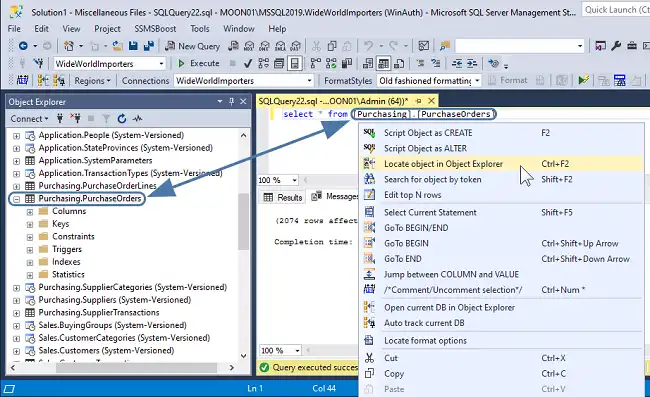
SSMS Object Explorer
- In the Save As dialog box, select the location where you want to save the diagram.
- In the Save as type drop-down list, select the image format you want to use. For example, you can select PNG, JPEG, or BMP.
- In the File name text box, type a name for the diagram file.
- Click the Save button.
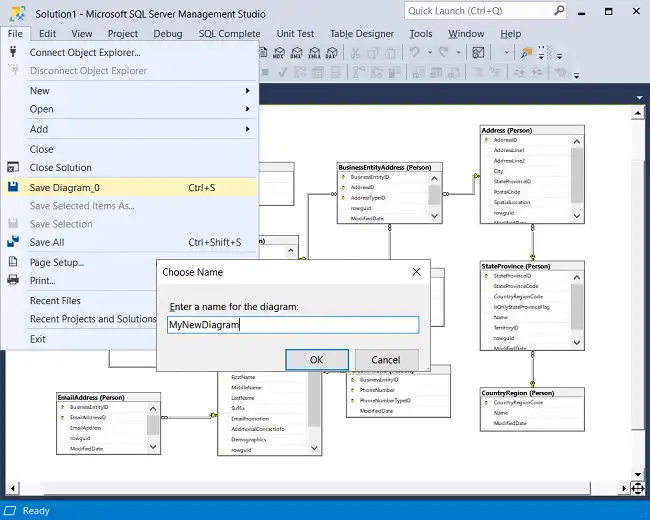
SSMS Export Diagram dialog box
Exporting Database Diagrams Using Third-Party Tools
In addition to SSMS, there are various third-party tools available for exporting database diagrams to image formats. These tools often provide additional features and capabilities, such as:
- Customization options for diagram appearance
- Support for exporting multiple diagrams at once
- Integration with version control systems
Some popular third-party tools for exporting database diagrams include,
- DbSchema: An open-source tool that generates database diagrams from various database systems, including SQL Server.
- Aqua Data Studio: A commercial tool that provides a comprehensive set of database management features, including database diagramming and export capabilities.
- Toad for SQL Server: Another commercial tool with similar features to Aqua Data Studio.
Benefits of Exporting Database Diagrams to Image
Exporting database diagrams to image formats offers several benefits, including:
Improved communication and documentation: Visual representations of database diagrams can enhance understanding and communication among database designers, developers, and stakeholders.
Easy sharing and collaboration: Image formats allow for easy sharing of database diagrams via email, presentations, or online platforms.
Version control and tracking: Images can be incorporated into version control systems to track changes in database schema over time.
Can I export SQL Server diagrams to specific image formats like PNG or JPEG directly within SSMS?
Unfortunately, SSMS doesn’t provide a direct export feature. Using third-party tools or capturing screenshots remains the common workaround.
Are there any size limitations when exporting diagrams to images?
The size of the diagram and the resolution of the exported image might affect the clarity. For large and complex diagrams, using higher resolution or segmenting the image might be necessary.
Can exported images retain interactive elements from the original diagram?
No, exported images are static representations and do not retain interactive features like the ability to edit or modify entities and relationships.
To Conclude
Exporting database diagrams to image formats provides a valuable tool for database professionals, enhancing communication, documentation, and collaboration. Whether using the built-in feature in SQL Server Management Studio or employing third-party tools, these diagrams serve as visual guides to the intricate structure and relationships within a database.

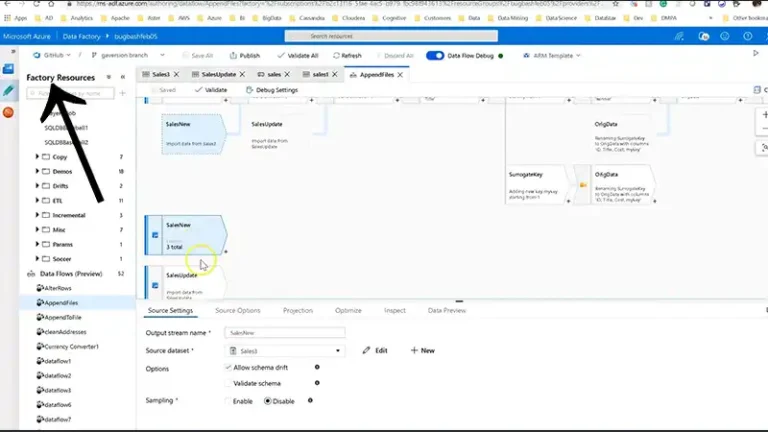
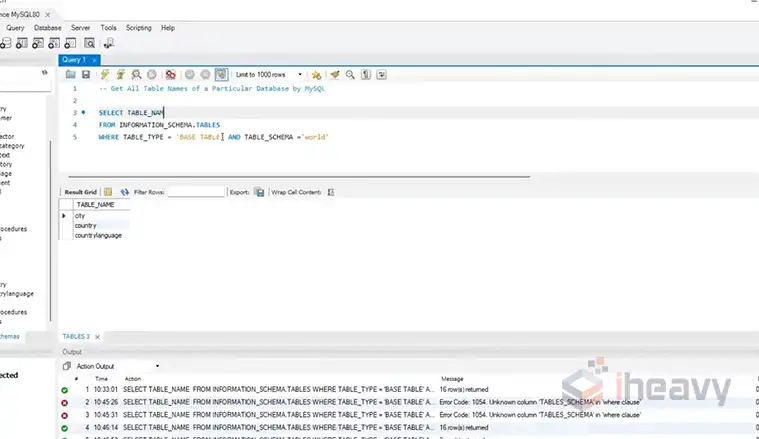
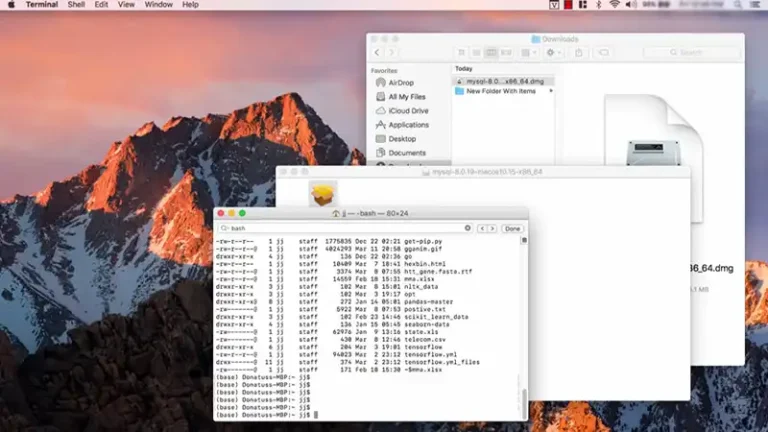
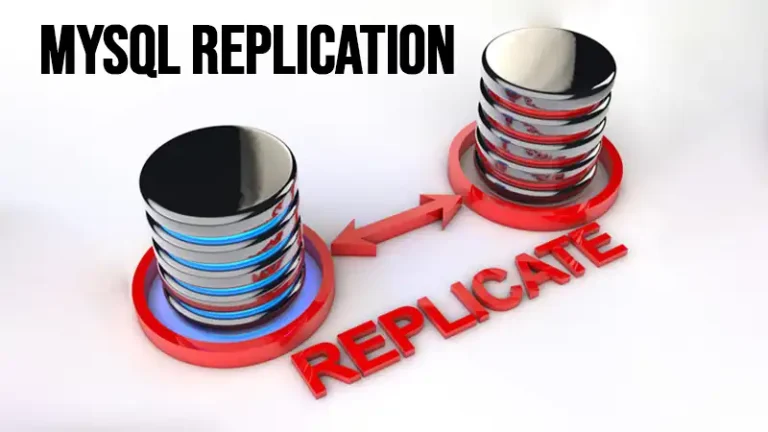
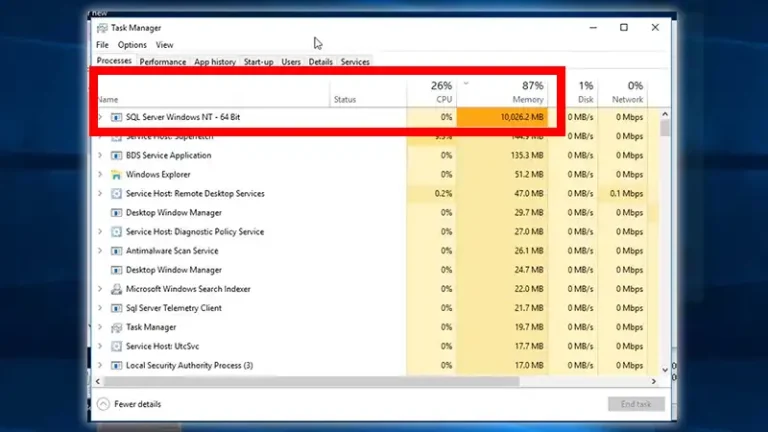
![How to Check Database Size in SQL Server [In-depth Guide]](https://www.iheavy.com/wp-content/uploads/2023/09/How-to-Check-Database-Size-in-SQL-Server-768x432.webp)