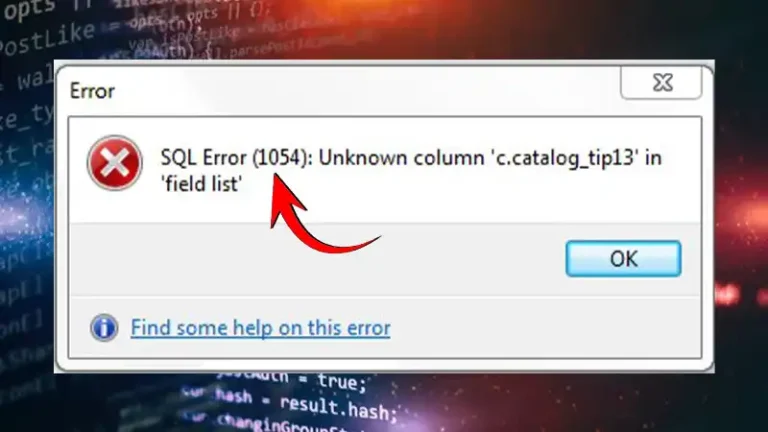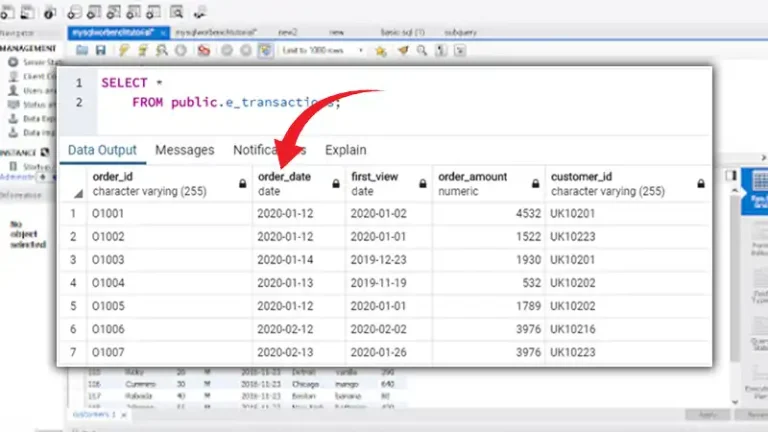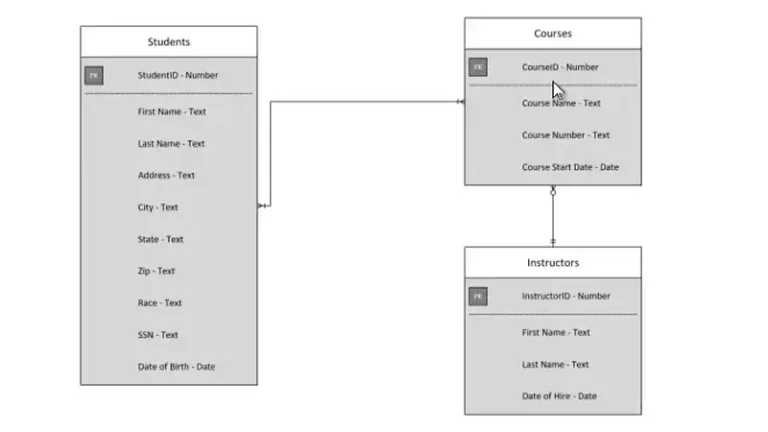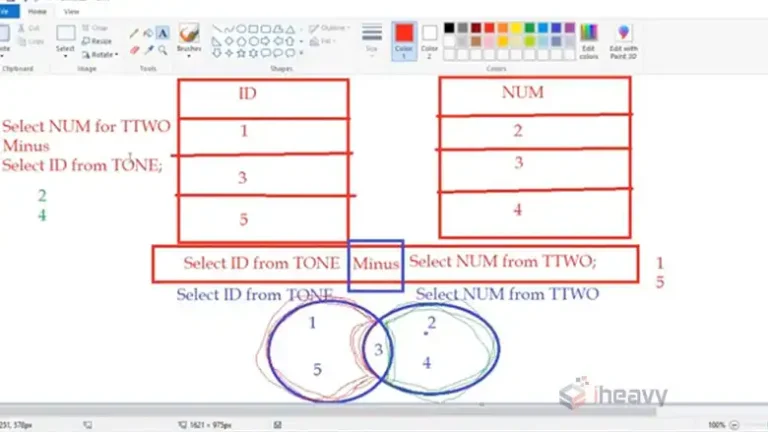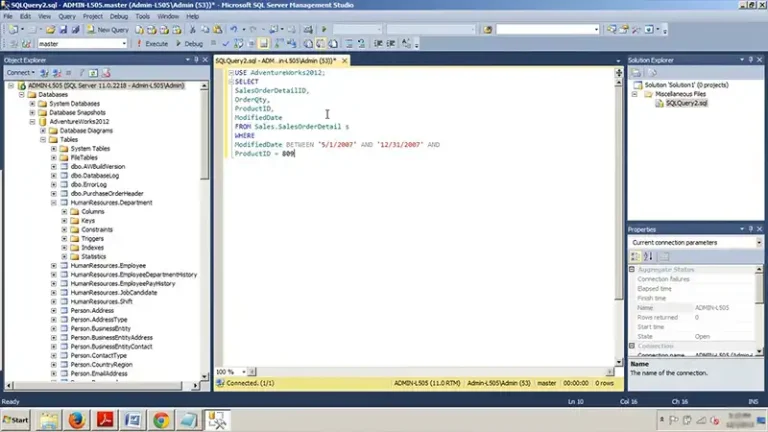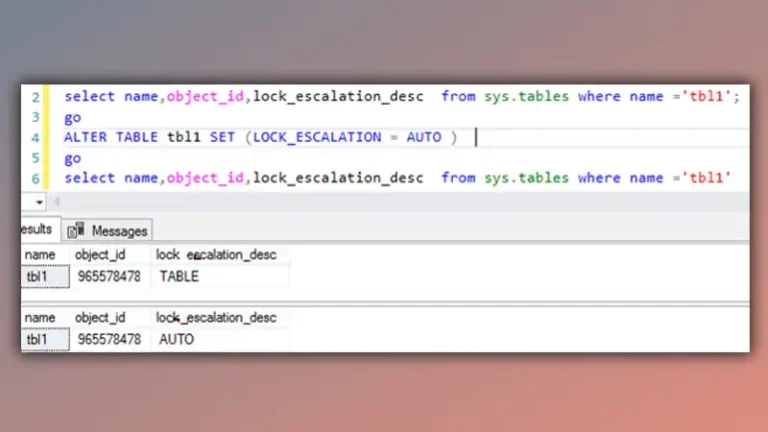Exploring SQL Server Filtered Indexes | Improving Query Performance with Selective Indexing
In SQL Server, filtered indexes provide a powerful mechanism for optimizing query performance by selectively indexing a subset of rows in a table. Unlike traditional indexes that cover the entire table, filtered indexes allow you to index only the rows that meet specific criteria, resulting in smaller, more efficient indexes and improved query execution times. In this article, we’ll delve into the concept of SQL Server filtered indexes, discuss their benefits, and explore how to create and use them effectively.
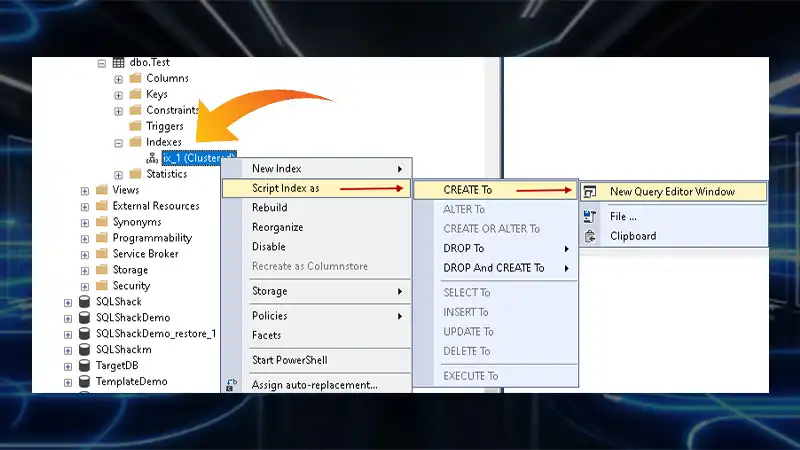
Understanding Filtered Indexes
Filtered indexes are a feature introduced in SQL Server 2008 that enable you to create nonclustered indexes based on a filtered subset of rows from a table. These indexes include only the rows that satisfy a specified filter predicate, making them particularly useful for queries that frequently access a subset of data based on specific conditions.
By indexing only the relevant rows, filtered indexes can reduce index maintenance overhead and improve query performance for selective queries.
Benefits of Filtered Indexes
Filtered indexes offer several advantages over traditional indexes, including:
Improved query performance
By indexing only the subset of rows that meet the filter criteria, filtered indexes can significantly reduce the size of the index and improve query execution times for selective queries.
Reduced index maintenance
Since filtered indexes cover only a subset of rows, they require less storage space and incur lower maintenance overhead compared to full-table indexes. This results in faster index rebuilds and less frequent index maintenance operations.
More efficient use of resources
Filtered indexes allow you to target specific query patterns and optimize index usage for common query scenarios, leading to more efficient use of system resources and improved overall database performance.
Creating Filtered Indexes
To create a filtered index in SQL Server, you specify a filter predicate in the index definition that determines which rows to include in the index. Here’s an example of creating a filtered index on a table named Orders to index only the rows with Status = ‘Completed’:
CREATE NONCLUSTERED INDEX IX_Orders_Completed
ON Orders (OrderDate)
WHERE Status = 'Completed';This filtered index will include only the rows from the Orders table where the Status column equals ‘Completed’, resulting in a smaller and more efficient index.
Using Filtered Indexes in Queries
Filtered indexes are automatically used by the SQL Server query optimizer when the query’s predicate matches the filter criteria of the index. Queries that include the filter predicate in their WHERE clause can benefit from the filtered index’s selective indexing and improved query performance. For example:
SELECT OrderID, OrderDate
FROM Orders
WHERE Status = 'Completed'
ORDER BY OrderDate;This query will utilize the filtered index IX_Orders_Completed to efficiently retrieve and sort only the rows with Status = ‘Completed’.
Frequently Asked Questions (FAQ)
Can filtered indexes improve performance for all types of queries?
Filtered indexes are most effective for queries that access a subset of data based on specific filter criteria. They may not provide significant benefits for queries that require full-table scans or access a large portion of the table’s data.
Are there any limitations or considerations when using filtered indexes?
Filtered indexes have certain limitations, such as not supporting INCLUDE columns or being used in indexed views. Additionally, you should carefully consider the selectivity of the filter predicate to ensure that the filtered index targets the appropriate subset of data.
How do filtered indexes impact insert, update, and delete operations on the indexed table?
Filtered indexes only cover a subset of rows in the table, so insert, update, and delete operations on non-indexed rows will not be affected by the filtered index. However, DML operations on indexed rows may incur additional overhead due to index maintenance.
Conclusion
SQL Server filtered indexes offer a valuable tool for optimizing query performance by selectively indexing a subset of rows based on specific filter criteria. By targeting common query patterns and optimizing index usage, filtered indexes can improve query execution times, reduce index maintenance overhead, and enhance overall database performance.