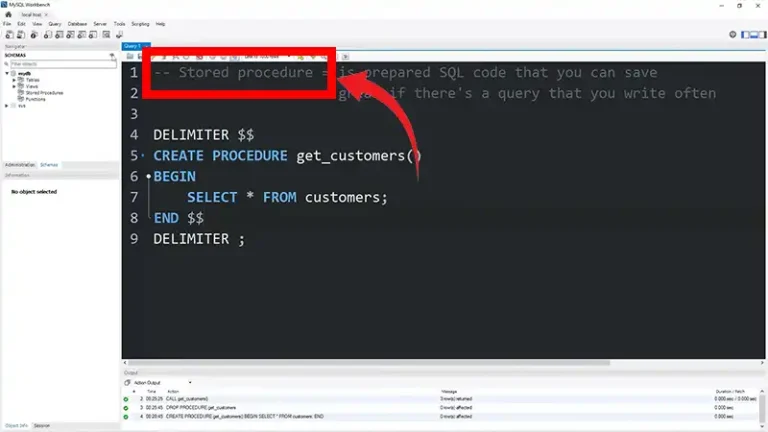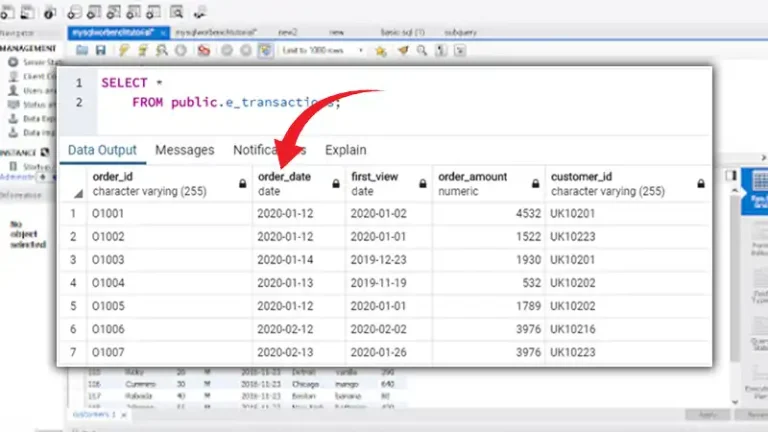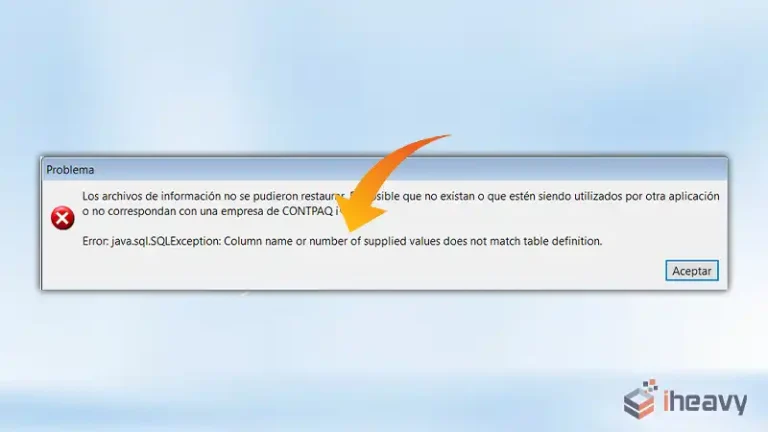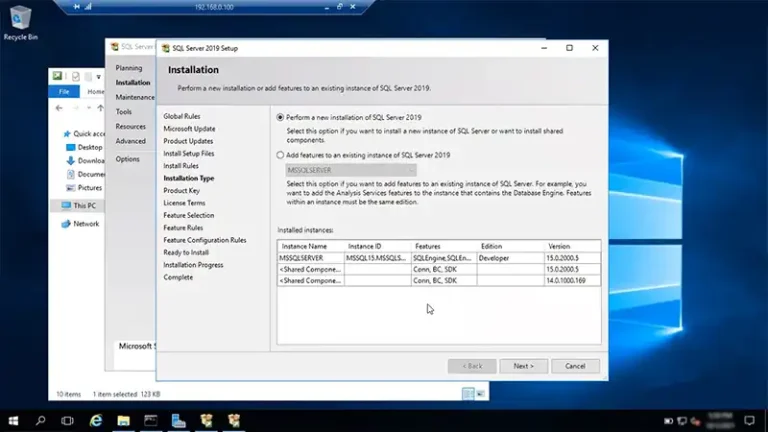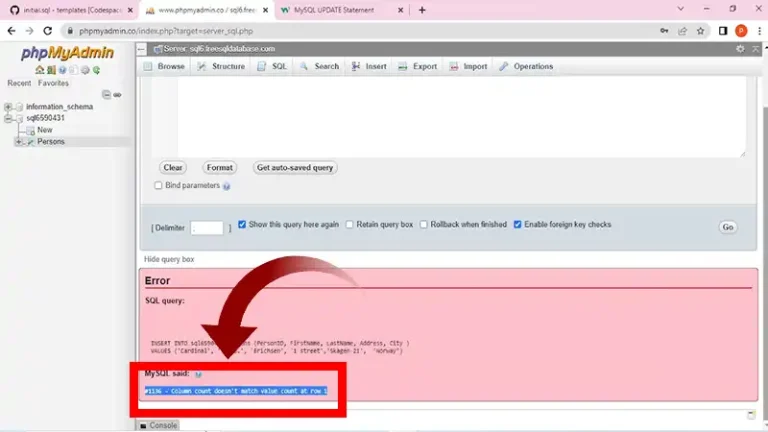Exploring SQL Pad Left 0 | Techniques in SQL Server
If you’re working with Oracle Database or MySQL, you have access to convenient LPAD() and RPAD() functions, enabling you to effortlessly pad strings with specified characters on their left and/or right sides.
Contrarily, SQL Server, particularly T-SQL, lacks these dedicated functions. This means that if you find yourself needing to pad strings in SQL Server, you’ll need to devise alternative methods to achieve the desired outcome.
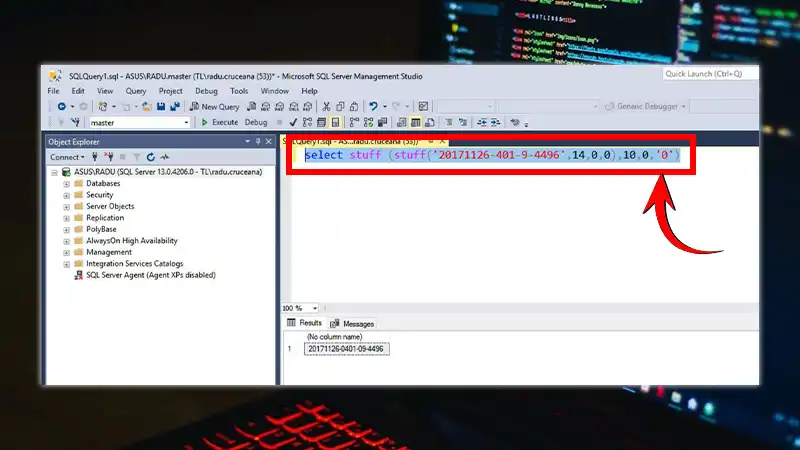
What Is the Pad Left Function in SQL?
The pad left function in SQL is known as LPAD(). It is used to left-pad a string with another string to achieve a specific length. Its syntax involves three parameters: the original string, the desired length after padding, and the string used for padding.
If the original string’s length exceeds the specified length, LPAD() trims the excess characters. Suppose we have a string “Database” and we want to left-pad it with “XYZ” to make it 15 characters long. The SQL query would be:
SELECT LPAD('Database', 15, 'XYZ');This SQL statement would result in a string that begins with “XYZ” and ends with “Database”, resulting in a total length of 15 characters.
How Do You Add Padding Zeros in SQL Server?
In SQL Server, the native functions for left padding strings are lacking, so you’ll need to employ alternative methods.
1. Using the FORMAT() Function
First, let’s look at using the FORMAT() function to add leading characters to a number. This function converts the number into a string according to the specified format. For instance:
SELECT FORMAT(5, '000');The result would be: 005
Here, ‘000’ defines the format, ensuring leading zeros are added if necessary.
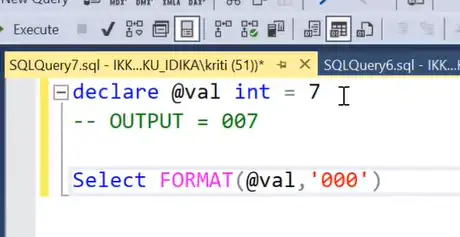
2. Applying LEFT Padding with RIGHT()
If you’re working with strings rather than numbers, you can utilize the RIGHT() function. This function retrieves the rightmost part of a string after appending leading characters, such as zeros.
SELECT RIGHT('000' + 'Apple', 10);This would yield: 000000Apple
In this case, the specified length (10) determines the final length of the string after the addition of leading characters.
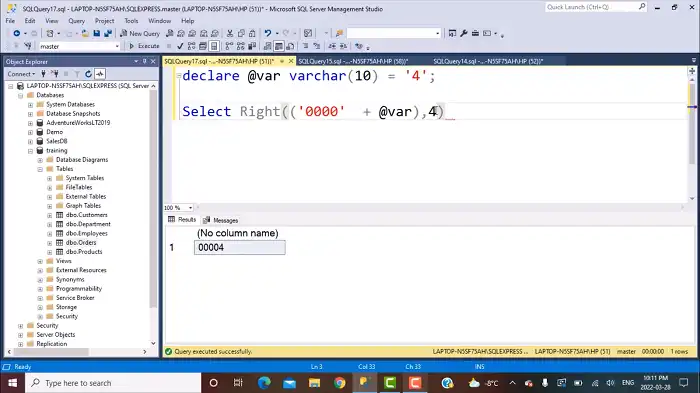
Adjusting Length
Adjusting the length of the resulting string is straightforward. Simply decrease the length to reduce leading characters:
SELECT RIGHT('000' + 'Apple', 8);Result: 00Apple
In contrast, here’s how you can increase the length to accommodate more characters.
SELECT RIGHT('0000000' + 'Apple', 15);Result: 00000000000Apple
3. Combining RIGHT() with REPLICATE()
To replicate the behavior of LPAD() in other SQL dialects, combine RIGHT() with REPLICATE() to ensure consistency:
SELECT RIGHT(REPLICATE('0', 4) + 'Apple', 10);Result: 0000Apple
4. Using REPLACE() with STR()
An additional method involves using REPLACE() with STR() to convert numbers to strings of specific lengths and then substituting spaces with zeros:
SELECT REPLACE(STR(987, 5),' ','0');In this example, the number 987 is converted into a string with a length of 5 characters using the STR() function. Any space characters in the resulting string are then replaced with zeros using REPLACE().
The result would be: 00987
Frequently Asked Questions
How to trim leading 0 in SQL?
You can use the TRIM function, like TRIM(LEADING ‘0’ FROM ‘000987654’). It’s designed to eliminate leading zeros from the string ‘000987654’. This action ensures that only ‘987654’ remains. It’s worth highlighting that the TRIM function exclusively targets the specified character when it appears at the start of the string.
How to pad zeros in MySQL?
In MySQL, you can pad zeros to a string using the LPAD() function.
SELECT LPAD('123', 5, '0');This query will result in the string ‘00123’, where ‘123’ is padded with two leading zeros to make the total length of the string 5 characters.
Conclusion
By utilizing functions such as FORMAT(), RIGHT(), REPLICATE(), and their combinations, you can left pad zeros effectively within SQL Server environments. Despite the absence of native solutions, these versatile approaches offer reliable means, enhancing workflows in SQL Server.