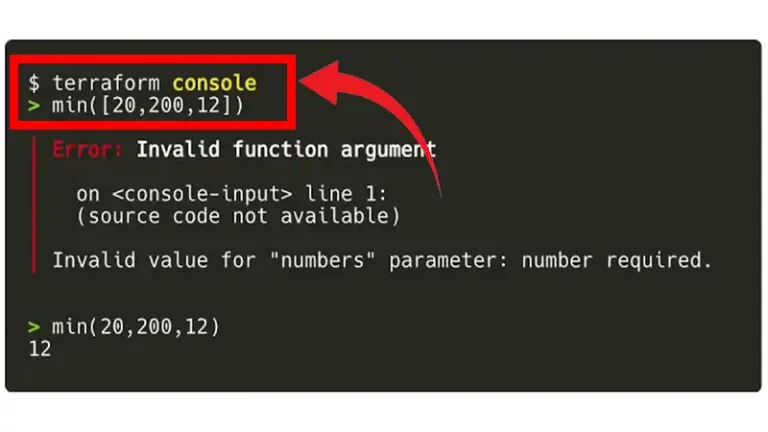What Is Error Near Syntax Error?
Syntax errors are some of the most common issues that developers face, and among them, the “error near” message can be particularly vexing. This error crops up in various programming languages, including SQL, Python, JavaScript, and more.
The message often feels vague, making it tricky to pinpoint the exact problem. However, with a deeper understanding of what it means and a methodical approach to troubleshooting, you can quickly resolve these issues.
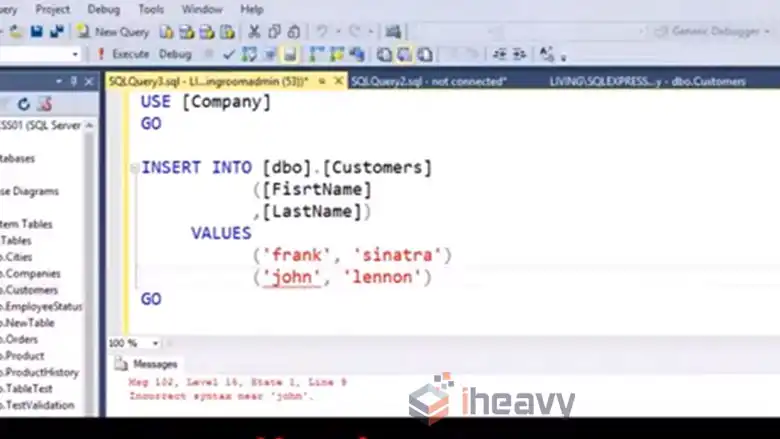
What Does Error Near Syntax Error Mean?
When a compiler or interpreter throws an “error near” message, it indicates that it encountered a problem with the syntax of your code close to the specified location. The key word here is “near,” which implies that the issue could be at or around the point identified in the error message.
This type of error typically arises when the code deviates from the expected structure or rules of the programming language you’re using.
For instance, consider an SQL query where you see the following error:
SQL Error: syntax error near "WHERE"This message suggests that the SQL parser found something wrong with the code close to the WHERE clause. However, the actual problem might not be with the WHERE clause itself but with the syntax leading up to it.
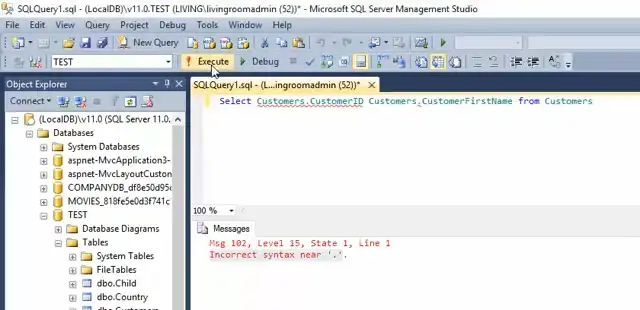
Perhaps there’s a missing comma or an extra character in the preceding line that confuses the SQL interpreter.
Common Causes of “Error Near” Syntax Errors
One common cause of “error near” syntax errors is missing or misplaced punctuation. For example, in Python, forgetting to close a parenthesis can lead to an error message that indicates a problem near the end of the statement.
Missing or Misplaced Punctuation:
If you write a line like print(“Hello World”, without the closing parenthesis, Python will throw an error indicating an issue near the end of the statement. The error might not explicitly tell you what’s missing, but it will highlight the area near the unclosed parenthesis.
Incorrect Use of Keywords:
Another frequent source of these errors is the incorrect use of keywords. For instance, in SQL, using a keyword out of place can trigger an error.
If you write SELECT * FROM users WHERE name = ‘John’ GROUP BY age;, but the logic of your query doesn’t support grouping, you might see an error near GROUP BY. The SQL parser is expecting a different structure leading up to this point, and the misplaced keyword causes confusion.
String Delimiters:
String delimiters, such as quotes, are also a common culprit. In JavaScript, if you start a string with a double quote but forget to close it, like let greeting = “Hello, world;, you’ll encounter a syntax error near the end of the string.
The JavaScript engine doesn’t know where the string ends, leading to an error message that points to the missing delimiter.
Unclosed Blocks or Statements:
Unclosed blocks or statements can also lead to “error near” messages. In languages like C or Java, forgetting to close a block of code with a closing brace can cause an error. For example, if you write:
if (x > 10) {
console.log("x is greater than 10");and forget the closing brace, the interpreter will likely throw an error near the end of the statement or even at the start of the next block of code. The interpreter expects a closing brace to mark the end of the block, and its absence leads to a syntax error.
For example, in JavaScript, a line like let x = 10;; will result in an error near the second semicolon because the syntax doesn’t allow for multiple semicolons in that context.
Incorrect Function or Command Syntax:
Lastly, incorrect function or command syntax can also trigger these errors. For instance, in Python, if you call a function without the correct number of arguments, you’ll get an error. Consider the following example:
def add(a, b):
return a + b
result = add(5)The above code will throw an error near the add(5) call because the add function expects two arguments, but only one was provided.
How to Diagnose and Fix “Error Near” Syntax Errors
To fix these errors, start by carefully reading the error message. While the “near” designation might seem vague, it provides a starting point.
1. Examine the surrounding code, as the issue might not be exactly where the message points. Look for common problems like missing punctuation, unmatched brackets, or misplaced keywords.
2. Using a linter or an Integrated Development Environment (IDE) can also help. These tools often highlight problematic areas, making it easier to spot the issue. Reviewing recent changes to the code is another good strategy.
3. Referring to the official documentation of the language or framework you’re using can clarify the expected structure and help you correct the error. If the error persists, try simplifying the code around the error location. Break down complex expressions or statements into smaller parts to identify the exact point of failure.
Frequently Asked Questions
Why does the “error near” message sometimes point to the wrong line?
The “error near” message might not always point to the exact line where the problem occurs. This is because the compiler or interpreter gets confused by earlier syntax issues and identifies the first place where the problem becomes apparent. The error could actually be in the line before or even a few lines earlier.
What does Syntax error at or near mean?
Syntax error at or near indicates that there’s an incorrect structure or grammar issue in your code, and the error likely occurred around the specified point.
Conclusion
In conclusion, the “error near” syntax error is a common issue that can be frustrating to debug. However, by understanding its causes and following a systematic approach to troubleshooting, you can resolve these errors and improve the quality of your code.
Whether it’s a missing comma, an unclosed string, or a misplaced keyword, paying attention to the details and using the right tools will help you quickly identify and fix the problem.