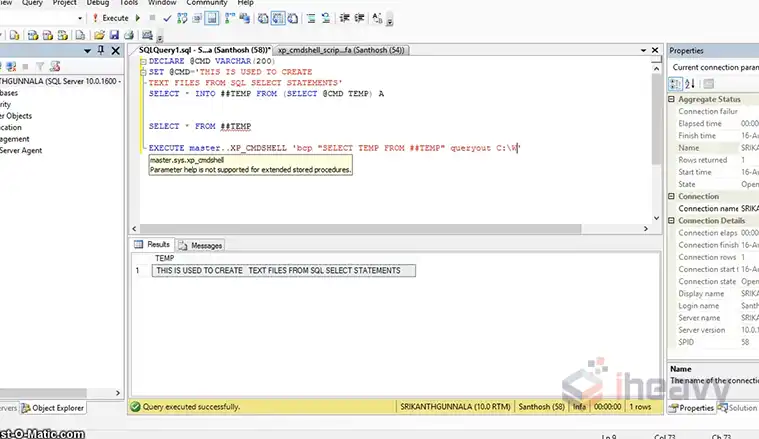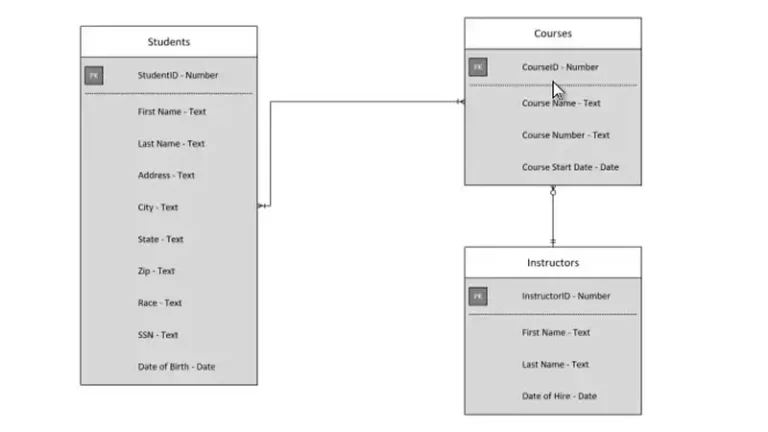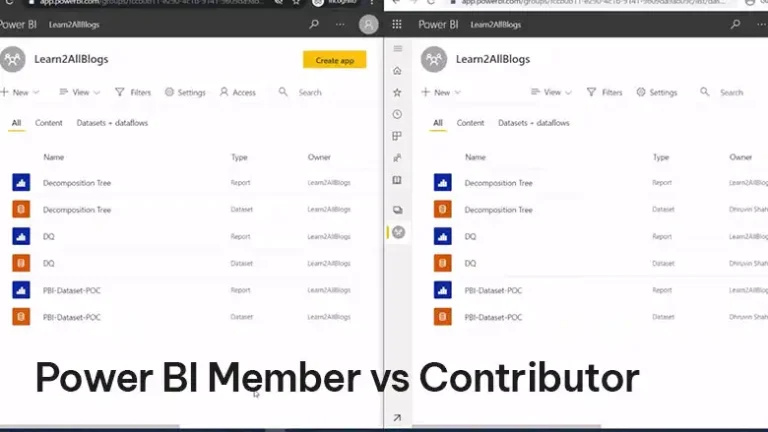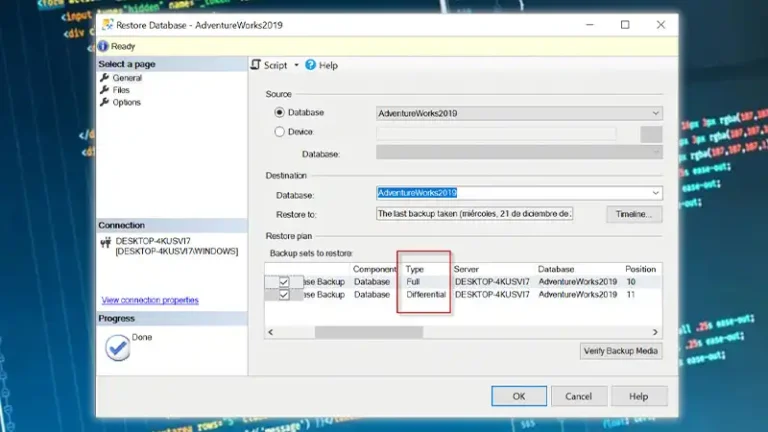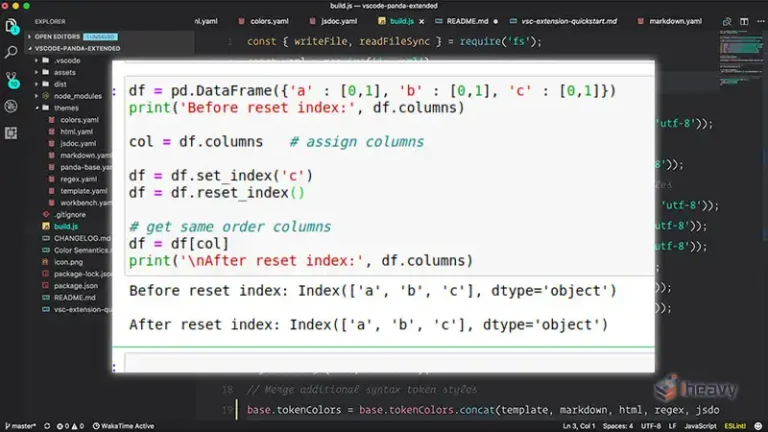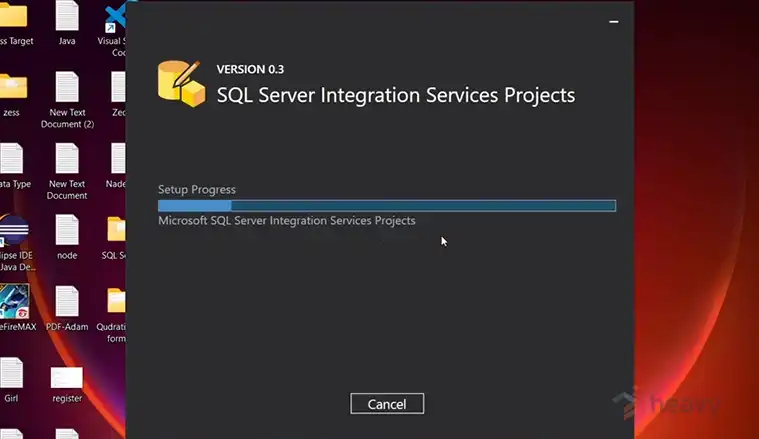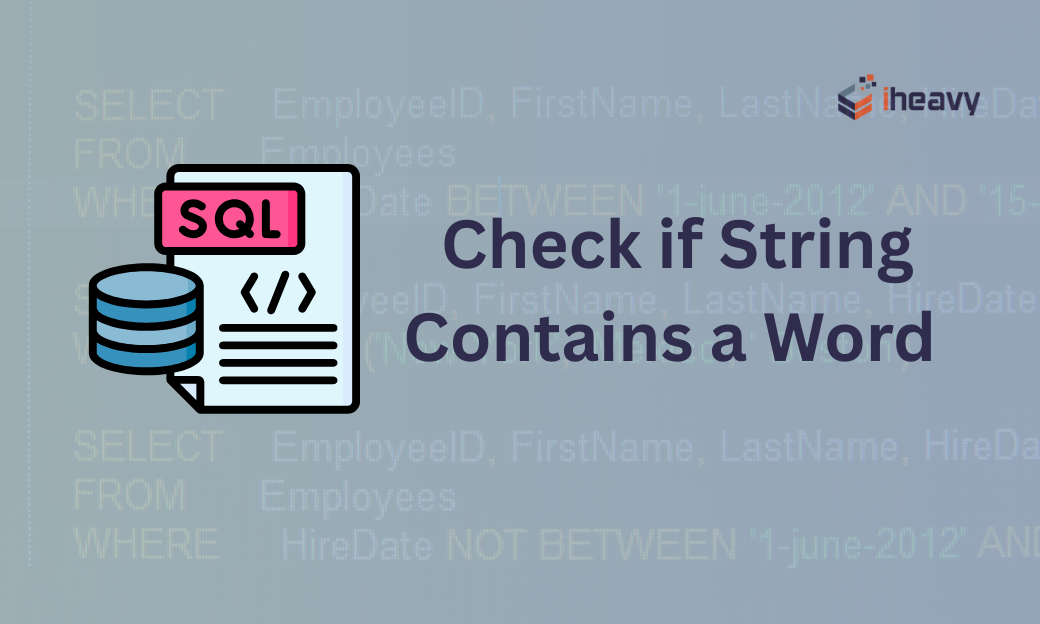Enabling xp_cmdshell in SQL Server
Enabling xp_cmdshell in SQL Server allows users to execute operating system commands directly from SQL Server. This feature is powerful but comes with potential security risks. By default, xp_cmdshell is disabled to prevent unauthorized access to system resources.
However, in certain scenarios, such as automated database management tasks or integrating SQL Server with external applications, enabling this feature becomes necessary. Here’s how you can safely enable xp_cmdshell and use it effectively while minimizing risks.
Is xp_cmdshell Enabled by Default?
xp_cmdshell is disabled by default because it allows executing arbitrary operating system commands, which can pose a significant security risk if misused or if an attacker gains access to SQL Server with sufficient privileges.
Enabling xp_cmdshell can expose your SQL Server to security vulnerabilities. Since xp_cmdshell allows executing system commands, it can be exploited if an attacker gains access to SQL Server with sufficient privileges. To mitigate risks, it is crucial to:
Restrict Permissions: Ensure only trusted users have the necessary permissions to execute xp_cmdshell.
Use Proxy Accounts: Configure SQL Server to use a proxy account with limited permissions for running xp_cmdshell commands.
Monitor Usage: Regularly monitor the use of xp_cmdshell to detect and respond to any unauthorized access attempts.
How Do I Enable sys.xp_cmdshell in SQL Server?
To enable xp_cmdshell, you can modify the SQL Server configuration settings using the sp_configure stored procedure. This approach is straightforward and leverages SQL Server’s built-in procedures to change advanced options.
1. Configure SQL Server to Allow Advanced Options: Before enabling xp_cmdshell, you need to enable advanced configuration options. This step is required because xp_cmdshell is considered an advanced feature.
EXEC sp_configure 'show advanced options', 1;
RECONFIGURE;The command sets the option to show advanced configuration settings and applies the change immediately with RECONFIGURE.
2. Enable xp_cmdshell: Once advanced options are enabled, the next step is to enable xp_cmdshell.
EXEC sp_configure 'xp_cmdshell', 1;
RECONFIGURE;Here, the configuration setting for xp_cmdshell is set to 1, which enables the feature, and RECONFIGURE applies this setting.
3. Verify xp_cmdshell is Enabled: After enabling, you might want to confirm that xp_cmdshell is functioning correctly.
EXEC xp_cmdshell 'dir';This command runs the Windows dir command, which lists the directory contents. If xp_cmdshell is enabled, SQL Server will execute the command and return the output.
Enabling xp_cmdshell Using SQL Server Management Studio (SSMS)
For those who prefer a graphical interface, SQL Server Management Studio (SSMS) provides a user-friendly way to enable or disable xp_cmdshell. This method is ideal for those less comfortable with running SQL scripts.
- Open SSMS and Connect to Your SQL Server Instance: Begin by launching SSMS and connecting to the appropriate server instance.
- Open Object Explorer and Navigate to Facets: In Object Explorer, right-click on the server instance and select “Facets.”
- Modify the Surface Area Configuration: Find the “Surface Area Configuration” facet and set the xp_cmdshell property to “True” to enable it.
- Apply Changes: Click “OK” to apply the changes. This method ensures the feature is enabled without needing to execute SQL commands manually.
Disabling xp_cmdshell When Not in Use
It is a good practice to disable xp_cmdshell when it’s not needed. This reduces the attack surface of your SQL Server instance.
EXEC sp_configure 'xp_cmdshell', 0;
RECONFIGURE;Disabling xp_cmdshell by setting its value to 0 and applying changes with RECONFIGURE ensures that no further operating system commands can be executed directly from SQL Server until it is re-enabled.
Frequently Asked Questions
What is the alternative for xp_cmdshell in SQL Server?
Alternatives include SQL Server Agent for scheduled tasks, CLR integration for more controlled execution of code, or using external scripts managed through more secure channels such as PowerShell or dedicated service accounts with limited privileges.
What is the xp_cmdshell extended procedure?
The xp_cmdshell option determines if SQL Server users can run operating system commands using the xp_cmdshell stored procedure. If enabled, users can execute commands and see the results within SQL Server.
Conclusion
When enabling xp_cmdshell, it’s crucial to maintain a secure environment. Use it only when absolutely necessary, as other methods might be more secure. Regularly update your SQL Server installation to address vulnerabilities.
Additionally, implement auditing to track xp_cmdshell usage, ensuring accountability and detecting any unauthorized access. By following these best practices, you can safely utilize xp_cmdshell while minimizing security risks.