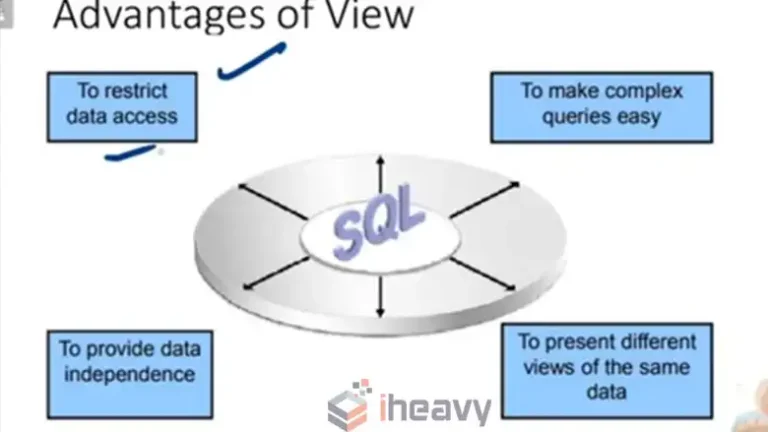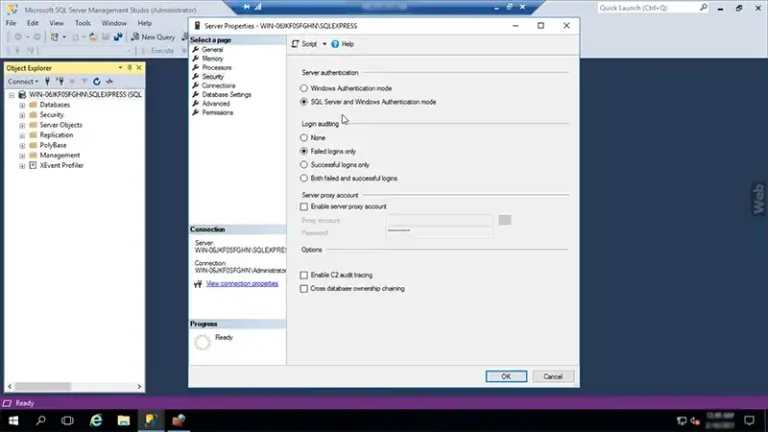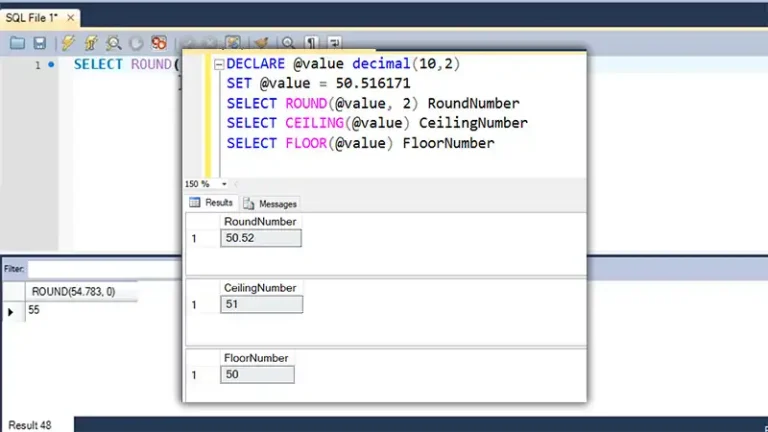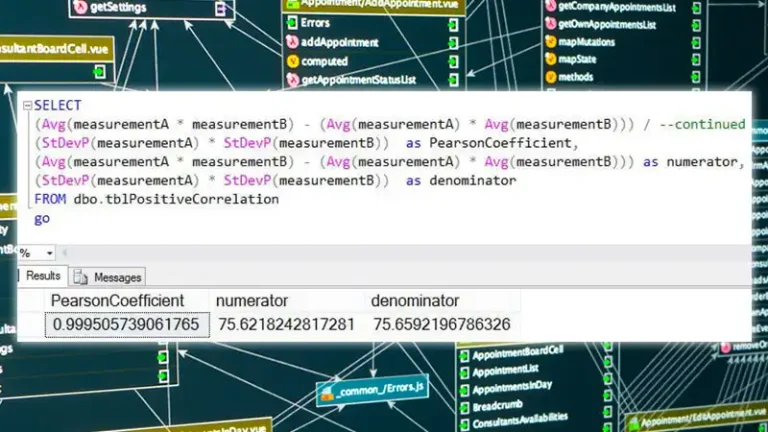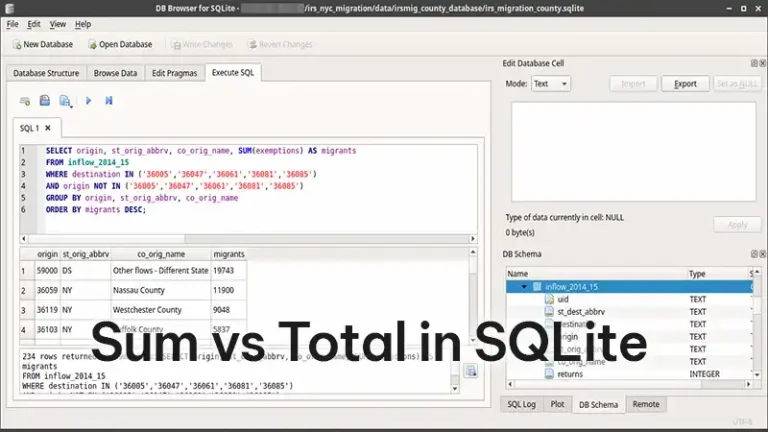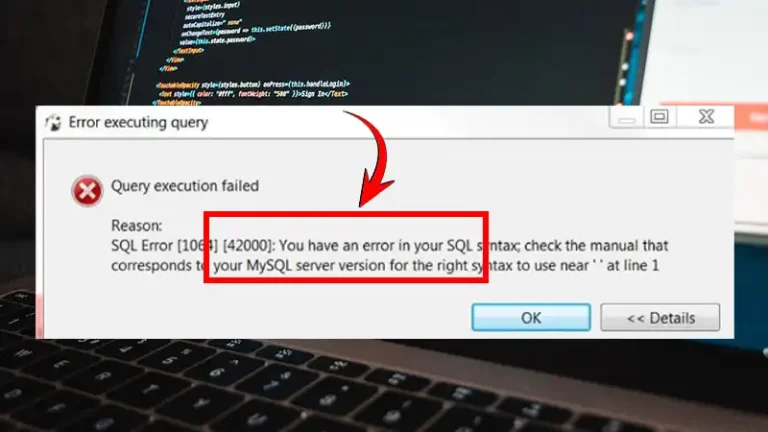How to Drop NOT NULL Constraint in PostgreSQL
Removing a NOT NULL constraint from a column in PostgreSQL is a straightforward process that involves altering the table definition. This is commonly needed when a column’s data requirement changes, allowing for flexibility in data entry.
This article will guide you through the process of dropping a NOT NULL constraint in PostgreSQL. It’s pretty straightforward to begin with.
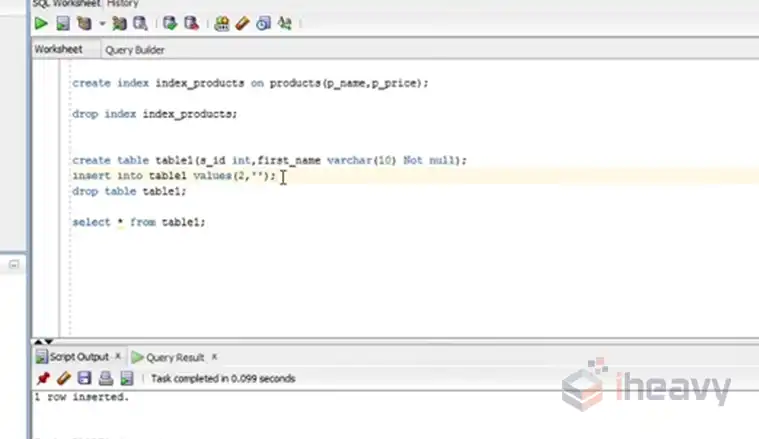
What is a NOT NULL Constraint?
A NOT NULL constraint in PostgreSQL ensures that a column cannot contain NULL values, enforcing data integrity by making sure that all rows in the table have meaningful data for this column.
While this constraint is beneficial for maintaining consistency, there are scenarios where it might need to be removed, such as when a column should start accepting NULL values due to changes in application logic or business rules.
How to Drop a NOT NULL Constraint?
To remove a NOT NULL constraint, you typically use the ALTER TABLE statement with the ALTER COLUMN clause. This statement allows you to modify a table’s structure by altering column properties, including removing constraints like NOT NULL.
To remove a NOT NULL constraint, the SQL syntax is as follows:
ALTER TABLE table_name ALTER COLUMN column_name DROP NOT NULL;Let’s break down this command with an example:
ALTER TABLE employees ALTER COLUMN email DROP NOT NULL;In this command:
- ALTER TABLE employees specifies the table to modify.
- ALTER COLUMN email targets the column for which the NOT NULL constraint will be removed.
- DROP NOT NULL is the action taken to allow the column to accept NULL values.
After executing this command, the email column in the employees table can now store NULL values. This flexibility might be necessary if not all employees have an email address and you want to allow the absence of data without violating the table constraints.
Frequently Asked Questions
Can I drop a NOT NULL constraint if the column has a UNIQUE constraint?
You can drop a NOT NULL constraint even if the column has a UNIQUE constraint. The UNIQUE constraint only ensures that all values in the column are distinct. It does not require the column to be NOT NULL.
Is it possible to reapply the NOT NULL constraint after dropping it?
Yes, you can reapply the NOT NULL constraint using the ALTER TABLE statement.
Conclusion
When deciding to drop a NOT NULL constraint, it’s important to consider the impact on data integrity and application logic. Allowing NULL values in a column can change how queries and data manipulations are handled.
Additionally, if your table has triggers, functions, or applications that depend on the presence of a NOT NULL constraint, dropping this constraint may require additional adjustments to ensure consistent behavior. So, be careful when dropping the constraint.