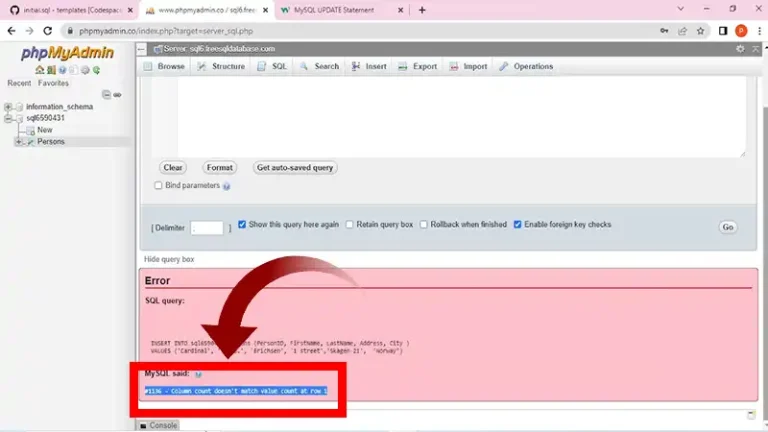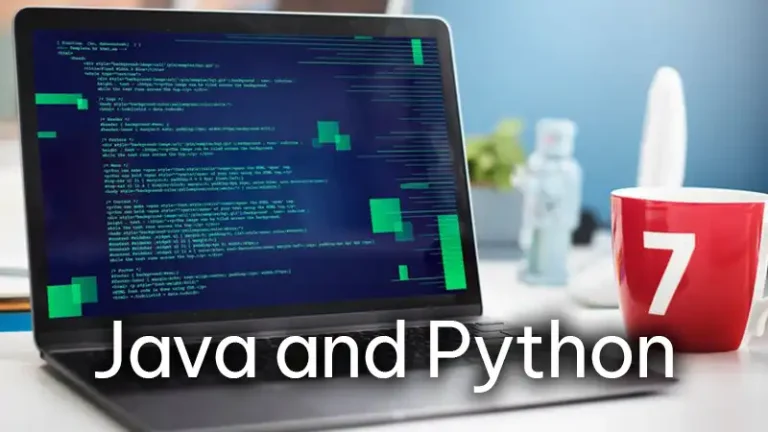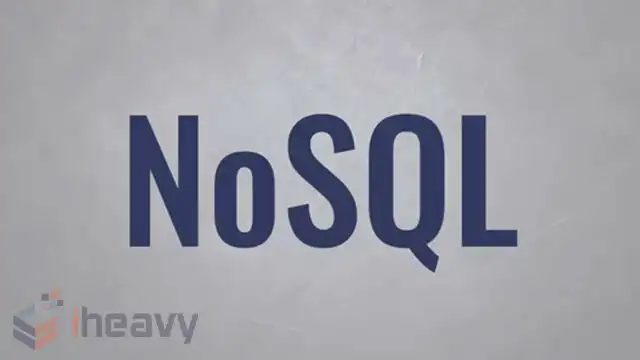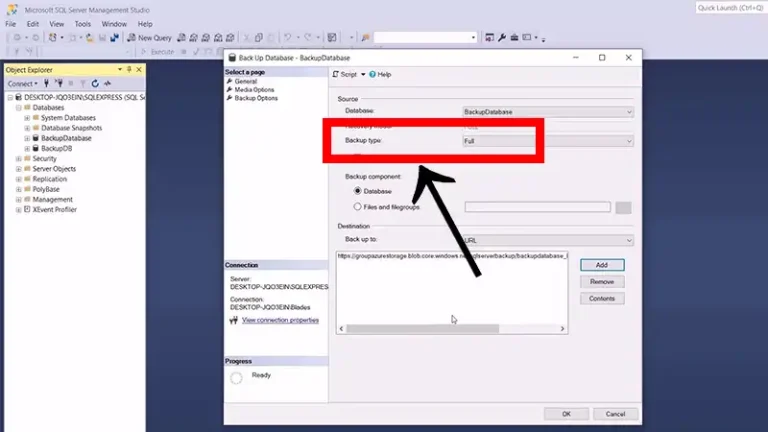Best Database Client for Mac
When working with SQL Server databases on a Mac, a reliable database client is essential for efficient management and interaction. The right client can streamline your workflow, provide a user-friendly interface, and enhance productivity.
In this article, we’ll discuss about the top database client options available for Mac users. We’ll compare their features, performance, and ease of use to help you make an informed decision and select the best tool to suit your specific needs.
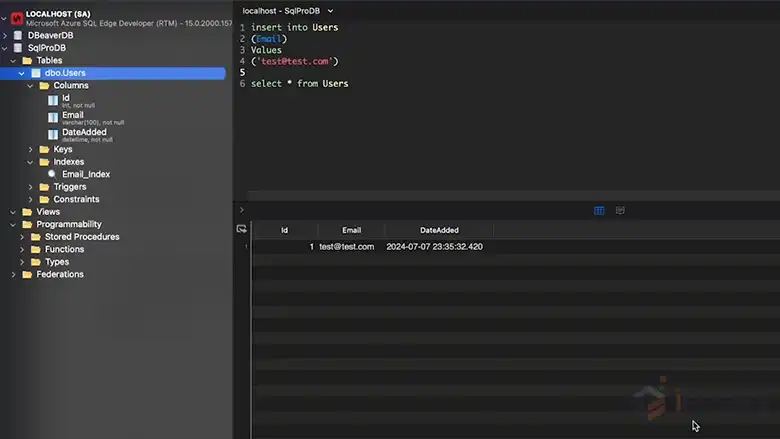
What Is the Best Database Tool for Mac?
Here are some of the best database clients available for Mac.
1. TablePlus
TablePlus is a modern, native app that supports multiple databases including MySQL, PostgreSQL, SQLite, and more. It’s known for its clean user interface and speed.
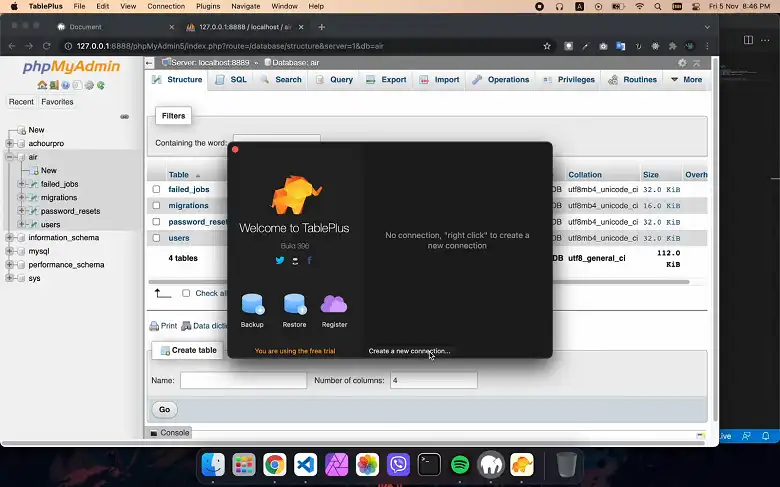
The app allows you to query, edit, and manage your databases with ease. TablePlus also offers features like inline editing, a customizable query editor, and native libssh support for SSH connections.
Pros:
- Supports a wide range of databases
- Fast and responsive
- Regular updates and active development
Cons:
- Limited free version; requires a purchase for full features
2. Sequel Pro
Sequel Pro is a free, open-source database management tool designed specifically for MySQL databases. Despite being somewhat dated, it remains a favorite for many developers due to its simplicity and reliability. It offers a straightforward interface, making it easy to navigate and manage MySQL databases.
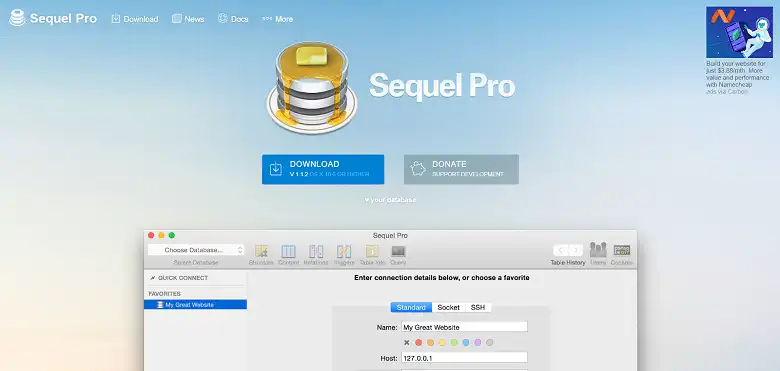
Pros:
- Free and open-source
- Easy to use with a simple UI
- Stable and reliable for MySQL
Cons:
- Only supports MySQL
- Lack of updates in recent years
3. DBeaver
DBeaver is a versatile database tool that supports all major databases including MySQL, PostgreSQL, Oracle, and SQL Server. It’s a great choice for those who need a powerful, all-in-one solution. DBeaver’s community edition is free and open-source, but there’s also an enterprise edition with additional features.
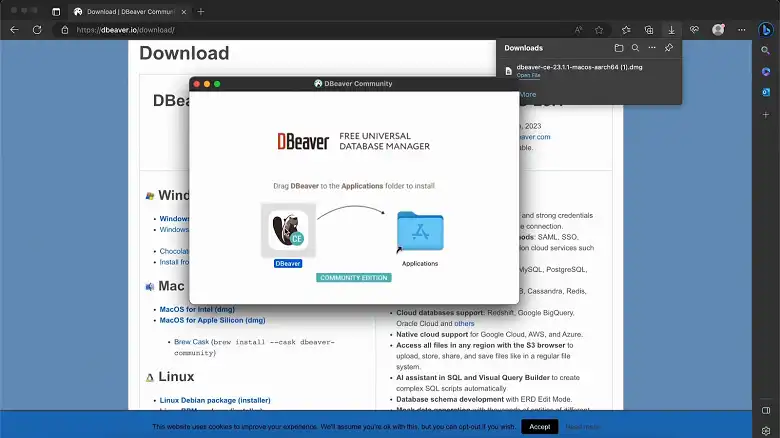
Pros:
- Supports a wide range of databases
- Advanced features like ER diagrams and data export
- Open-source and free community edition
Cons:
- Can be resource-intensive
- Interface may be overwhelming for beginners
4. DataGrip
DataGrip, developed by JetBrains, is a powerful IDE for database management. It supports many databases including MySQL, PostgreSQL, Oracle, and SQL Server. DataGrip is feature-rich, offering smart query completion, code analysis, and on-the-fly error detection. However, it’s a premium tool, with no free version available.
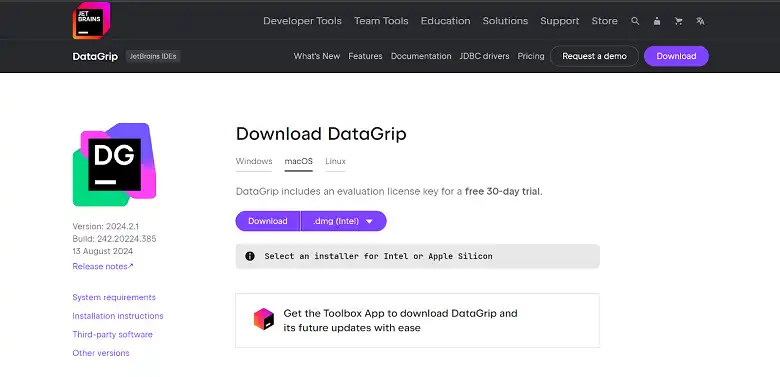
Pros:
- Intelligent query console
- Supports multiple databases
- Integration with other JetBrains tools
Cons:
- Requires a subscription
- Can be overkill for simple database tasks
5. SQLPro
SQLPro offers a suite of database management tools tailored to different database systems like MySQL, PostgreSQL, SQLite, and Oracle. Each app in the SQLPro family is designed with a modern interface and powerful features like syntax highlighting and auto-complete.

Pros:
- Modern and intuitive UI
- Multiple versions tailored to specific databases
- Supports cloud services like Amazon RDS and Azure
Cons:
- Separate apps for different databases can be inconvenient
- Paid software with no free version
Here’s a comparison table summarizing the key features of the different database clients for Mac:
| Feature | TablePlus | Sequel Pro | DBeaver | DataGrip | SQLPro |
| Supported Databases | MySQL, PostgreSQL, SQLite, and more | MySQL only | MySQL, PostgreSQL, Oracle, SQL Server, and more | MySQL, PostgreSQL, Oracle, SQL Server, and more | Separate apps for MySQL, PostgreSQL, SQLite, Oracle |
| User Interface | Clean, modern UI | Simple, straightforward | Versatile, advanced | Feature-rich, advanced | Modern, intuitive UI |
| SSH Support | Yes | No | Yes | Yes | Yes |
| Free Version | Limited features | Yes | Yes (Community Edition) | No | No |
| Open-Source | No | Yes | Yes (Community Edition) | No | No |
| Ease of Use | Easy | Very easy | Moderate | Moderate to Advanced | Easy |
| Cloud Support | Yes | No | Yes | Yes | Yes |
| Advanced Features | Inline editing, customizable query editor | Basic querying and management | ER diagrams, data export, code analysis | Intelligent query console, error detection | Syntax highlighting, auto-complete |
| Price | Paid (limited free version) | Free | Free (Enterprise version paid) | Paid (subscription) | Paid |
Frequently Asked Questions
Which database client for Mac is best for beginners?
Sequel Pro is user-friendly and great for beginners, especially if you’re working with MySQL. TablePlus is also easy to use and supports a wider range of databases.
Which database clients are specifically made for macOS?
TablePlus and SQLPro are particularly well-optimized for macOS, offering a native experience with a modern interface.
What databases can run on Mac?
Among the popular database software choices for Mac users are FileMaker Pro, Microsoft Access (accessed through virtualization), SQLite, and the open-source alternatives PostgreSQL and MySQL.
Conclusion
Choosing the best database client for Mac depends on your specific needs and the type of databases you work with. If you need a versatile, multi-database tool, TablePlus or DBeaver are excellent choices.
For those who primarily work with MySQL and prefer a free solution, Sequel Pro remains a solid option despite its age. DataGrip is ideal for developers who need a powerful, feature-rich tool, while SQLPro provides a range of specialized clients for different database systems.