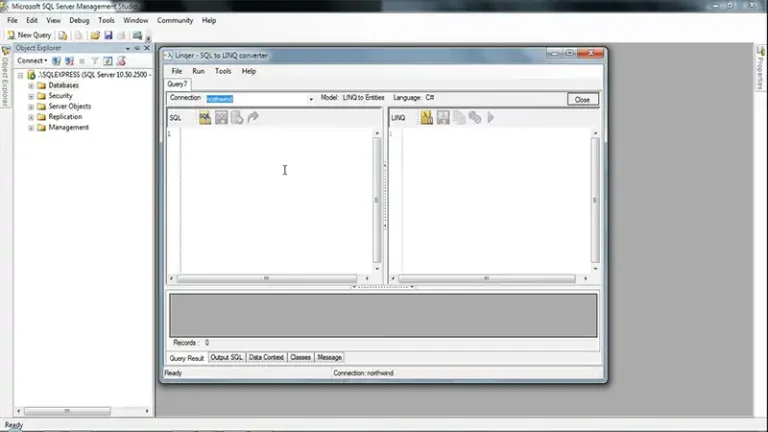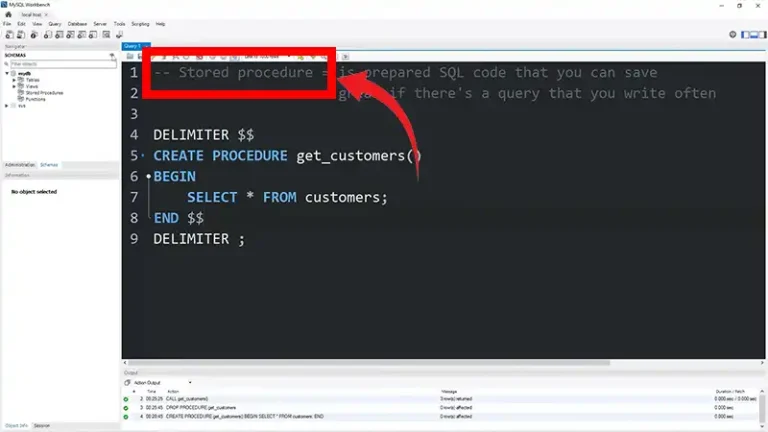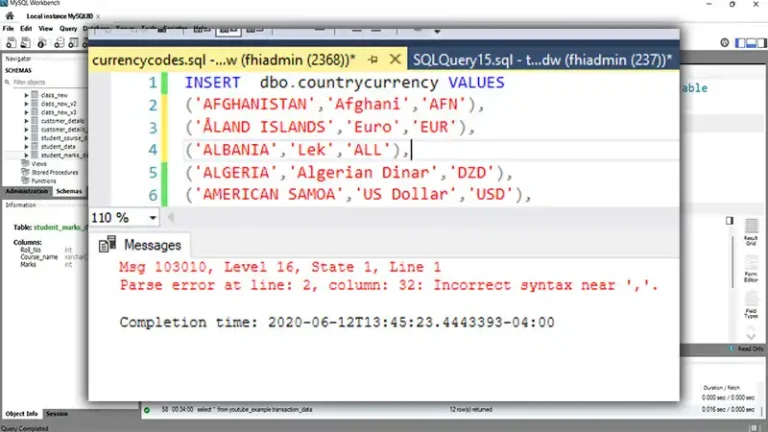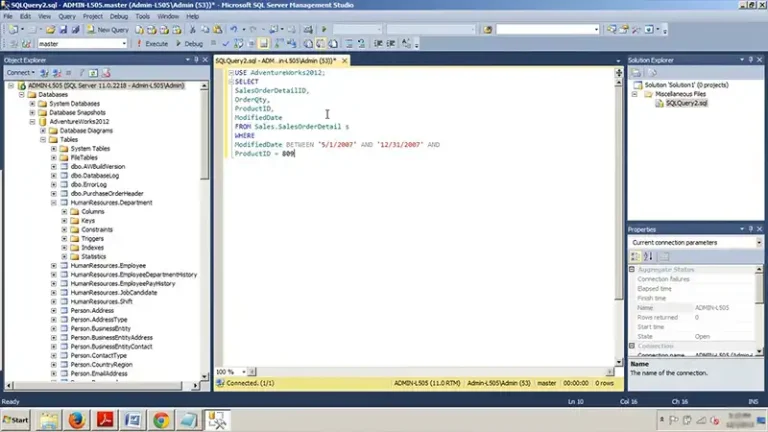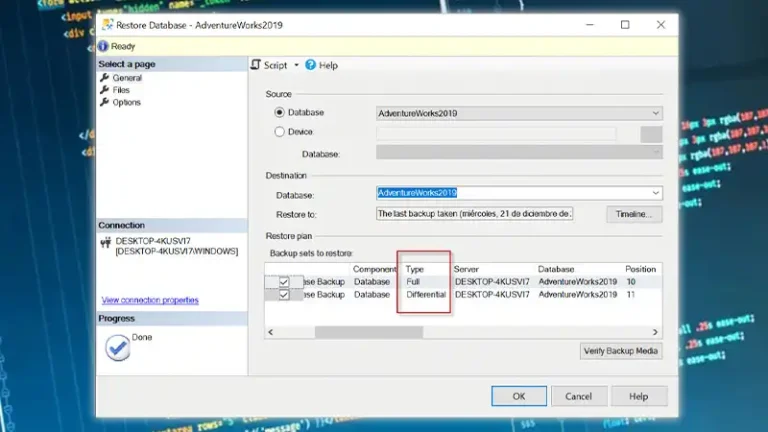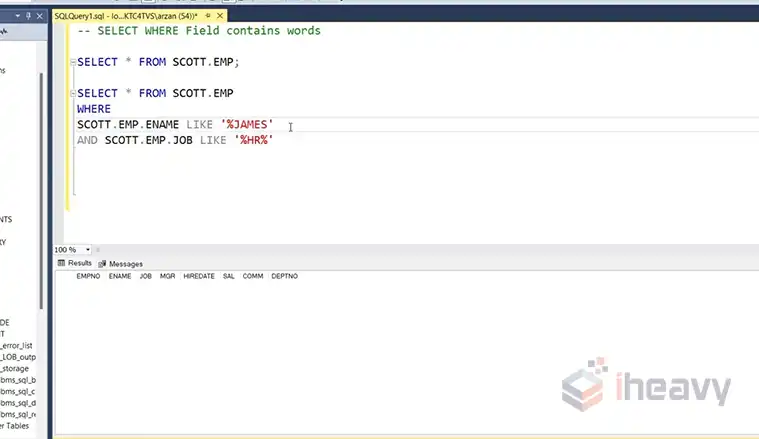Create Unique Index SQL Server Multiple Columns | Step-by-Step Guide
Today, we’re on a journey to unravel the mysteries of unique indexes in SQL Server. It’s like playing detective in the world of databases, where we ensure that every piece of data is as unique as a snowflake. So, grab your magnifying glass, and let’s get sleuthing!
Think of an index as a super-efficient librarian who knows exactly where every piece of data is stored. It’s a system that helps your database queries run faster than a cheetah, fetching data with the speed of light. Without them, we’d be lost in a sea of data.
Now, let’s talk about a special kind of index – the unique index. Each row of data needs to have a unique identity, a digital fingerprint that sets it apart from the rest. In this article we will talk about how to create unique index SQL server multiple columns. Let’s delve into it.
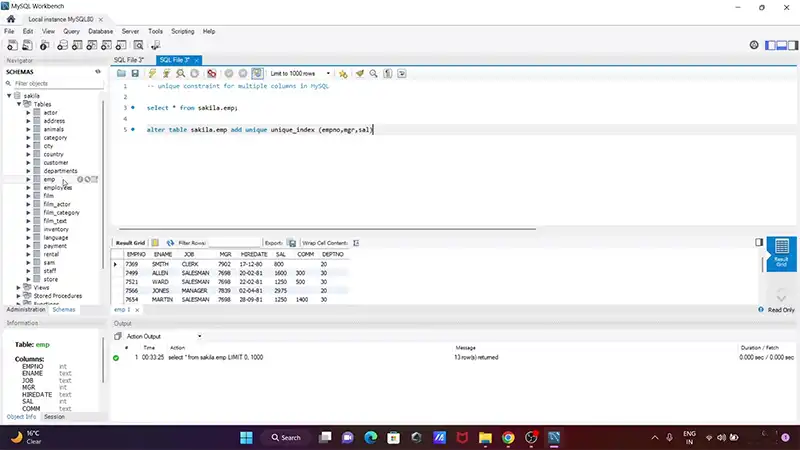
Understanding Columns in SQL Server
Welcome to the world of SQL Server, where columns are not just architectural features but are the foundation of how data is stored, retrieved, and organized. They’re like the secret compartments of a treasure chest, each holding a different piece of the puzzle that is your data.
Types of Columns in SQL Server
In SQL Server, columns come in different flavors, each with its own special twist. Let’s break it down:
Integers
These are the numbers without the frills – no decimals here, folks. They’re the countable, whole numbers that tell you how many, how much, or what order.
Varchar
The social butterflies of the column world. They hold letters, symbols, numbers – basically, the alphabet soup of data.
Date & Time
The time-travelers. These columns keep track of every moment down to the millisecond. They’re like your own personal history book.
Bit
The yes or no, the true or false, the on or off switches. They’re like the light switches of data – simple but essential.
Blob
The beasts. These columns can store massive amounts of data, from your holiday pictures to that novel you’ve been working on.
Each type of column has its own role to play, like characters in a blockbuster movie, coming together to tell a compelling story – the story of your data.
Role of Columns in Indexing
Columns are what you index; they’re the VIPs of this party. When you create an index on a column, you’re telling SQL Server, “Hey, keep an eye on this one; it’s important.” This way, when you need to find data fast, SQL Server knows right where to go.
By indexing the right columns, you ensure that your database isn’t just meandering through the data woods but is sprinting down the data highway. And in the world of databases, speed is the name of the game.
Basics of SQL Server Index Creation
We’re about to embark on an epic journey into the heart of SQL Server, where we’ll learn the magic spells (aka steps) to conjure up a basic index from the digital ether.
Steps to Create a Basic Index
Creating an index in SQL Server is like telling your dog to fetch; it’s a way to retrieve your data quickly. Here’s how you do it:
Step 1: Choose Your Table Wisely
Like picking the right tool for a job, you need to choose the table that’s crying out for an index.
Step 2: Identify the Right Column(s)
This is where you get selective and pick the column(s) that will be your index’s best friends. They should be the ones you query the most.
Step 3: Open Your SQL Server Management Studio (SSMS)
This is your command center, where all the magic happens.
Step 4: Navigate to Your Table
Just like finding the right aisle in a supermarket, you need to locate your table within the SSMS.
Step 5: Write Your CREATE INDEX Command
Now, you get to unleash your inner poet and write the SQL command that will bring your index to life. It starts with `CREATE INDEX` followed by your chosen index name.
6.Execute and Watch the Magic Happen
Hit that execute button and voilà! You’ve got yourself an index!
Remember, creating an index is like organizing a messy drawer. Once it’s done, finding your favorite socks (or data) becomes a breeze.
Transition to Creating Unique Indexes
So, you’ve mastered the basic index. Now, let’s add a sprinkle of exclusivity to our indexing repertoire with unique indexes.
Here’s the lowdown on making the leap to unique indexes:
1. Understand the Value of Uniqueness: Know why you’re making an index unique. It’s not just to feel fancy; it’s to ensure data integrity.
2. Adjust Your CREATE INDEX Recipe: Add the word `UNIQUE` to your SQL command. It’s a small word with big responsibilities.
3. Execute with Confidence: Run your command and watch as your database enforces uniqueness like a stern librarian shushing duplicates.
Creating a Unique Index on Multiple Columns
And this lesson is all about creating a unique index on not one, but multiple columns. It’s like creating a team of superheroes where each one has a special skill, and together, they’re unstoppable.
Step-by-Step Guide
Let’s walk through this step by step, and by the end, you’ll be an indexing ninja.
Step 1: Open Your SQL Server Management Studio
This is your gateway to database wizardry. Fire it up and let’s get started.
Step 2: Find Your Table
In the Object Explorer, navigate through the database forest to find the table that’s begging for a unique index.
Step 3: Plan Your Index
Unique indexes are like snowflakes; no two are the same. Decide which columns will be part of your exclusive club.
Step 4: Craft Your Command
Here’s where you put on your SQL chef hat and start writing your recipe for the unique index.
Step 5: Execute with Pizzazz
Hit the run button and watch your index come to life, ready to keep your data unique and fast.
Creating indexes may not be as thrilling as skydiving, but in the world of databases, it’s pretty darn close. So, keep practicing, keep learning, and soon, you’ll be creating indexes with your eyes closed (though we don’t recommend it). Happy indexing!
SQL Syntax for Multi-Column Unique Indexes
When it comes to SQL syntax for multi-column unique indexes, it’s all about the details. Here’s how you write your SQL masterpiece:
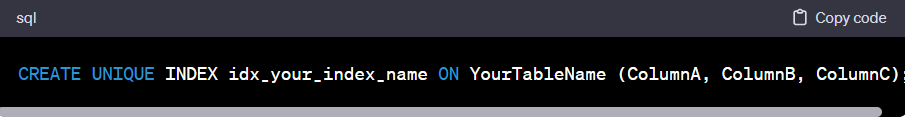
Figure 01: Command for creating unique index multiple columns
1. CREATE UNIQUE INDEX: This is your opening act. It tells SQL Server, “Hey, let’s make something special.”
2. idx_your_index_name: Name your index like you’d name a starship. It should be descriptive yet sleek.
3. ON YourTableName: Replace `YourTableName` with the name of your table. This is the stage for your ballet.
4. (ColumnA, ColumnB, ColumnC): The columns you choose are the dancers. List them in the order they’ll appear on stage.
Remember, the order of columns is crucial. It’s like the lineup in a relay race; the first runner sets the pace for the rest.
And there you have it, folks – the art of creating a unique index on multiple columns in SQL Server. Use this power wisely, and may your queries always be speedy and your data always be unique. Keep it locked here for more SQL sorcery!
Best Practices in Creating Unique Indexes
Crafting a unique index is an art as much as it is a science. Let’s chat about how to do it right.
Choosing the Right Columns
When you’re picking columns for your unique index, it’s like assembling a superhero team. You don’t just pick anyone; you choose the best.
Look for High-Use Fields: Focus on columns that are often used in search conditions. They’re like your VIPs; make sure they get quick access.
Consider the Column’s Data Type: Data types are like personalities. Some are more complex than others. Remember, the simpler the data type, the faster your index.
Avoid Overstuffing Your Index: Like a good salad, an index can be ruined by too many ingredients. Stick to the essentials to keep it crisp.
Mind the Order: The order of columns in your index is like the batting lineup in baseball. Your lead-off hitter can make or break the game.
Choosing the right columns is a balancing act between speed and precision. Get it right, and your database will be the talk of the town.
Balancing Performance and Data Integrity
Now let’s talk about balance. It’s like making sure your teeter-totter doesn’t tip over.
Index With a Purpose: Every index should have a clear role. Don’t create an index just because you can. It’s like getting a pet; you need a reason beyond “it’s cute.”
Keep an Eye on Size: The size of your data matters. Bigger isn’t always better. A massive index can slow things down, like a grocery cart with a wonky wheel.
Update Stats Regularly: Keep your statistics up-to-date. It’s like checking the weather before you head out. You need to know what you’re working with.
Monitor and Tweak: Watch how your indexes perform and make changes as needed. It’s like pruning a tree; careful trimming can lead to lush growth.
Balancing performance and data integrity is crucial. It’s the secret sauce that makes your database deliciously efficient.
Troubleshooting Common Issues
When it comes to maintaining a SQL Server database, think of yourself as the super-cool detective solving mysteries. Sometimes, the culprits are duplicate values causing a ruckus or performance issues slowing down the party. Let’s crack these cases wide open.
Handling Duplicate Values
Duplicate values in a database are like uninvited twins at a party; they’re confusing and nobody knows how to tell them apart.
Use Unique Constraints: Slap a unique constraint on your table columns faster than a chef slaps dough. It’ll prevent duplicates from sneaking in.
Employ the MERGE Statement: The MERGE statement is like your trusty sidekick, helping you sort out the mess by merging or updating duplicates.
Craft Triggers with Care: Triggers can prevent duplicates, but they’re like a double-edged sword. Use them wisely, or you might end up with more problems than you started with.
When you handle duplicates gracefully, your database remains as neat as a pin.
Resolving Performance Issues
Performance issues can make your database crawl like a snail in a marathon. But fear not, for we have the tools to boost those speeds.
Optimize Your Queries: Sometimes, the issue is with the queries themselves. Make sure they’re as optimized as a race car on a track.
Index Maintenance: Keep your indexes in tip-top shape. Reorganize or rebuild them as needed, like tuning up your bike for a smoother ride.
Review Your Index Strategy: Too many indexes can be overkill, like too much cologne. Review and adjust your strategy to find that sweet spot.
When performance issues are resolved, your database runs as smoothly as a jazz tune on a Saturday night.Stay vigilant, keep these tips in your toolkit, and your databases will be as robust and reliable as the best of them.
Frequently Asked Questions
1. What is the difference between a primary key and a unique index?
A primary key is a special kind of unique index that uniquely identifies each row in the table and does not allow NULL values. A unique index, however, can include NULL values and is not necessarily the primary identifier for rows.
2. How does a unique index on multiple columns affect performance?
A: A unique index, especially on multiple columns, can improve query performance by allowing faster searches and sorting. However, it can also slow down data insertion and updates due to the additional checks for uniqueness.
3. Can I create a unique index on a table with existing data?
Yes, but if the existing data contains duplicates in the specified columns, SQL Server will not allow the creation of the unique index until those duplicates are resolved.
Conclusion
In conclusion, SQL Server indexes are the silent heroes of database performance. They guide data retrieval, whether through unique or composite indexes, requiring regular maintenance for optimal function. Real-world scenarios demonstrate their impact, and finding the right balance between minimalism and maximalism is key. For further learning, explore online courses, Microsoft’s documentation, SQL Server blogs, and the Stack Overflow community. With these resources, you’ll master the art of indexing and enhance your SQL Server expertise. Happy indexing!