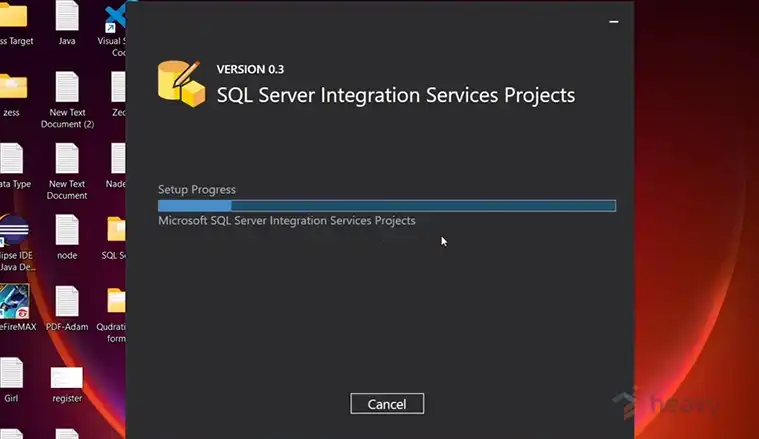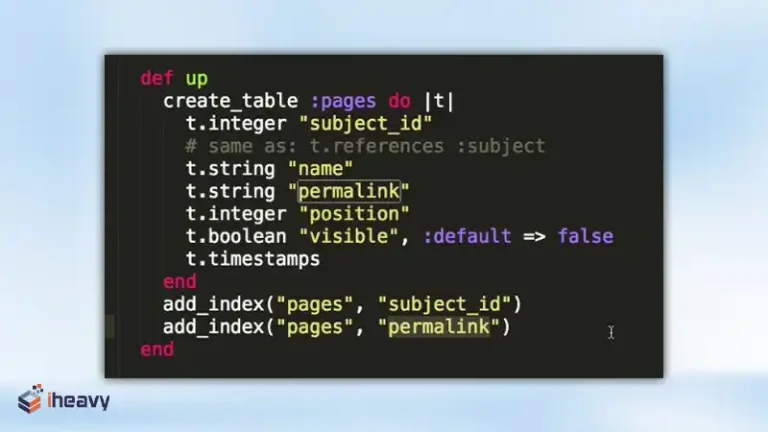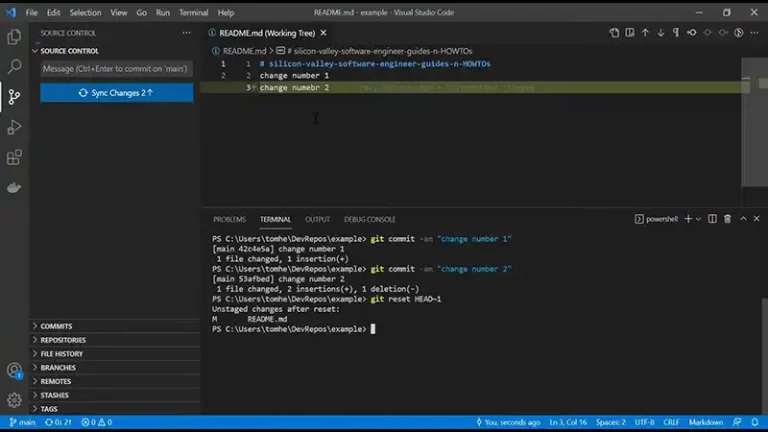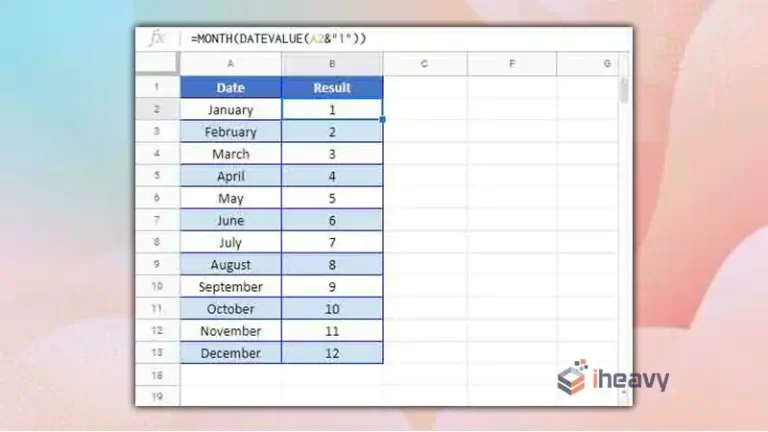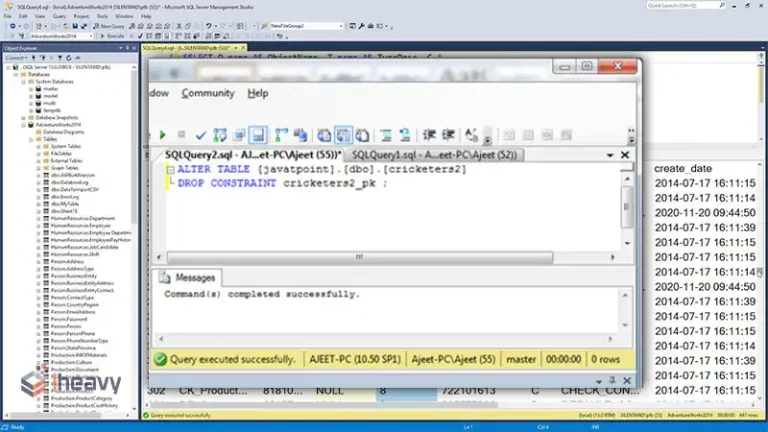How to Create Logic App in Azure Step-by-Step
Azure Logic Apps is a cloud service that helps you automate workflows and integrate apps, data, systems, and services across enterprises or organizations. By using them, you can design and build scalable solutions for app integration, data integration, system integration, enterprise application integration (EAI), and even business-to-business (B2B) communication.
This guide will take you through the steps to create a Logic App in Azure, integrating various apps, data, and services.

What is Azure Logic Apps?
Azure Logic Apps is a cloud service that allows users to automate and orchestrate tasks, workflows, and business processes. By integrating a wide range of applications, data sources, and services both within and outside of Azure, Logic Apps enable the creation of automated workflows without writing extensive code.
With a visual designer, users can easily build complex workflows that can handle a variety of tasks, such as data processing, application integration, and system management, making it a versatile tool for business automation and integration needs.
How do I create a logic app in Azure?
Before starting, ensure you have an Azure subscription and a basic understanding of Azure services.
Here’s the step-by-step guide you need to follow to create your first logic app in Azure. The options require a little bit of exploration and trial and error to get a proper understanding. So, make sure you’re up to it.
Log in to Azure Portal
Go to the Azure Portal and sign in with your Azure account credentials.
Create a Logic App
In the Azure Portal, click “Create a resource” and search for “Logic App”.
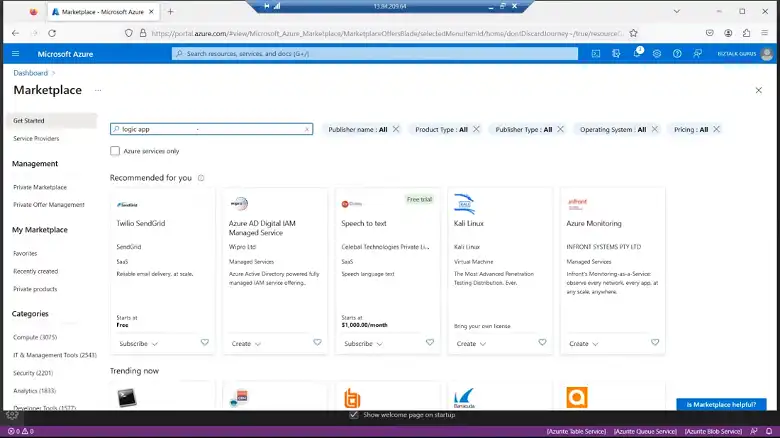
Select it and click “Create”.
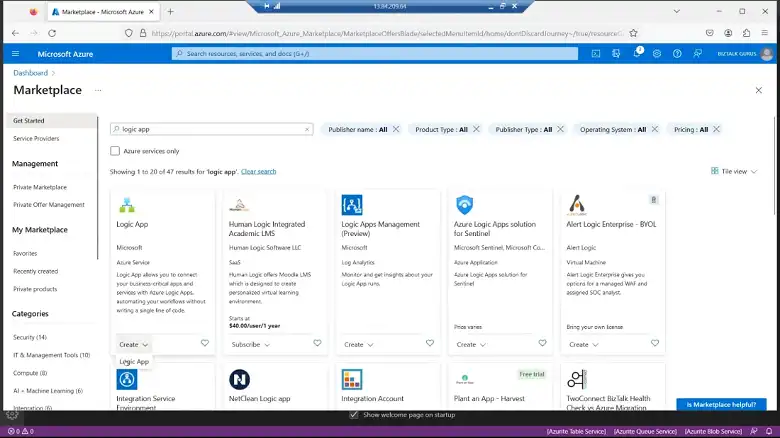
Configure the necessary details such as Subscription, Resource Group, Logic App Name, and Region. Click “Review + Create” and then “Create”.
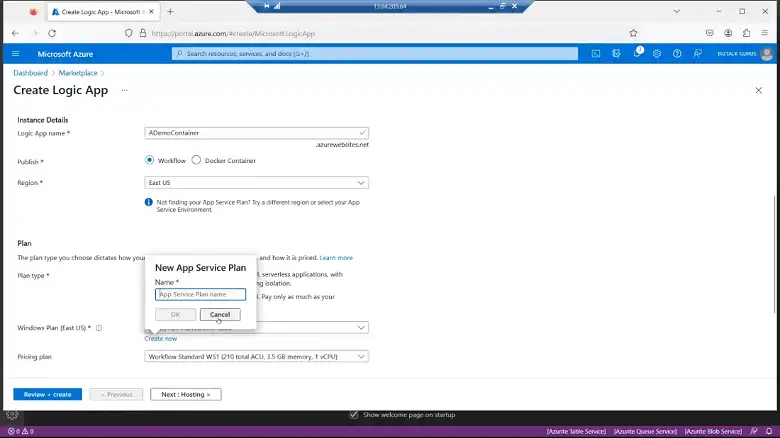
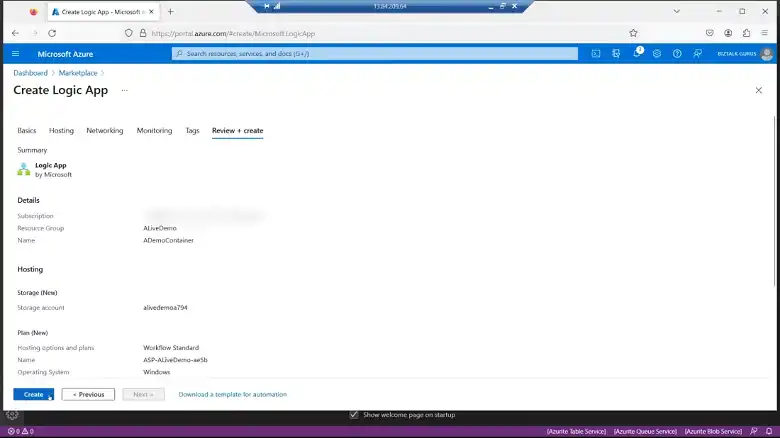
Design Your Logic App
Once the Logic App is created, go to the Logic App Designer. You can choose from pre-built templates or start from scratch with a blank Logic App.
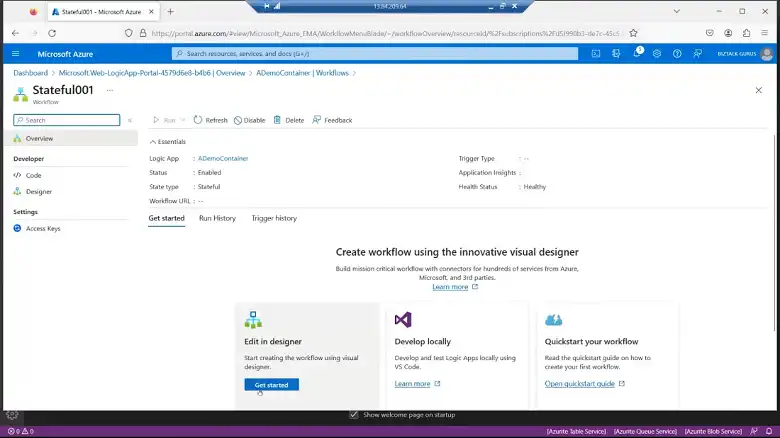
This guide will use a blank Logic App for illustration.
Add a Trigger
In the Logic App Designer, search for a trigger in the search box. For example, select the “Recurrence” trigger to create a scheduled workflow. Configure the trigger settings like frequency and interval.
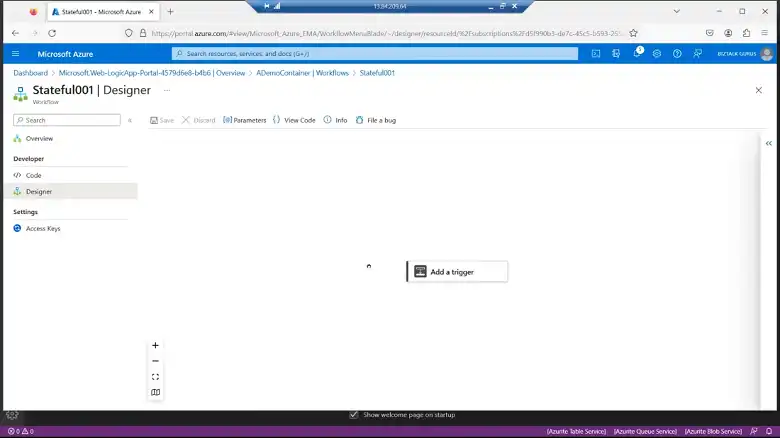
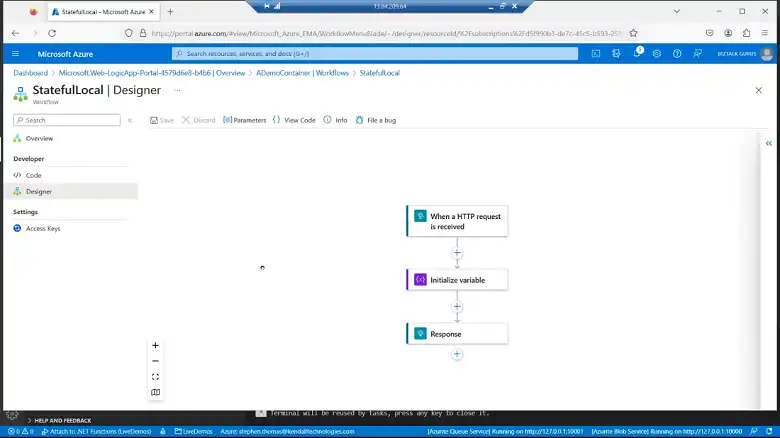
Add Actions
After setting up the trigger, click “New step” to add actions. Search for actions, such as “Send an email (V2)”. Select it and configure the necessary details like recipient email address, subject, and body.
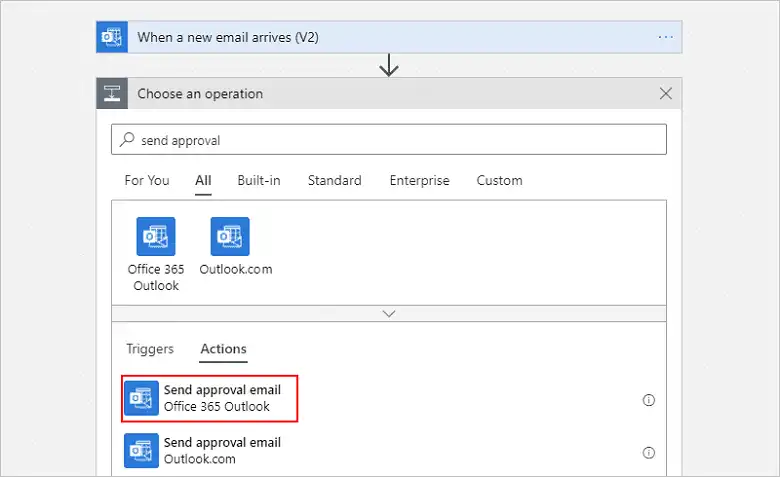
Add Conditions
To add logic to your workflow, use the “Condition” action. For example, you can set a condition to check if the email subject contains “Approval”. Based on the condition, create branches to perform different actions, such as sending an approval email or a rejection email.
Save and Test
Save your Logic App by clicking “Save”. You can manually trigger it by clicking “Run Trigger” or wait for the event to occur. Monitor the execution in the “Runs history” to ensure everything works as expected.
Clean Up Resources
To avoid unnecessary charges, delete the Logic App and associated resources. Navigate to the resource group in Azure Portal and click “Delete Resource Group”.
Frequently Asked Questions
Is the logic app free?
Azure Logic Apps uses a pay-as-you-go pricing model. Charges are based on the number of workflow executions, trigger events, and the duration of each execution. This means you incur costs for each trigger, action, and connector used in your workflow, allowing for flexible and scalable billing based on actual usage.
Is Azure Logic apps SaaS or PaaS?
Azure Logic Apps is a cloud-based Platform-as-a-Service (PaaS) provided by Microsoft Azure.
Conclusion
Creating a Logic App in Azure is a straightforward process that allows you to automate workflows and integrate various services with minimal code. With the wide range of connectors and triggers available, you can build complex workflows to automate your business processes efficiently. Explore the possibilities and leverage Azure Logic Apps to streamline your operations.