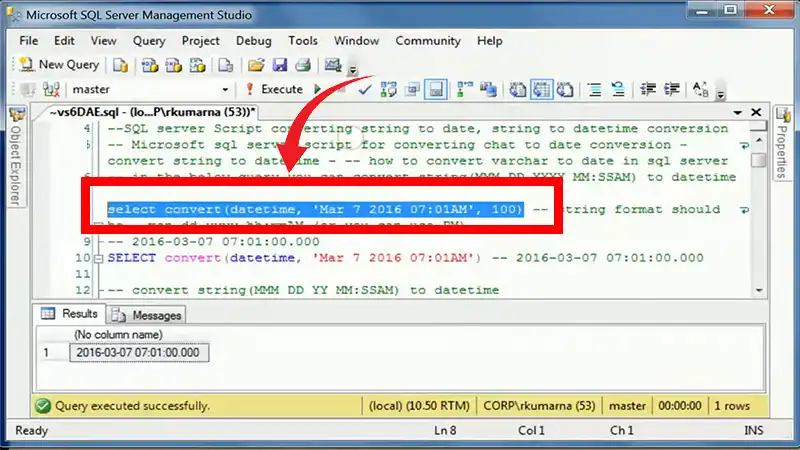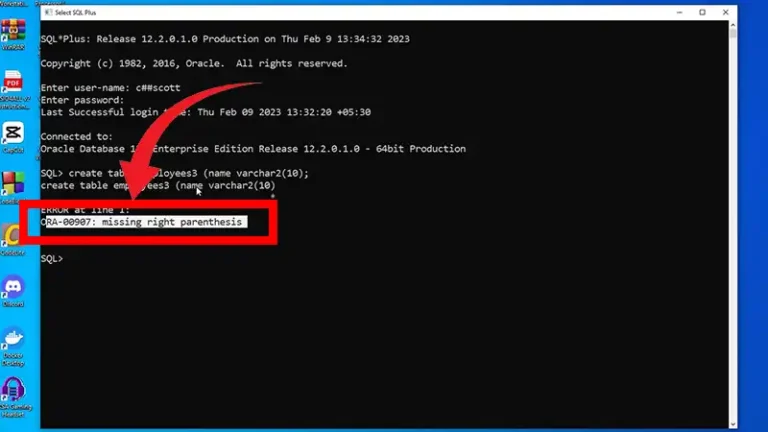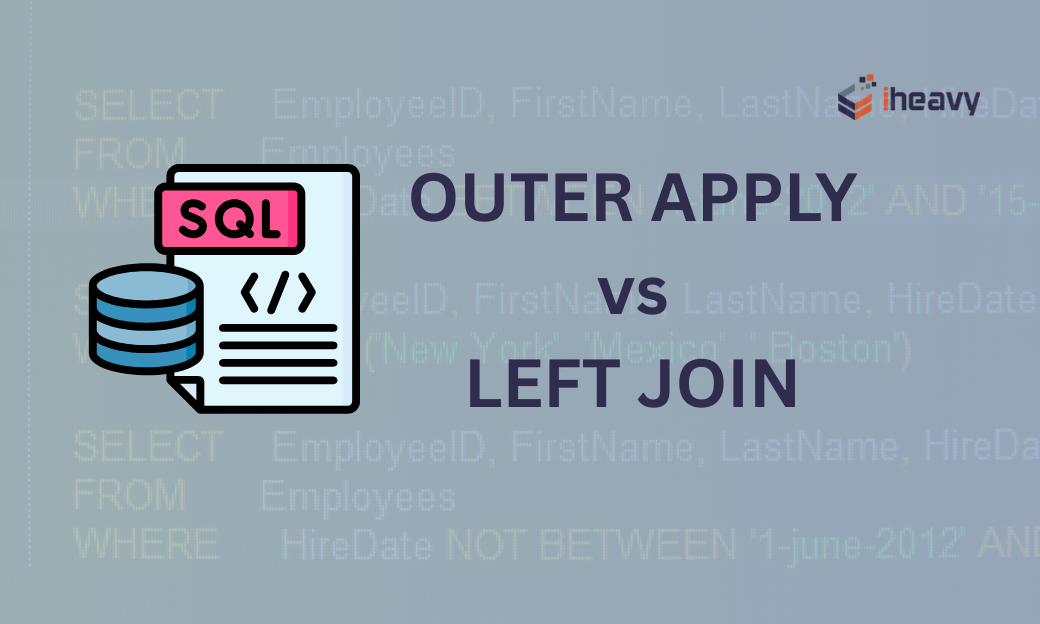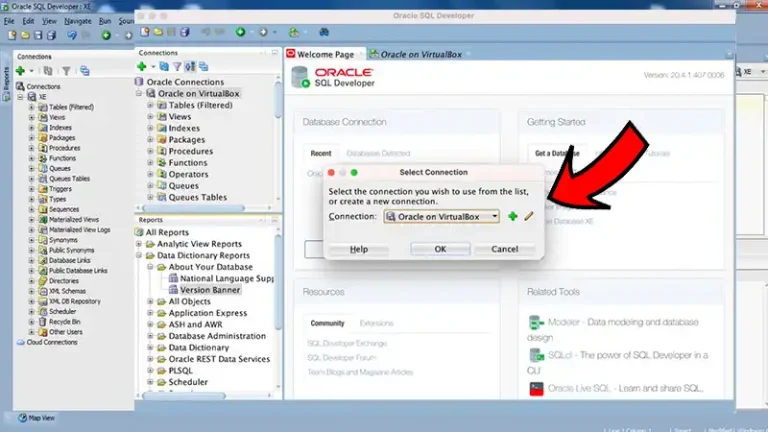Convert Date From String to Date in SQL | A Comprehensive Guide
When dealing with date information arriving in string format, the date conversion data types become essential. In SQL, date conversion from string to date can be done using functions like CAST or CONVERT (e.g., SELECT CAST(‘2023-12-27’ AS DATE) AS ConvertedDate;). Some databases offer alternatives like PARSE or TO_DATE for converting string dates with specific formats, ensuring flexibility in handling diverse date representations.
We detailed out the methods and considerations involved in converting string-based dates to date data types within SQL.
Methods for Date Conversion in SQL
String dates lack the inherent functionalities of date data types. Converting them to the date format enables efficient querying, sorting, and manipulation of temporal data, enhancing database functionality and usability.
1. Using `CAST` or `CONVERT`
SQL provides functions like `CAST` and `CONVERT` to transform string dates into date data types. For instance:
SELECT CAST(‘2023-12-27’ AS DATE) AS ConvertedDate;
or
SELECT CONVERT(DATE, ‘2023-12-27’) AS ConvertedDate;
Both these methods yield the same result, converting the string ‘2023-12-27’ to a date data type.
2. Using `PARSE`
Some database systems, like SQL Server, offer the `PARSE` function to convert string dates with specific formats. For instance:
SELECT PARSE('27 Dec 2023' AS DATE USING 'en-US') AS ConvertedDate;
This method allows parsing dates with locale-specific formats, providing conversion flexibility.
3. Using `TO_DATE`
In databases like Oracle, the `TO_DATE` function is employed for date conversions:
SELECT TO_DATE('2023-12-27', 'YYYY-MM-DD') AS ConvertedDate FROM dual;
The ‘YYYY-MM-DD’ format specifies the incoming string date’s structure, ensuring accurate conversion.
Considerations and Best Practices
1. Input Validation: Validate the string dates before conversion to prevent errors due to incorrect formats or invalid dates.
2. Format Consistency: Ensure consistency in date formats across the database to maintain uniformity in conversions.
3. Performance Impact: Evaluate the performance impact of data conversions, especially in scenarios involving large datasets or frequent conversions.
Challenges of Converting Date From String to Date in SQL
Converting dates from string-to-date data types in SQL is a fundamental task, but it’s not without its challenges. Here’s an exploration of some common hurdles encountered in this process:
Ambiguity in Date Formats
String dates often come in various formats (e.g., ‘MM-DD-YYYY’, ‘YYYY/MM/DD’, ‘DD/MM/YYYY’). Deciphering these formats accurately for conversion poses a challenge, especially when dealing with international datasets where data representations can differ significantly.
Data Integrity Issues
Inconsistent or incorrect date entries within strings can disrupt the conversion process. Typos, missing elements (such as omitting a year), or unexpected characters within the strings can lead to errors, affecting data integrity.
Timezone Considerations
String dates might lack timezone information, making it challenging to ensure proper alignment with the database’s timezone settings. Handling and converting dates across different time zones accurately requires careful consideration.
Locale-Specific Formats
Dates are often presented differently based on geographical locations and languages. SQL might struggle with interpreting and converting locale-specific formats, leading to inaccuracies in the conversion process.
Performance Impact
Converting dates from strings to date data types can be resource-intensive, especially when dealing with large datasets. In scenarios where frequent conversions are required, it can impact query performance and database efficiency.
Lack of Standardization
The absence of standardized date formats across datasets or systems can complicate the conversion process. Ensuring uniformity in date representations becomes crucial but challenging, especially when dealing with data from multiple sources.
Handling Null or Empty Values
Dealing with null or empty string values representing dates requires specific handling during conversion. Inconsistencies in handling these values might lead to unexpected outcomes or errors in the conversion process.
Complex String Manipulation
Sometimes, dates are embedded within larger strings or text fields. Extracting and converting these dates accurately might require intricate string manipulation techniques, adding complexity to the conversion process.
Compatibility Across Database Systems
Different SQL database systems might have distinct functions or syntax for date conversion. Achieving compatibility or migrating code across these systems while ensuring consistent and accurate conversions can be challenging.
Validation and Error Handling
Validating string dates before conversion is crucial to prevent errors. However, implementing robust validation mechanisms while handling diverse date formats and potential anomalies can be intricate.
Addressing these challenges involves a combination of careful data preprocessing, utilizing SQL functions effectively, implementing validation checks, and ensuring standardized practices for handling dates. Overcoming these hurdles ensures accurate and reliable conversion of string-based dates to date data types within SQL databases, enhancing the system’s functionality and data integrity.
Frequently Asked Questions
Can date conversions differ among different SQL database systems?
Yes, different SQL database systems might have distinct functions or syntax for date conversion. While the core principles remain similar, specific functions or approaches might vary across systems.
How do you handle null or empty string values representing dates during conversion in SQL?
Handling null or empty string values involves implementing specific logic, such as using conditional statements or functions like COALESCE to manage these cases during the conversion process.
Conclusion
Converting dates from strings to date data types is a fundamental task in database management, enabling effective handling of temporal data. SQL provides diverse functions and methods to seamlessly perform these conversions, offering flexibility and precision in transforming string representations into meaningful date values.