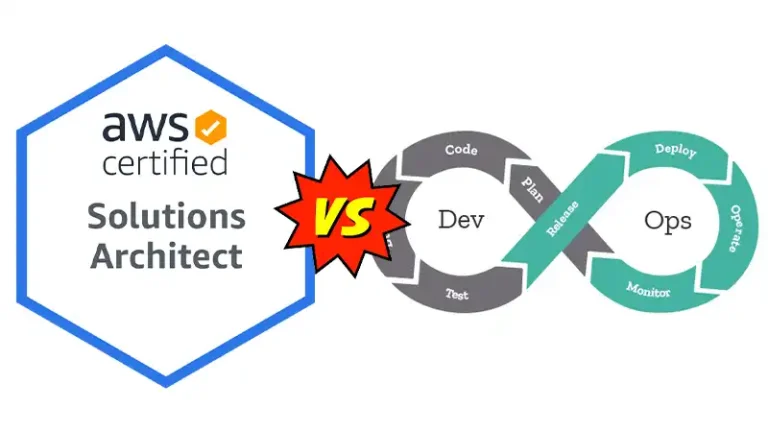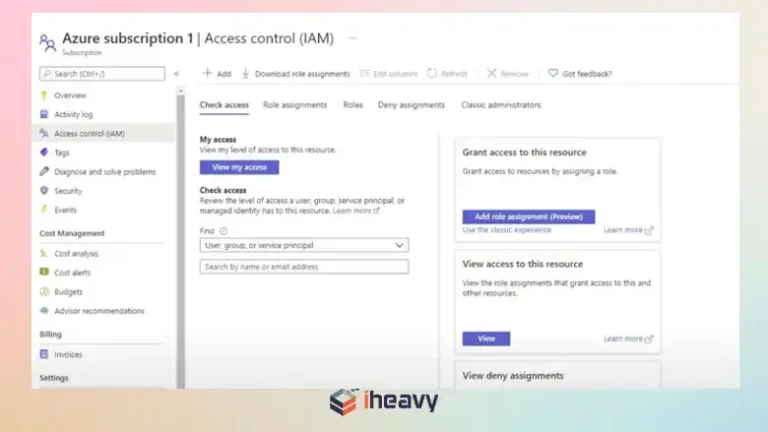Continuous Testing Tools in DevOps: An In-Depth Overview
The DevOps methodology has become a cornerstone for delivering high-quality software rapidly and efficiently. A critical aspect of this approach is continuous testing, which ensures that software is tested throughout the development lifecycle.
This article explores the significance of continuous testing in DevOps, highlights popular tools in the market, and discusses best practices.

What is Continuous Testing?
Continuous testing is an integral part of the DevOps pipeline, focusing on executing automated tests as part of the software delivery process. It aims to provide immediate feedback on the business risks associated with a software release.
By incorporating testing into every stage of development, teams can identify and resolve defects early, ultimately reducing the time and cost associated with fixing issues later in the life cycle.
Why Do We Need Continuous Testing?
- Early Detection of Defects: By integrating testing early in the development process, continuous testing helps identify bugs and issues at an early stage, reducing the cost and effort required for fixes.
- Faster Release Cycles: Automation and continuous feedback loops allow for quicker iterations, enabling more frequent and reliable releases.
- Improved Quality and Reliability: Continuous testing ensures consistent quality checks, leading to more robust and reliable software.
- Better Collaboration: It fosters collaboration between development, QA, and operations teams, aligning them towards a common goal of delivering high-quality software.
- Reduced Risk: By continuously assessing the risk of new features and changes, organizations can mitigate potential issues before they reach production.
What Are the Continuous Testing Tools in DevOps?
In this section, we will explore some of the most popular and effective continuous testing tools available, helping you select the best fit for your DevOps pipeline.
1. Jenkins
Overview: Jenkins is an open-source automation server widely used for continuous integration and delivery (CI/CD). It supports building, deploying, and automating software projects.
Features:
- Extensive plugin ecosystem
- Easy integration with various tools and technologies
- Strong community support
- Supports distributed builds across multiple machines
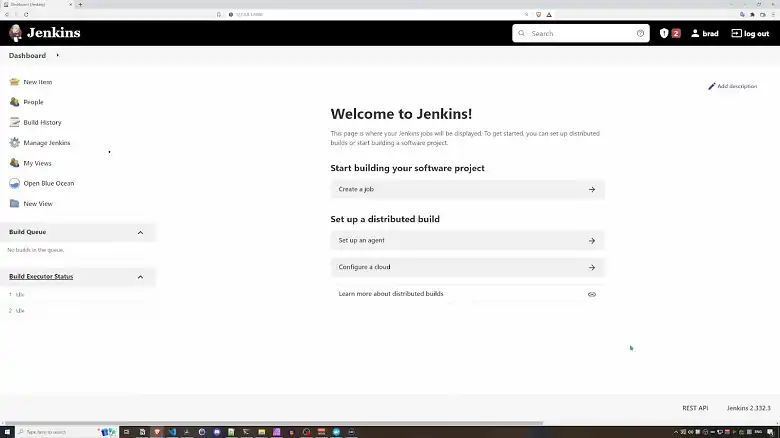
Use Case: Jenkins is ideal for organizations seeking a customizable and extensible CI/CD solution that can adapt to various development environments.
2. Selenium
Overview: Selenium is a popular open-source testing framework for web applications. It supports multiple browsers and platforms, making it a go-to choice for web automation.
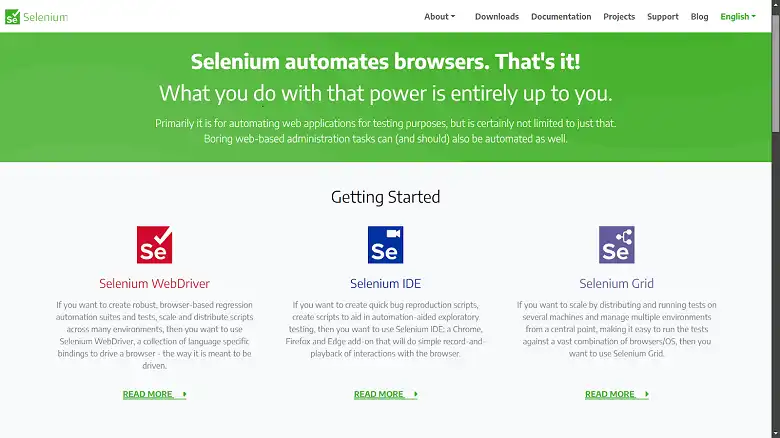
Features:
- Cross-browser compatibility
- Supports various programming languages (Java, C#, Python, etc.)
- Comprehensive testing capabilities for web applications
- Integrates well with other tools like Jenkins and Maven
Use Case: Selenium is best suited for teams focused on web application testing, requiring robust automation across different browsers and platforms.
3. JUnit
Overview: JUnit is a widely used testing framework for Java applications, particularly for unit testing. It plays a crucial role in Test-Driven Development (TDD) practices.
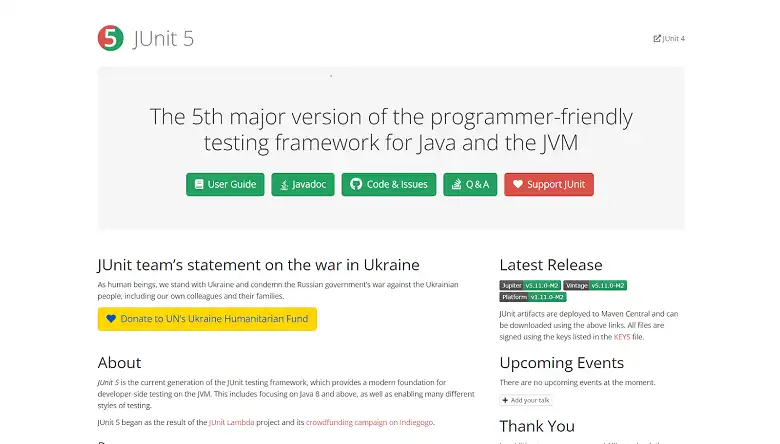
Features:
- Simple annotation-based syntax
- Integration with various build tools (Maven, Gradle)
- Strong support for assertions and testing conditions
- Ability to run tests in parallel
Use Case: JUnit is perfect for Java development teams emphasizing unit testing and TDD methodologies.
4. TestNG
Overview: TestNG is a testing framework inspired by JUnit but with more advanced features for complex testing scenarios.
Features:
- Supports parallel testing
- Flexible test configuration
- Annotations and data-driven testing capabilities
- Seamless integration with CI tools like Jenkins
Use Case: TestNG is suitable for projects requiring more comprehensive testing strategies, including functional, end-to-end, and integration testing.
5. Apache JMeter
Overview: Apache JMeter is an open-source tool for performance and load testing. It is widely used to test web applications and services under various load conditions.
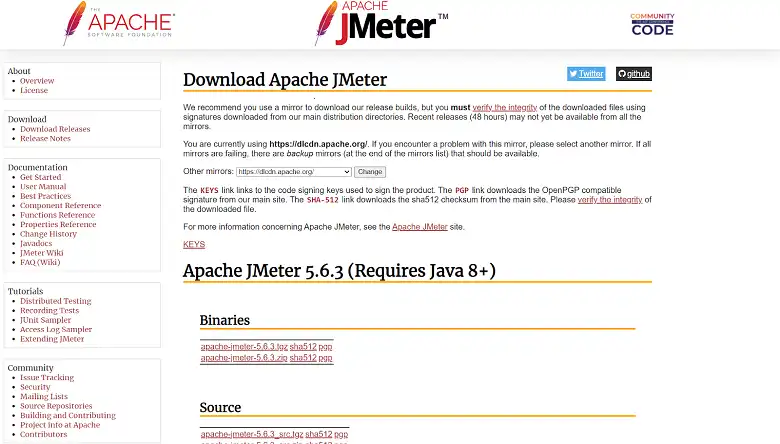
Features:
- Simulates a heavy load on servers and networks
- Supports various protocols (HTTP, FTP, SOAP, etc.)
- Extensible with plugins and scripting
- User-friendly GUI for designing test plans
Use Case: JMeter is ideal for performance testing, enabling teams to assess how applications perform under different load scenarios.
6. GitLab CI/CD
Overview: GitLab CI/CD is a built-in continuous integration and delivery tool within the GitLab platform. It provides a seamless experience for managing the entire DevOps lifecycle.
Features:
- Integrated with GitLab version control
- Robust pipeline management
- Auto-scaling CI runners
- Strong support for Docker and Kubernetes
Use Case: GitLab CI/CD is perfect for teams using GitLab as their version control system, seeking an integrated solution for CI/CD processes.
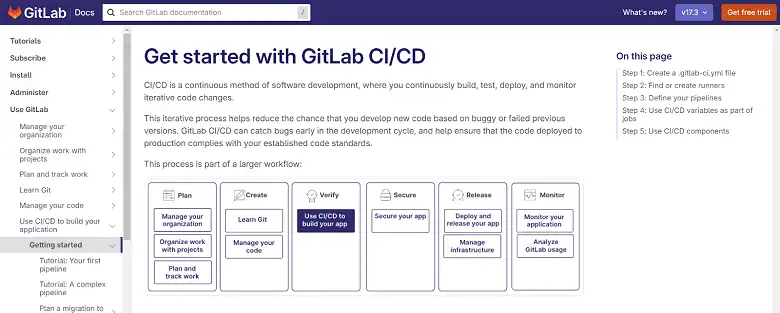
7. CircleCI
Overview: CircleCI is a cloud-based CI/CD tool that automates the software development process, providing fast and reliable builds and deployments.
Features:
- Supports parallel testing
- Integrates with popular tools like Docker, AWS, and Slack
- Scalable infrastructure for growing projects
- User-friendly configuration and management
Use Case: CircleCI is suitable for teams looking for a cloud-based CI/CD solution with strong support for modern development workflows.
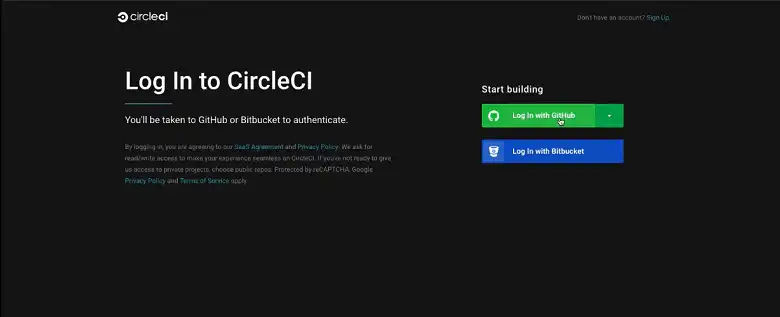
8. Travis CI
Overview: Travis CI is a continuous integration service used to build and test software projects hosted on GitHub.
Features:
- Integrates seamlessly with GitHub repositories
- Supports multiple programming languages
- Automatic deployment to various cloud platforms
- Configurable build environments
Use Case: Travis CI is ideal for open-source projects and small to medium-sized teams using GitHub for version control.
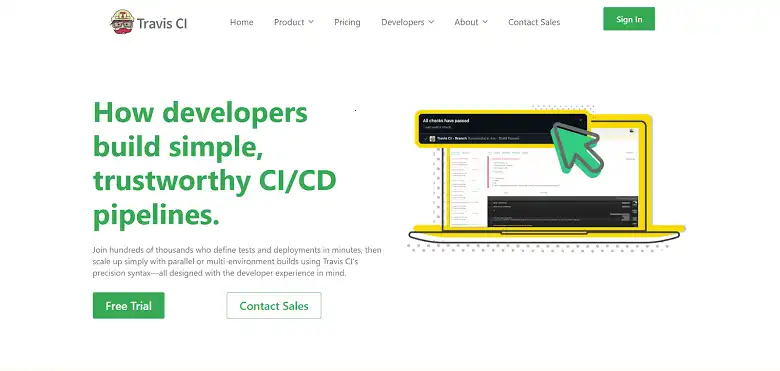
9. SonarQube
Overview: SonarQube is a code quality and security analysis tool that helps teams identify code smells, vulnerabilities, and technical debt.
Features:
- Supports multiple programming languages
- Integration with CI/CD pipelines
- Customizable quality gates
- Detailed reports and dashboards
Use Case: SonarQube is essential for teams focused on maintaining high code quality and security standards throughout the development lifecycle.
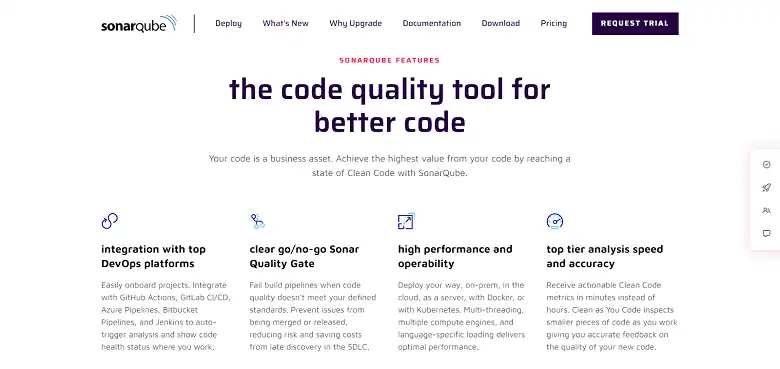
10. Katalon Studio
Overview: Katalon Studio is a comprehensive automation testing tool that supports web, API, and mobile testing.
Features:
- User-friendly interface for test creation and management
- Supports data-driven testing
- Integration with CI/CD tools like Jenkins and CircleCI
- Built-in analytics and reporting
Use Case: Katalon Studio is suitable for teams seeking an all-in-one automation testing solution with minimal setup and configuration.
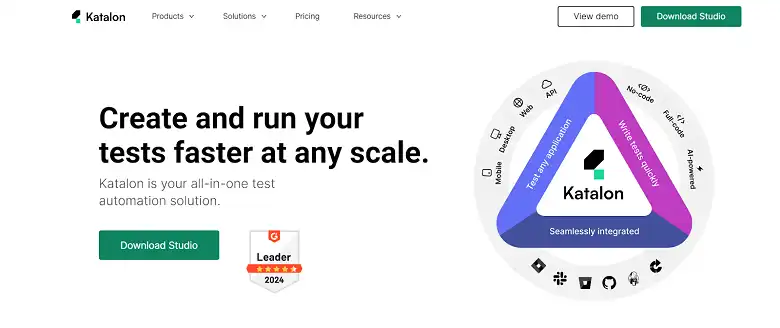
Best Practices for Implementing Continuous Testing in DevOps
- Automate Early and Often: Prioritize automating tests at the earliest stages of development to identify defects quickly and reduce manual testing efforts.
- Integrate Testing into CI/CD Pipelines: Ensure that testing is an integral part of your CI/CD pipelines, providing continuous feedback and validation for every code change.
- Adopt a Shift-Left Testing Approach: Emphasize testing during the initial phases of development, involving testers
Frequently Asked Questions
What is continuous testing in CI CD?
Continuous testing is the automated execution of tests at every stage of the CI/CD pipeline to provide rapid feedback on code quality and identify issues early in development.
What is the difference between continuous testing and test automation?
Continuous testing evaluates the overall business risk of a software release through automated tests, while automated testing is simply the use of software to run test cases.
Conclusion
Continuous testing tools play a vital role in automating and streamlining the testing process, enabling teams to detect issues early and maintain high standards of quality. We hope you got a solid idea about the most popular continuous testing tools in DevOps alongside their upsides and drawbacks. Feel free to research more and decide upon the tool that suits your needs best.