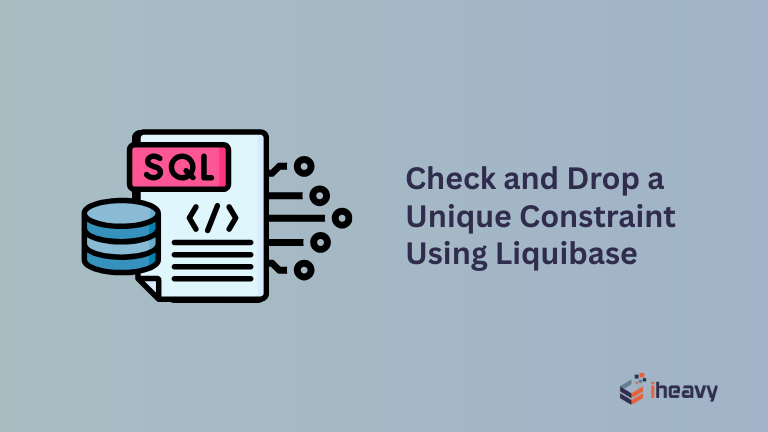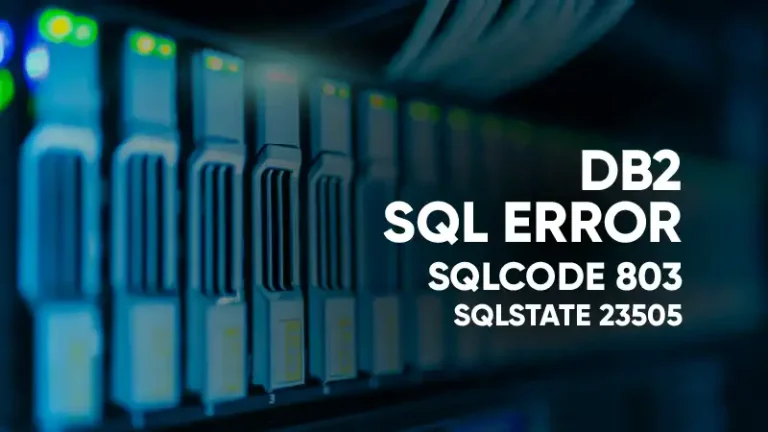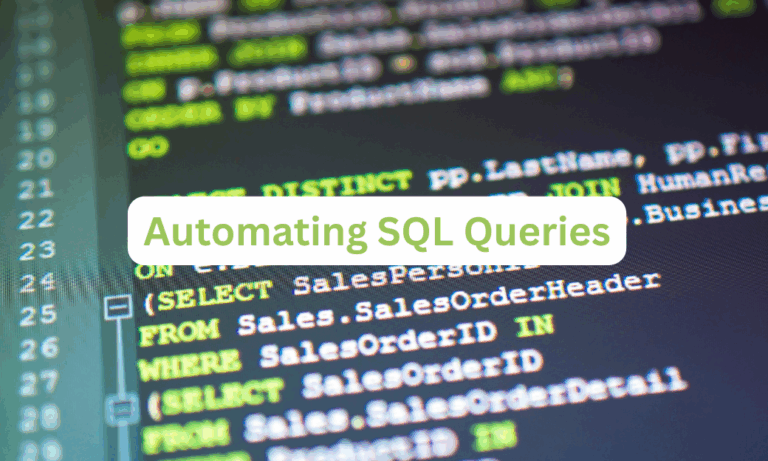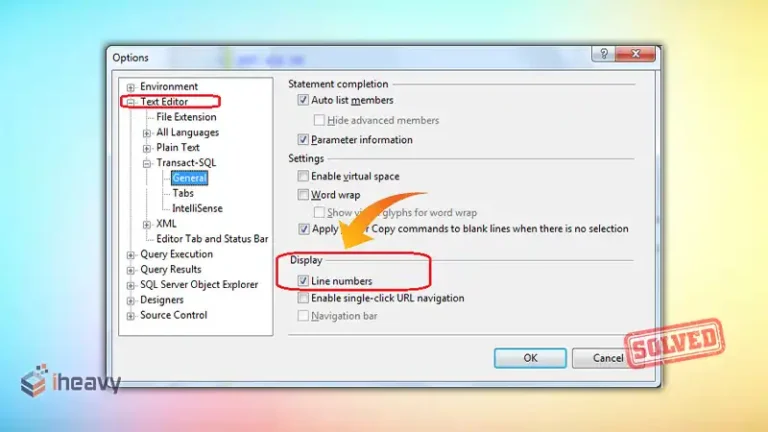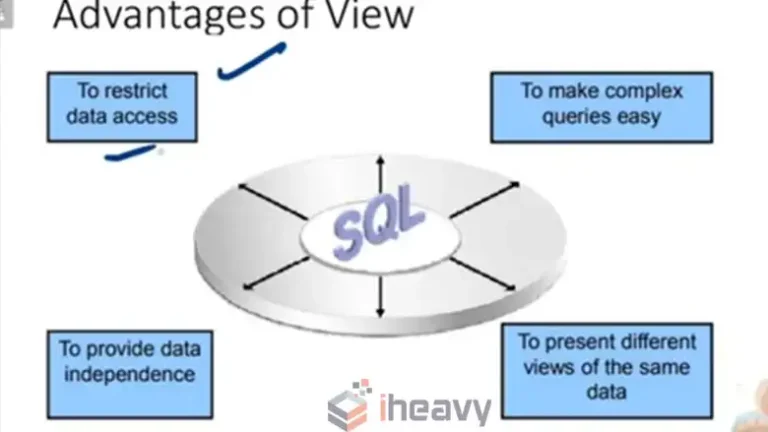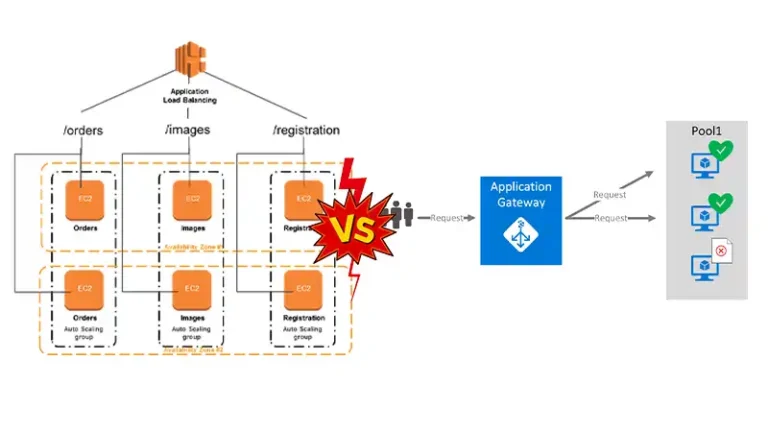How to Check and Drop a Unique Constraint Using Liquibase
Liquibase is a powerful tool for managing database schema changes. It allows developers to version control database changes and automate the deployment process. One common task in database management is handling constraints, such as unique constraints. This article will guide you through checking and dropping a unique constraint using Liquibase.
Understanding Unique Constraints
A unique constraint ensures that all values in a column or a group of columns are unique across the rows in a table. This is crucial for maintaining data integrity and preventing duplicate entries.
Prerequisites
Before proceeding, ensure you have the following:
- Liquibase installed on your system.
- A database and a table with a unique constraint.
- Basic knowledge of Liquibase XML syntax or SQL commands.
Checking a Unique Constraint
To check for the existence of a unique constraint, you can use Liquibase to generate a snapshot of the current database schema and inspect it for the constraint.
Generating a Database Snapshot
Create a Liquibase properties file (liquibase.properties) with your database connection details:
url: jdbc:your_database_url
username: your_username
password: your_password
driver: your_database_driver
Run the following command to generate a snapshot:
liquibase –changeLogFile=db-snapshot.xml snapshot
Open the generated db-snapshot.xml file and look for the <uniqueConstraint> tags to find details about unique constraints.
Dropping a Unique Constraint
Dropping a unique constraint in Liquibase involves creating a changeset in a changelog file. Here’s how to do it:
Create a new Liquibase changelog file, e.g., drop-unique-constraint.xml.
Add the following changeset to drop the unique constraint. Replace constraint_name, table_name, and column_name with the appropriate values from your database.
<databaseChangeLog
xmlns="http://www.liquibase.org/xml/ns/dbchangelog"
xmlns:xsi="http://www.w3.org/2001/XMLSchema-instance"
xsi:schemaLocation="http://www.liquibase.org/xml/ns/dbchangelog
http://www.liquibase.org/xml/ns/dbchangelog/dbchangelog-3.8.xsd">
<changeSet id="1" author="your_name">
<dropUniqueConstraint
constraintName="constraint_name"
tableName="table_name"
columnNames="column_name"/>
</changeSet>
</databaseChangeLog>Run the Liquibase update command to apply the changes:
liquibase --changeLogFile=drop-unique-constraint.xml updateSuppose you have a table users with a unique constraint on the email column. Here’s how you would drop that constraint:
Create the drop-unique-constraint.xml file:
<databaseChangeLog
xmlns="http://www.liquibase.org/xml/ns/dbchangelog"
xmlns:xsi="http://www.w3.org/2001/XMLSchema-instance"
xsi:schemaLocation="http://www.liquibase.org/xml/ns/dbchangelog
http://www.liquibase.org/xml/ns/dbchangelog/dbchangelog-3.8.xsd">
<changeSet id="1" author="your_name">
<dropUniqueConstraint
constraintName="unique_email"
tableName="users"
columnNames="email"/>
</changeSet>
</databaseChangeLog>Run the update command:
liquibase --changeLogFile=drop-unique-constraint.xml updateFrequently Asked Questions
Can I drop multiple unique constraints in a single changeset?
Yes, you can include multiple <dropUniqueConstraint> elements within a single <changeSet> to drop multiple constraints.
How do I find the exact name of the unique constraint?
You can find the unique constraint name by generating a database snapshot with Liquibase or querying the database’s system tables directly.
What happens if the constraint does not exist?
If the unique constraint does not exist, Liquibase will throw an error. To handle this gracefully, ensure the constraint exists before attempting to drop it.
Conclusion
Managing unique constraints is a critical part of database administration. Liquibase makes it easy to automate the process of checking and dropping unique constraints. By following the steps outlined in this article, you can effectively manage unique constraints in your database, ensuring data integrity and consistency.