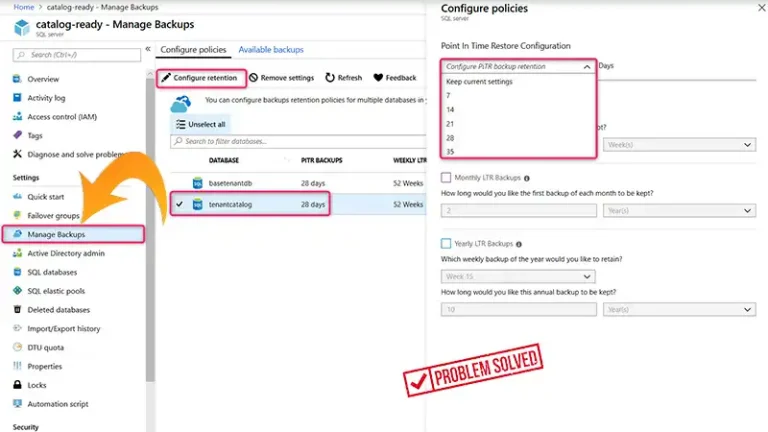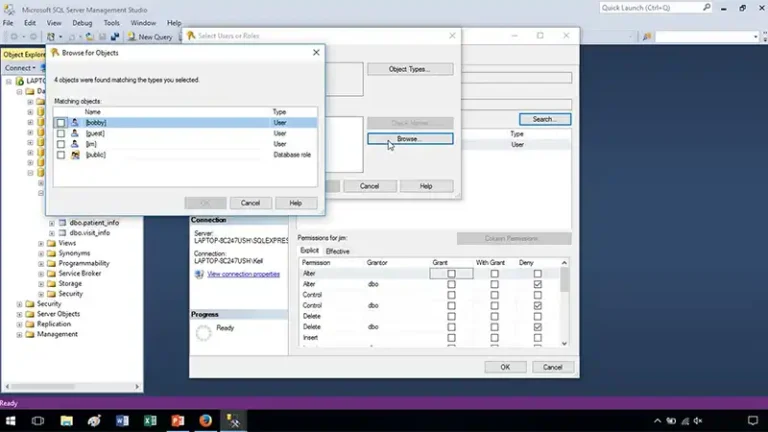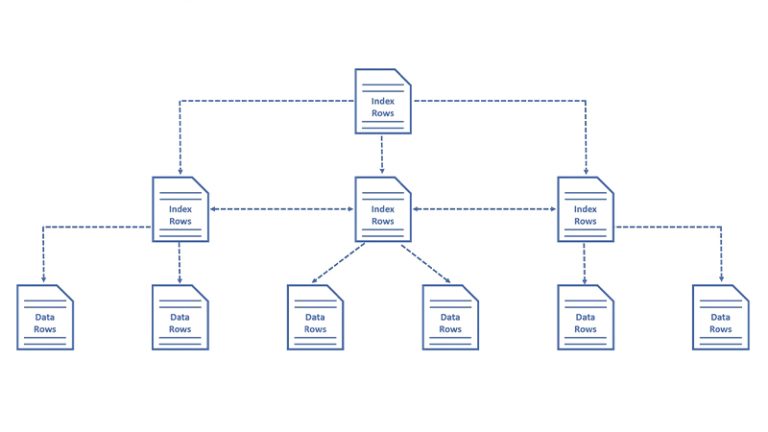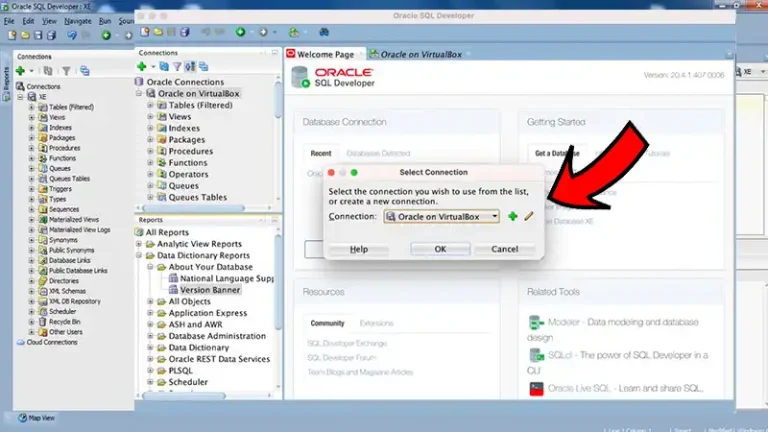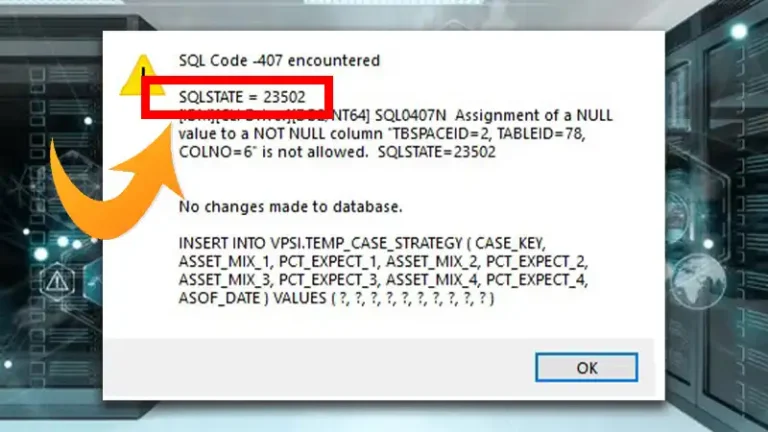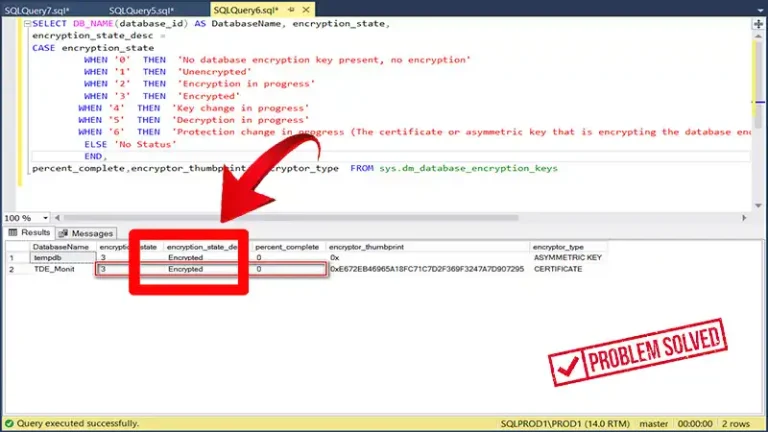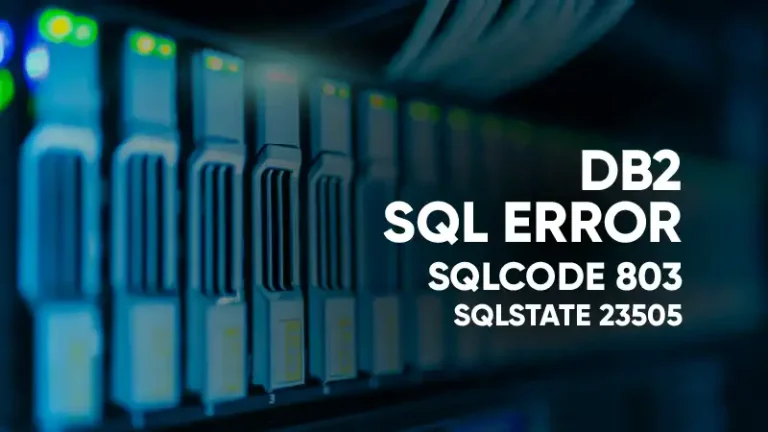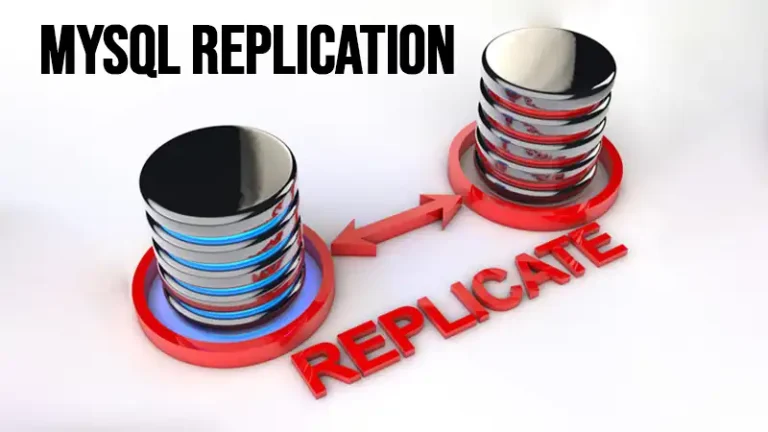How to Backup Azure SQL Database (Steps Guide)
If you want to back up your Azure SQL database to a local machine, you can do it directly from your Azure Portal. This method requires you to follow only five simple steps. If you follow them accordingly, you should have your Azure SQL DB backed up in no time. However, the process varies if…