DB2 SQL Error SQLCODE=-204 SQLSTATE=42704 (How to Fix)
The DB2 SQL error SQLCODE=-204 SQLSTATE=42704 points to an issue where a queried object is undefined in the DB2 subsystem. This error, applicable to different object types, signifies an undefined version of the object, often packages. The following sections contain further details of the error code, its cause, and remedies. What Is the SQL Code…

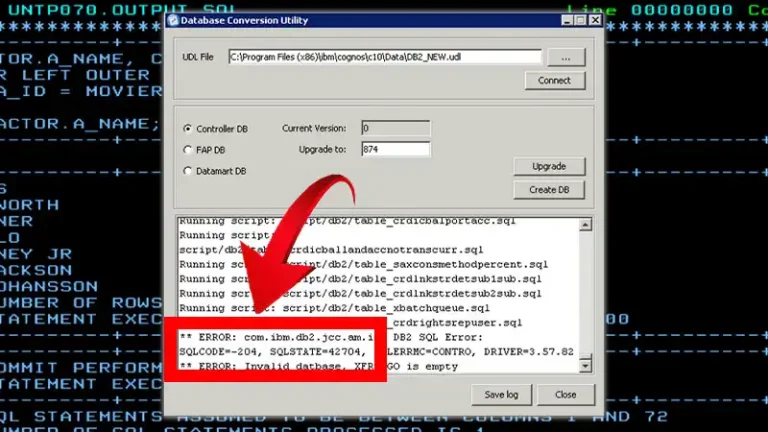
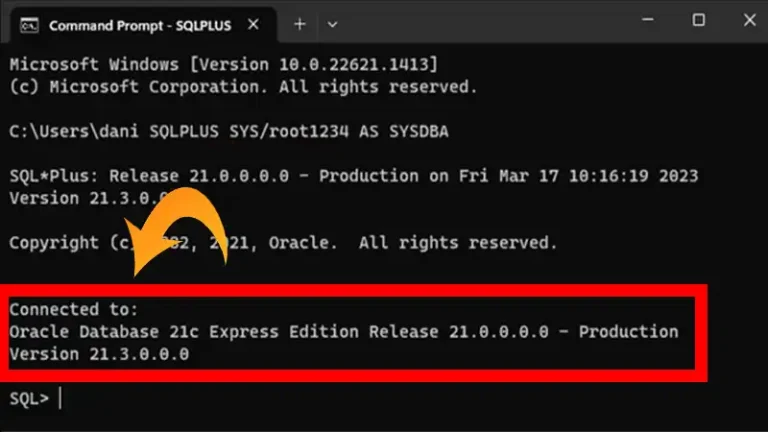
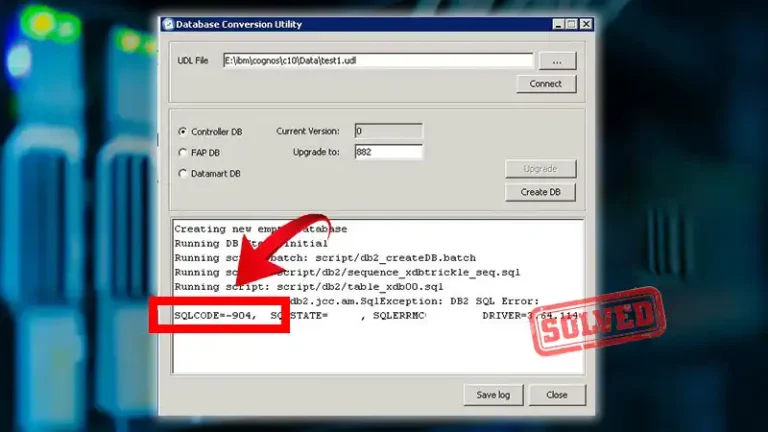
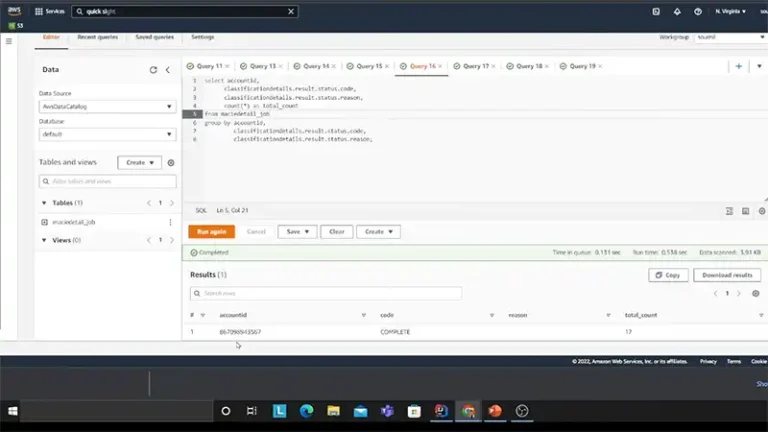
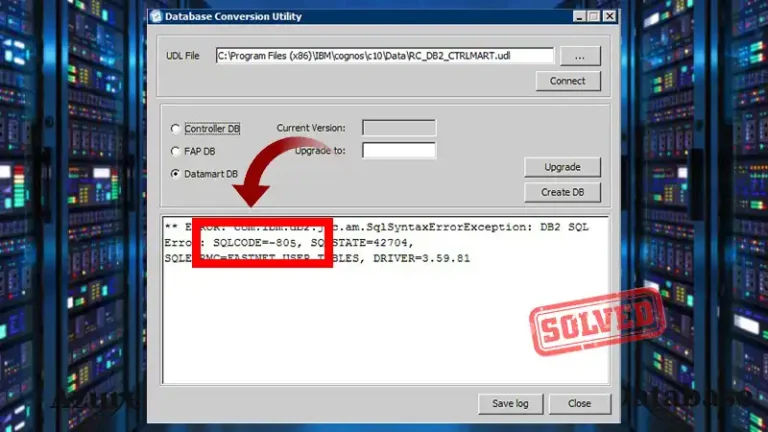
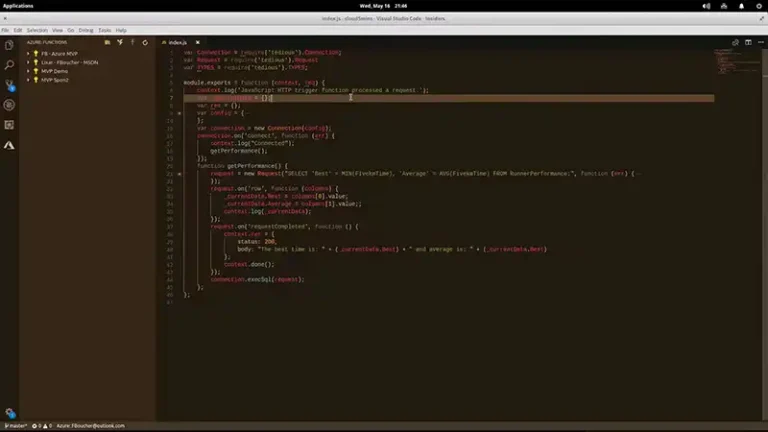
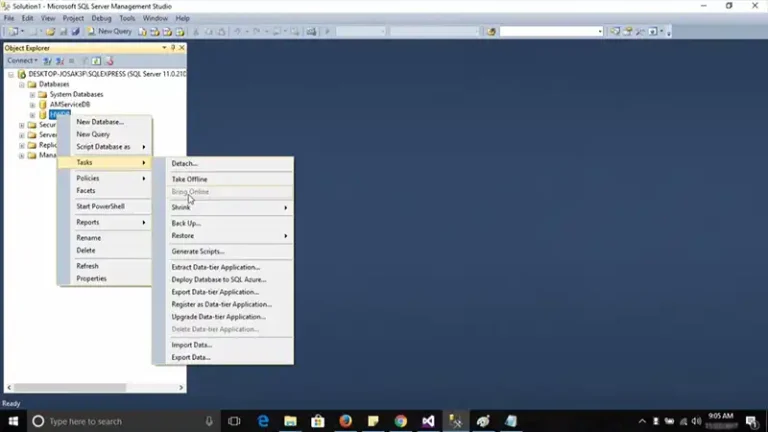
![How to Check Database Size in SQL Server [In-depth Guide]](https://www.iheavy.com/wp-content/uploads/2023/09/How-to-Check-Database-Size-in-SQL-Server-768x432.webp)
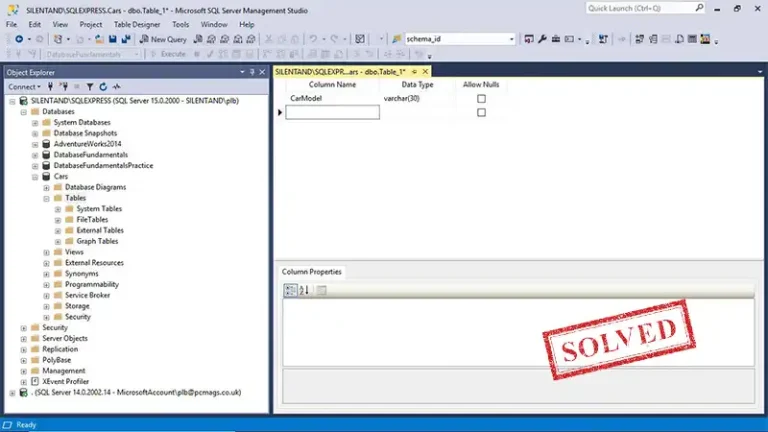
![How to Create a Database in Oracle [Step-by-Step Guide]](https://www.iheavy.com/wp-content/uploads/2023/08/How-to-Create-a-Database-in-Oracle-768x432.jpg)