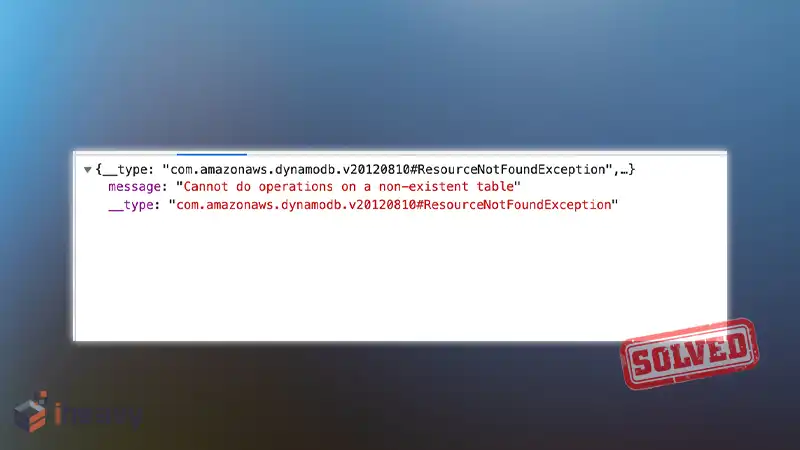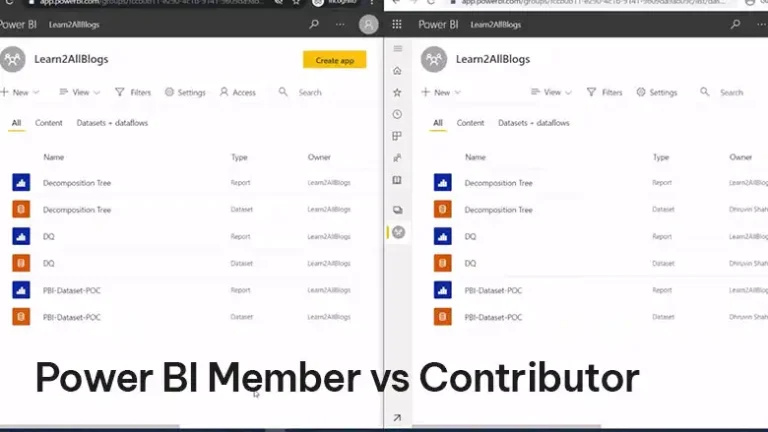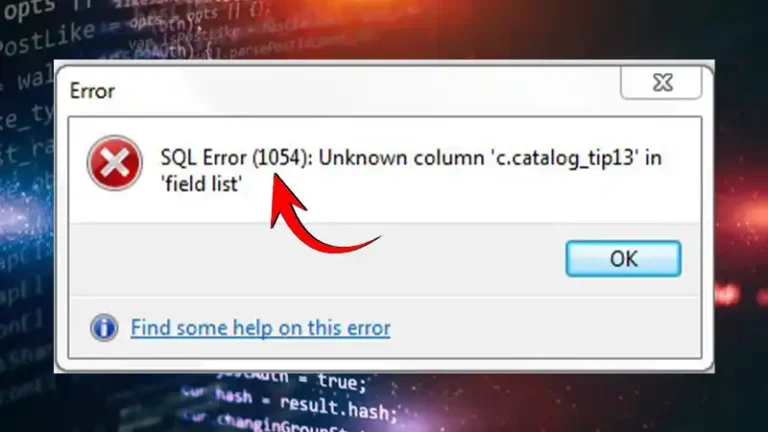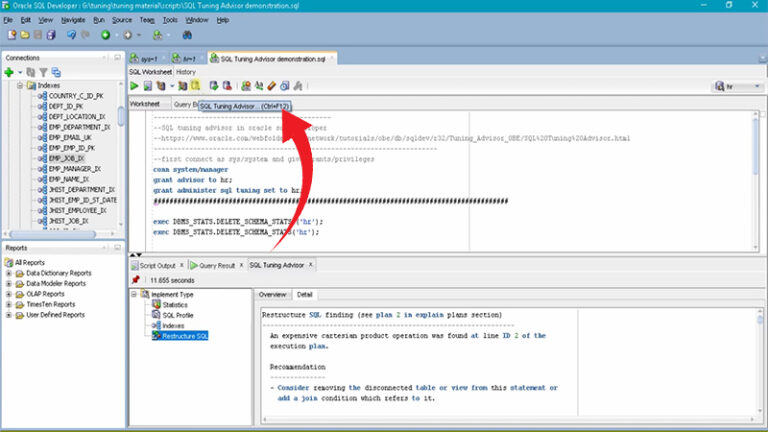Cannot Do Operations on a Non-Existent Table
When working with databases, encountering the error “cannot do operations on a non-existent table” can be frustrating. This error indicates that an operation was attempted on a table that does not exist in the database. Understanding the causes and solutions for this error is essential for maintaining smooth database operations.
Potential Causes of the Error
Table Name Typo
A common cause is a typo in the table name, leading to the database being unable to find the specified table.
Table Not Created
The table might not have been created yet. Ensure that the table creation script has been executed.
Table Dropped
The table might have been dropped previously, either manually or through a script.
Schema Misalignment
If the table is in a different schema, referencing it without specifying the schema can lead to this error.
Example Scenarios
Example 1: Typo in Table Name
-- Incorrect table name
SELECT * FROM employes; -- Error: "cannot do operations on a non-existent table”Example 1: Solution
-- Correct table name
SELECT * FROM employees;Example 2: Table Not Created
-- Attempt to insert data into a non-existent table
INSERT INTO new_table (id, name) VALUES (1, 'John Doe'); -- Error: "cannot do operations on a non-existent table"Example 2: Solution
-- Create the table first
CREATE TABLE new_table (
id INT PRIMARY KEY,
name VARCHAR(100)
);
-- Then insert the data
INSERT INTO new_table (id, name) VALUES (1, 'John Doe');Example 3: Table Dropped
-- Attempt to select from a dropped table
SELECT * FROM old_table; -- Error: "cannot do operations on a non-existent table"Example 3: Solution
-- Recreate the table if necessary
CREATE TABLE old_table (
id INT PRIMARY KEY,
description TEXT
);
-- Then perform the operations
SELECT * FROM old_table;Avoiding the Error
Check Table Existence
Before performing operations, check if the table exists.
SELECT table_name FROM information_schema.tables WHERE table_name = 'your_table_name';Automate Schema Setup
Use automated scripts to set up and validate your schema, ensuring all necessary tables are created.
Use Schema Names
Specify schema names to avoid confusion when multiple schemas are involved.
SELECT * FROM schema_name.table_name;Frequently Asked Questions
How can I check if a table exists before performing operations on it?
You can use the information_schema.tables view to check if a table exists in the database.
SELECT table_name FROM information_schema.tables WHERE table_name = 'your_table_name';What should I do if a table has been accidentally dropped?
If a table has been dropped, you will need to recreate it using the appropriate CREATE TABLE statement, and if possible, restore its data from a backup.
How can I avoid typos in table names?
Using automated tools and scripts for schema management, along with thorough testing, can help avoid typos and ensure consistency in table names.
Conclusion
The “cannot do operations on a non-existent table” error is a common issue that can arise due to various reasons such as typos, unexecuted table creation scripts, or dropped tables. By understanding the potential causes and implementing the suggested solutions, you can effectively troubleshoot and resolve this error, ensuring smoother database operations. Regular checks and automated processes can further help in maintaining the integrity and availability of your database tables.